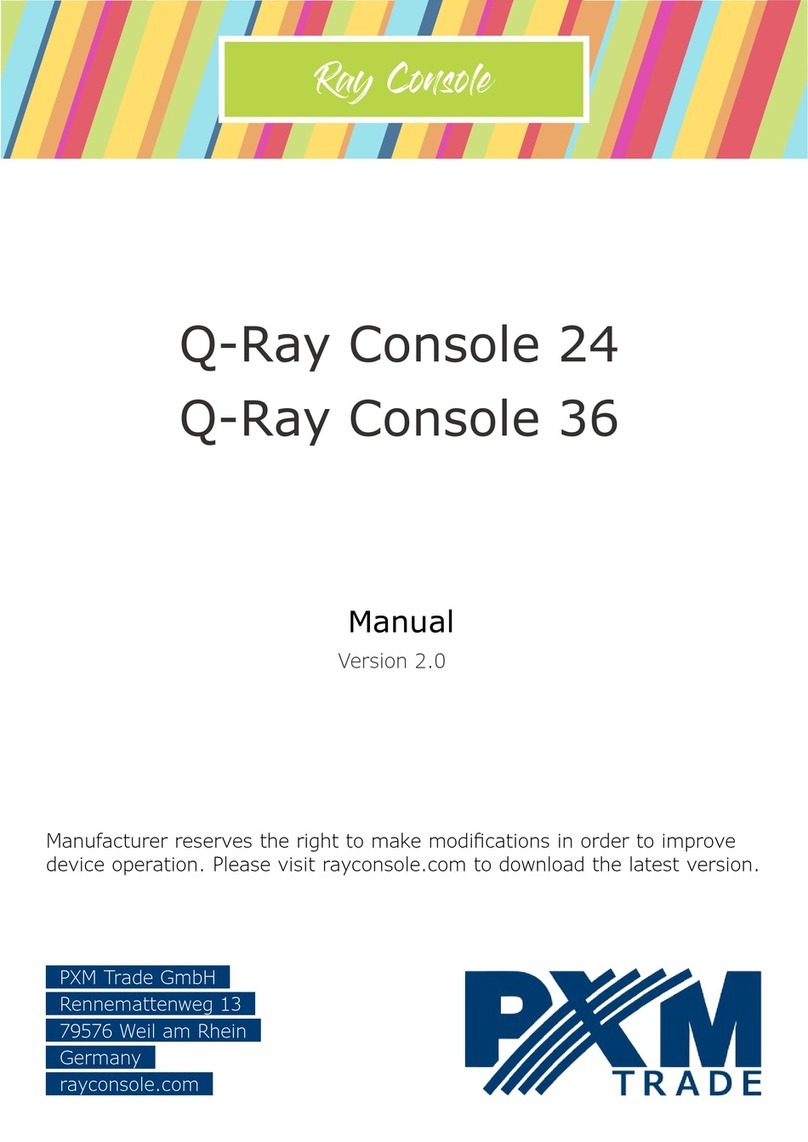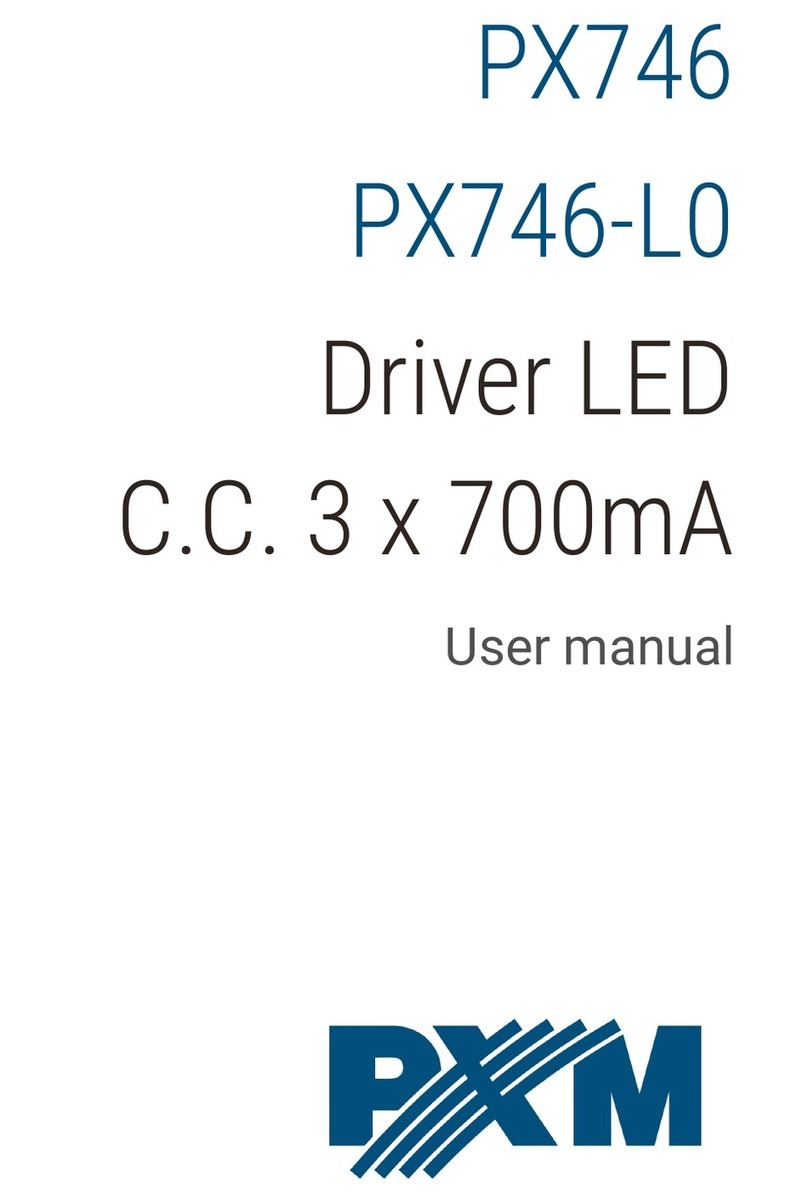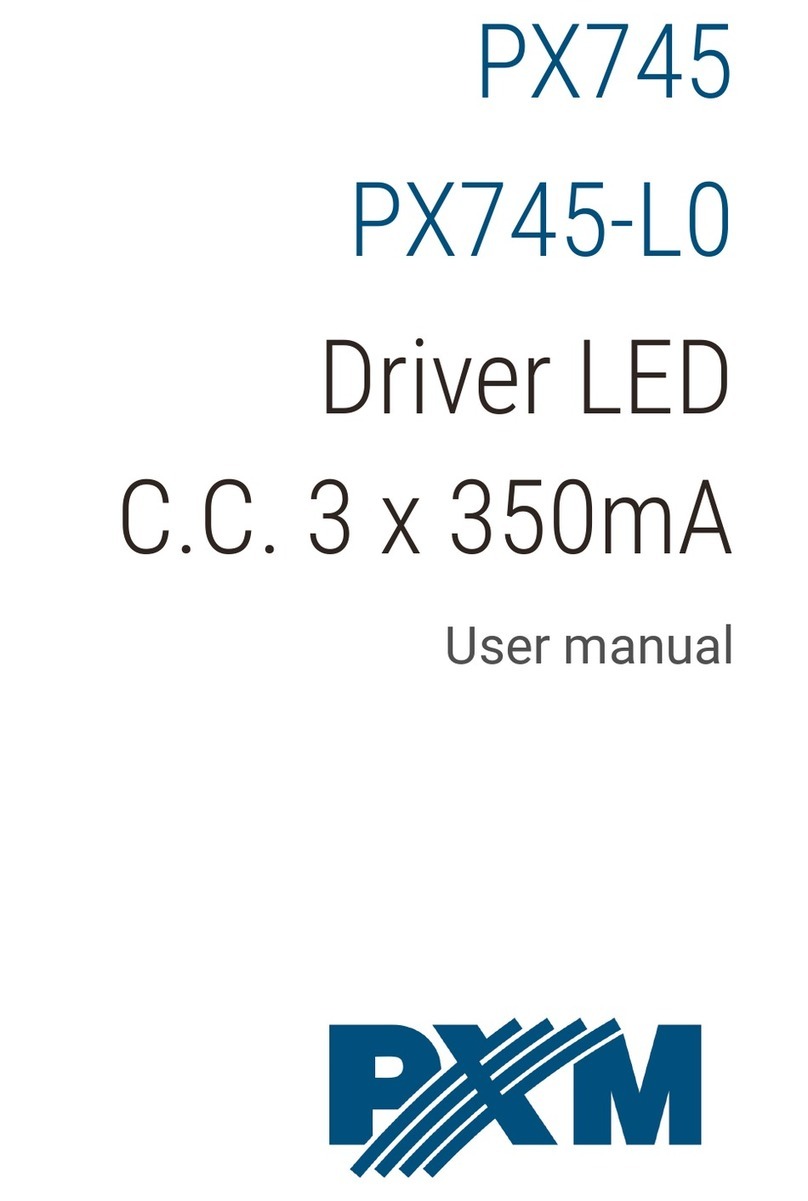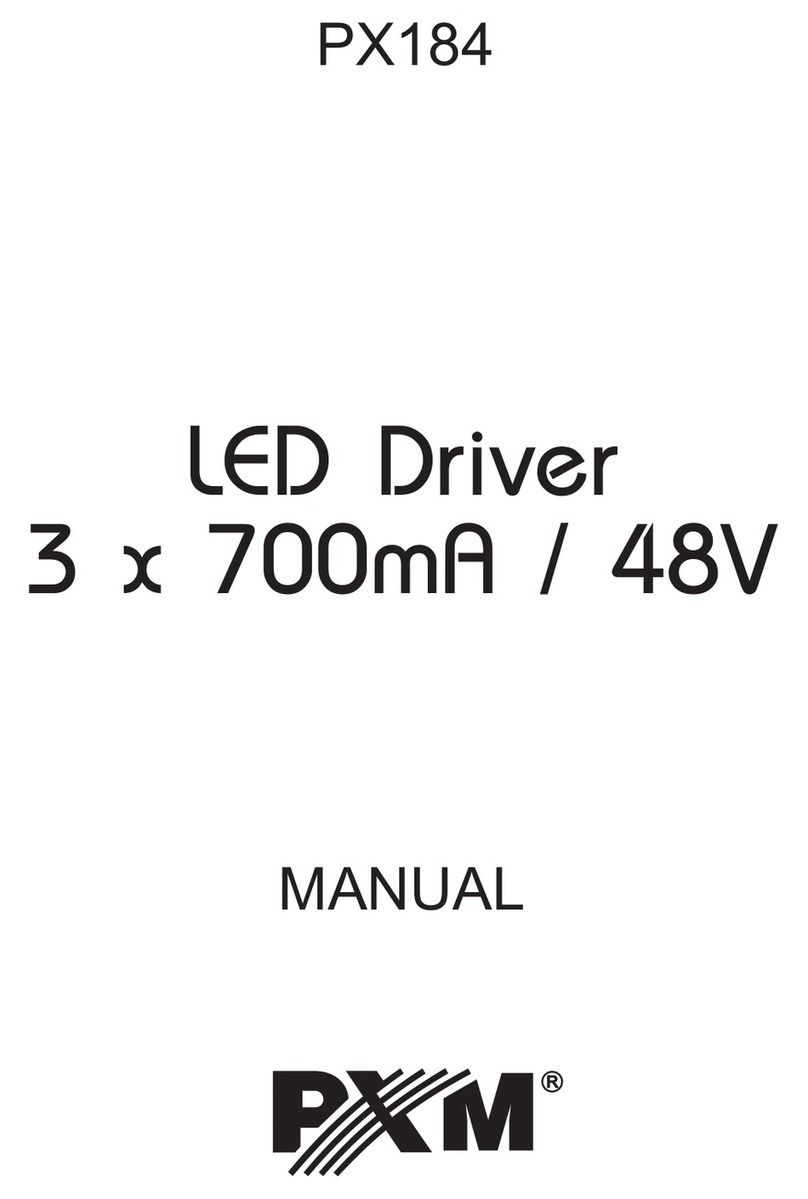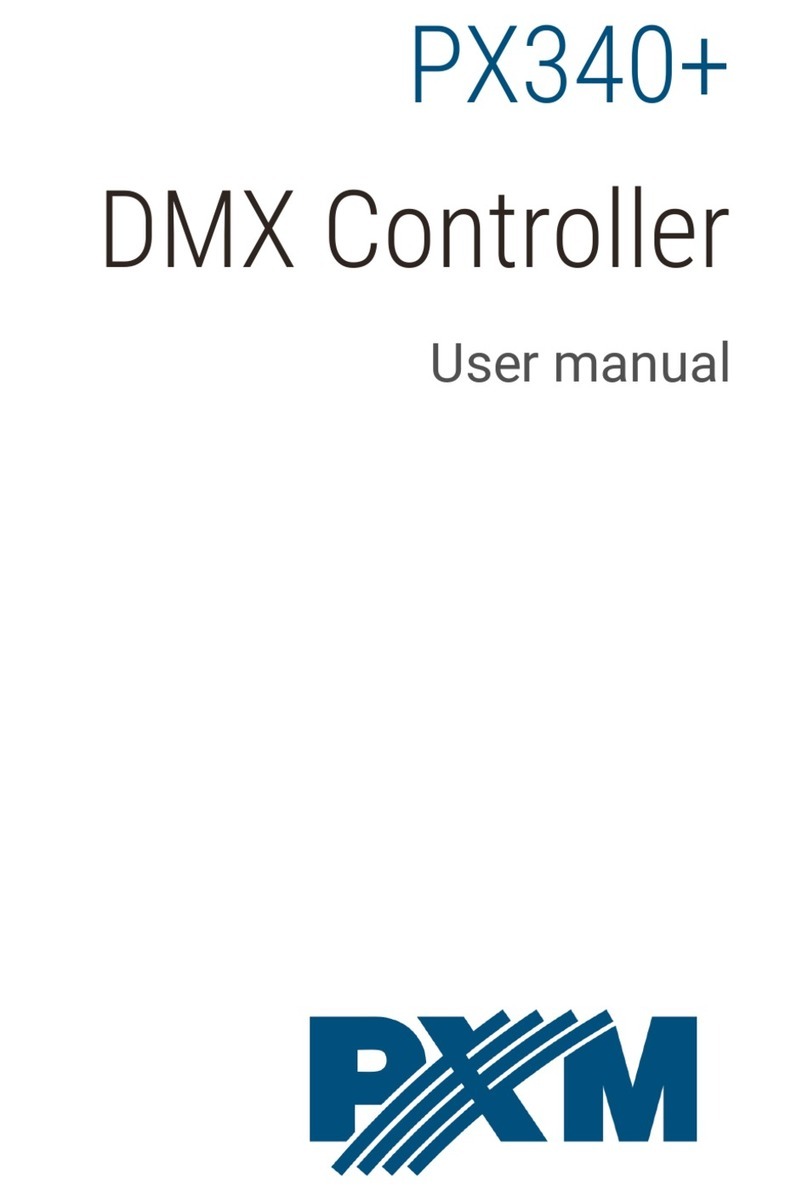1 Description...................................................................................................4
2 Safety conditions........................................................................................5
3 Connectors and control elements...........................................................6
4 Operation of the controller........................................................................7
5 Networ settings of the controller...........................................................8
5.1 Change of the computer networ con$guration.................................................10
5.2 Connecting controller directly to the PC...............................................................13
5.3 Connecting the controller using a router..............................................................13
5.3.1 Automatic addressing.....................................................................................14
5.3.2 Static addressing.............................................................................................15
6 Logging onto the controller....................................................................15
6.1 Logging in to the controller in the local networ .................................................16
6.2 Remote logging (external networ ).......................................................................16
6.2.1 Logging in via the PX333 application on a PC.............................................1
6.2.2 Login from the PxMini application and smartphone application.............23
7 Software installation................................................................................25
7.1 Windows®...................................................................................................................25
7.2 Android™.....................................................................................................................29
8 Signaling of indicators.............................................................................30
9 Firmware upgrade....................................................................................30
10 Restoring default settings....................................................................31
11 Construction and functionality of PC applications..........................32
12 Construction and functionality of a mobile application..................33
13 Modbus protocol....................................................................................35
14 Connection scheme..............................................................................41
15 Dimensions.............................................................................................42
16 Technical data........................................................................................43