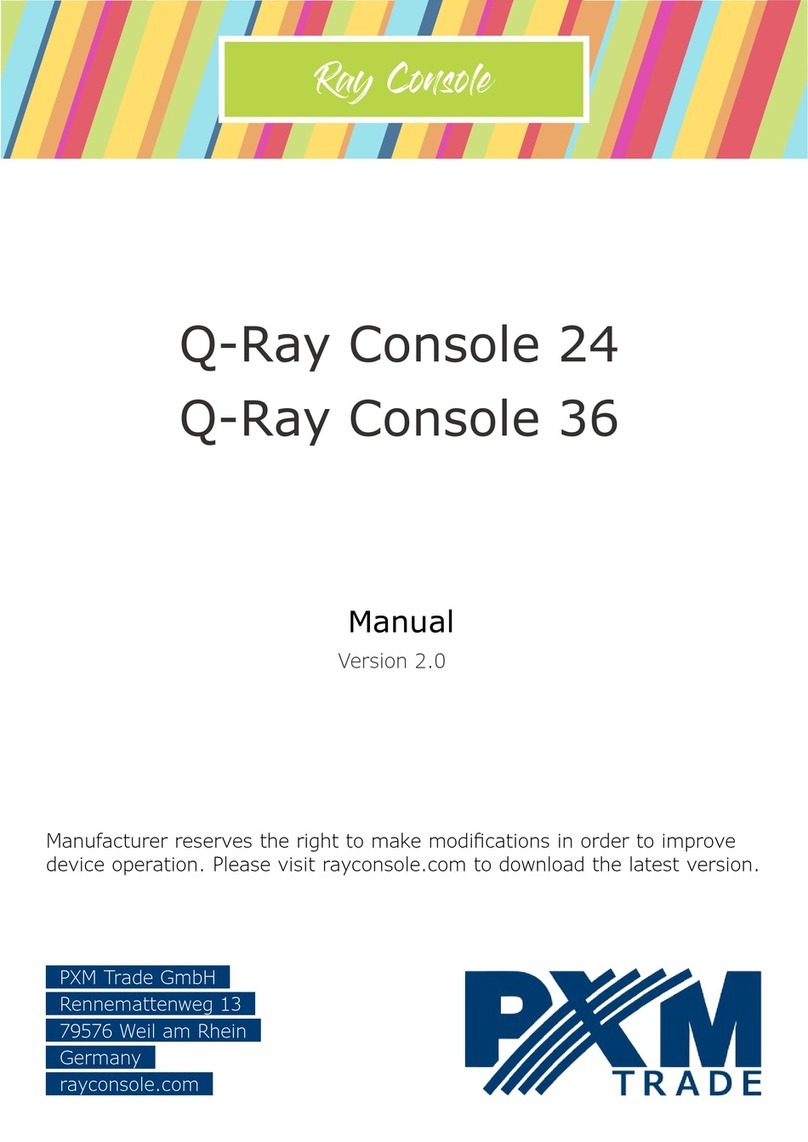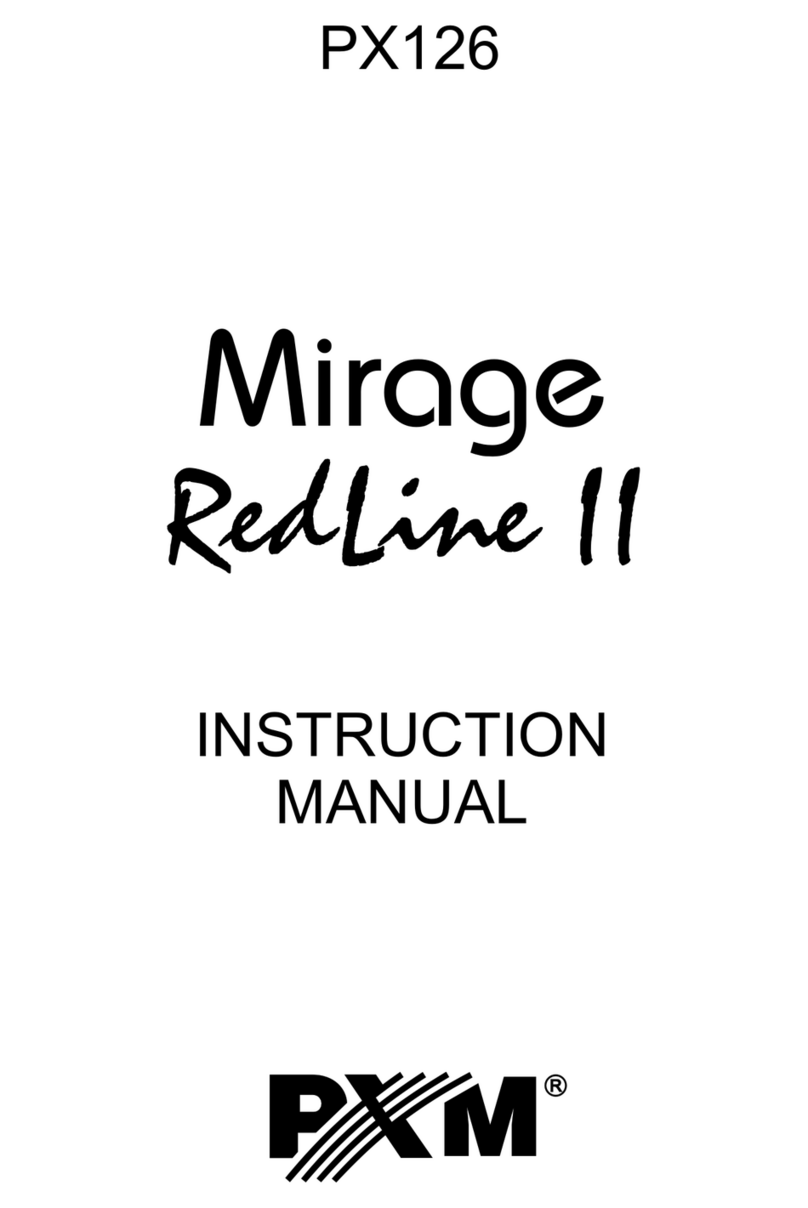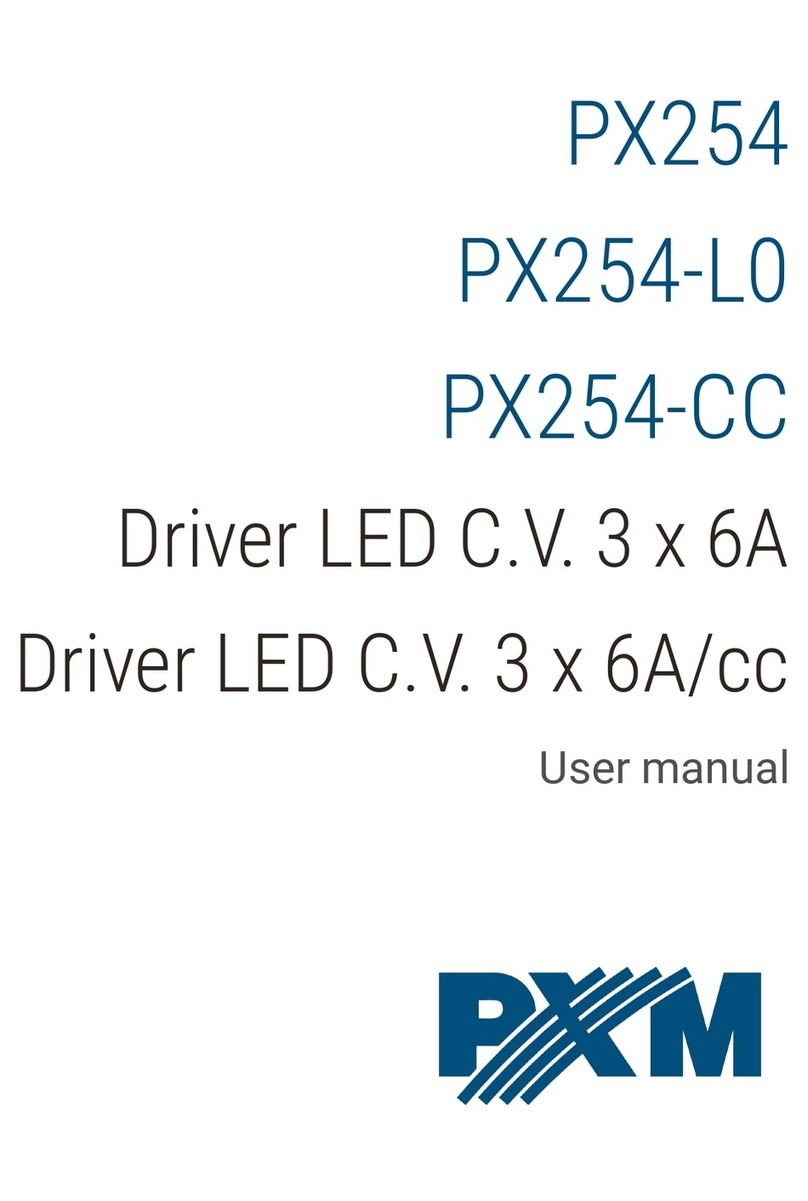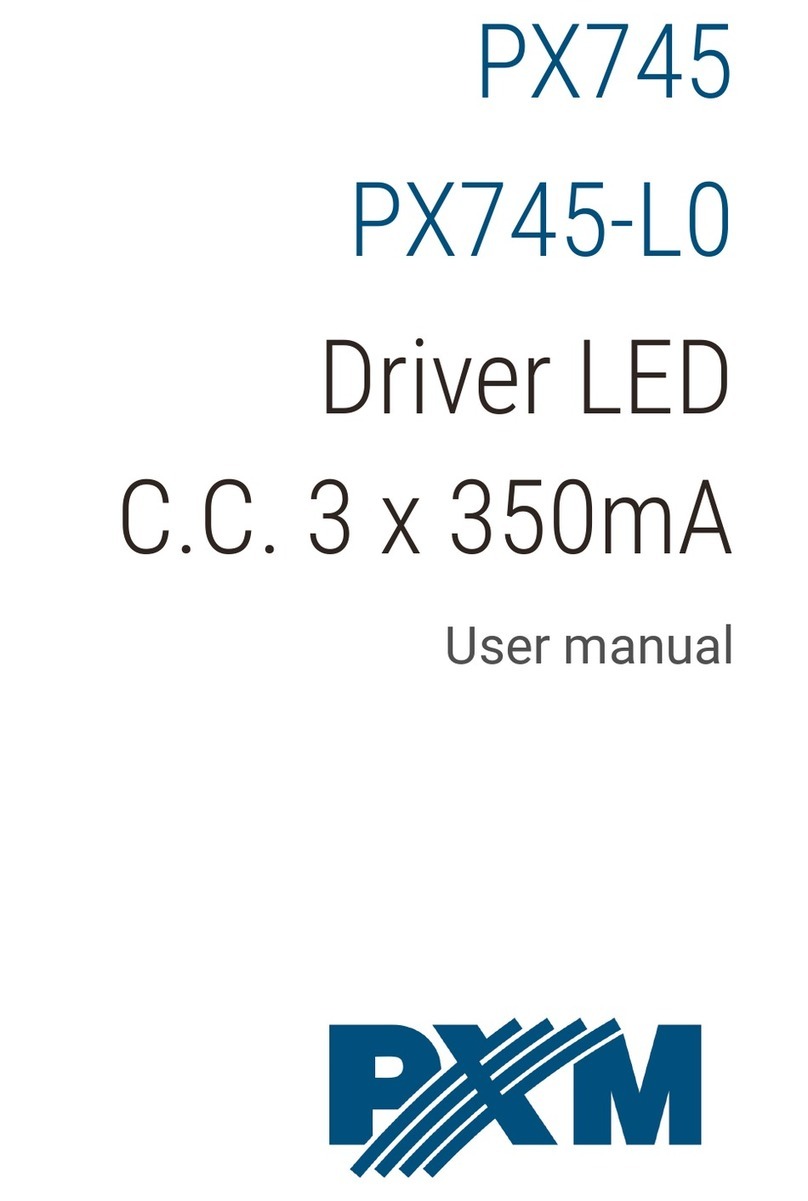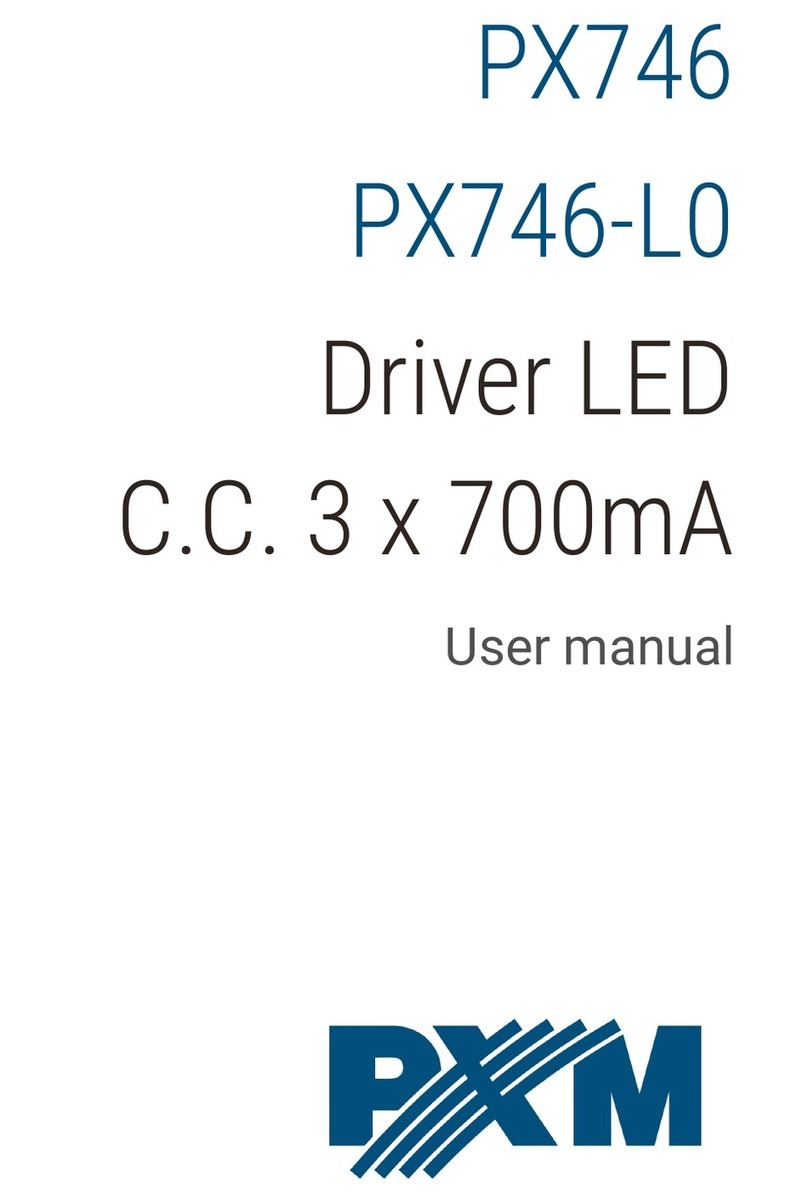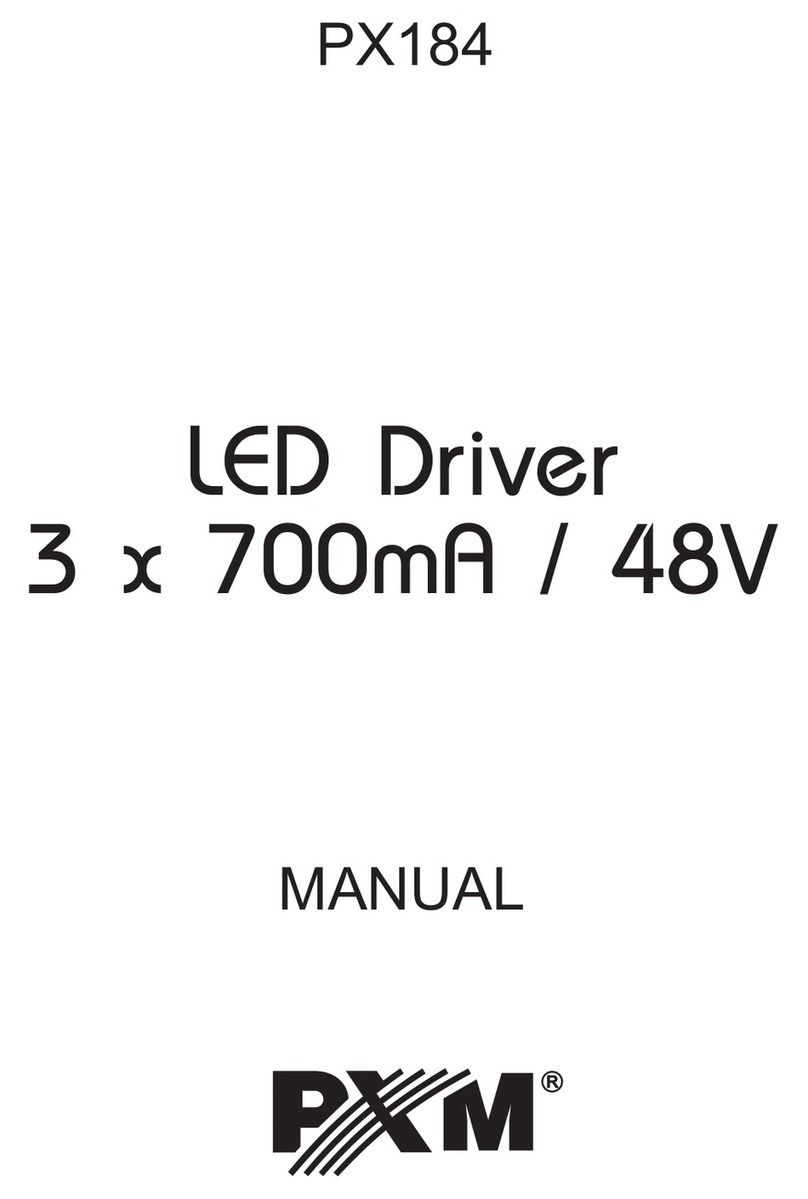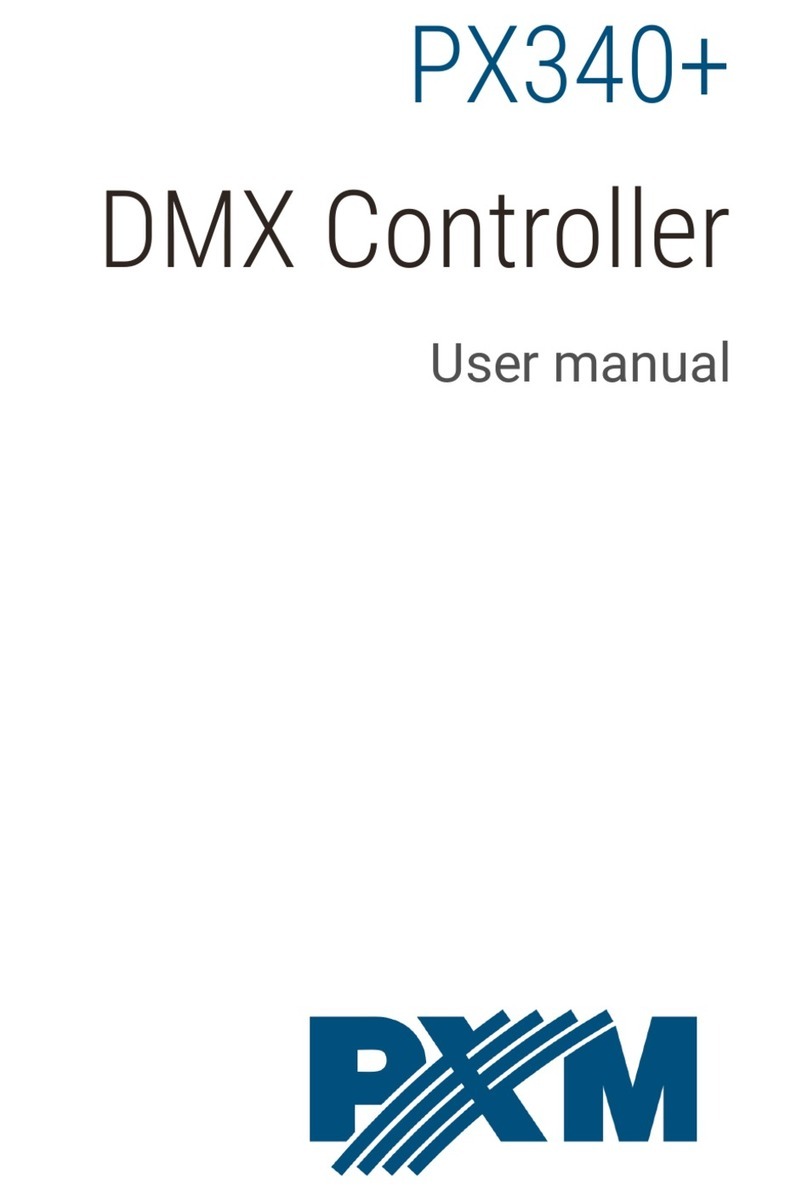3
PX254 voltage driver is designed to control the LEDs. Built-in DMX receiver allows for controlling
3 channels (R, G, B) directly with the DMX protocol. Wide range of power supply voltage and high
current carrying capacity outputs permit a control of large quantities of LEDs
PX254 can be either controlled by DMX, and act independently. In this case, the user is offered a
fully programmable scene and 18 pre-programmed sequences, which can also freely change the
playback speed and fluidity changes in steps.
The driver has a built-in tuning frequency signal system ("flicker free" technology), which makes it
particularly useful in applications for the television industry.
Since LEDs of RGB series often have different parameters, the driver can limit the maximum
power of some output channels.
The PX254 is produced in common anode version - it allows LEDs connection on common
anode.
1. GENERAL DESCRIPTION
2. SAFETY CONDITIONS
PX254 LED Driver 3 x 6A OC is a device powered with safe voltage 24 V; however, during its
installation and use the following rules must be strictly observed:
1. The device may only be connected to 7 - 24 V DC with current-carrying capacity compatible
with technical data.
2. All the conductors should be protected against mechanical and thermal damage.
3. In the event of damaging any conductor, it should be replaced with a conductor of the same
technical data.
4. Connection of power supply can only be made with a conductor of minimum cross-section area
2
of 2,5mm and DMX signal with shielded conductor.
5. All repairs and connections of outputs or DMX signal can only be made with cut off power
supply.
6. PX254 should be strictly protected against contact with water and other liquids.
7. All sudden shocks, particularly dropping, should be avoided.
8. The device cannot be turned on in places with humidity exceeding 90%.
9. The device cannot be used in places with temperature lower than 2°C or higher than 40°C.
10. Clean with damp duster only.