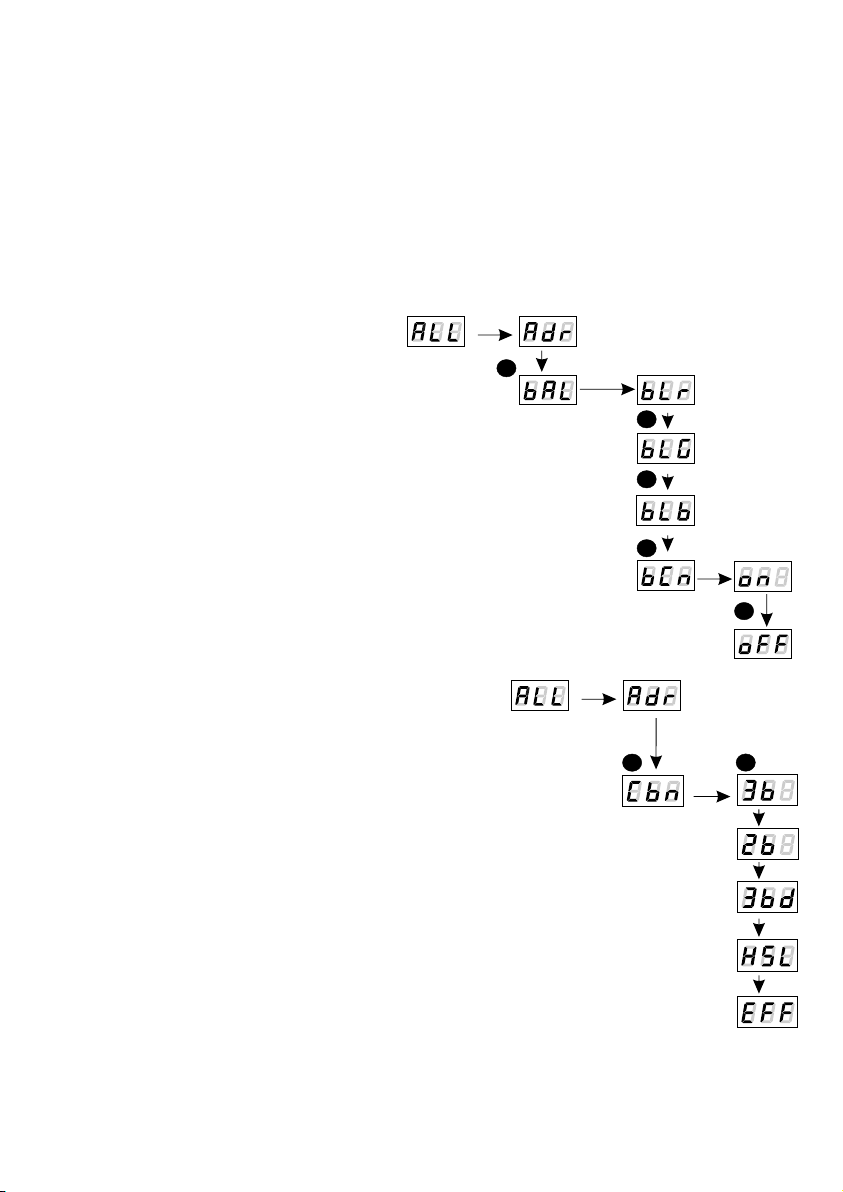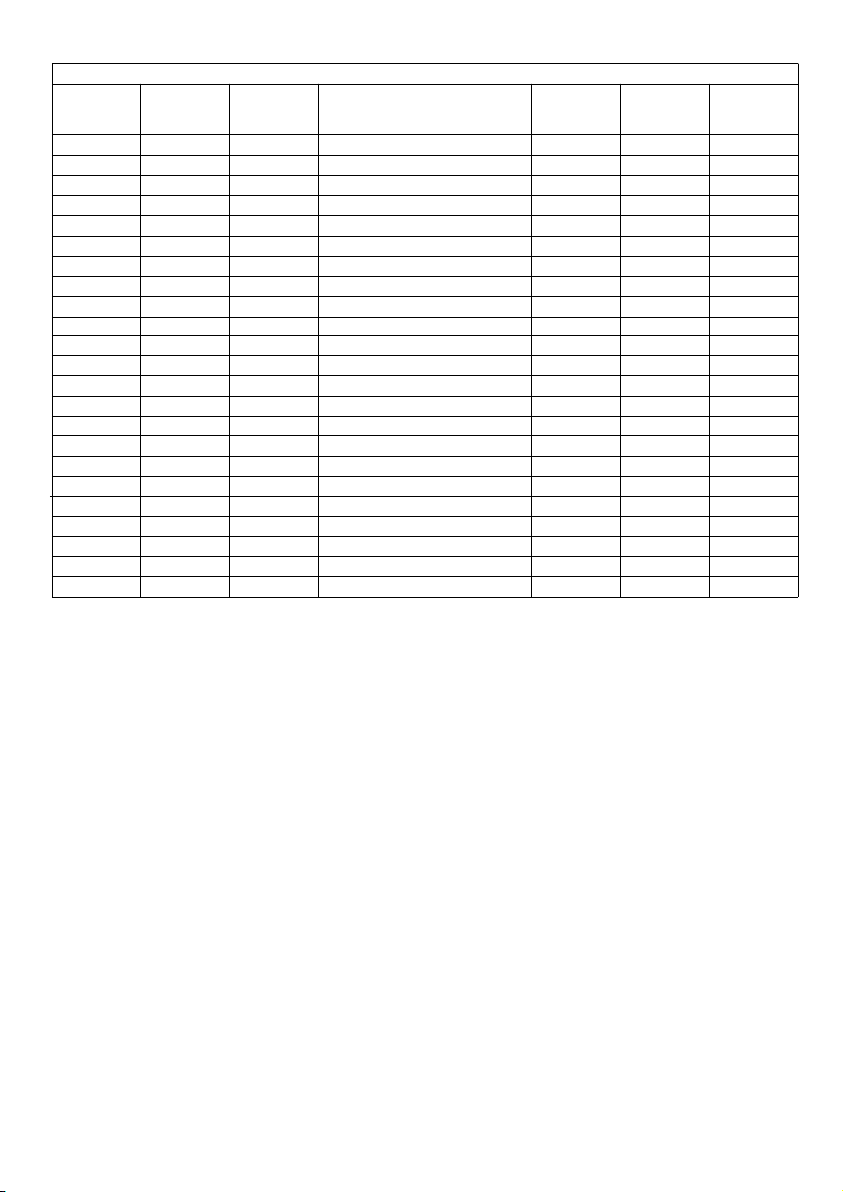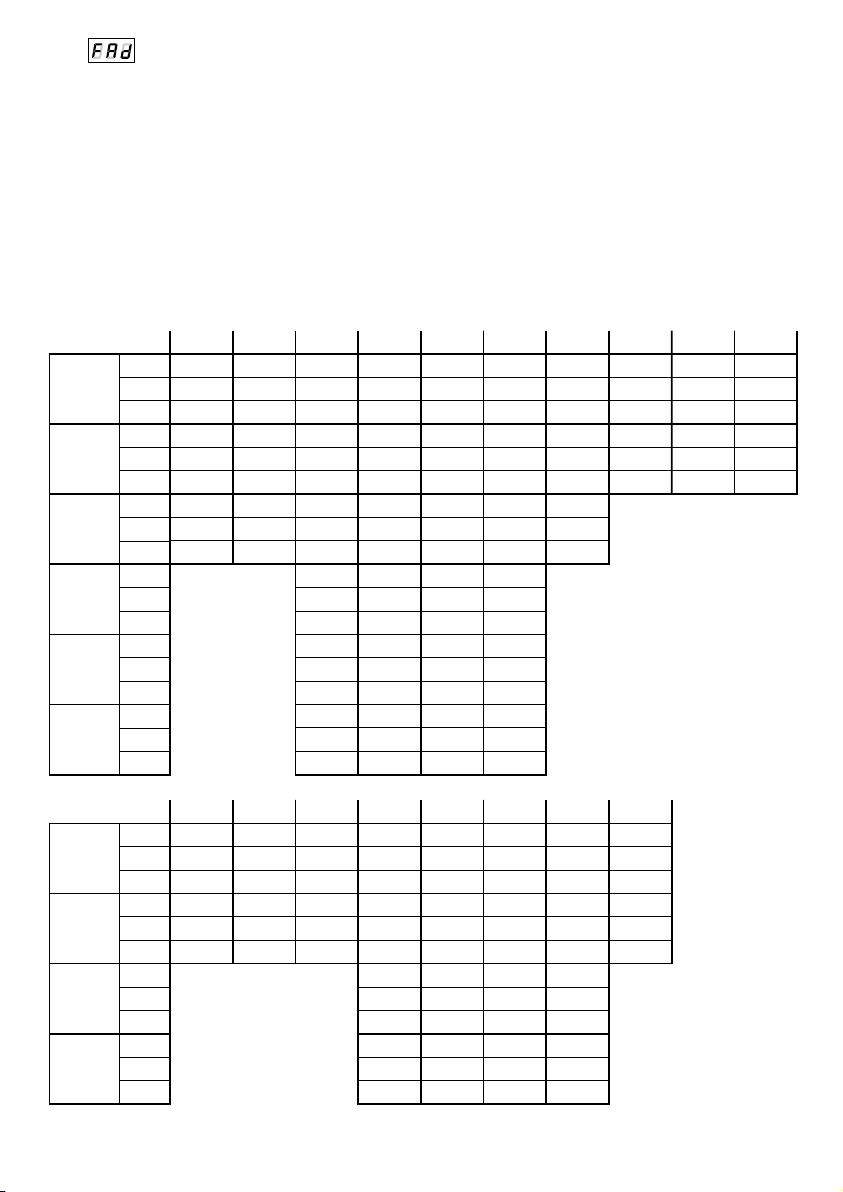9
11. NO DMX SIGNAL RESPONSE
This function is used both to protect the installation against the DMX signal loss and to obtain
control over LEDs without connecting an external controller. Once it is activated, if there is no
DMX signal the module will realize a desired function independently. Reconnecting the DMX
signal will automatically break the realized function and the module will once again follow the
commands transmitted via the DMX line.
To program individual settings:
1. Enter the individual settings function marked as Ind.
2. Go to the first output settings marked as Ad1.
3. Using the „next” or „previous” buttons set an appropriate
value. You can choose from 1 up to 512.
4. Set the address for the remaining outputs (defaults values
are subsequent values from 1 for the first output up to 7 for
the seventh output).
ENTER
ENTER
NEXT
NEXT
NEXT
2
3
4
1
10. INDIVIDUAL SETTINGS
The PX254 module has an option that allows for changing individual settings. It enables
assigning any DMX address to every output channel. The simplest example of implementation of
this function is to control the lightness of one-colour LEDs connected to all outputs. In this
example, the same address must be assigned to all channels so that all outputs are controlled by
one slider on the control panel.
ENTER
NEXT
ENTER
ENTER
NEXT
NEXT
You can also use the 18 preset
programs.
It is also possible to set the
reproduction speed and step
change smoothness in the
program for each of them.
To set the reproduction speed, you must press the „enter”
button in the tab of a given program. The SPd message
appears. Press the “enter” button again and select an
appropriate value in the range from 0.1 up to 99.9 seconds.
To confirm these setting, press „enter”.
The red channel is marked
with the rEd symbol.
The green channel is
marked with the Grn symbol.
The blue channel is marked
with the bLu symbol.
The intensity of each of them
is controlled in the range
from 0 up to 255.
on switches on all outputs at 100 %, while
oFF switches off the outputs completely.
To manually
program a stage,
you must enter the
Sc option.
To activate the
NO SIGNAL
function, you
need to enter
the noS option.
NEXT
Funkcja ta jest wykorzystywana zarówno do zabezpieczenia instalacji przed zanikiem sygnału
DMX jak i do uzyskania sterowania diodami LED bez podłączania zewnętrznego sterownika. Po
jej uaktywnieniu w przypadku braku sygnału DMX moduł będzie realizował wybraną funkcję
samodzielnie. Ponowne podłączenie sygnału DMX automatycznie przerwie realizowana funkcję
i moduł będzie ponownie realizował przesyłane linią DMX komendy.
ENTER
NEXT
NEXT
PREVIOUS
ENTER
ENTER
NEXT
NEXT
NEXT
NEXT
NEXT
ENTER
NEXT
NEXT PREVIOUS
Możesz skorzystać również z
gotowych 18 programów. Dla
każdego z nich jest również
możliwość ustawienia prędkości
odtwarzania oraz płynności zmian
kroków w programie.
Aby ustawić prędkość odtwarzania, musisz w zakładce
danego programu nacisnąć przycisk „enter”. Pojawi się
napis SPd. Naciśnij ponownie przycisk „enter” i wybierz
odpowiednią wartość z zakresu od 0,1 do 99,9 sekundy.
Aby zatwierdzić te ustawienia naciśnij przycisk „enter”.
Kanał czerwony oznaczony
jest symbolem rEd
Kanał zielony oznaczony
jest symbolem Grn
Kanał niebieski oznaczony
jest symbolem bLu.
Intensywność każdego z
nich regulowana jest w
przedziale 0 - 255.
on oznacza załączenie wszystkich wyjść na
100 %, zaś oFF całkowite wyłączenie wyjść.
Aby samodzielnie
zaprogramować
sceny musisz wejść
w opcję Sc.
Aby uruchomić
funkcję BRAK
SYGNAŁU
musisz wejść w
opcję noS.
NEXTNEXT
ENTER
SPd - czas wejścia
sceny (wartość z
zakresu od 0,1 do 99,9
sekundy)
SPd - czas
załączenia na 100%
(od 0,1 do 99,9
sekundy)
9
NEXT
NEXT
PREVIOUS
ENTER
ENTER
NEXT
NEXT
NEXT
NEXT
NEXT
PREVIOUS
NEXTNEXT
ENTER
SPd - rise time of scene
(values within the range
0,1 ÷ 99,9 s)
SPd - switching time
on 100% (0,1÷99,9 s)