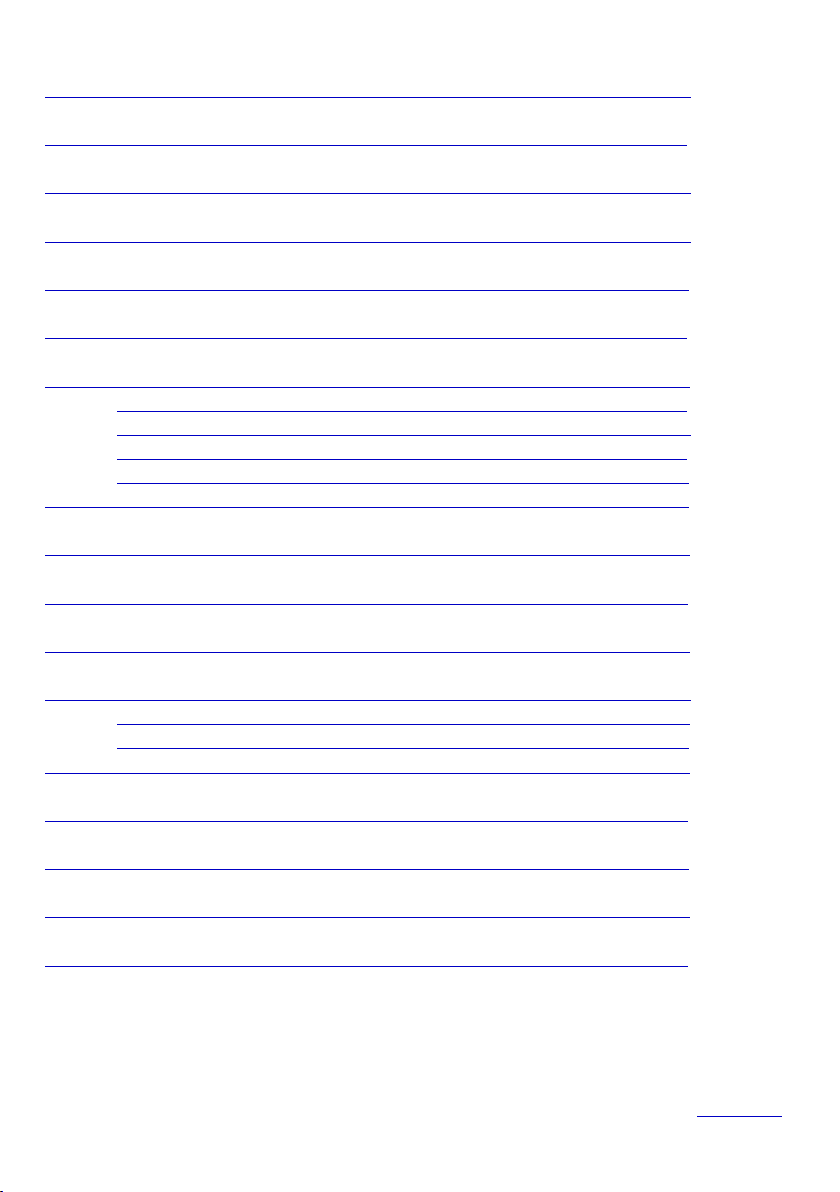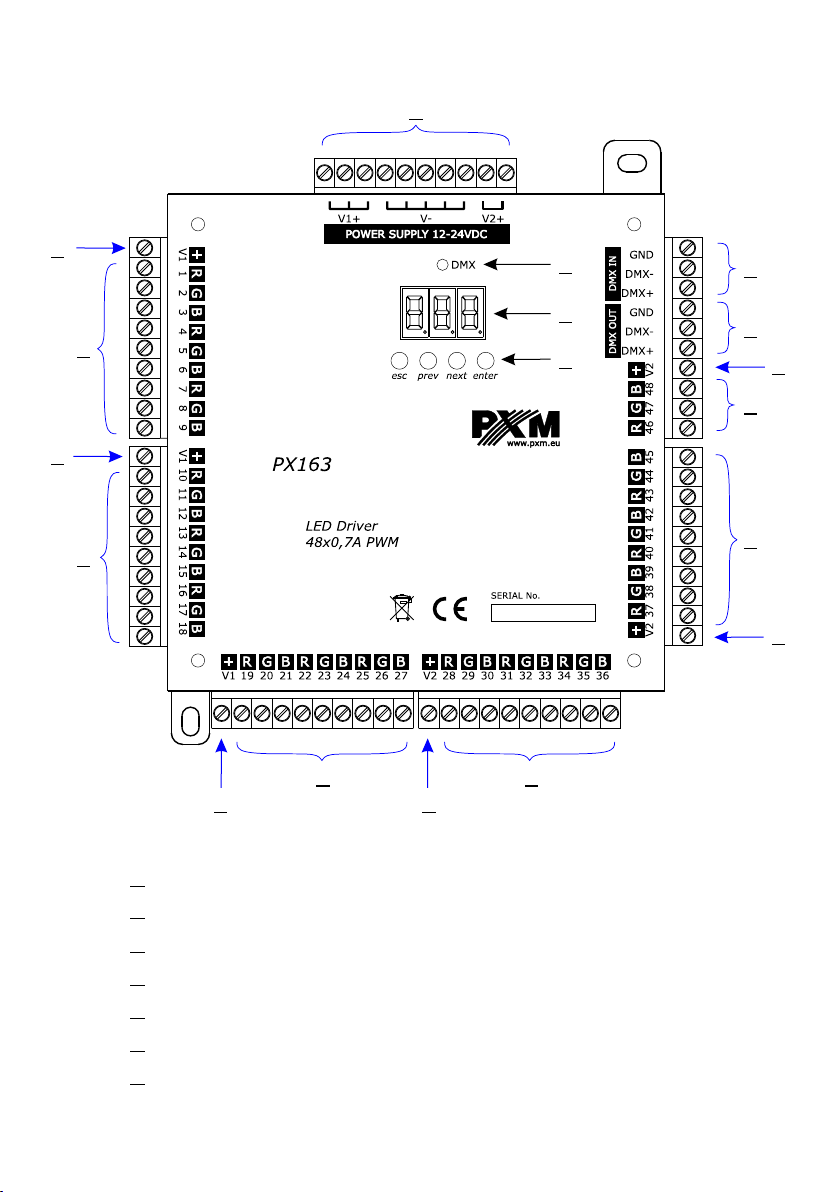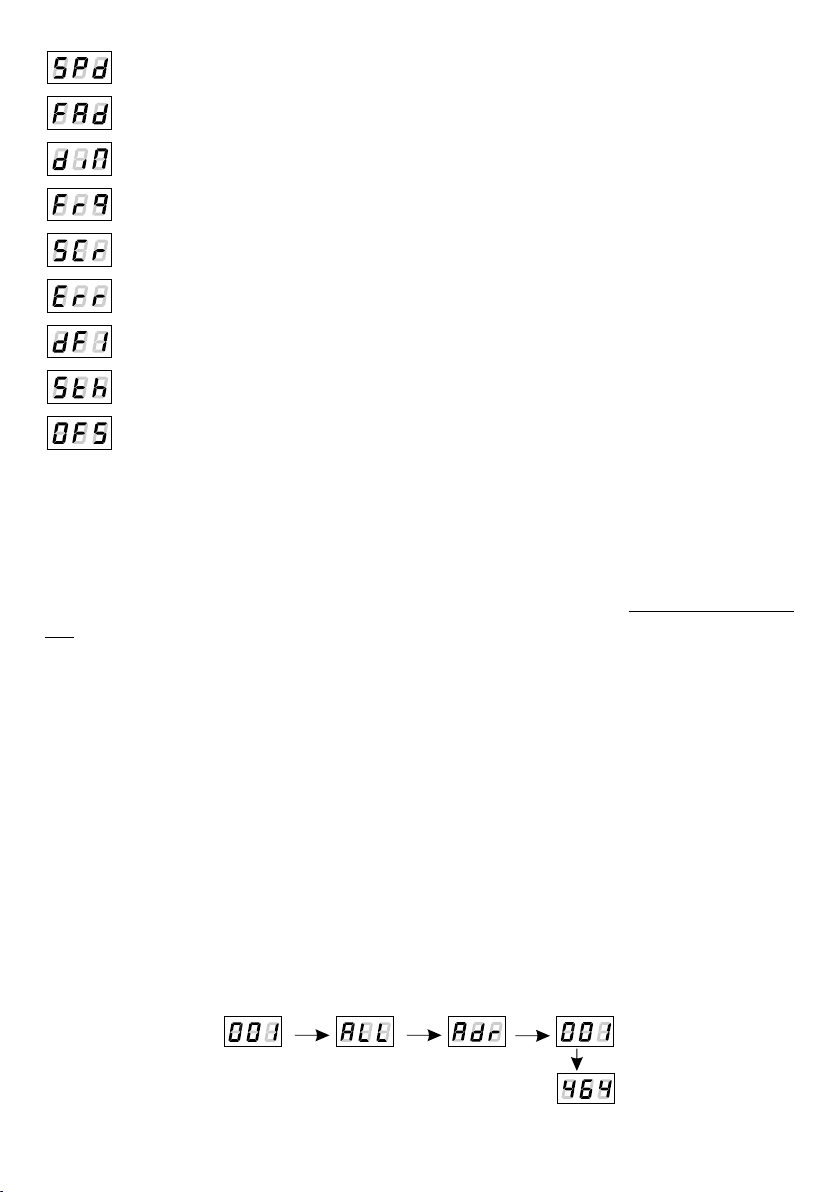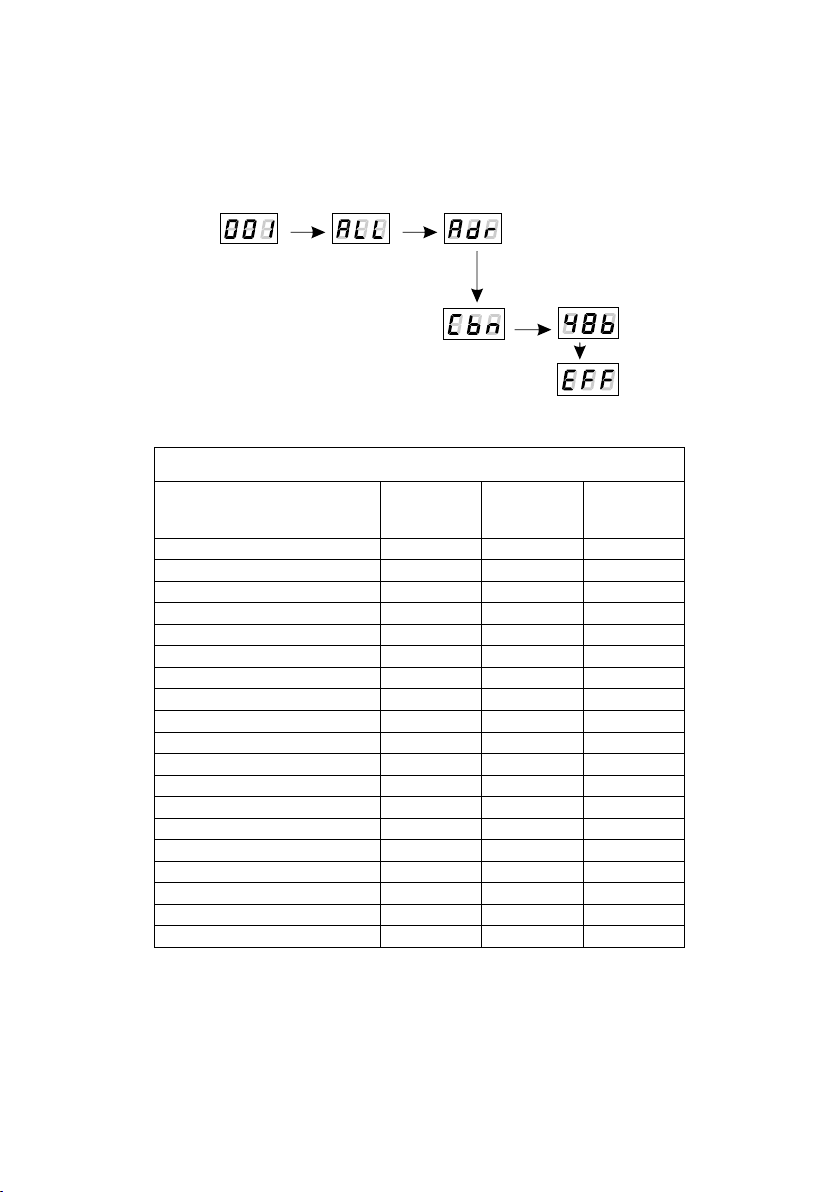3
PX163+ is a 48-channel voltage driver designed for the RGB matrix systems, ideally suited for
controlling lighting in large areas consisting of multiple modular elements. An example can be
here the façade - LED screens or illuminated floors.
It is possible to control all 48 channels through the DMX-512 protocol with the use of the in-built
DMX signal receiver. The wide range of supply voltage (12-24V DC) and the high ampacity of
outputs (maximum 0.7A per channel) enable the connection of a lot of LEDs, and consequently
the whole surface is equally lit. By the application of 12bits for 274Hz and 10bits for 1kHz of
resolution, the brightness control of individual channels is entirely smooth. The implementation of
modern technology “flicker free”, i.e. a possibility to select frequency 1kHz is the additional
advantage. By means of this option, the PX163+ driver can successfully be used in installations
made for the needs of the television industry. What is more, the RDM protocol has been
implemented in PX163+. In comparison with the previous version the device has been extended
with a display unit, an intuitive menu and buttons, which allows convenient configuration.
The device has the function of channels addressing, 18 integrated programmes and one scene
that can be programmed. The programs can be played in the effective mode, or in the case of the
disappearance of DMX signal. The driver is produced in a "common anode" version, which allows
you to connect LEDs with the common plus.
A flat small housing with dimensions of 151 x 158.5 x 30 mm is designed for wall mounting. Screw
connectors allow for quick and easy installation.
1. GENERAL DESCRIPTION
2. SAFETY CONDITIONS
DRIVER LED 48 x 700mA powered with safe voltage 12-24V; however, during its installation and
use the following rules must be strictly observed:
1. Installation of equipment, in particular, power connection should be made by a licensed
person, in accordance with this manual.
2. The device may only be connected to DC current (stabilized voltage) with current-carrying
capacity compatible with technical data.
3. Product is designated only to indoor usage. In case of any outdoor usage it should be protected
agains any weather conditions.
4. All the conductors should be protected against mechanical and thermal damage.
5. In the event of any conductor damaging, it should be replaced with the one of the same
technical specification.
6. Connection of DMX signal should be made with shielded conductor.
7. All repairs and connections of outputs or DMX signal can only be made with power off.
8. PX163+ should be strictly protected against contact with water and other liquids.
9. All sudden shocks - particularly dropping - should be avoided.
10. The device cannot be turned on in places with humidity exceeding 90%.
11. The device cannot be used in places with temperature lower than +2°C or higher than +40°C.
12. For cleaning use only a damp cloth.