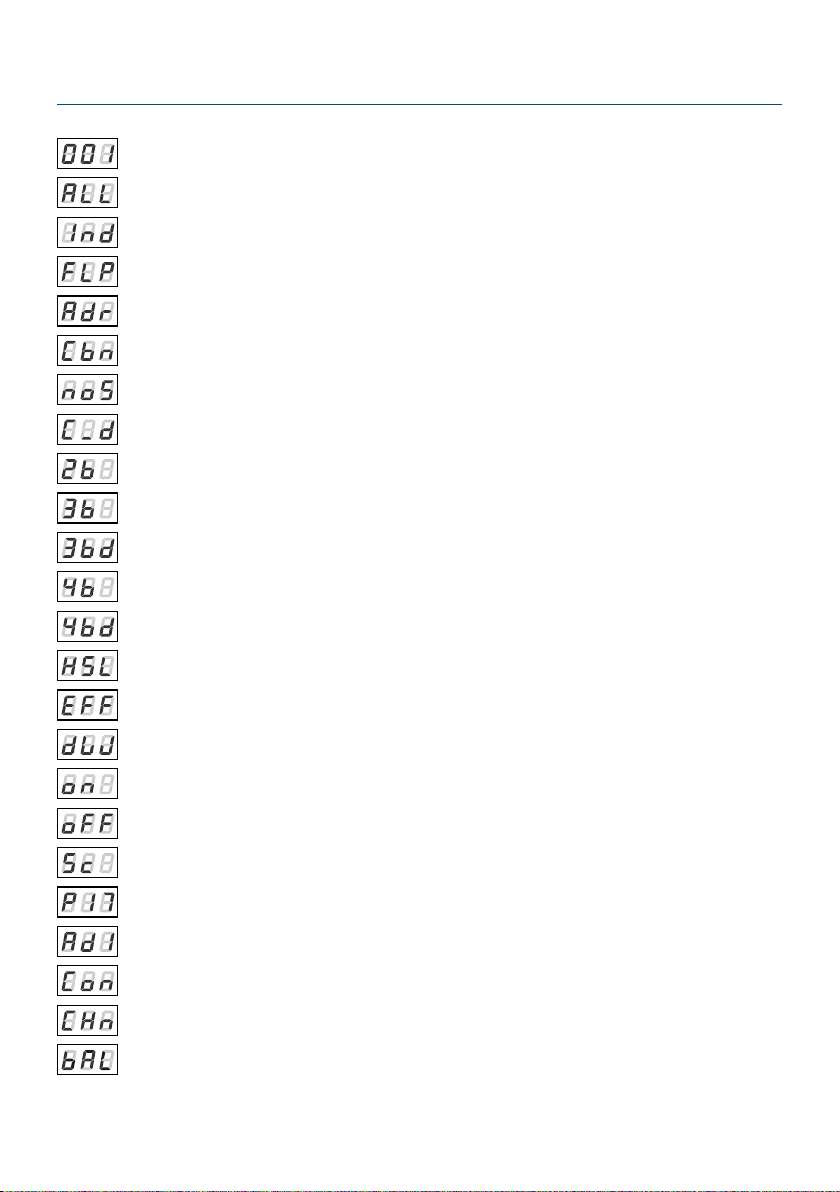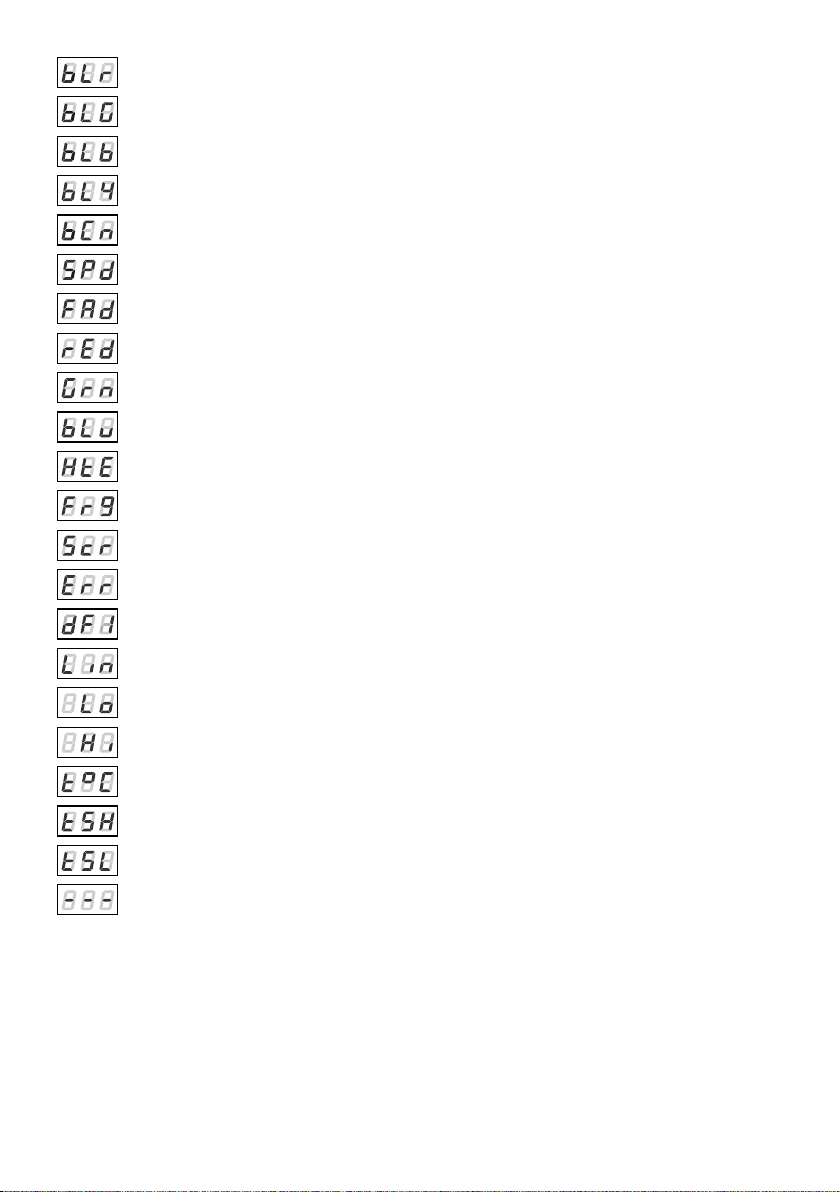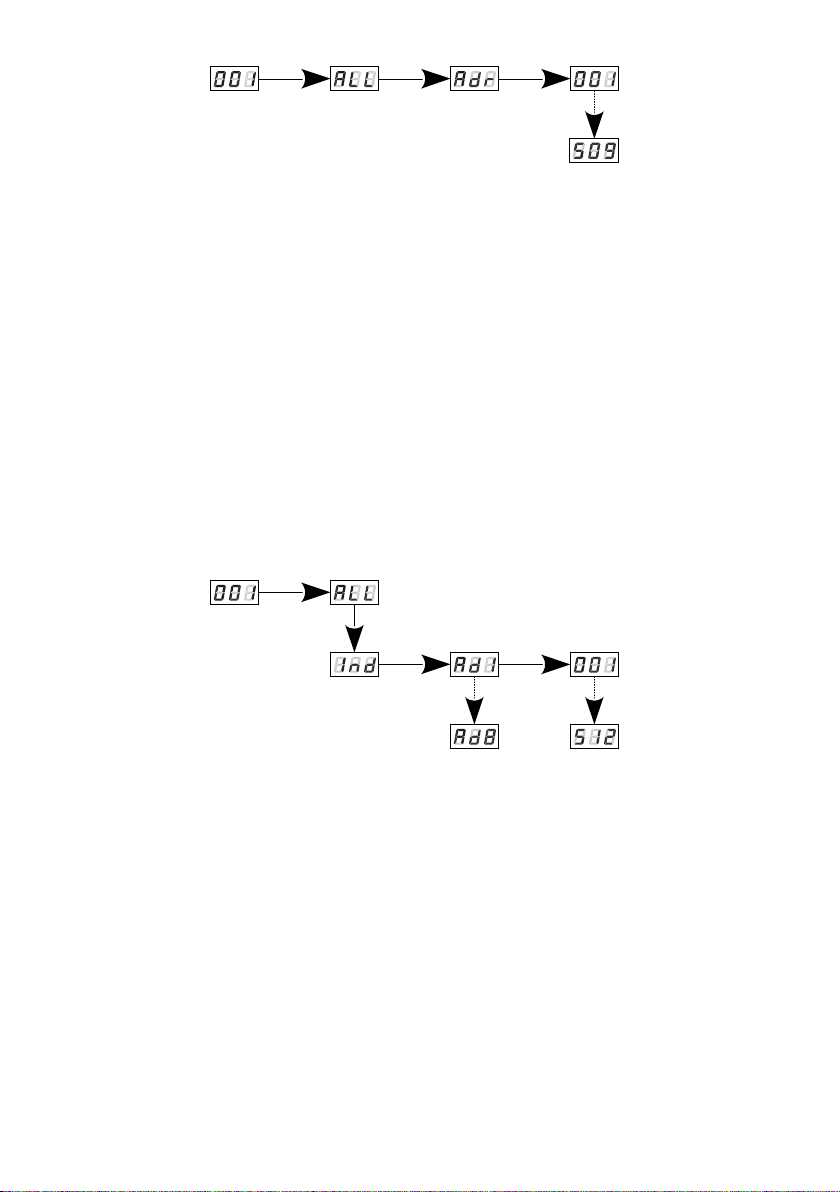1 Description...................................................................................................4
2 Safety conditions........................................................................................5
3 Connector and control elements.............................................................6
4 Designation of displayed messages.......................................................7
5 Device programming.................................................................................9
5.1 B tton feat res............................................................................................................9
5.2 Gro p DMX address settings....................................................................................9
5.3 Individ al DMX address settings...........................................................................10
5.4 Colo r settings mode..............................................................................................11
5.5 No DMX signal response.........................................................................................14
5.6 Description of programs.........................................................................................15
5.7 Master / Slave f nction...........................................................................................17
5.8 White balance............................................................................................................18
5.9 Smooth....................................................................................................................... 19
5.10 Light control freq ency.........................................................................................20
5.11 Screen saving (screen blanking)..........................................................................21
5.12 Temperat res limits and sensor fail re.............................................................21
5.13 Display f nction......................................................................................................23
5.14 Defa lt settings and device errors......................................................................24
5.14.1 Restore default settings...............................................................................25
5.14.2 Error message................................................................................................26
6 DMX signal connecting...........................................................................26
7 RDM – available parameters..................................................................27
8 Programming............................................................................................30
9 Connection scheme.................................................................................32
10 Dimensions.............................................................................................36
11 Technical data........................................................................................36