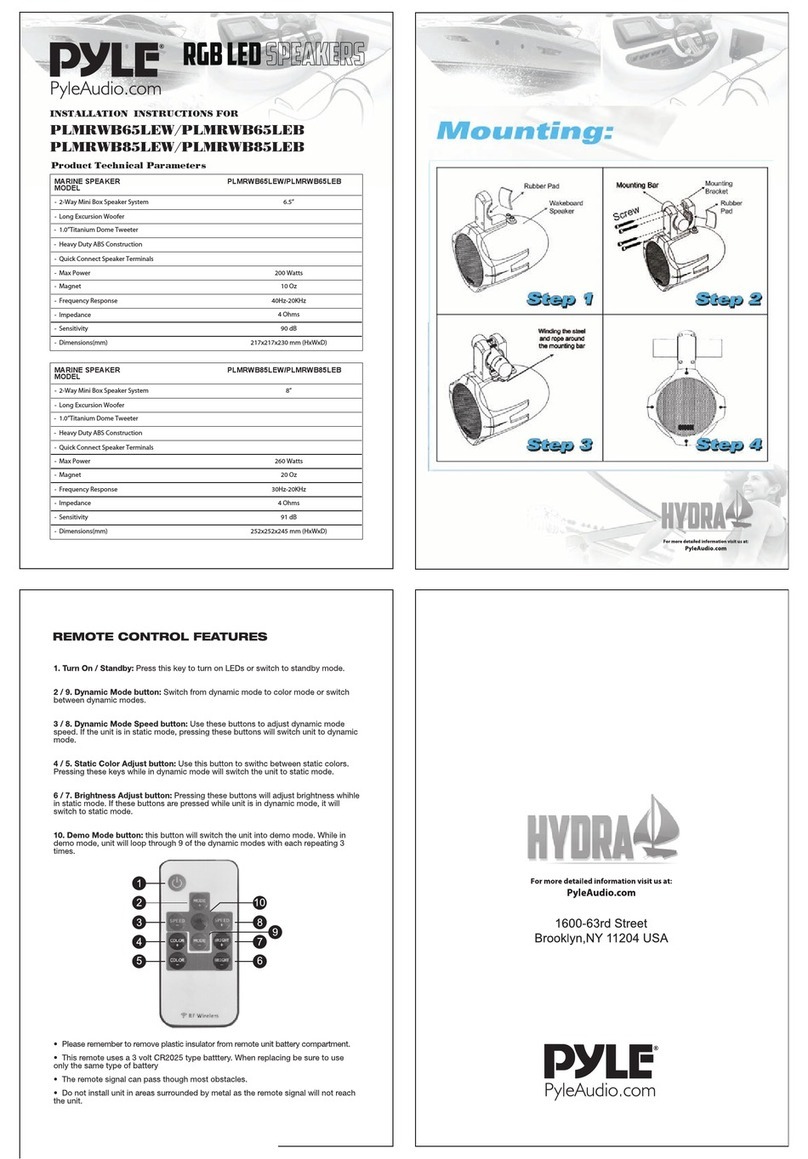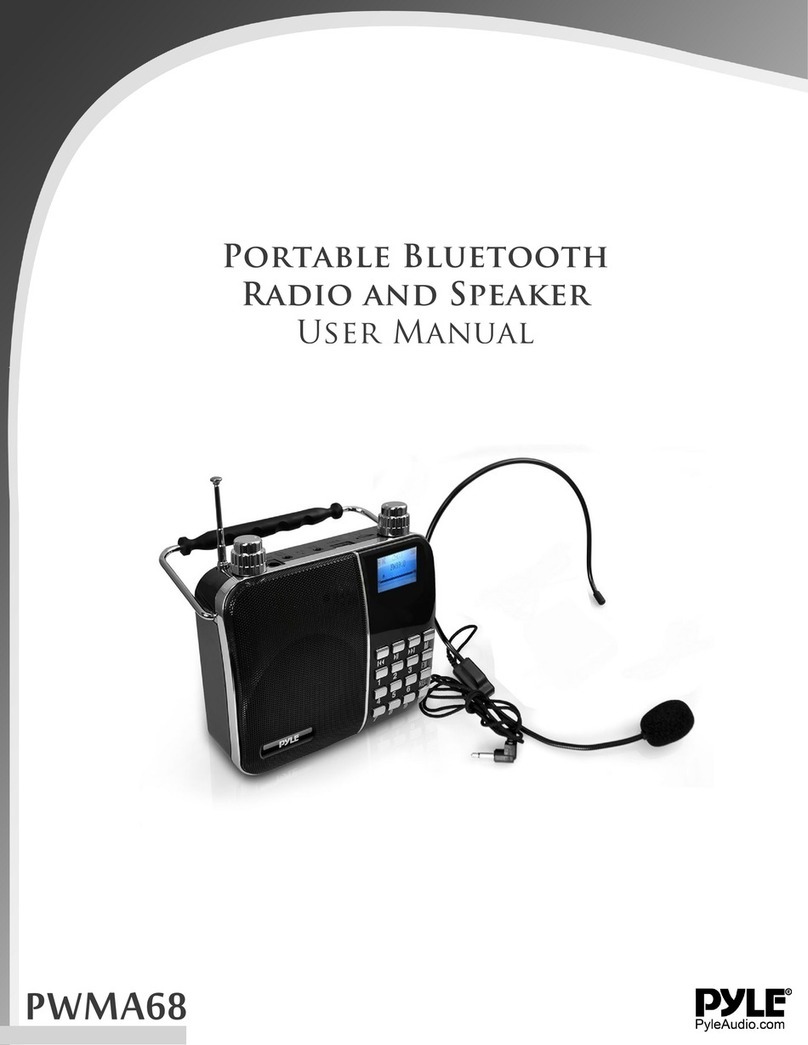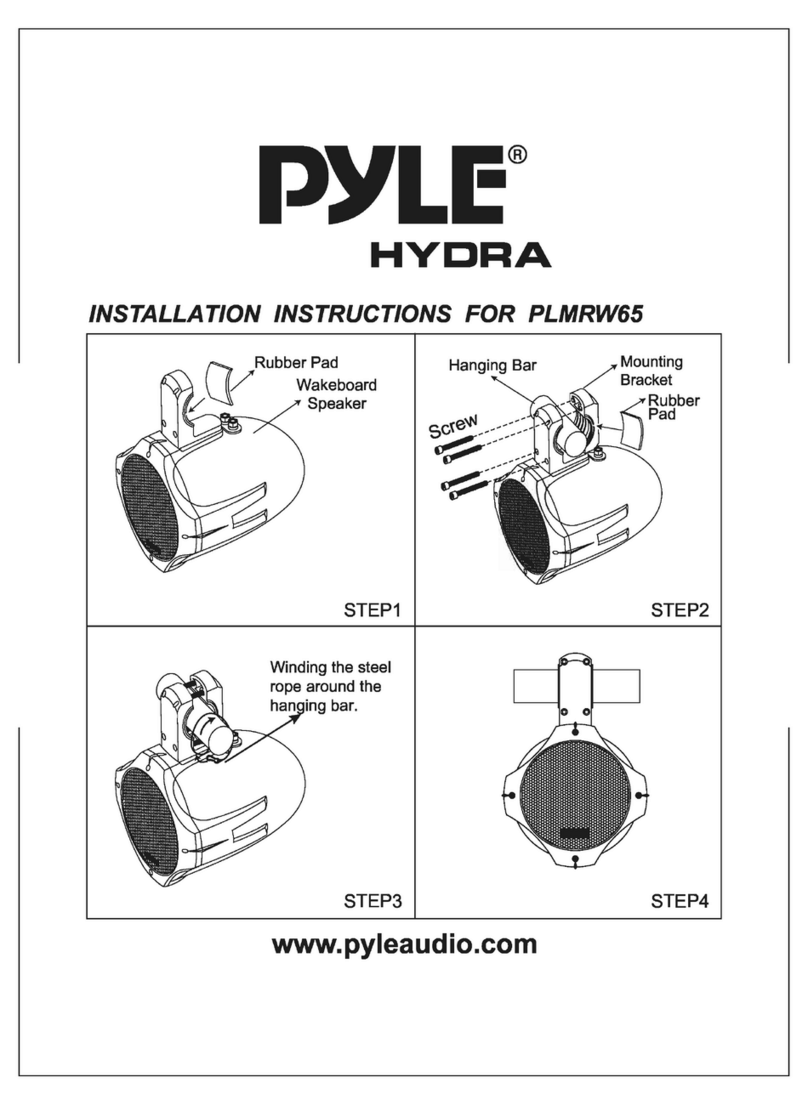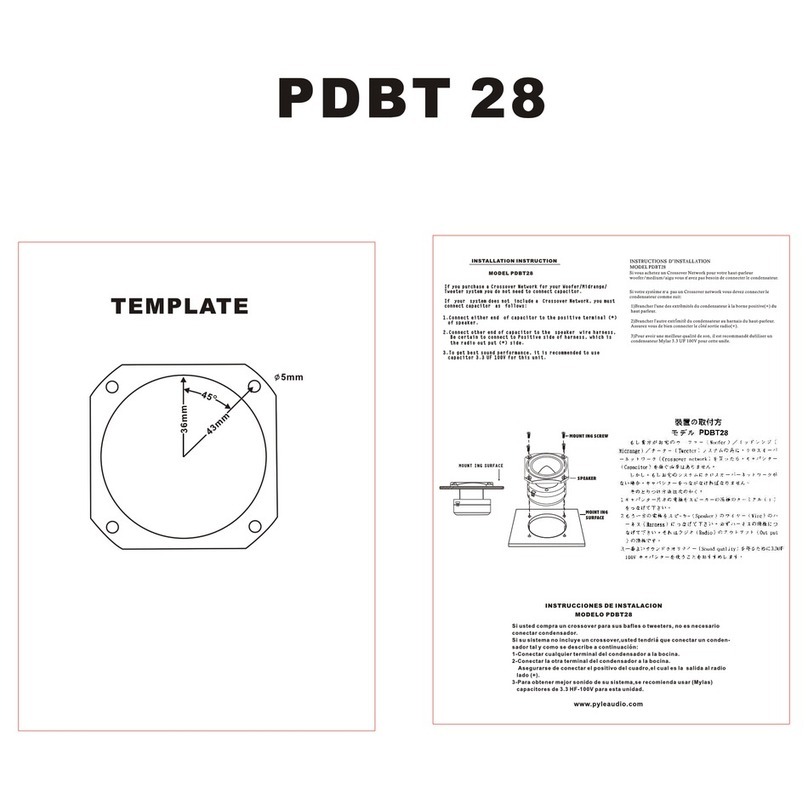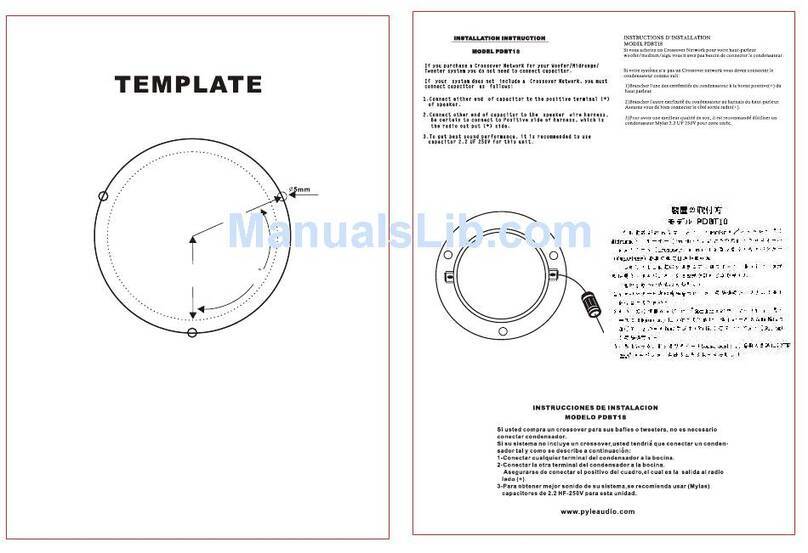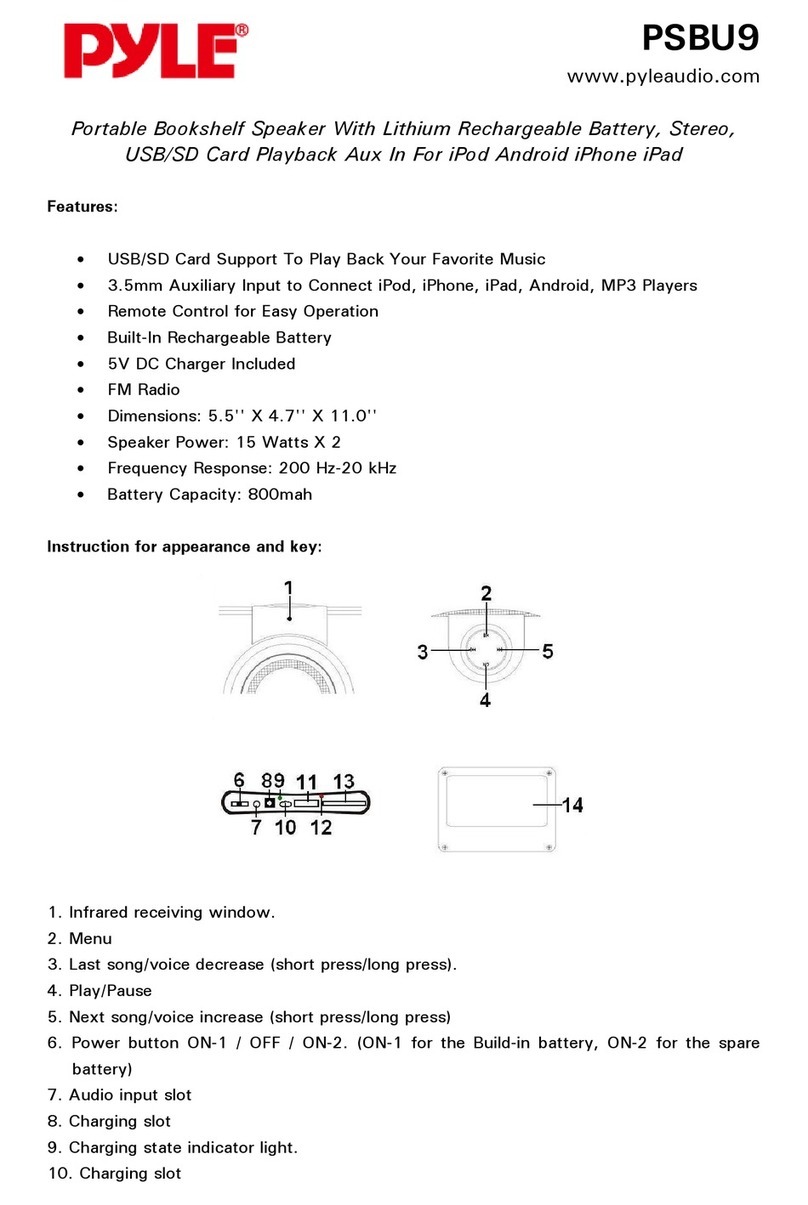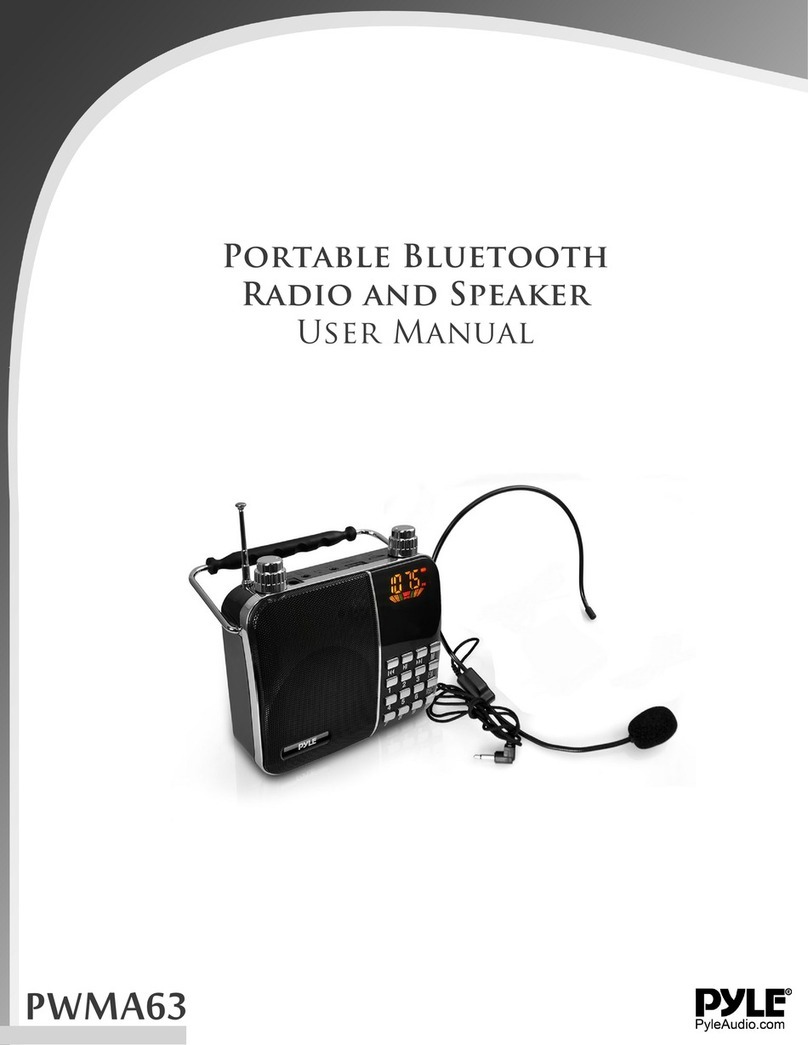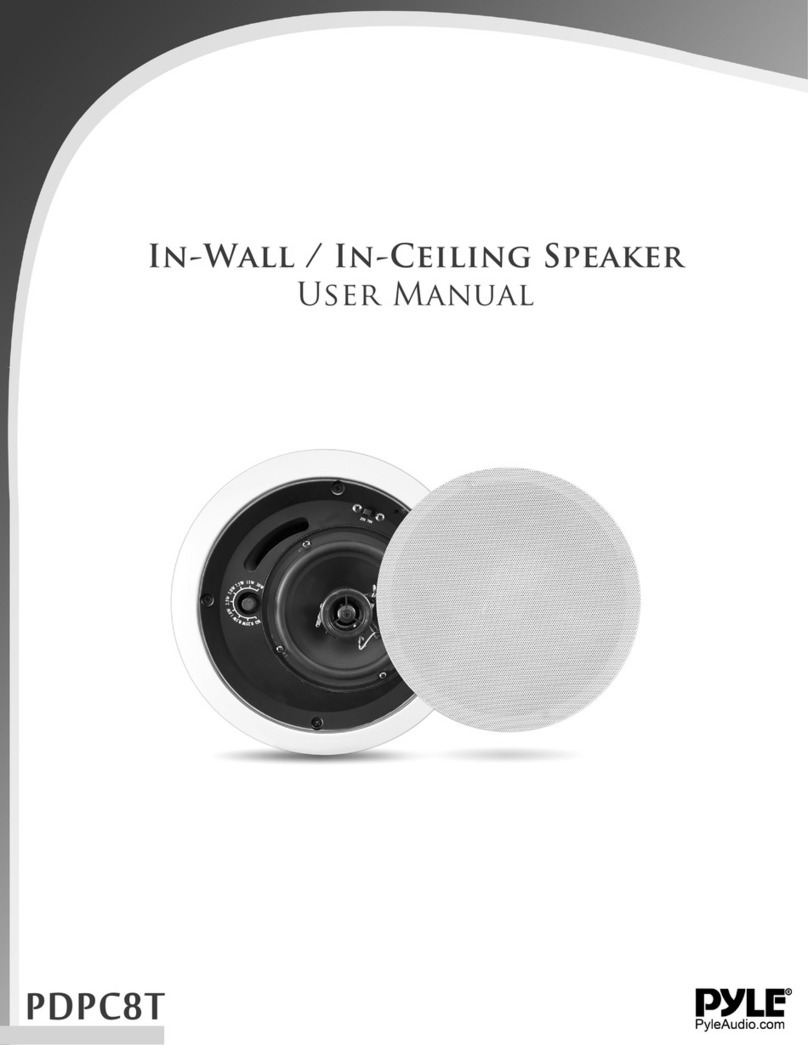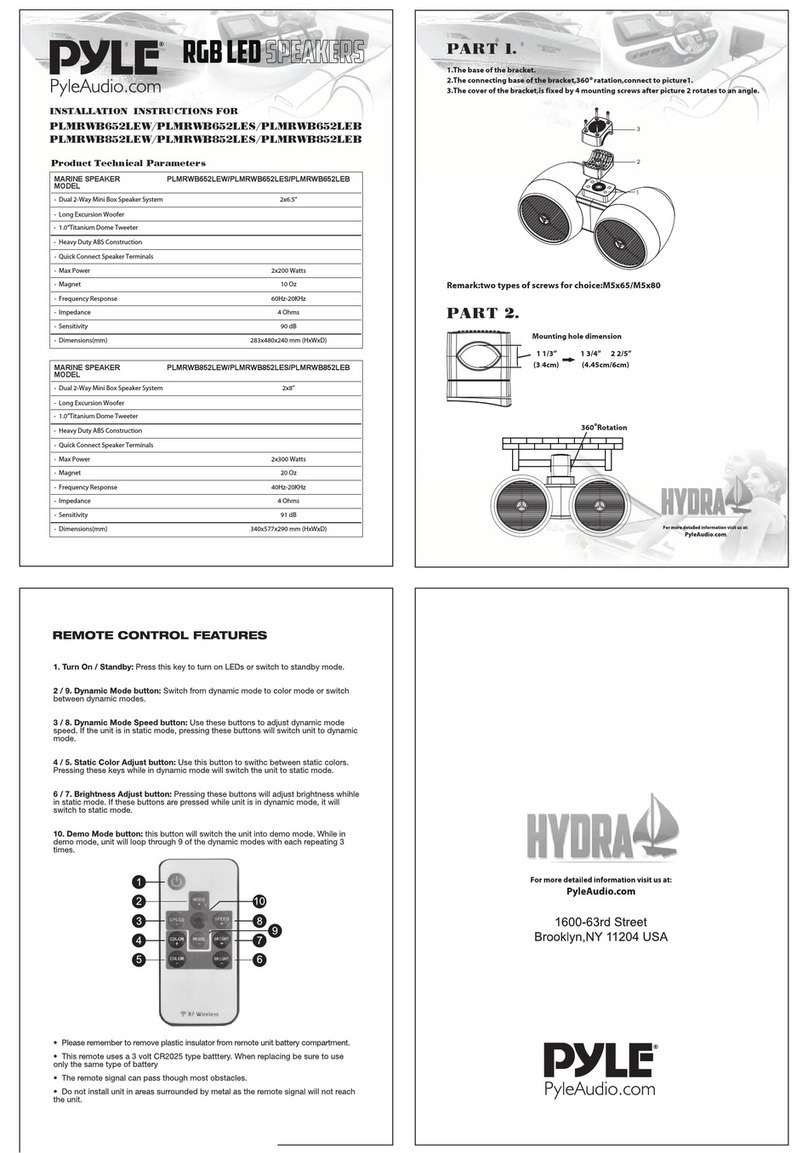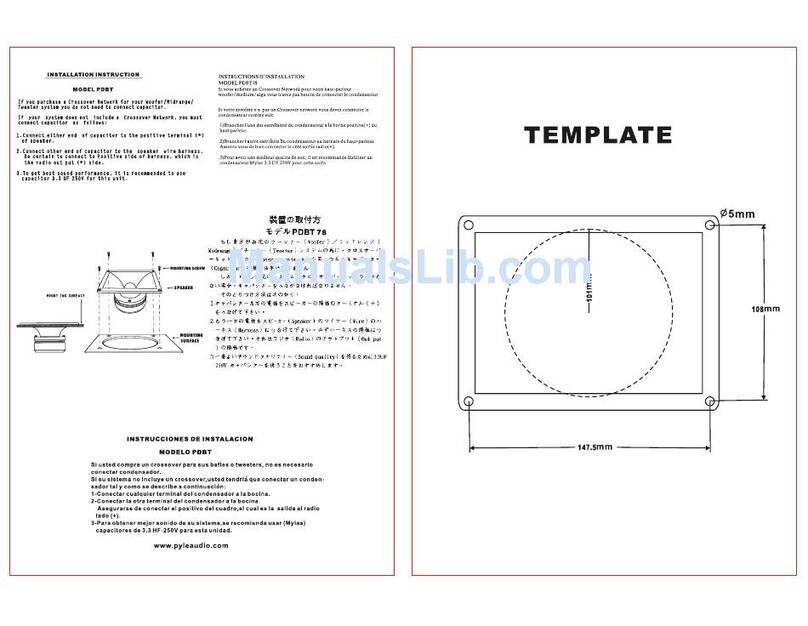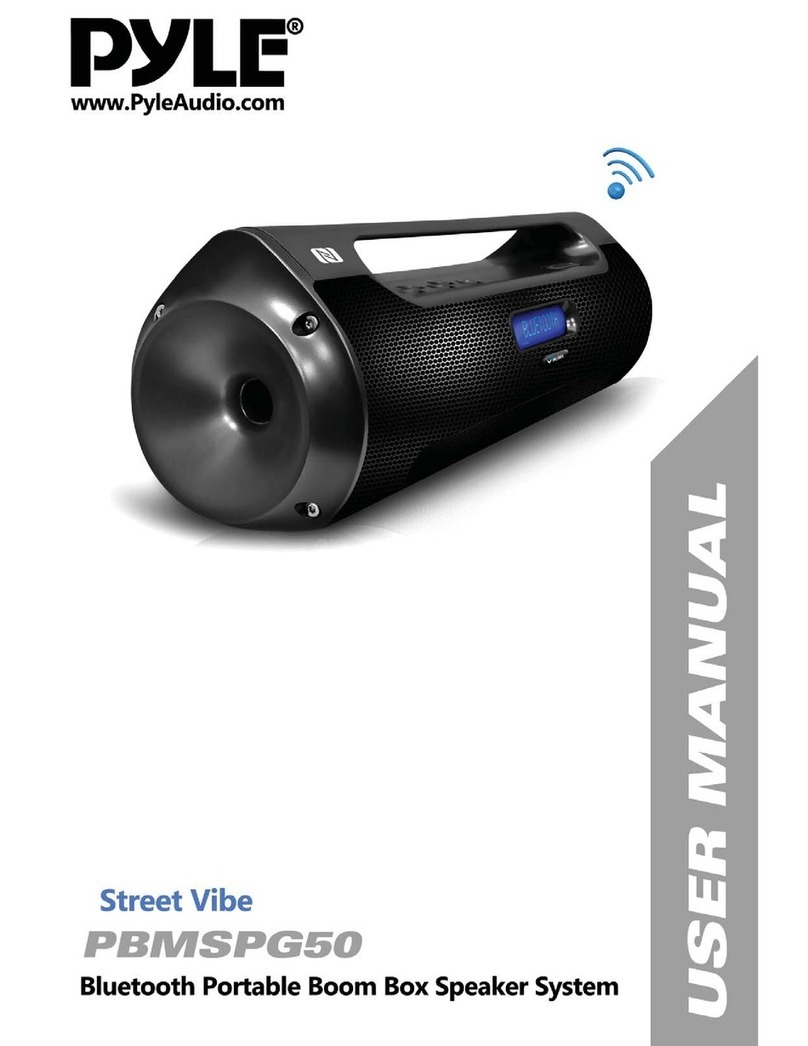Product Features Operating Instructions
1. Power and Volume Control knob
Switch: Counter clockwise rotation switch clicks, the display lights on, again
clockwise rotary switch clicks is shut down.
volume control: Counter clockwise rotation of the volume increase, clockwise
to decrease the volume
2. Play / Pause: Short press to play / pause, when the radio mode press to
search radio move, press mode conversion, Bluetooth, SP, TF card, U disk,
FM modes.
3.【】Press the key to play the preceding song or switch to the following
radio station
4.【】Press the key to play the following song or switch to the following radio
station
5. AUX: External audio input
6. MIC: Access Microphone achieve speakerphone
7. TF card slot: Insert storing audio files in MP3 format can be directly read TF
card
8. USB slot: Insert U disk to store audio files in MP3 format can be read directly
9. DC 5V charging port: Using the supplied charging cable to connect the
charging can also be connected to the computer charging, the battery icon on
the full screen stops flashing
10. Radio antenna: When using the radio, please pull up the antenna to
enhance radio signal
11. Number keys (0-9):
(1) When the USB or TF card is inserted, you can choose the music you
want. For example, press the number 1,0,8 successively to choose the 108th
music.
(2) When listening to the radio, you can choose the radio frequency easily.
For example, press 8, 9, 5 to choose the radio frequency 89.5MHz
12. Recording: Press to enter the recording, then press to save the recording
file and play the recording, press and converting audio folder, the recording
during playback Press the 5th key to delete the recording
13. Circulatory function: When playing music long press 0 key, single cycle,
folder, Repeat All