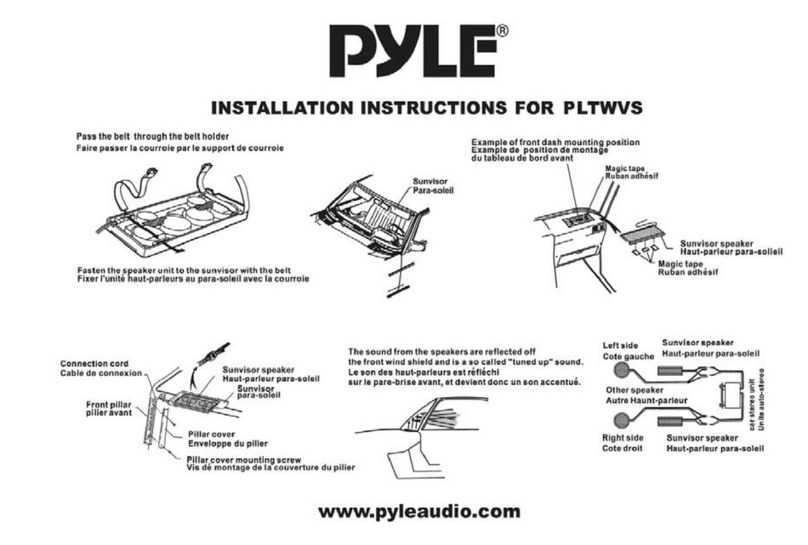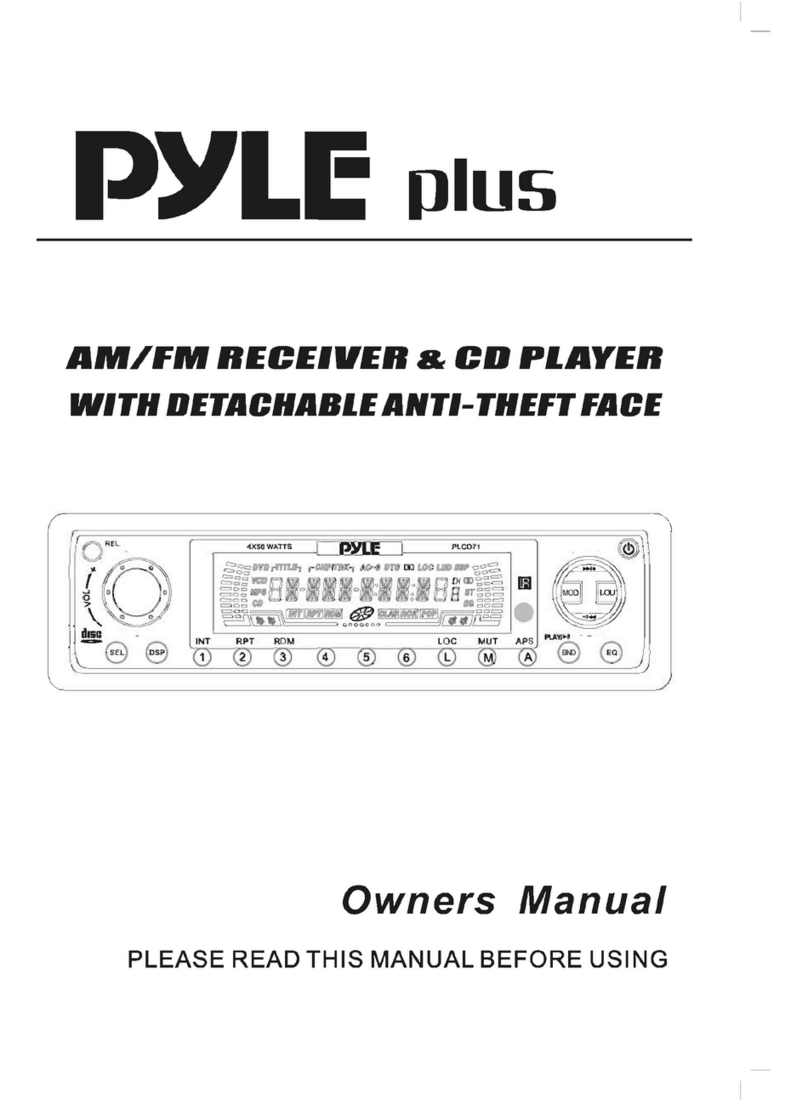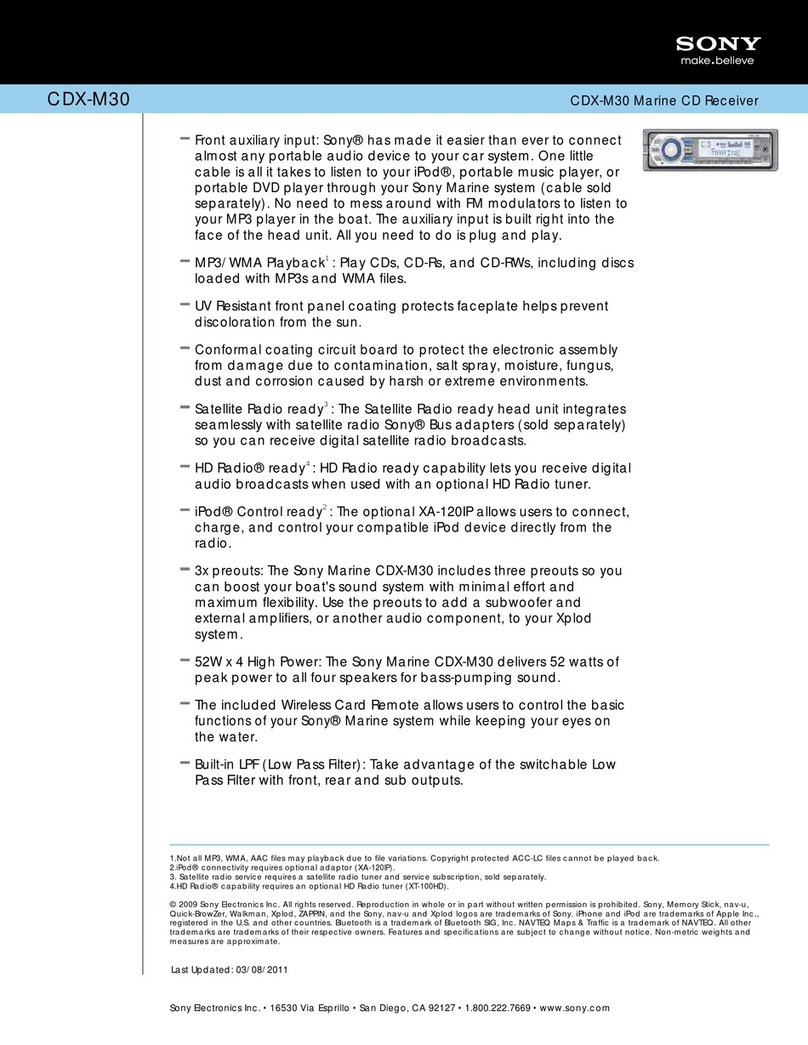General Operation
1. PWR button
To power main unit on or off.
2. VOL knob or VOL+ & VOL- button
To increase or decrease volume level.
3. MUTE button
To cancel or resume sound, long press the MUTE button on control panel or short
press the MUTE button on remote control.
4. SEL button
5. DISP or CLK button
To display clock time, briefly press the DISP or CLK button.
To set clock time, first long press the DISP or CLK button to flash hour, and rotate
the VOL knob or press the VOL+ or VOL- button to adjust the hour; then briefly
press the SEL button to flash minute, and rotate the VOL knob or press the VOL+
or VOL- button to adjust the minutes; finally press the DISP or CLK button to con-
firm it.
6. MODE button
To switch on a work source between RADIO, DISC, USB, CARD and AUX IN.
7. REL button
To detach the control panel from chassis.
8. RESET button
To reset all parameters to factory default values.
* When LCD does not display normally or sound is distorted or some controls are
disabled, press the REL button to detach the control panel from chassis and re-
move the control panel from the chassis, then use a subject with a sharp point
end to thrush the RESET hole.
To switch between VOL(volume), BAS(bass), TRE(treble), BAL(balance), FAD
(fader), EQ, BEEP, LOUD, MONO/STEREO(in radio mode) and LOC/DX(in radio
mode), press the SEL button repeatedly. After selecting a desired mode, rotate
the VOL knob or press the VOL+ or VOL- button to set it.
To switch between TA SEEK/ALAR, MASK AL/DP, RETUNE S/L and TA VOL 25,
long press the SEL button to switch on TA SEEK/ALAR, then short and repeatedly
press the SEL button. After selecting a desired mode, rotate the VOL knob or
press the VOL+ or VOL- button to set it.
-9-