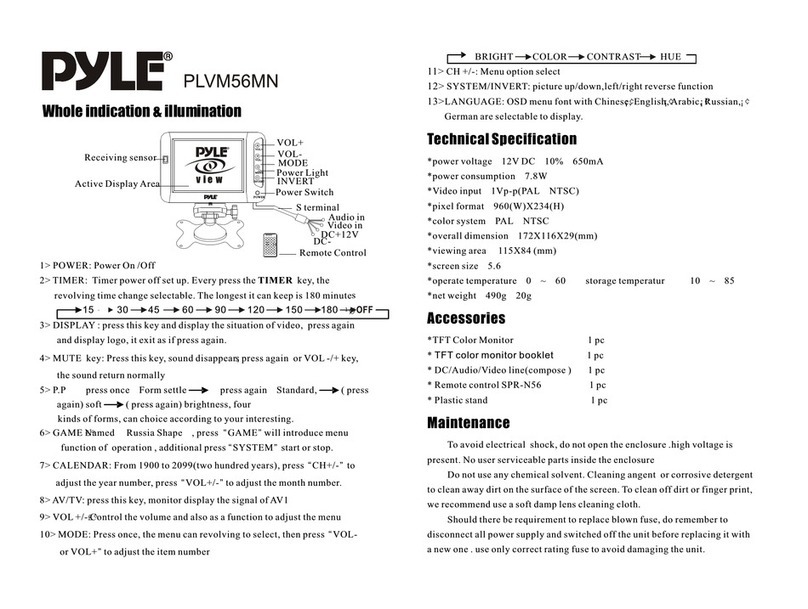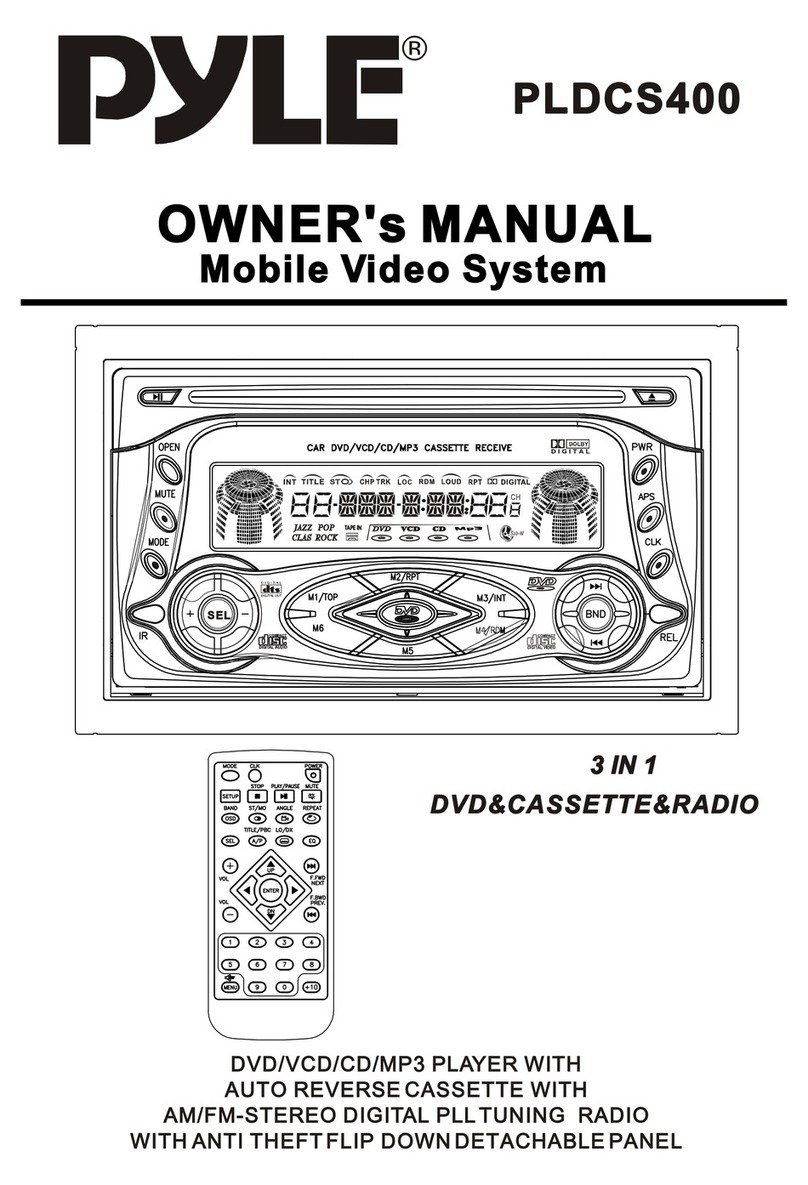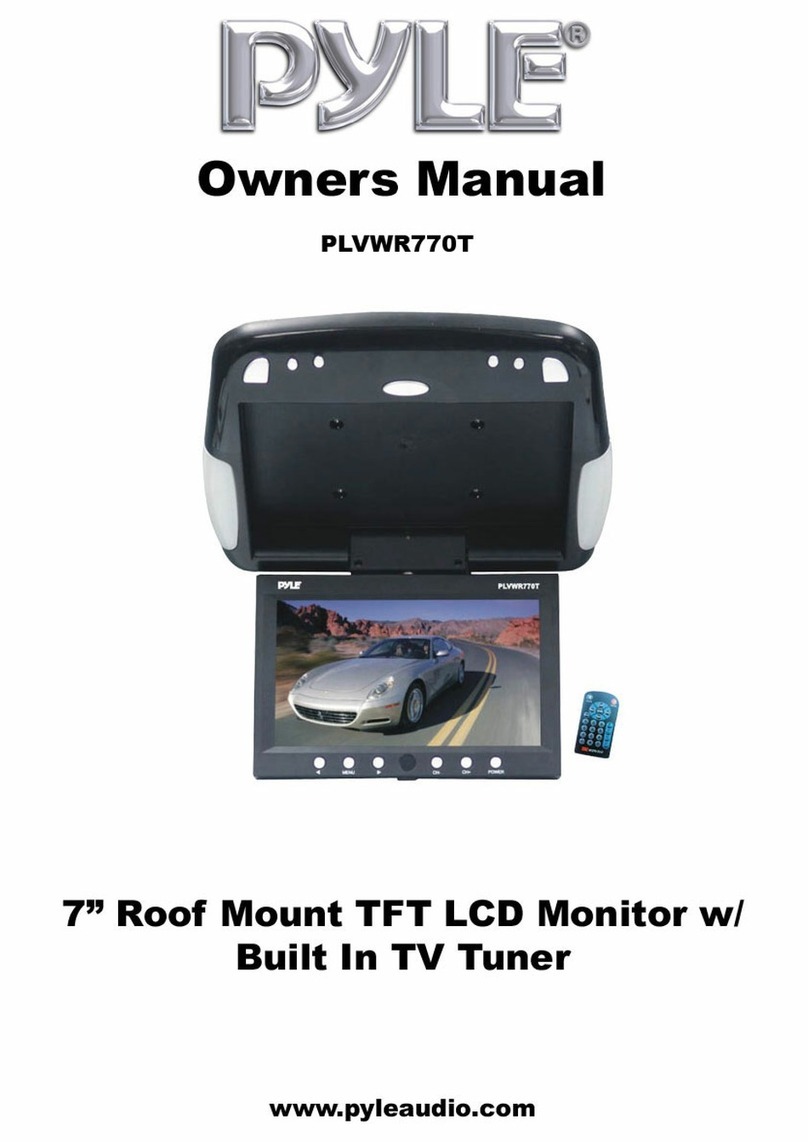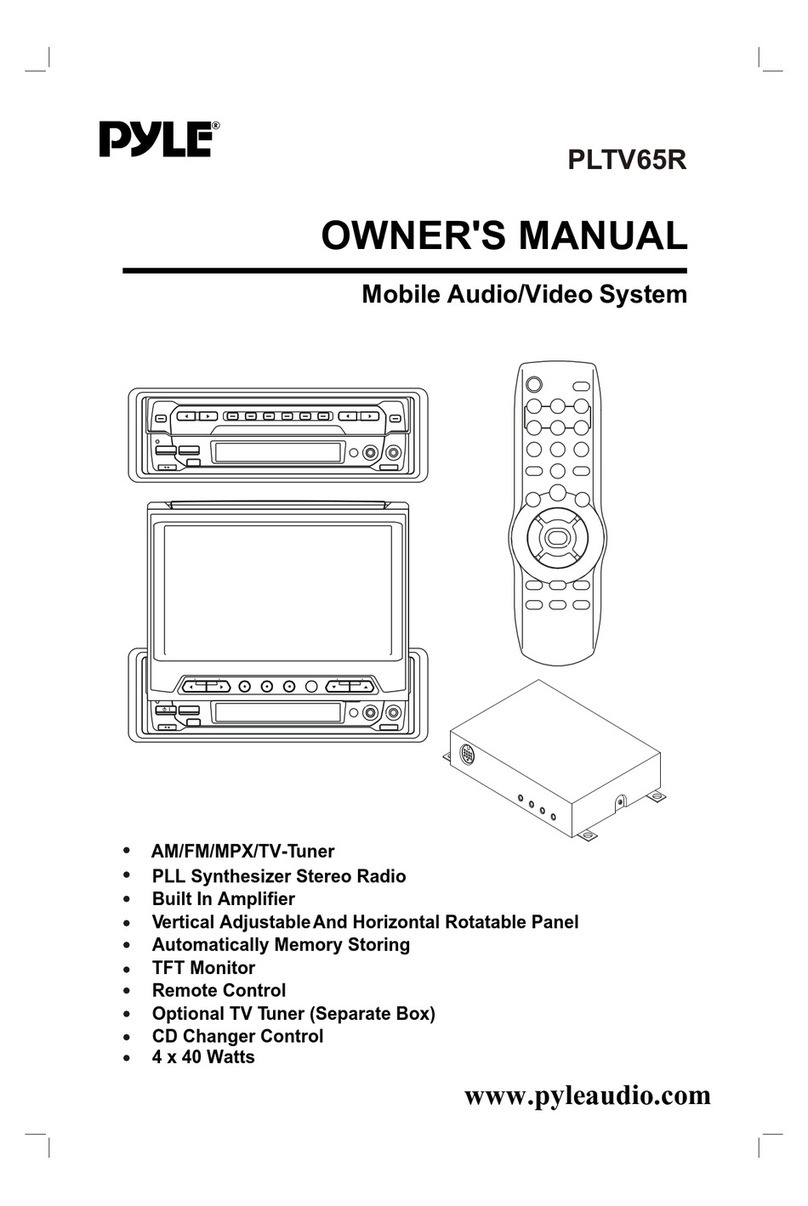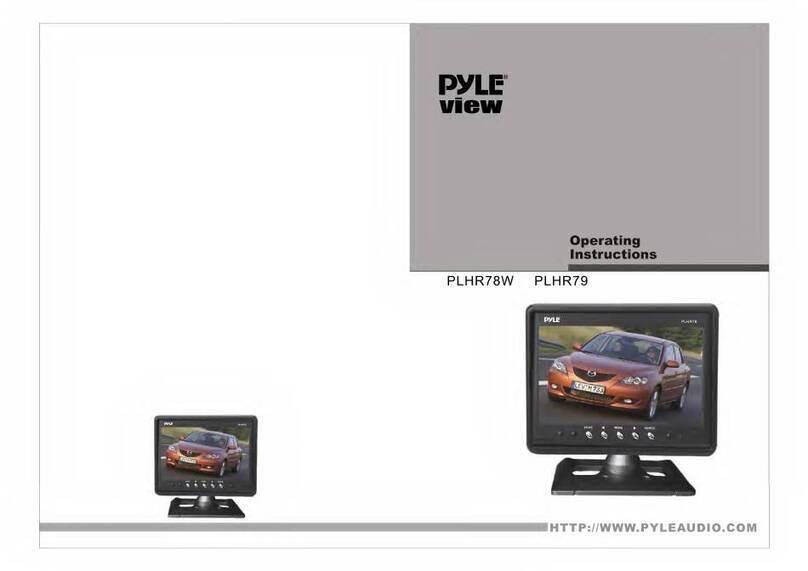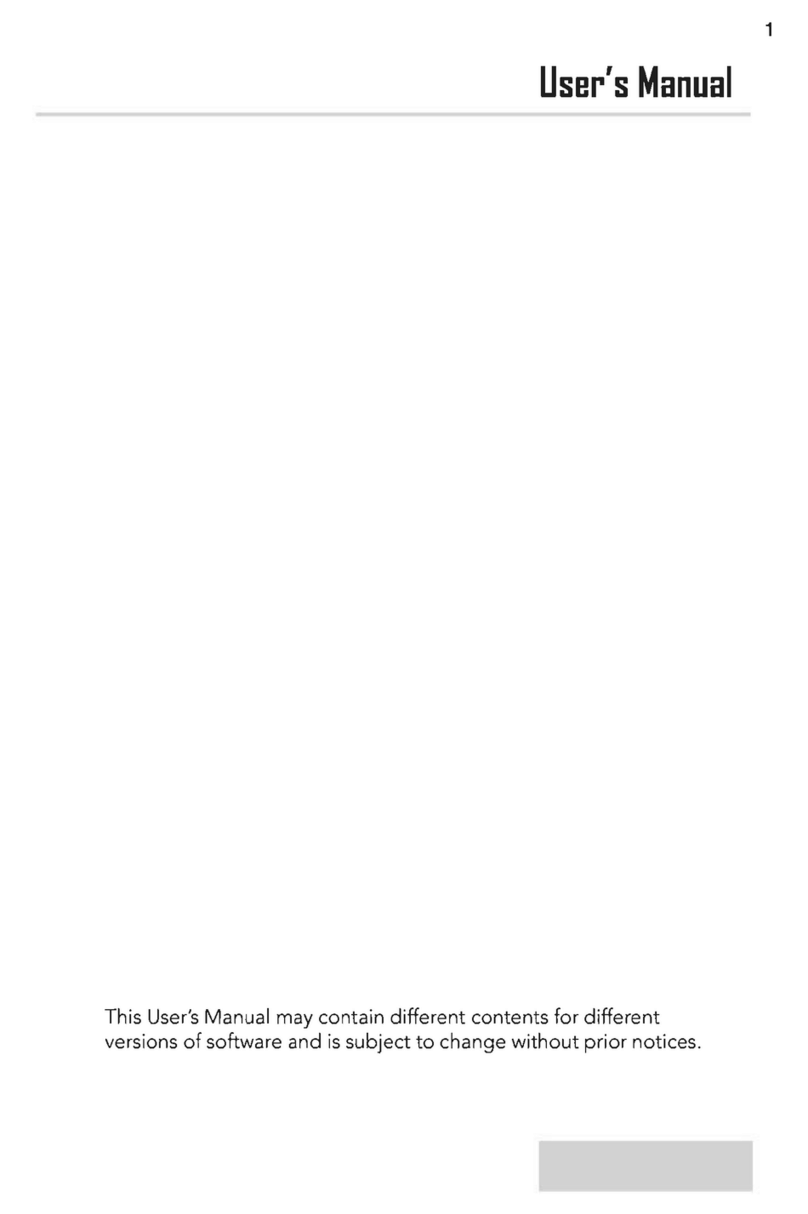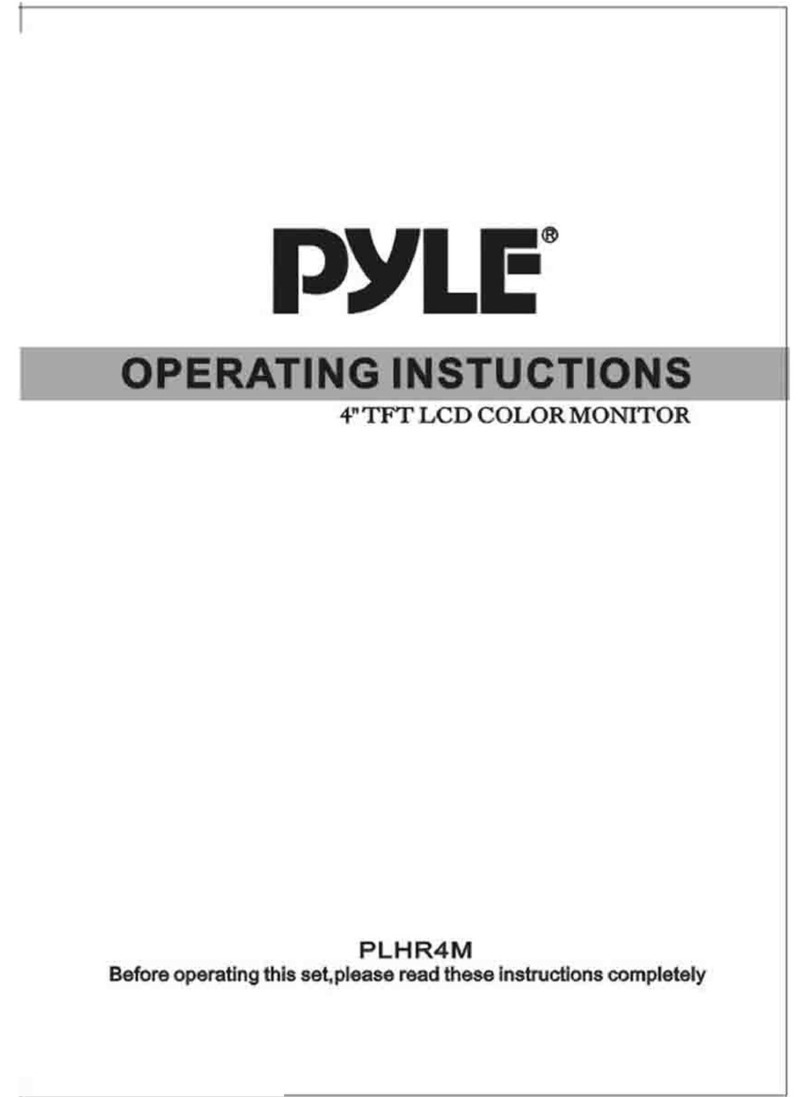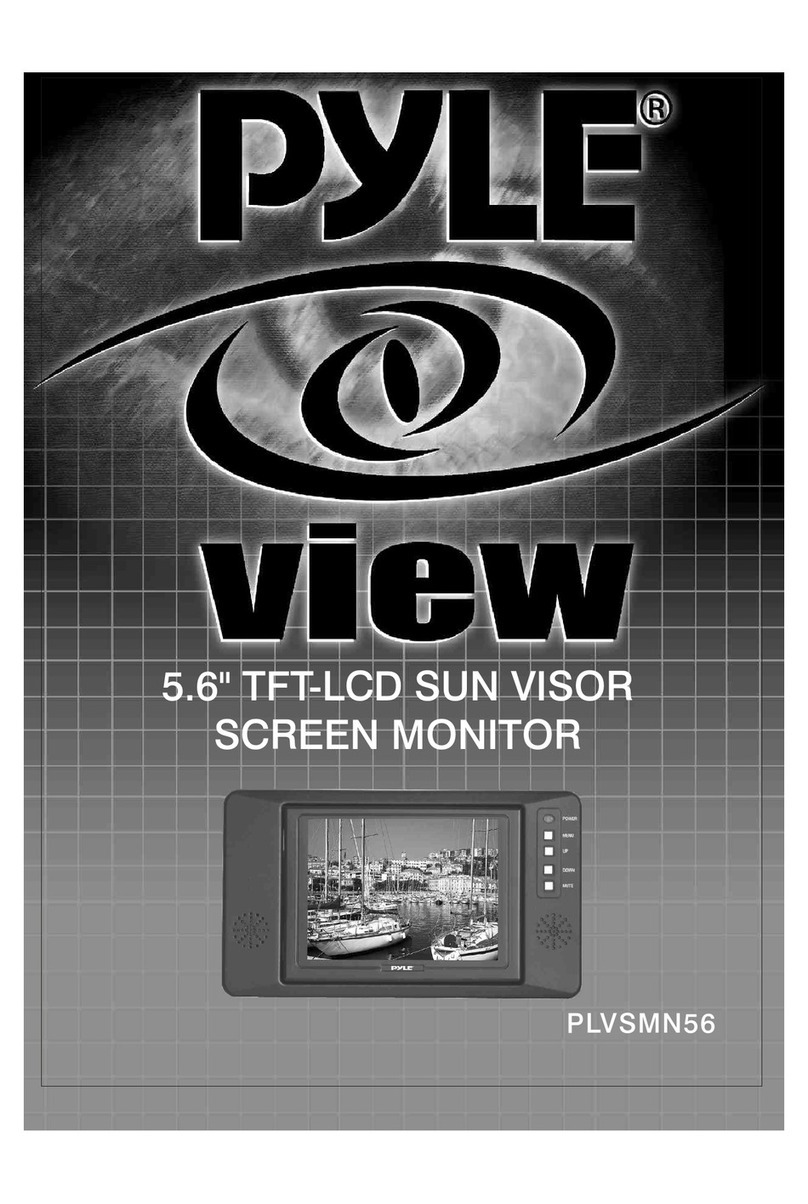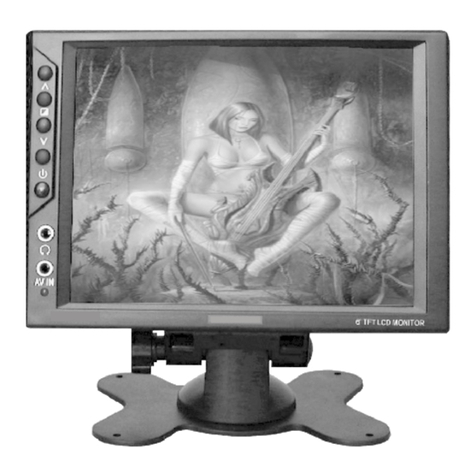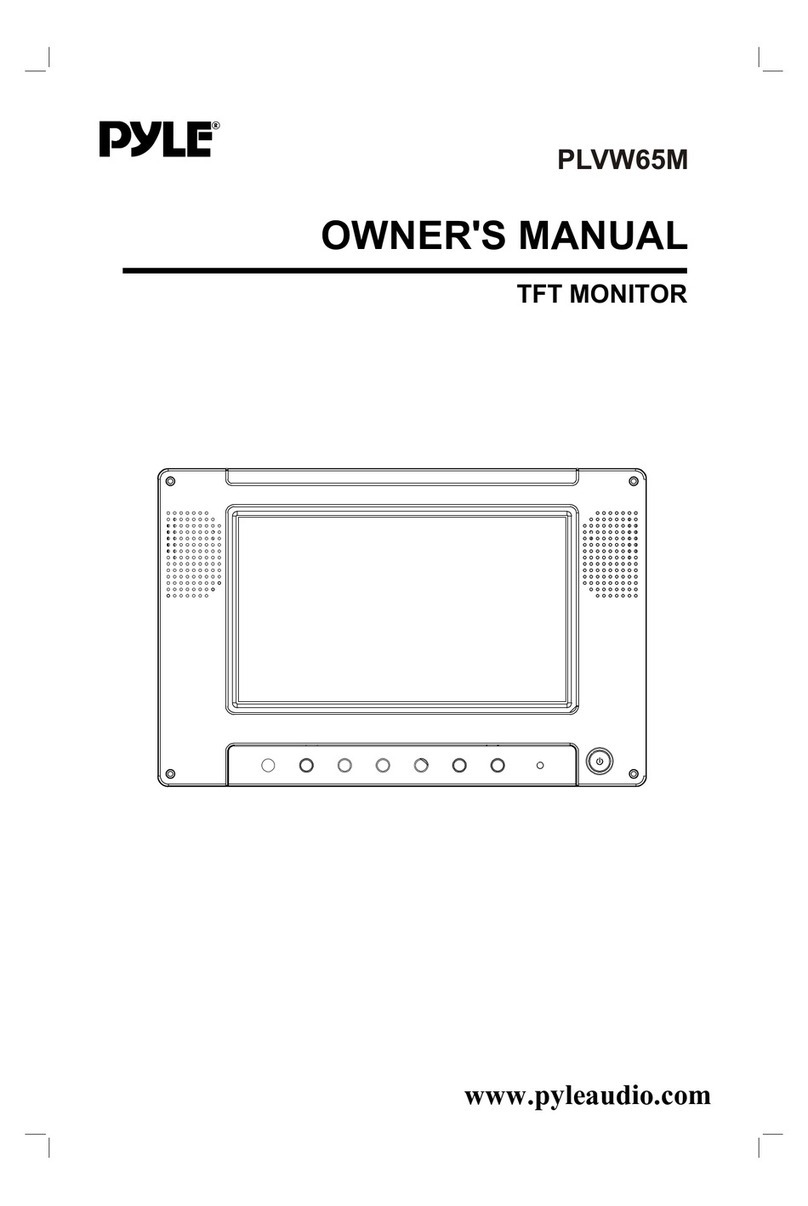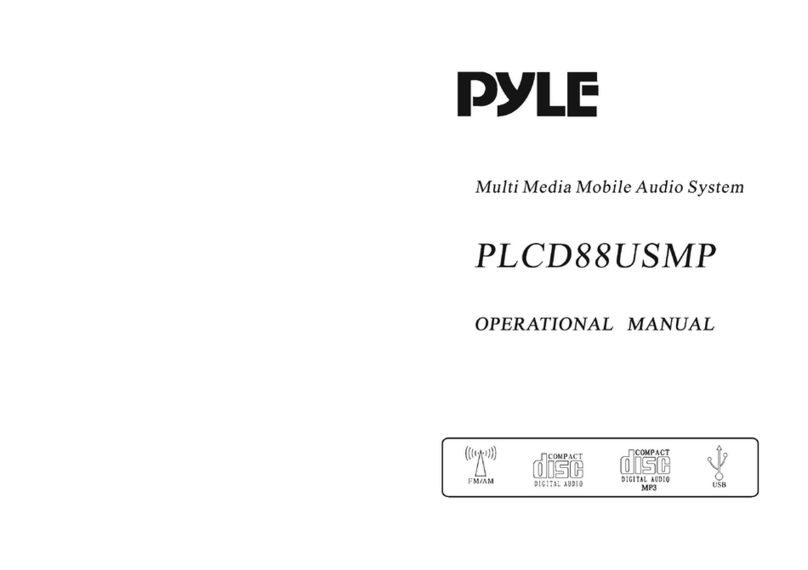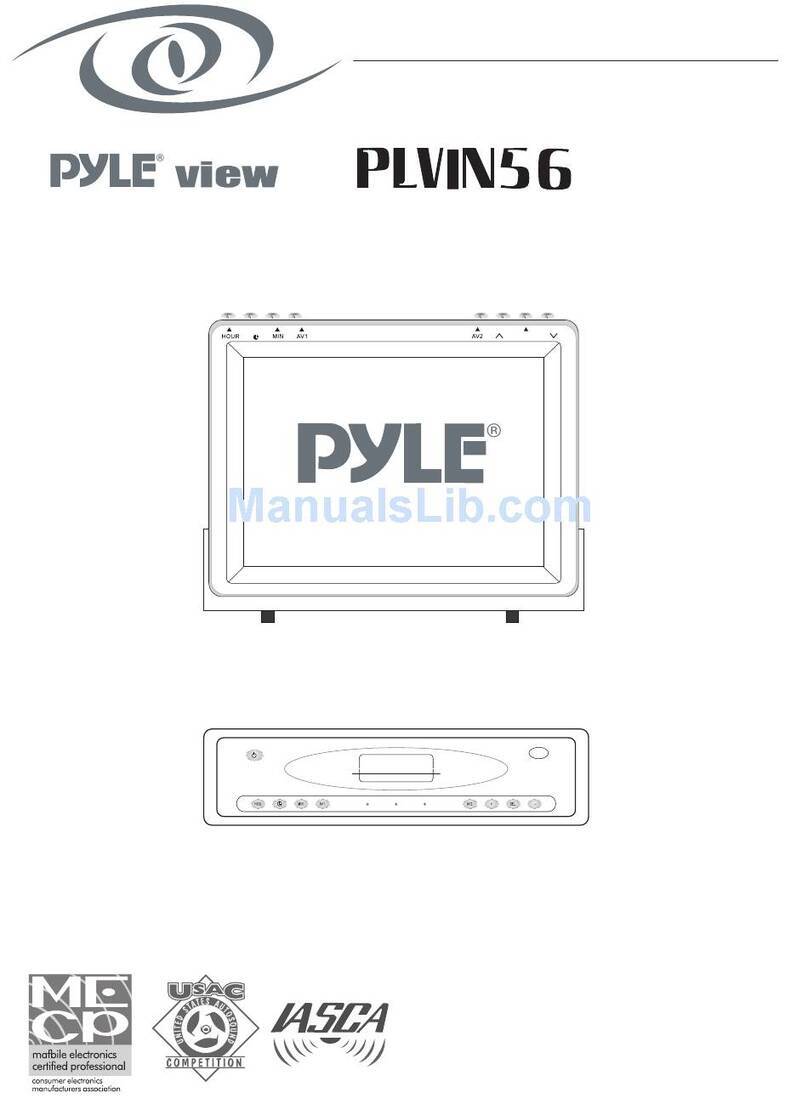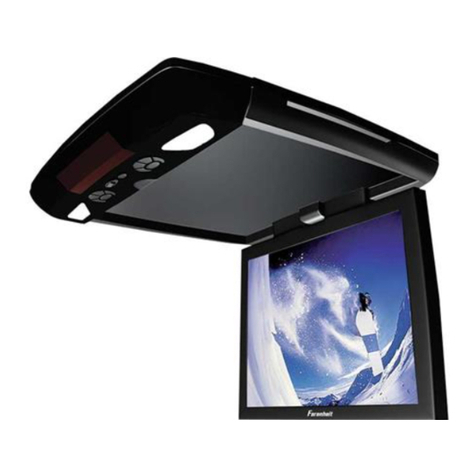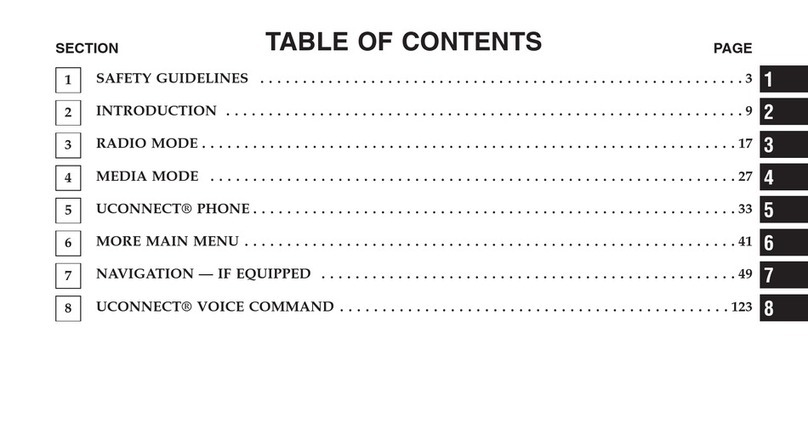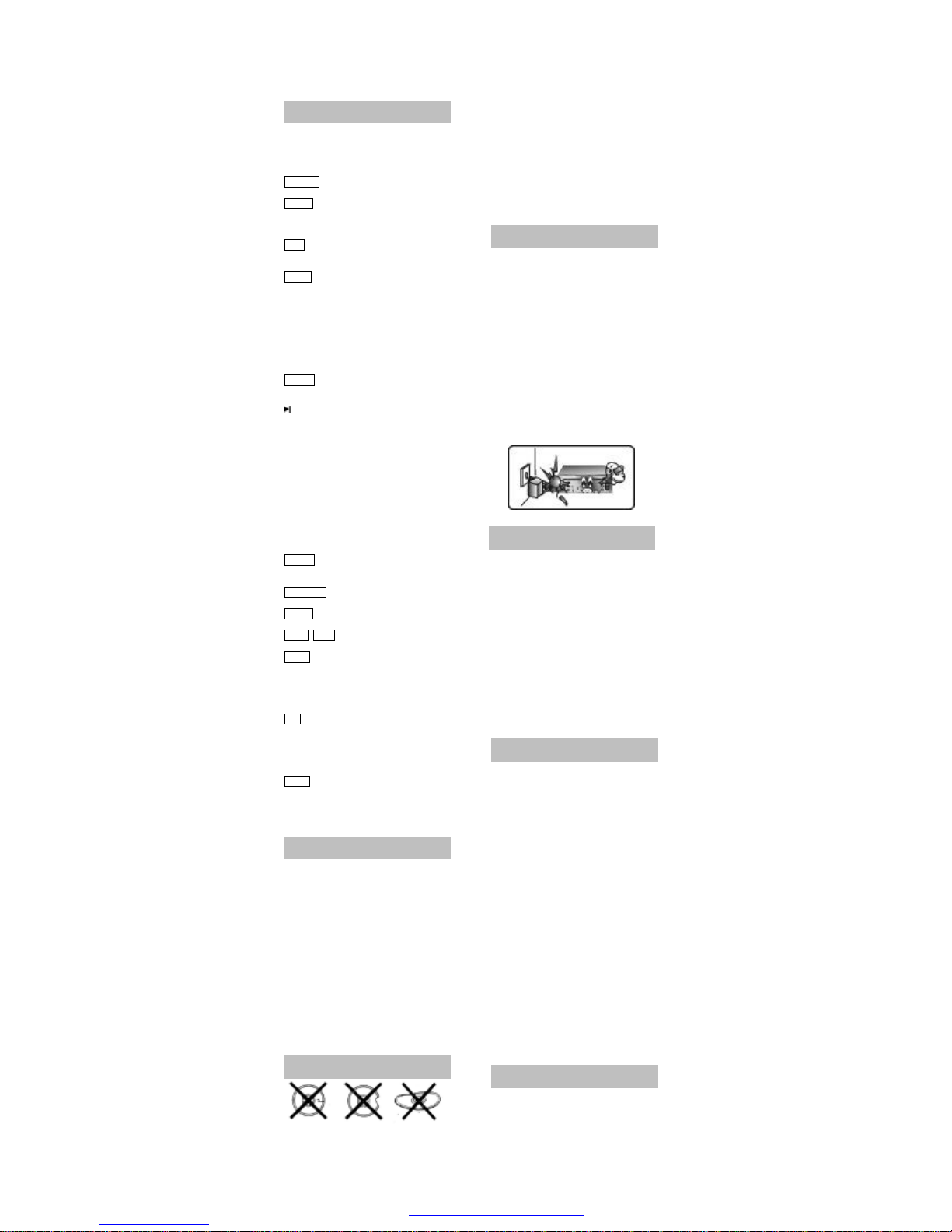⊙Pleaseremovethe disc fromthe unit after
you useit,and putit intoitsboxverticallyor
horizontally.Donotlean orpilethemto
causethembend.
⊙Donotexposediscsintheplacesubject
todirectsunlight, high temperature,and
moisture.
⊙Itis verydangeroustousediscbroken or
distorted becausethe disc will be spinning in
averyhigh speed.Recommend seriously
thatdo notrepairdisc withplastictape or
glue andtrytouseitagain,whichwillcause
the unitdamage oreven injurethehuman
body.
⊙When playing,ifyou hearstrange noise
orshaking,pleasepress <button
immediately.
⊙Pleaseholdthe plug firmlywhen you plug
orunplug the DC poweradaptor.
⊙Pleasekeep the powerwirefaraway
fromheading equipment.
⊙Donotsuspend heavyobjectwithDC
powerwire.
⊙Donotrepairorreconstructpowerwire
anyway.
⊙keep the unit awayfromanyliquid.
⊙Donot put anyobject on top of the unit.
⊙Externalcurrent(suchasthunderand
static)willaffectthe unitswork.Ifithappens,
pleaseswitchthe poweroff and unplug the
DC powerplug .
⊙when itthunders,Pleasestopusing the
unitand unplug theDC plugfromDC outlet
directly.
⊙When temperatureand humiditychange
Suddenly,andifthecoldpartofthisunitis
exposed towarmair,Condensation may
occur.(itiscalled “sweating”).Incaseof
condensation,the unitmaynotworkwell.
But when themoisturehasevaporated,it will
be working normally.
⊙When moisturecondensation occurred
and the unitdoesnot workwell,pleaseput it
atroomtemperaturetillitcan functionwell
again.Indifferentconditions,this process
maytakefrom1to2hours.
⊙Inaddition,the discinserted mayalso
causecondensation.So,pleasewipe itwith
asoft and drycloththoroughlybeforeyou
useit.
⊙Keep the unitawayfromwaterorother
liquid. If this unit toucheswaterorotherliquid,
pleaseimmediatelyswitchitoff,otherwise,it
maycauseshort-circuit orfire.
⊙Topreventelectricityleakage ordamage,
do not spill liquid, alcoholon the product.
⊙Pleasedo notplugorunplug theunit with
wethands,whichmaycauseelectricity
short-circuit.
⊙Pleasedo notputthe unitnearfireor
high temperature.
⊙Pleasedo notleavethe unitinthe place
nearthe sourceofelectromagneticwave.
Exposing the unittoelectromagneticwave
sourcemaycausethe unitfailureor
document fault.
⊙Donotdrop anything intothe product
fromventilation holeofthe cabinetorany
otheropeningplacetopreventelectrical
problemsorotherdamage;
⊙Pleasetakeoffthe plugoftheunitfrom
the mainoutletsincethe unitwill be still
connected toACalthough the poweris
turned off;
⊙Cleanthe cabinetwithdry,softclothonly
afterthe poweris turned off.
·Placethe productlevellywherethereis
littledust and good ventilation condition.
·Prevent the product and the remotecontrol
frommoisture,heating,vibration ordirect
sunlight;
·Condensation caused bymoisturemay
affectthe lensinside the product, itwill affect
the playeffect. Insuchcasepleaseturnon
the power(unload the disc)toplayitfor1-2
hours,thusvaporizing the condensation with
Keyson RemoteControl
TechnicalTerms
NoticesOnDisc
CautionsOnAdapter
Condensation inside The Unit