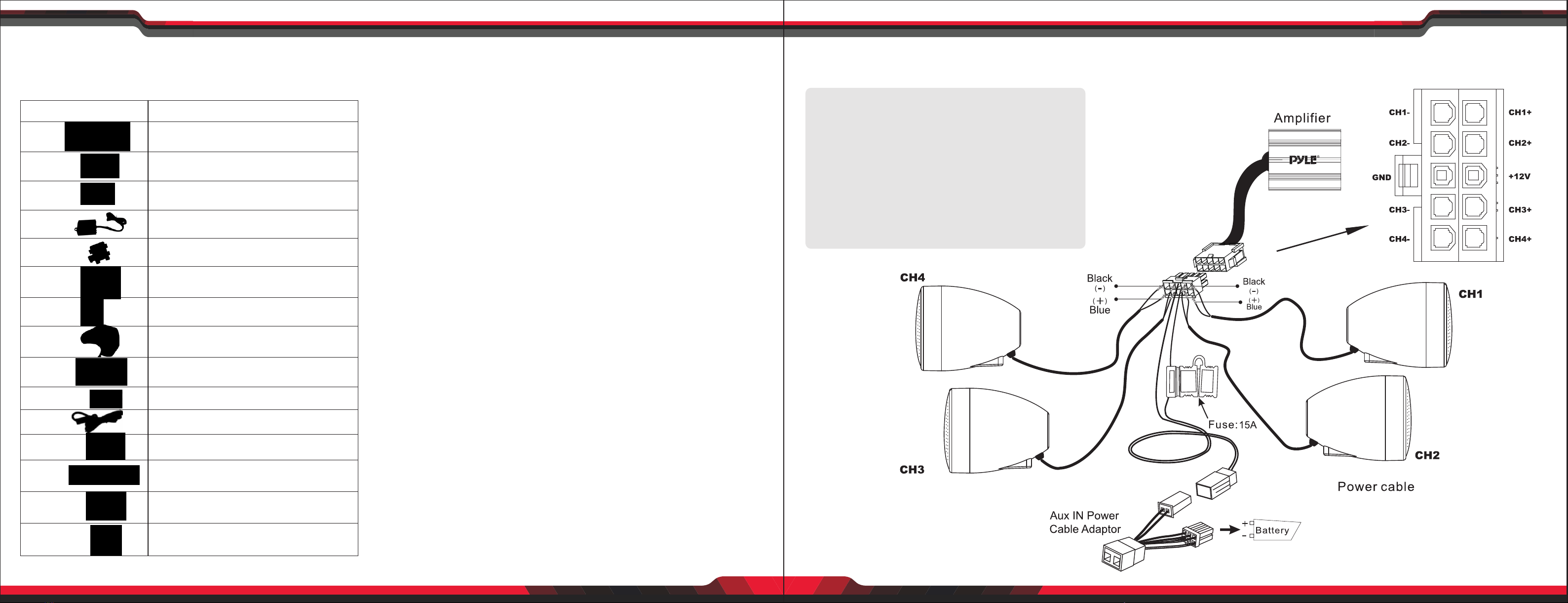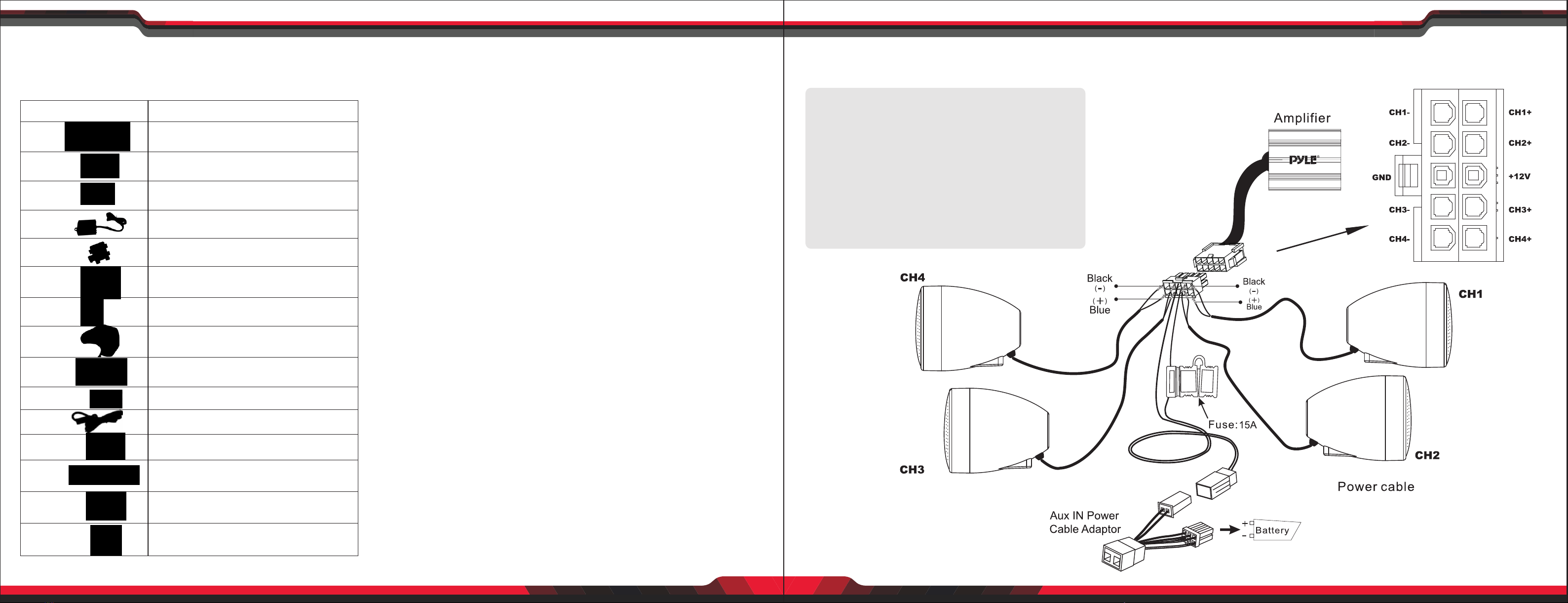
www.PyleUSA.com www.PyleUSA.com
PLMCA90
Part # with Image
#1
#2
#3
#4
#5
#6
#7
#8
(2) Pair of 300 Watt Stereo Chrome Speaker
Enclosures with Speaker Wires
(2) Pair of Handlebar Speaker Enclosure "P"
Shape Clamp
(2) Pair of Handlebar Music Source Mount “Z”
Shape Clamp
(1) Micro Stereo 4CH Amplier (350 Watts x 2
Max Output Power
(1) Universal Chrome Handlebar MP3/Audio
Mount with (2) Black Industrial Velcro
(1) Amplier 12 Volt (-) Ground Blue Spade
Terminal
(1) Amplier 12 Volt (+) Ground Male
Terminal Connector
(1) Universal 12 Volt Wire Harness Connection
#9
#10
#11
#12
#13
#14
#15
(1) 12 Volt Direct Plug, for Compatible
Motorcycles
(1) USB Charger/ Power Source
(1) Adjustable Rotary Volume Control
3.5 mm Interface
(1) Black Industrial Velcro Adhesive Strips
(6) Black Wire Tie Lockable Straps
(8) Screws for Speaker
(2) Screw, Washer and Nut for Amplier
What is Included?
Upon un-packing your new Pyle Cycle Series audio system,
please check to ensure you have all the included parts.
CUSTOM INSTALLATION
Mounting hardware and accessories makes it easy for you to install the speakers in a comfortable and safe location on your handlebars.
INSTALLATION NOTES:
a. Prior to installation nd a safe and suitable location
for mounting the speakers and amplier.
b. Be sure to run all wiring securely. Choose a location
away from any heat source and moving components.
c. Ensure proper cable wiring especially with regards to
connections via your vehicle's power source/supply.
d. Do not attempt to operate or install the amplier
& speaker unit when operating your vehicle.
e. Firm installation connections must be applied,
followed by proper electrical connection insulation.
Installation Instructions:
Step #1: Install "P" shaped clamp (Item #2)/"Z" shaped clamp (Item #3)
threaded on to the bottom of each speaker enclosure (Item #1).
Use the provided bolts (item #14).
Step #2: Bolt each speaker with its mount to the handlebar of the vehicle.
Hardware included will allow for mounting on to 1" diameter and
smaller handlebars. Project each speaker at desired listening level,
for best performance.
Step #3: Secure speaker wires either through handlebars for a custom look,
or use (Item #13) wire ties to secure to the handlebars.
Step #4: Bolt the rotary volume control (Item #11) to the handlebars using
the vehicle provided hardware. Then run 3.5 mm connection down
to desired amplier location. Use (Item #13) wire ties to secure to
the handlebars. Have 3.5 mm male connection close to mount. The
Connector that comes pre-installed on the amplier wire harness
(Item #8) was designed to allow for direct plug-in for most American
Motorcycles (Item #9). If mounting on a metric or universal vehicle,
this harness will not be used, and replaced with the terminals /
connectors provided in the enclosed parts bag according to the
installation instructions (Items #6, #7, & #8). Follow wire instructions
as shown in Diagram A Be sure to match the proper polarity for all
connections. The polarity for the speaker terminals solid color wire
(+), wire with stripe (-). Blue wire 12 Volt Positive (+) terminal trigger
wire. Black wire 12 Volt (-) Ground to chassis of vehicle.
Step #5: Bolt the Universal Handlebar MP3/Audio Mount (Item #5) using
provided black industrial velcro adhesive strips (Item #12 ).
Remove bolt from existing switch housing on motorcycle and
secure to bracket.
Step #6: Bolt the USB Charger/ Power Source (Item #10) using vehicle
provided hardware. This wire should be connected 12 Volt power
source.
Step #7: Run wires up to neck area of motorcycle and plug into harness. Use
(Item #13) wire ties to the frame.
Step #8: Bolt amplier on Motorcycle with provided Bolt (item #15). Best if
mounted directly to frame out of reach from direct heat or crash bar.
Step #9: Attach Velcro strips (Item #12) one side to our Universal Bracket
(Item #5) the other to your MP3 player/ audio source.
Step #10: Connect 3.5mm male connection into Audio device, and opposite
side into Micro Amplier