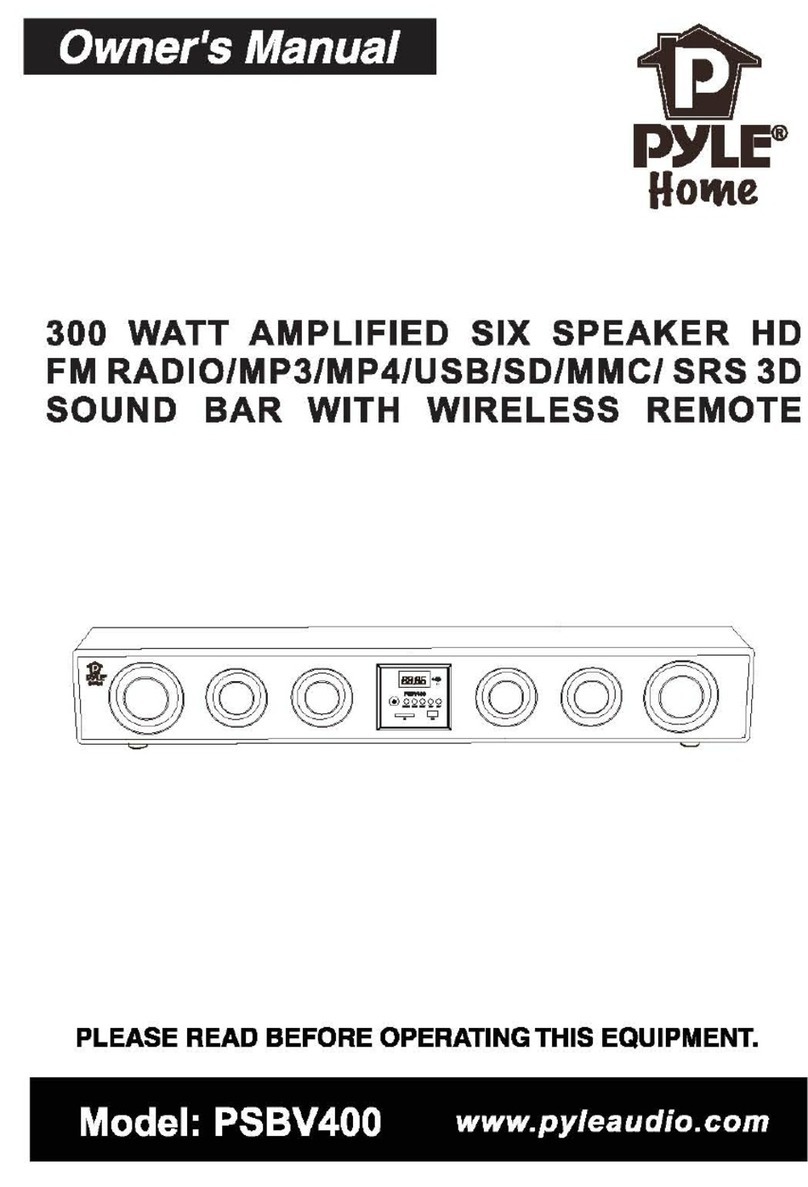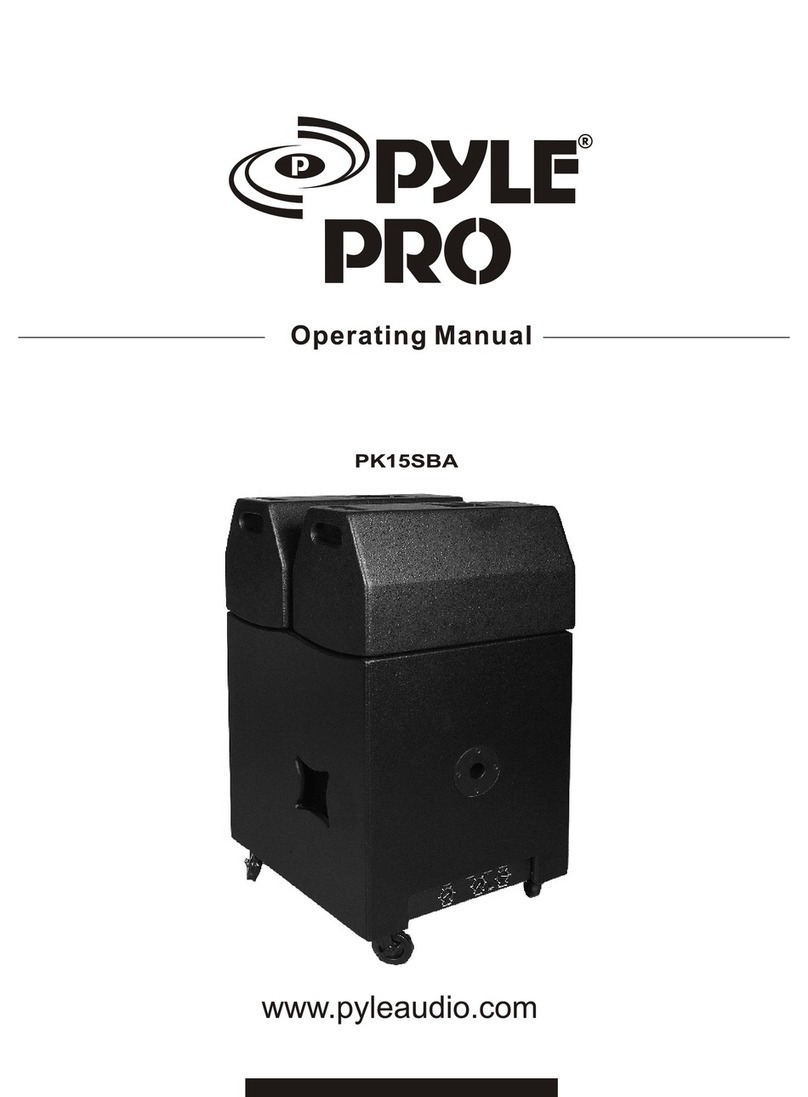1 2
www.PyleUSA.com www.PyleUSA.com
A. DIRECTION MAP:
1. 110V/220VInput
2. DC 12V Input
3. Input Selector
4. Repeat
5. PREV
6. Play / Pause
7. Next
8. DC 12V Power Switch
9. USB Input
10. SD/MMC/MMS Card Input
11. Battery Charged Indicator Light
12. Battery Be Full OF Indicator Light
13. Battery Low Indicator Light
C. ACCESSORIES
Audio Cable
AC Power Cord
Manual
Remote Control
Wireless Microphone
DC 12V Cord
AUX Cord
Belt for carrying the speaker
D. FUNCTION:
DualChannel400 Watt Wireless PA System W/USBISD/MP3, FM Radio, 2 VHF
Wireless Microphones (1 Lavalier, 1 Handheld)
E. IMPORTANT:
1. This unit has rechargeable battery, when the battery power runs up, kindly
plug the switch to electric socket according to input voltage. When
charging the battery the CHARGING light will be on. Once the battery is
charged the FULL light will be on. When charging the battery make sure
DC switch should be ON. Once unit is charged please UNPLUG the socket
from electricity.
You have to charge the battery for 7 to 10 hours. Battery normally working
time is 3-4 hours according to the volume of speaker.
2. When you want to use microphone, please insert the microphone to MIC1
or MIC2 & you can control the volume from MIC.VOL in the control panel.
F. ATTENTIONS:
1. In order to keep battery life longer, kindly charge the battery every time
after the battery power is nished, Else it will damage the battery if you
keep it in a long time without charge or not using it for long period of time,
So kindly use it after regular interval of time.
2. Our company reserves the right to bring changes at the product without
any notice.
3. If any issue with the product, kindly contact the professional person to
handle as this unit is high powered, so please don't open the unit.
4. Keep it away from children.
14. Power Indicator Light
15. Mic Indicator Light
16. Mic Volume Control
17. Echo Control
18. MIC11nput
19. MIC21nput
20. Treble Control
21. Bass Control
22. Volume Control
23. lpod / Aux I nput
24. Lavalier Microphone
25. Headset Microphone
26. Handheld Microphone
1. POWER ON / OFF
2. Mode: USB/FM/Aux input
3. Mute
4. Piay/Pause
S. Previous: Previous station/Previous song
6. Next: Next song/Next station
7. EQ: Equalizer
8. Volume: increase
9. Volume reduce
10. 0-9/100+/200+
Directly select items or the 0 of the menu.