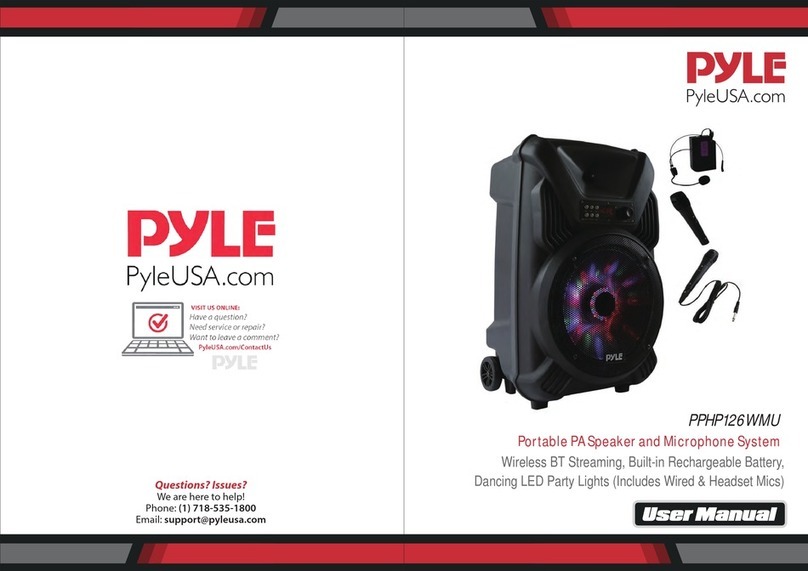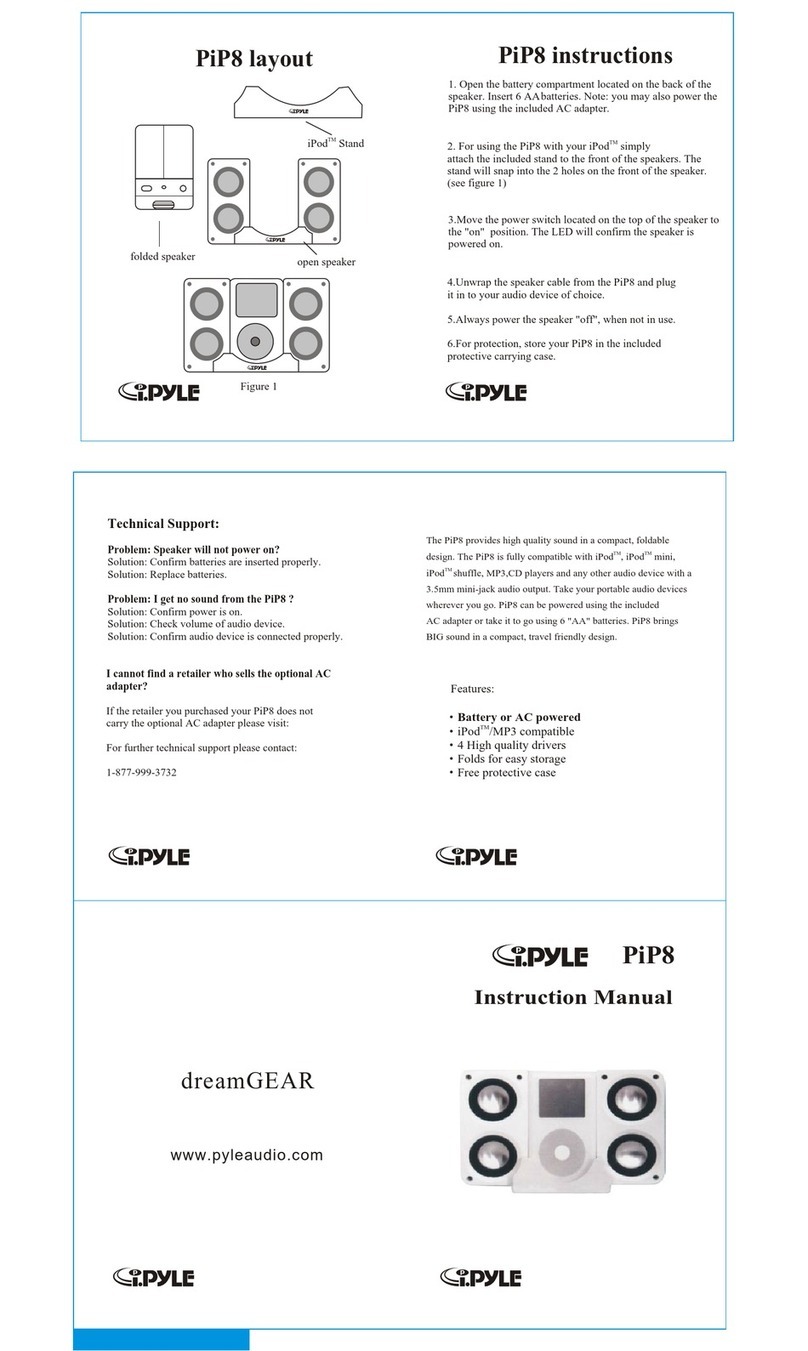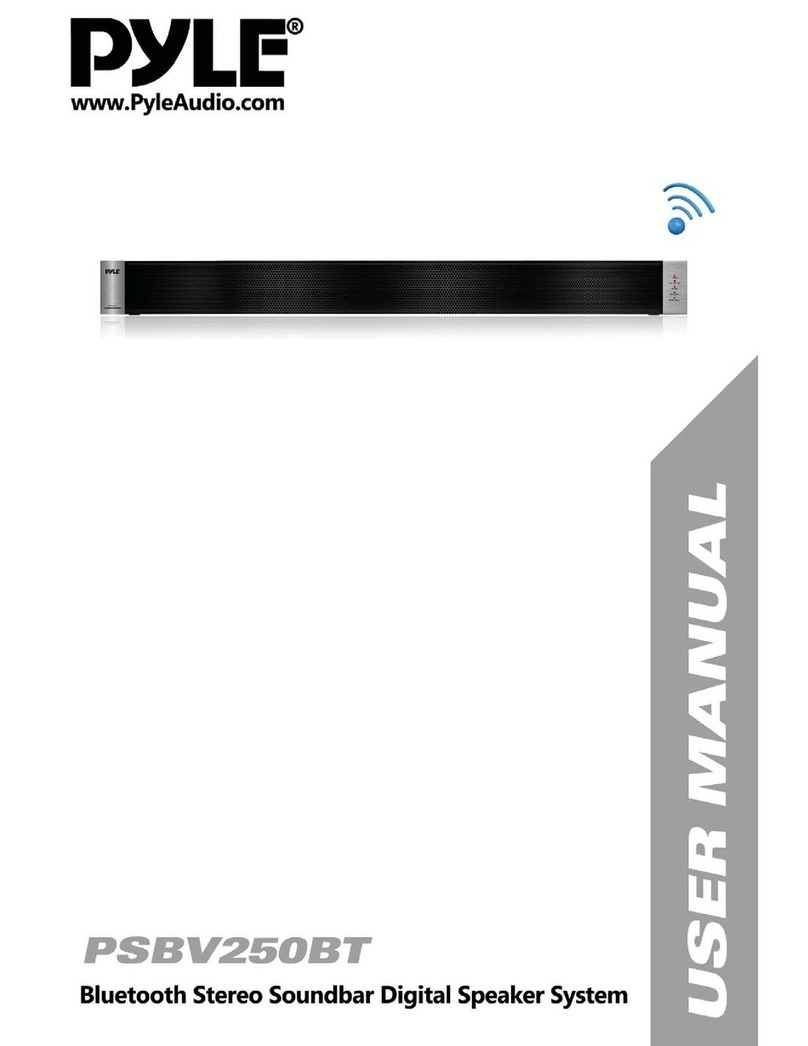FRONT PANEL FUNCTIONS
1. Short press to power ON the unit, short press for input selection
(Line / FM / Bluetooth / USB); Long press to power off the unit.
2. Treble / Bass / Mic volume / Mic echo volume / Guitar volume / LED
mode / Music volume selection
When in USB / Bluetooth mode, long press to play / pause the music;
When in FM mode, long press to scan FM channel automatically.
3. Wired Mic Slot.
4. Guitar Slot
5. Reset
6. Adjust Music volume, Mic volume, Mic echo volume, LED mode.
7. Short press to select previous song on USB mode. On FM mode, short
press to adjust FM-0.1. Press and hold for 5 seconds to select next channel.8. Short press to select next song on USB mode. On FM mode, short press to adjust FM+0.1, press and hold for 5 seconds to select next channel.9. USB Slot
10. Line IN- Connect with personal computer, mobile phone, DVD, VCD, CD,
LD, Mp3, radio, electronic piano and any device that has audio output in
AUX mode. On FM mode, connect the audio cable to improve radio signal.
11. Battery Indicator. Red light-charging; Green light-full.
12. DC 13.5V charging interface.
BUILT-IN 4.0 BT FUNCTION
• Press "POWER / INPUT" button to choose the input signal source as BT
channel when starting the machine.
• Please ensure the BT devices you want to connect is open. Then scan and
connect the speaker with the device. When the connection is succesful,
"tick" tone will prompt. If the speaker can't be connected, please restart
the speaker or the device and try again.
• After the mobile phone and the BT are successfully connected, you can play music. To ensure continuous stability of the music signal, try to keep
the BT and the mobile phone facing one another.
• This unit supports iPad, iPhone, Samsung, HTC, MOTOROLA, Nokia and other BT mobile devices wirelessly transmitting audio.
• The BT of the unit can be used up to 10 meters if there are no barriers.FM FUNCTION
• Press "POWER / INPUT" button to switch to FM radio.
• Press and hold "MENU / " for 5 seconds for automatic searching and
saving.
• Short press "" and " " to select FM station manually.
• Press and hold "" and " " for 5 seconds to select the last or next channel directly.
CHARGING THE SPEAKER
When charging, connect a matched power adapter to AC100V- AC240V.
Charging time is approximately 6 to 10 hours. Once fully charged unplug the power supply as leaving a full battery on charge for a long time may
cause damage to the battery.
Battery Charge Indicator:
LED panel has battery status indicator. In the middle of the shape ofthe
battery have three horizontal lines, each horizontal line represents 33% of
electricity remaining. When no horizontal line in the shape ofthe battery or
the shape flashes, please power off and promptly charge to avoid damage
to the battery. There is a battery charging indicator light on the front panel.
When charging,the red light will be on. When it's fully charged, the indicator
light will turn into green.
Warning:
If the battery is under voltage, please fully charge it within 48 hours. If the
speaker has to be left unused for a long time, please let the battery fully
charged, otherwise it will cause damage to the battery. In the process of
playing, keep unit away from high temperature environments, high
magnetic fields and high frequencies.
CONNECTIONS
REMOTE CONTROL
1. Under normal circumstances,the remote control
should aimed directly at the receiving window of
the remote control within about 4 meters and
with in a 30° angle.
2. When operating the remote control, aim the
remote control at the receiving window. Ensure
that there are no obstacles between the remote
control and the unit.
3. If the remote receiver is in a position to directly
receive glare, it may fail. In this case, move the
speaker away to avoid direct sunlight.
4. Avoid mixing old and new batteries.Replace the remote control batteries regularly.
SCAN
1. POWER OFF ONLY
2. CHOOSE SIGNAL INPUT
3. INCREASE MUSIC VOLUME
4. MENU
5. PREVIOUS LED MODE
6. DECREASE MUSIC VOLUME
7. NEXT LED MODE
8. MUTE
9. REPEAT
10. PLAY / PAUSE KEY
11. PREVIOUS SONG / CHANNEL
12. NEXT SONG / CHANNEL
“On FM mode,connect the FM antenna to improve radio signal”