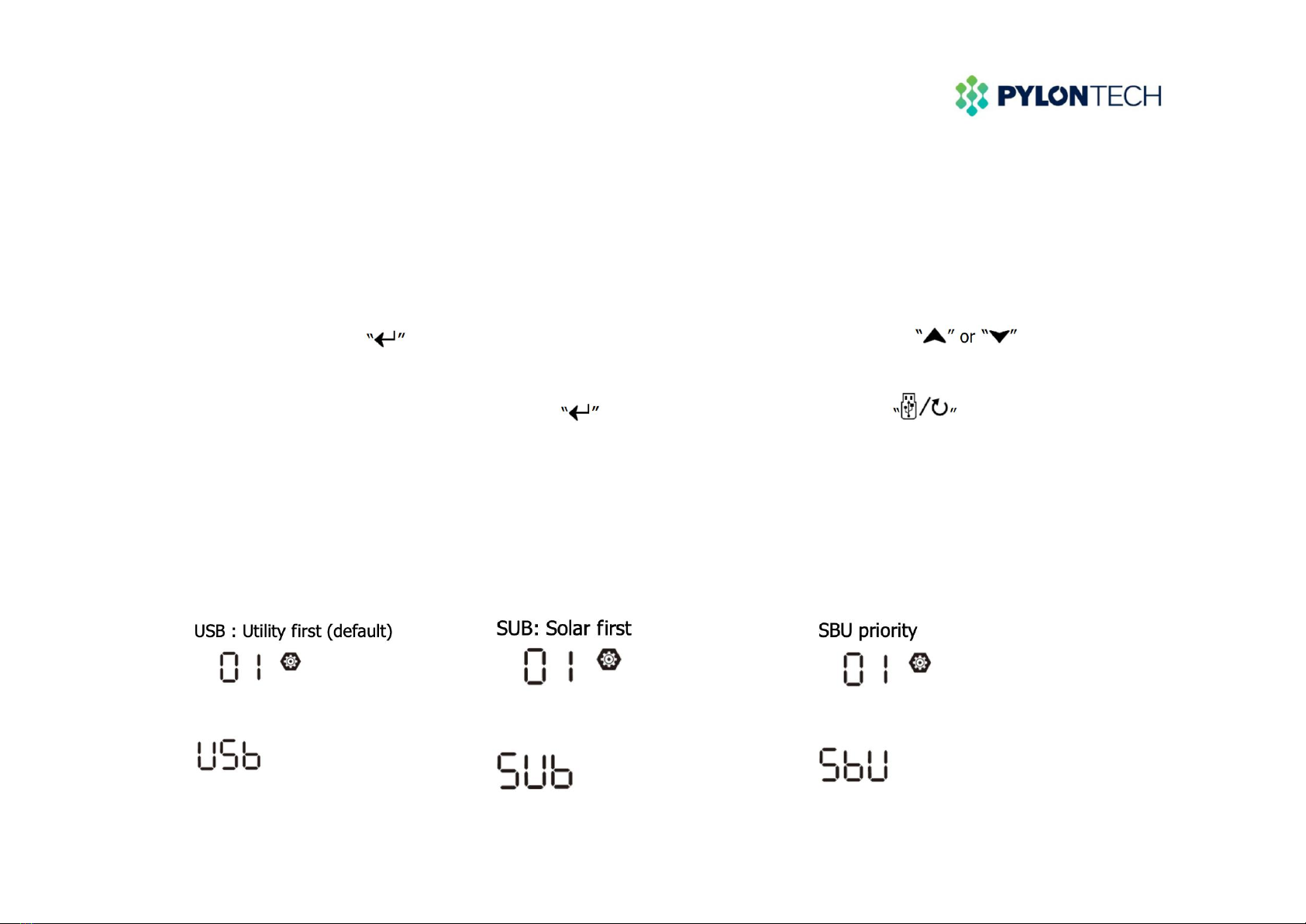5. Parameter configuration
You can set the parameters through the inverter's LCD.
5.1 LCD Setting
After pressing and holding button for 3 seconds, the unit will enter setting mode. Press
button to select setting programs. And then, press button to confirm the selection or button to
exit.
Setting Programs:
Section Numbers 01: Mode selection:Please set the working mode according to the situation on site.