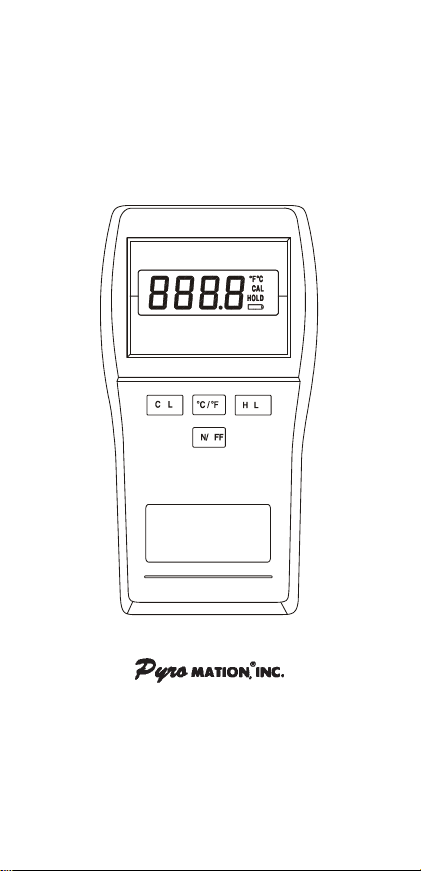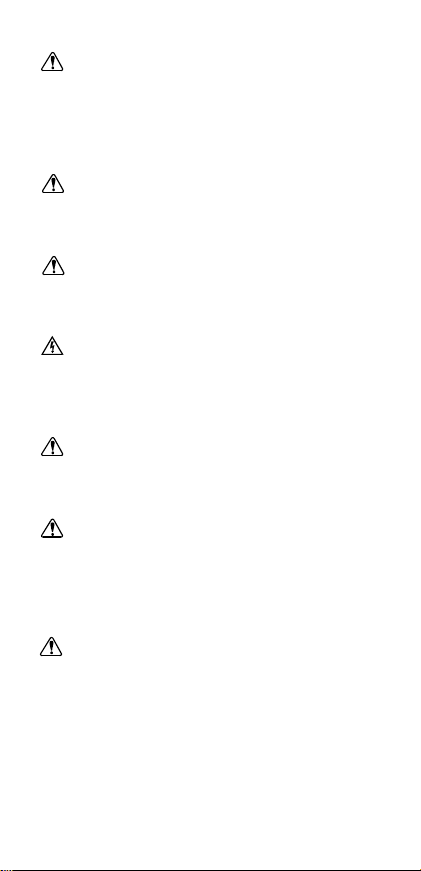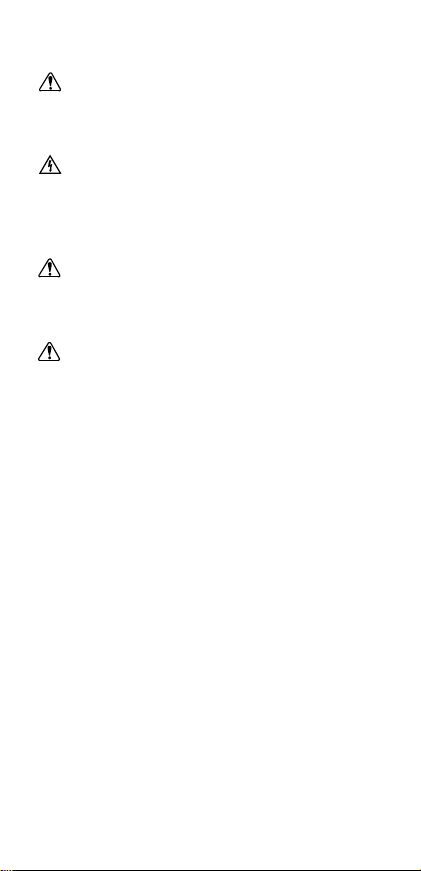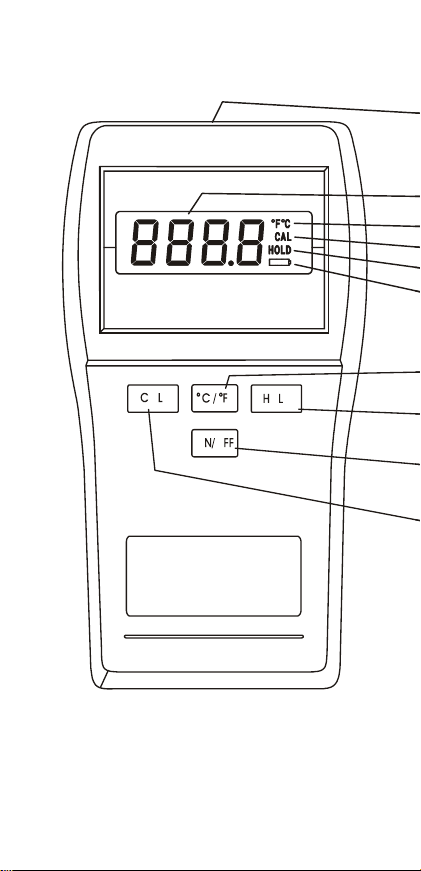3
SPECIFICATIONS
THERMOCOUPLE PROBES
Type Temperature Range
Type J: –200°C to 1000°C (–328°F to 1832°F )
Type K: –250°C to 1372°C(–418°F to 2501°F)
TypeT: –250°Cto 400°C(–418°F to 752°F)
Out of range display: - - - -
Resolution: 0.1°/1° autoranging, 0.1° from
–99.9°to299.9°, 1° outside this range.
Accuracy
> –99.9°: +(0.2%ofreading +0.5°C)
+(0.2% of reading+0.9°F)
< –99.9°: +(0.25%ofreading, +1°C)
+(0.25%ofreading +2°F)
Display:4-digitLCD with 0.5 in high numerals.
Display update rate: 0.6 sec per update.
Input: Onethermocouple withANSIconnector.
Input Protection: 50V rms
Battery: Two AA, 1.5V alkaline ANSI-L40,
IEC-LR6.
Battery Life: 750hours continuous,typical.
Low battery indication
Battery Symbol on when 8 to 10 hours of
batteryliferemains.
Batterysymbolblinking:replace battery
Operating Conditions
Stated accuracy: 18°C to 28°C (64°F to 82°F)
Useful range: 0°C to 40°C (32°F to 104°F)
Storage: –40°C to 65°C (–40°F to 149°F)
Humidity(non-condensing):10%to90%