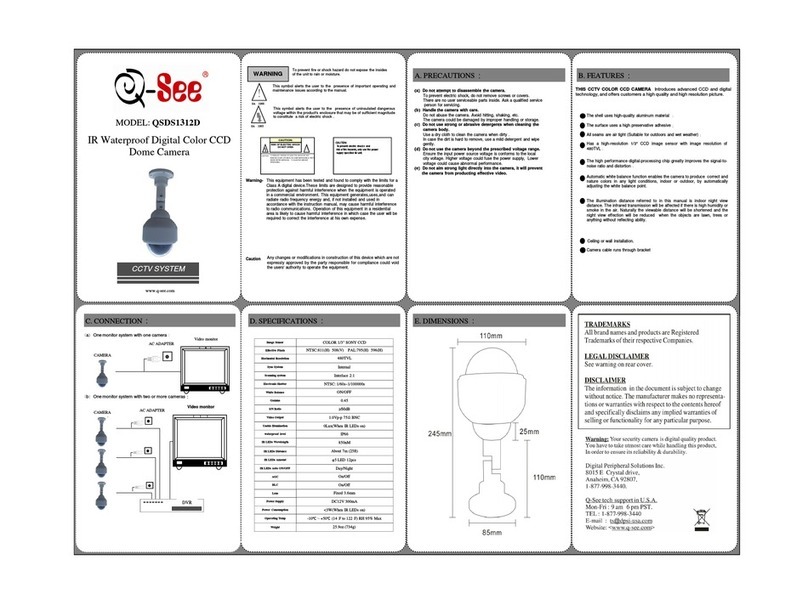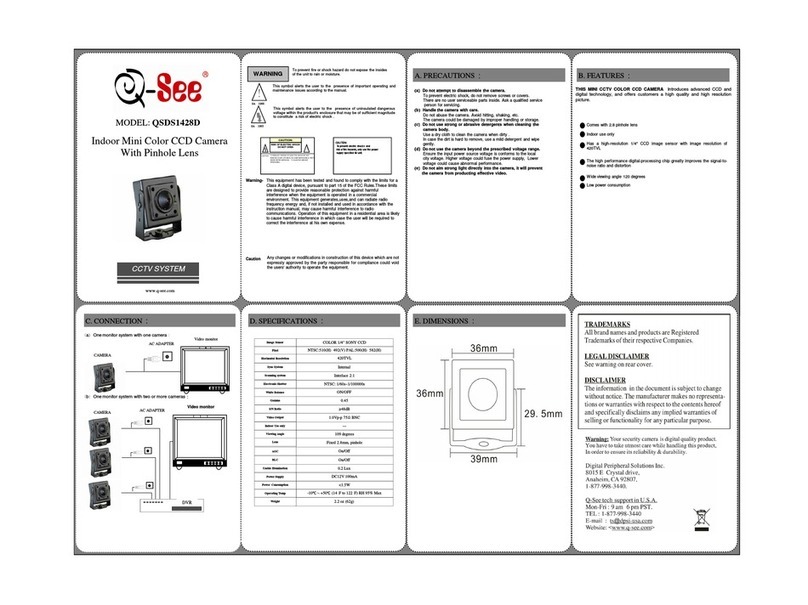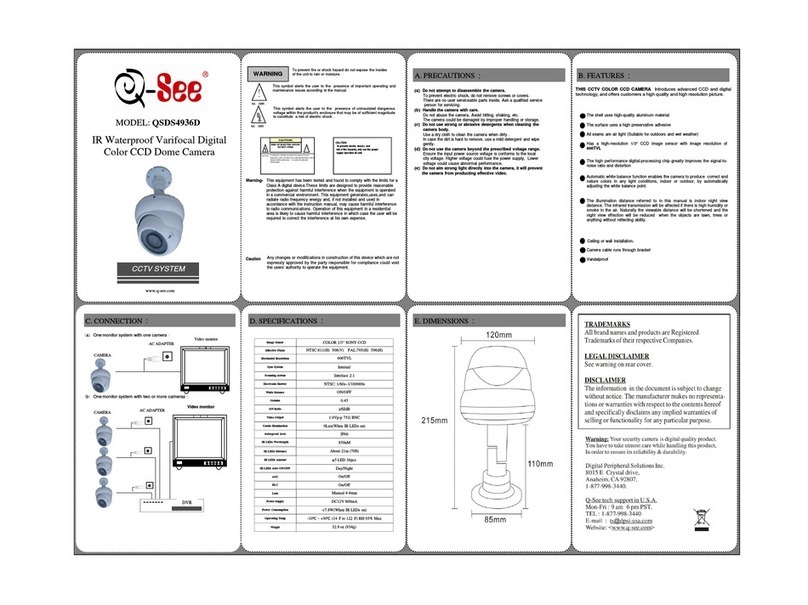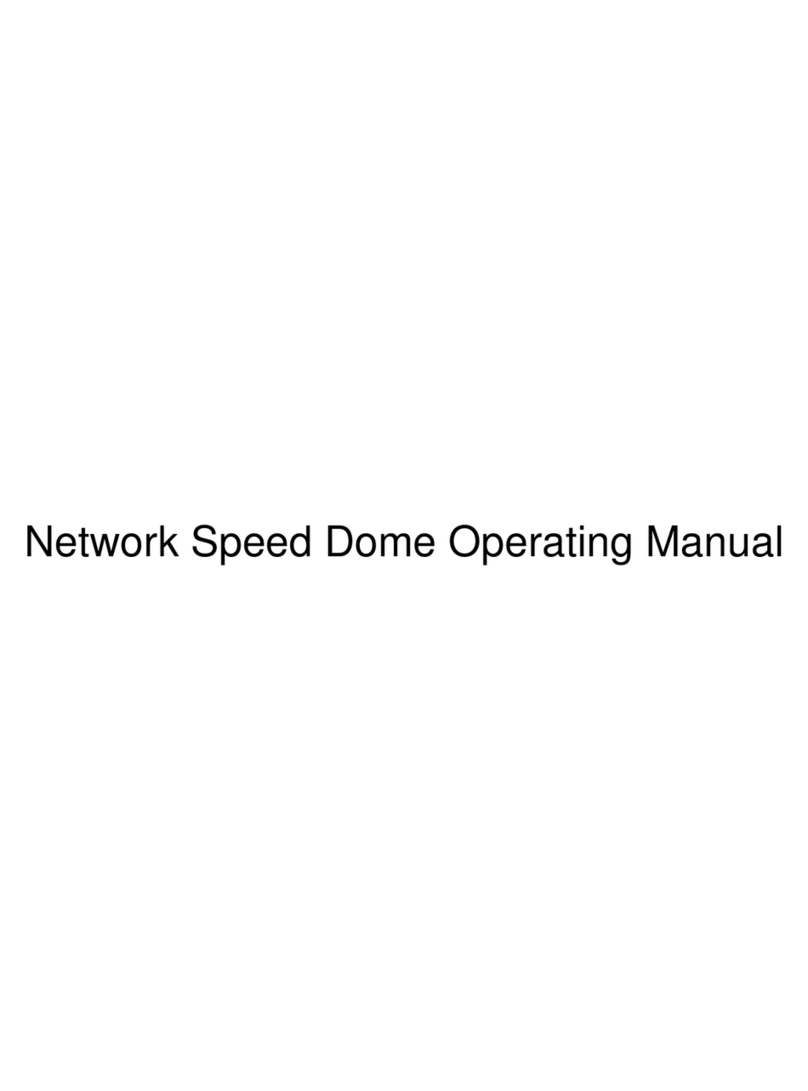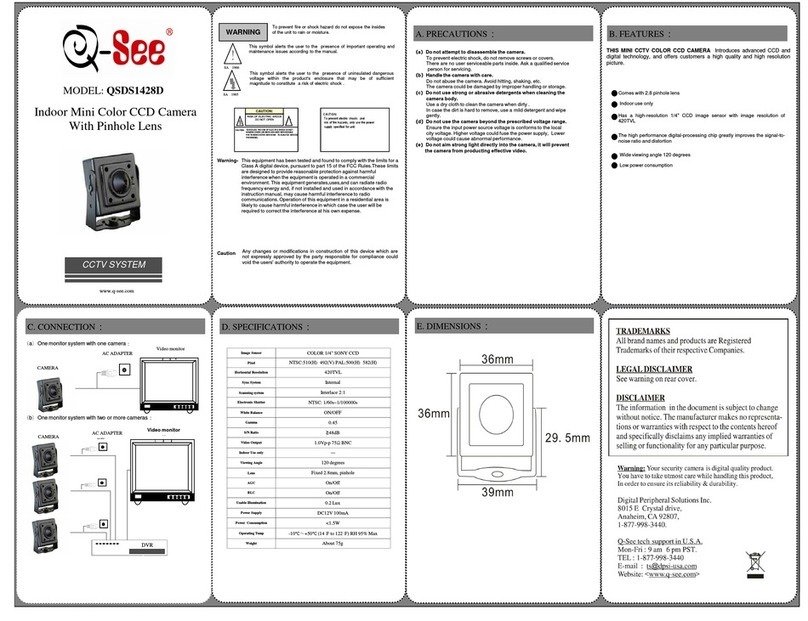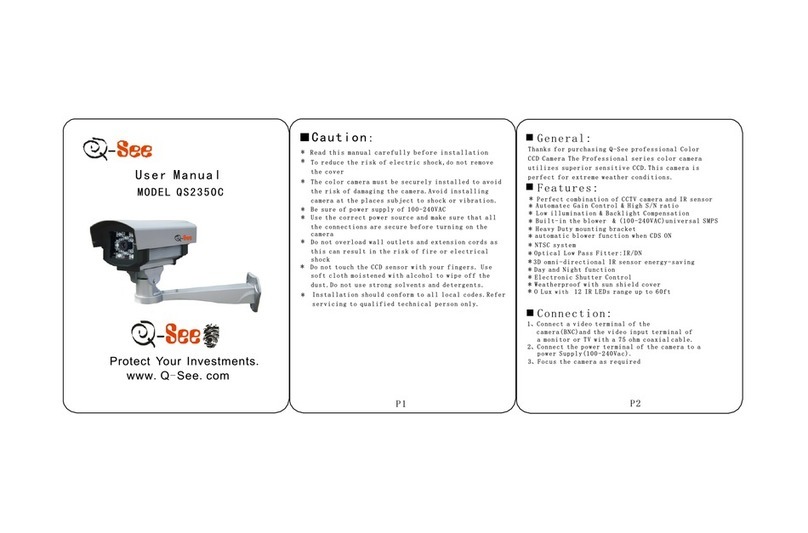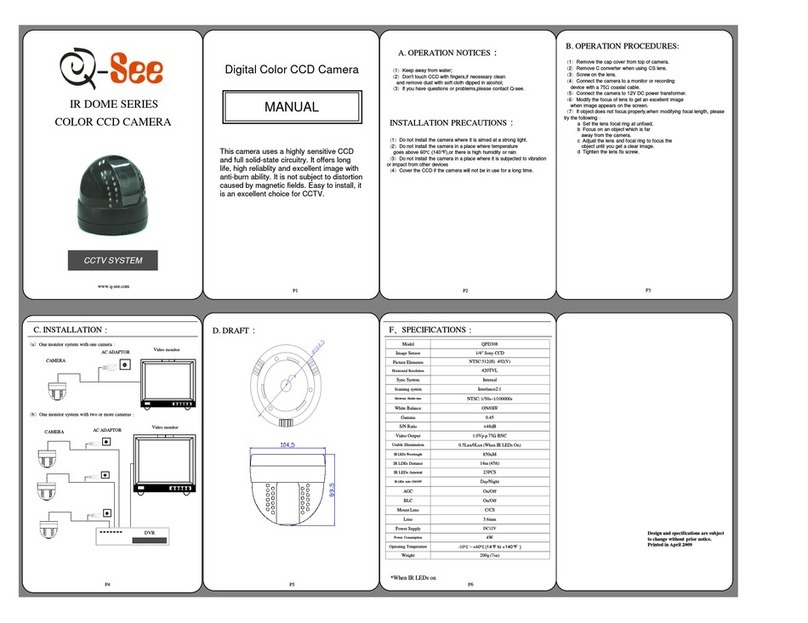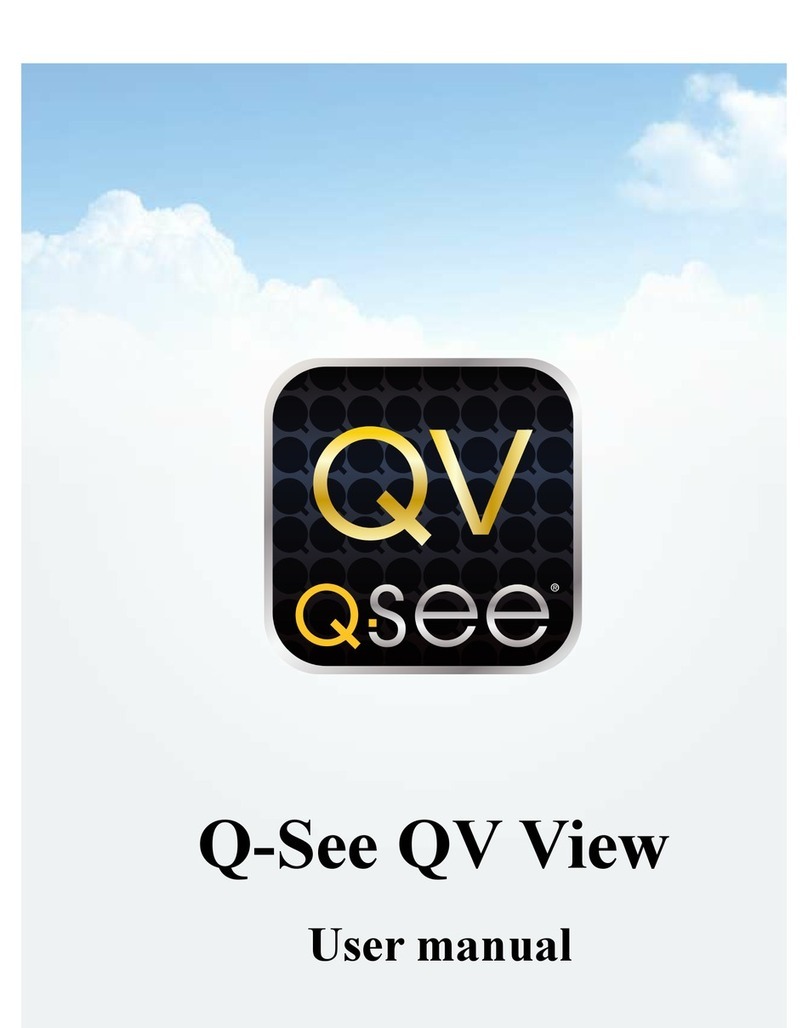A. OPERATION NOTICES
:
(1)Keep away from water;
(2)Don't touch CCD with fingers,if necessary clean
and remove dust with soft cloth dipped in alcohol;
( )If you have questions or problems,please contact Q-
see.
(
b
)
One monitor system with two or more cameras
:
(
a
)
One monitor system with one camera
:
C. INSTALLATION
:
CAMERA
COLOR CCD CAMERA
CCTV SYSTEM
D. DRAFT
:
F
、
SPECIFICATIONS
:
Design and specifications are
subject to change without prior
notice.
Printed in April 2009
P1 P2
P2P2 P3
P5 P6P4
扫描系统
同步系统
视频输出
白平衡
成像系统
像素
水平解析度
红外波长
红外距离
红外数量
信噪比
玛
电子快门
最低照度
电源
镜头
功耗
操作温度
增益控制
红外灯自动开关
背光补偿
镜头接口
NTSC:512(H)×492(V)
420TVL
Internal
Interlance2:1
NTSC: 1/50s~1/100000s
ON/OFF
0.45
1.0Vp-p 75ΩBNC
0.5Lux/0Lux (When IR LEDs On)
850nM
9m (30ft)
Day/Night
23PCS
On/Off
On/Off
C/CS
3.6mm
4W
200g (7oz)
-10
℃~
+60
℃ (14°F to +140°F )
≥
48dB
DC12V
B. OPERATION PROCEDURES:
(1)Remove the cap cover from top of camera.
(2)Remove C converter when using CS lens.
( )Screw on the lens.
(4)Connect the camera to a monitor or recording
device with a 75Ω coaxial cable.
(5)Connect the camera to 12V DC power transformer.
(6)Modify the focus of lens to get an excellent image
when image appears on the screen.
(7)If object does not focus properly,when modifying
focal length, please try the following:
a Set the lens focal ring at unfixed.
b Focus on an object which is far
away from the camera.
c Adjust the lens and focal ring to focus the
object until you get a clear image.
d Tighten the lens fix screw.
INSTALLATION PRECAUTIONS
:
(1)Do not install the camera where it is aimed at a
strong light.
(2)Do not install the camera in a place where temperature
goes above 60℃ (140°F),or there is high humidity or
rain
( )Do not install the camera in a place where it is
subjected to vibration or impact from other devices
(4)Cover the CCD if the camera will not be in use for a
long time.
Digital Color CCD
MANUAL
This camera uses a highly
circuitry. It offers long life,
high reliablity and excellent
image with anti-burn ability. It
is not subject to distortion