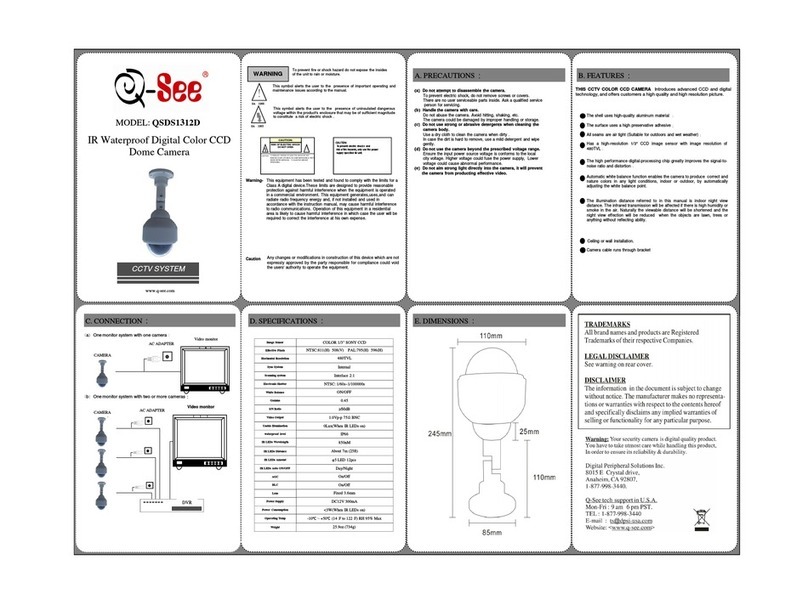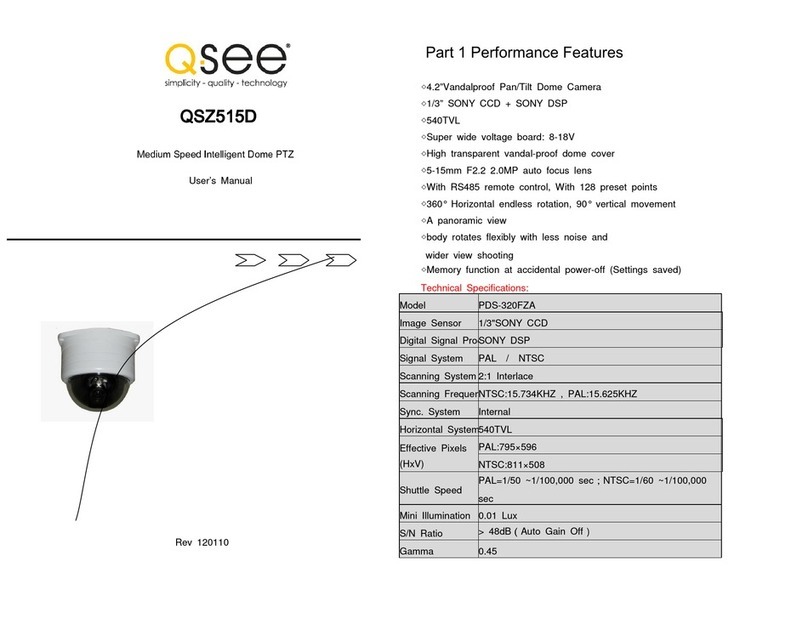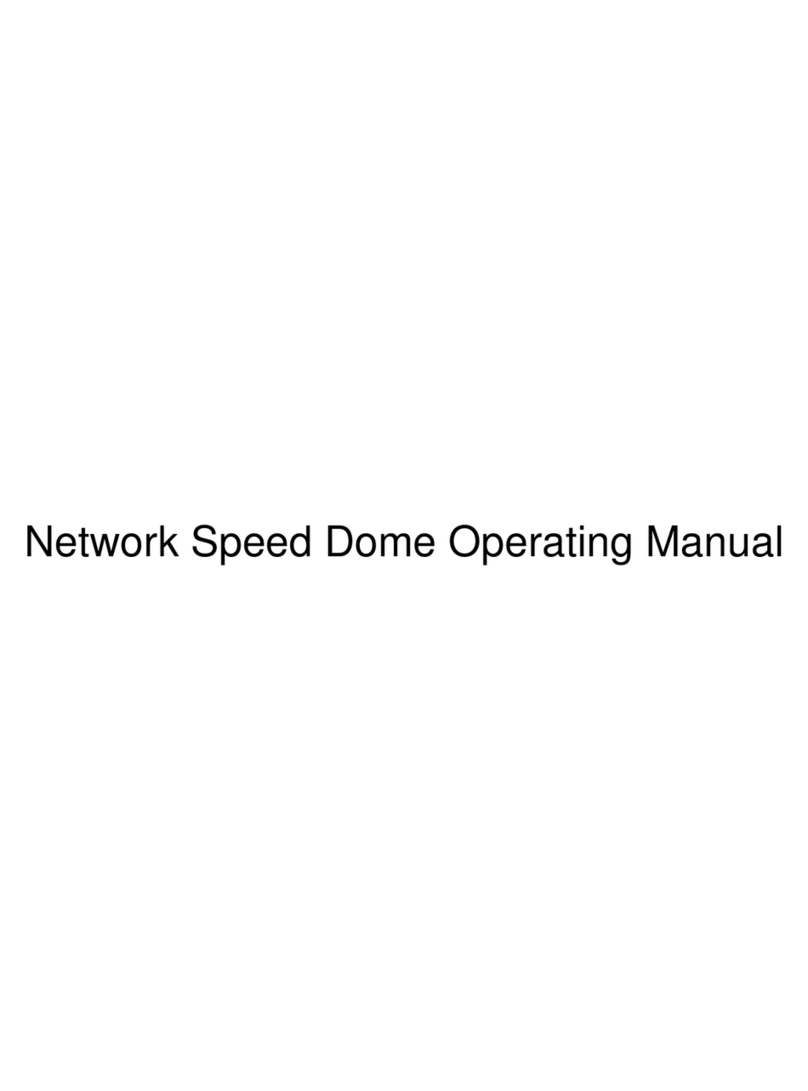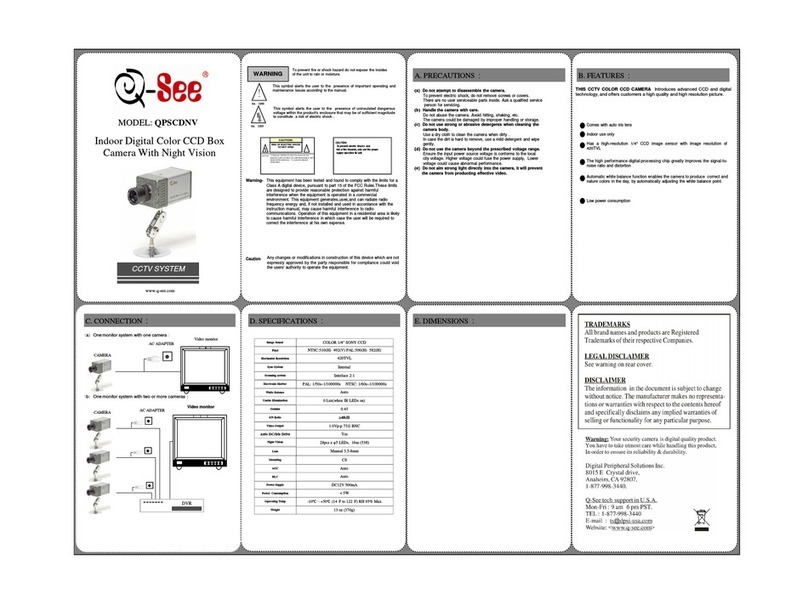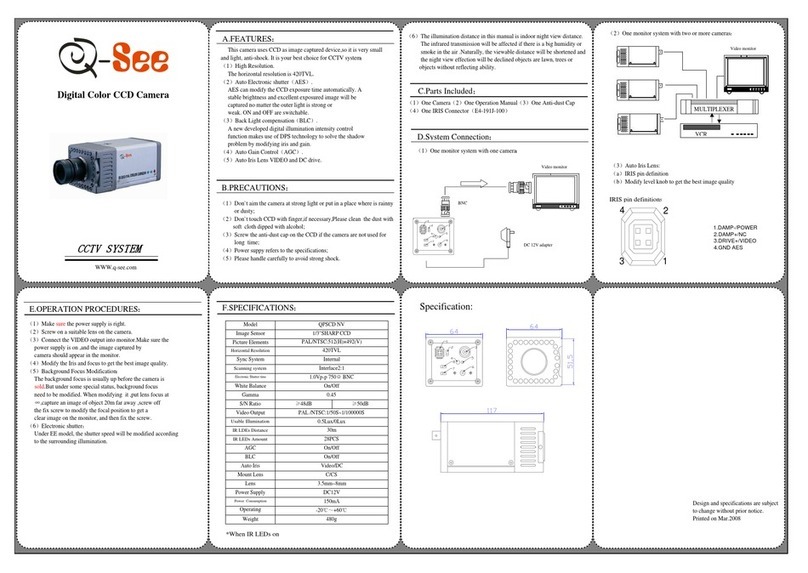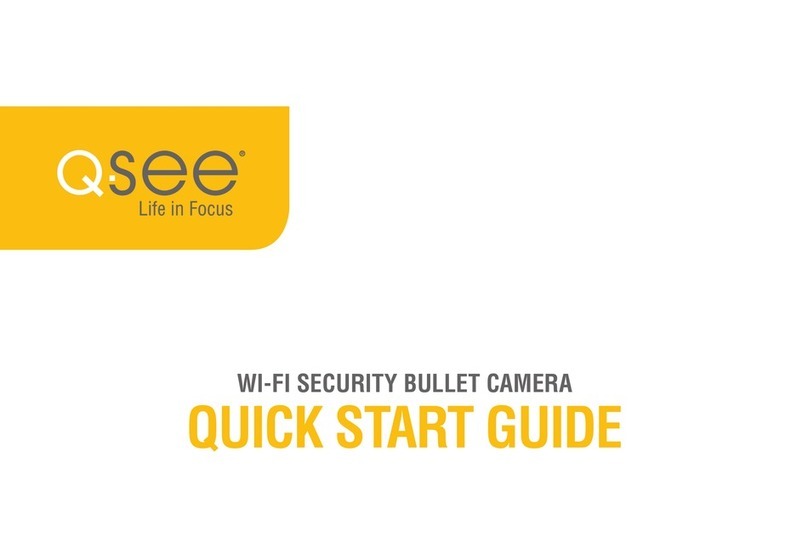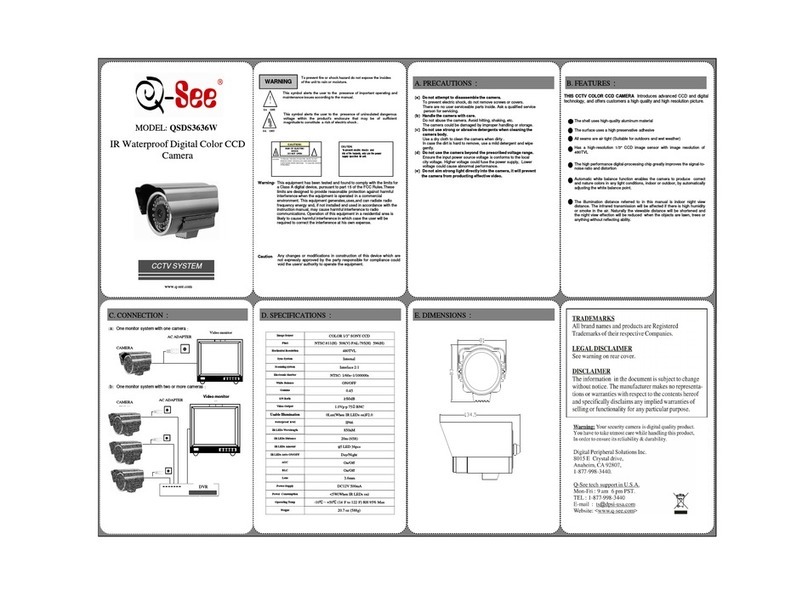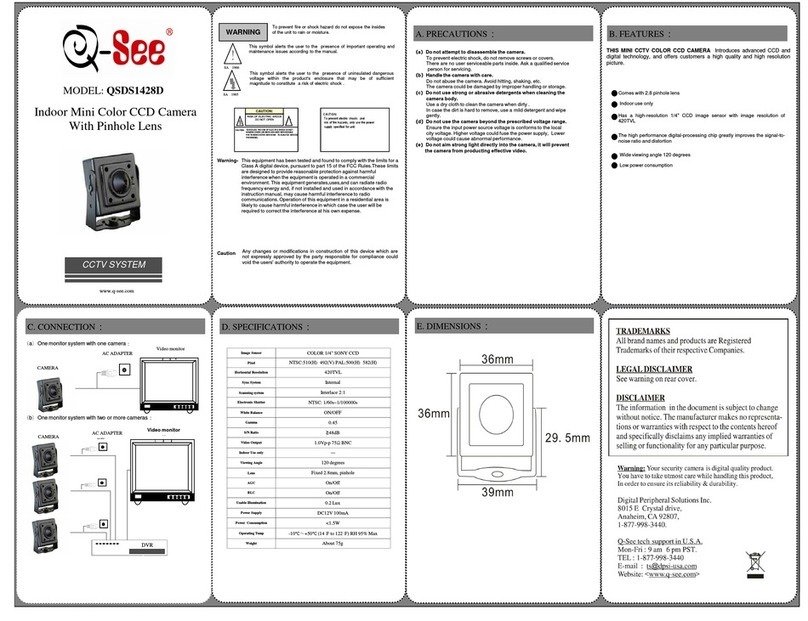PRECAUTIONS:
CAUTION! Risk of electrical shock.
To prevent electric
shock, do not remove screws or cover.
Handle camera with care.
Do not hit, shake, puncture
or drop the camera as this could damage it and prevent
proper operation.
Do not attempt to disassemble camera.
There are
no user serviceable parts inside. Service should be
performed by a qualified Q-See technician only.
Avoid excessive moisture within camera or
adapters.
Do not use strong or abrasive detergents
when cleaning camera body. Clean with dry cloth or mild
detergent, wiping gently.
Do not use camera beyond prescribed voltage range.
Only use included power supply. Ensure power input
source conforms to local voltage. Voltage outside of
range could cause damage or abnormal performance.
Avoid strong light.
Do not aim camera at sun or aim
strong light directly into the lens as it will degrade image
quality and could cause damage.
FEATURES:
This CCTV Color Camera introduces advanced CCD
technology offering you better quality and better resolution
images day or night. The sensitivity, smear, dynamic range
and signal-to-noise range have been greatly enhanced.
• The automatic white balance function enables the camera
to produce realistic and natural colors indoors or outdoors
under a variety of lighting conditions.
• 27 Infrared LEDs surrounding the lens provide up to 40
feet of black and white night vision.
• Rust-proof aluminum alloy housing and stand.
• Shutter speed of 1/60-1/100,000 sec NTSC (1/50-
1/100,00 PAL)
• Suitable for indoor and outdoor use including wet weather.
• High-resolution 1/4” CCD image sensor delivers 420 TV
lines horizontal image resolution.
• The high-performance digital processing chip improves
the signal-to-noise ratio while reducing distortion.
• The flexible 3-axis stand is designed to enhance camera
positioning while minimizing vandalism of the cable.
• One-year product warranty, free lifetime technical support.
TO CONNECT:
IMPORTANT!
When connecting the 60’ cable
between the camera and the DVR, the “male” power
end (red plug) connects to the matching power
cable on the camera.
Male power connector
C
O
N
N
E
C
T
I
O
N
O
P
T
I
O
N
A
C
O
N
N
E
C
T
I
O
N
O
P
T
I
O
N
B
One camera to one monitor.
CAMERA AC ADAPTER TV or MONITOR
Depending on your TV or
monitor, you may need to use
the included BNC-to-RCA
adapter (right) to connect the
yellow plug on the camera
cable to your screen.
Multiple cameras to single
monitor system.
CAMERA AC ADAPTER
DVR
TV or MONITOR
For TV: Tune to correct
INPUT (ie; A/V, L1, L2,
Source) Consult TV
manual for details.