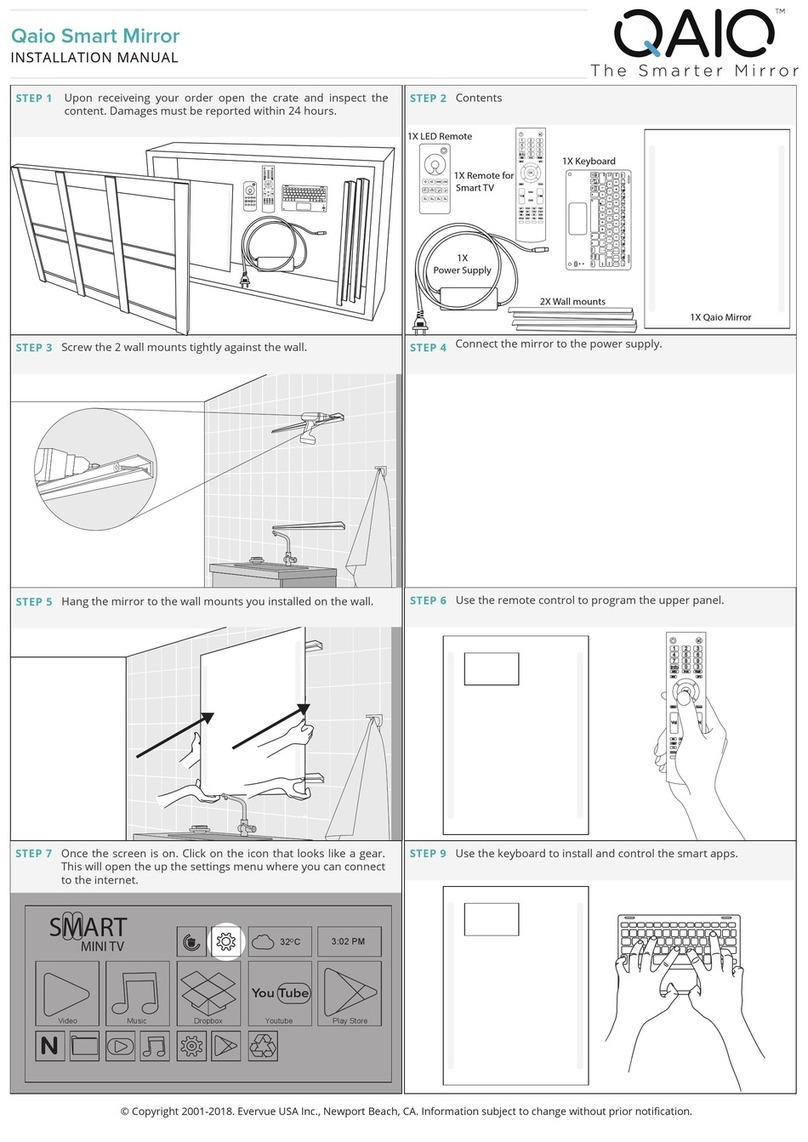© Copyright 2018. Evervue USA Inc., Newport Beach, CA. Information subject to change without prior notification.
INSTALLATION MANUALINSTALLATION MANUAL
Qaio Flex
STEP 1 Upon receiveing the package you ordered, open the crate
within 24 hours
STEP 7 Once the screen is on, click on the settings icon. From there,
connect to the internet.
SMART
MINI TV
3:02 PM
32
O
C
You Tube
N
Video Music Dropbox Youtube Play Store
AC Adapter
Power
Socket
Power Cord
STEP 1 Turn on the the Smart TV by pressing the power button located
on the top left corner.
STEP 6 Use the remote control to program the upper panel.
OK
STEP 1 Turn on the the Smart TV by pressing the power button located
on the top left corner.
STEP 8 Go to the Qaio website, download the mirror feeds app, and
install it on your mirror. For a more in-depth guide please see
the mirrorfeeds manual on the Help center of the Qaio website.
STEP 1 Screw the 2 wall mounts tightly against the wall.
STEP 3 Screw the wall mountsthe wall.
STEP 1 Screw the 2 wall mounts tightly against the wall.
STEP 5 Securely engage the brackets at the back fo the mirror to
the brackets installed on the wall.
STEP 1 Connect the mirror to the power supply.
STEP 4 Connect the mirror to the power supply.
STEP 2 Take out all the items and inspect them. Make sure to Contact us
for damaged goods within 24 hours.
STEP 2 Contents
Esc
Tab Q
!
1F1
@
2F2
#
3F3
$
4F4
%
5F5
^
6F6
&
7F7
*
8F8
(
9F9
)
0F10
_
-F11
+
=F12
W E R T Y U I
A S D F G H J K L :
;
Z X C V B N M <
,
>
.
?
/
“
,
O P {
[
}
]
I
\
Caps
Lock
Shift
Ctrl Fn Win Alt Alt Ctrl Home PgDn
PgUp
End
Enter
Shift
Del
Back
space
Android Windows
Vol
OK
S.Mode
FAV MTS PG.UPZOOM
SLEEP SUB.P PG.Down
ECO
TTX FAV ZOOMINDEX
CANCEL HOLD SIZE REVEAL
P.Mode
CH
1 2 3
5 64
8 97
0 3
info
REC
EXIT EPG
MENU Source
PVR TIME
STEP 1STEP 1 Upon receiving your order, open the crate and inspect the
content. Damages must be reported within 24 hours.
Vol
OK
S.Mode
FAV MTS PG.UP
ZOOM
SLEEP SUB.P
PG.Down
ECO
TTX FAV ZOOM
INDEX
CANCEL HOLD SIZE
REVEAL
P.Mode
CH
123
56
4
89
7
03
info
REC
EXIT EPG
MENU
Source
PVR TIME
Power
Connector
Power
Supply
Power
Supply
T.V.
Remote
Power
Connector
AC Adapter
Smart
Remote Control
Wireless
Keyboard
Power
Connector
Qaio Flex Active Mirror
(2)
WM630
Brackets
Power Cord
Qaio Flex Active
(Back Profile)
Power
Port