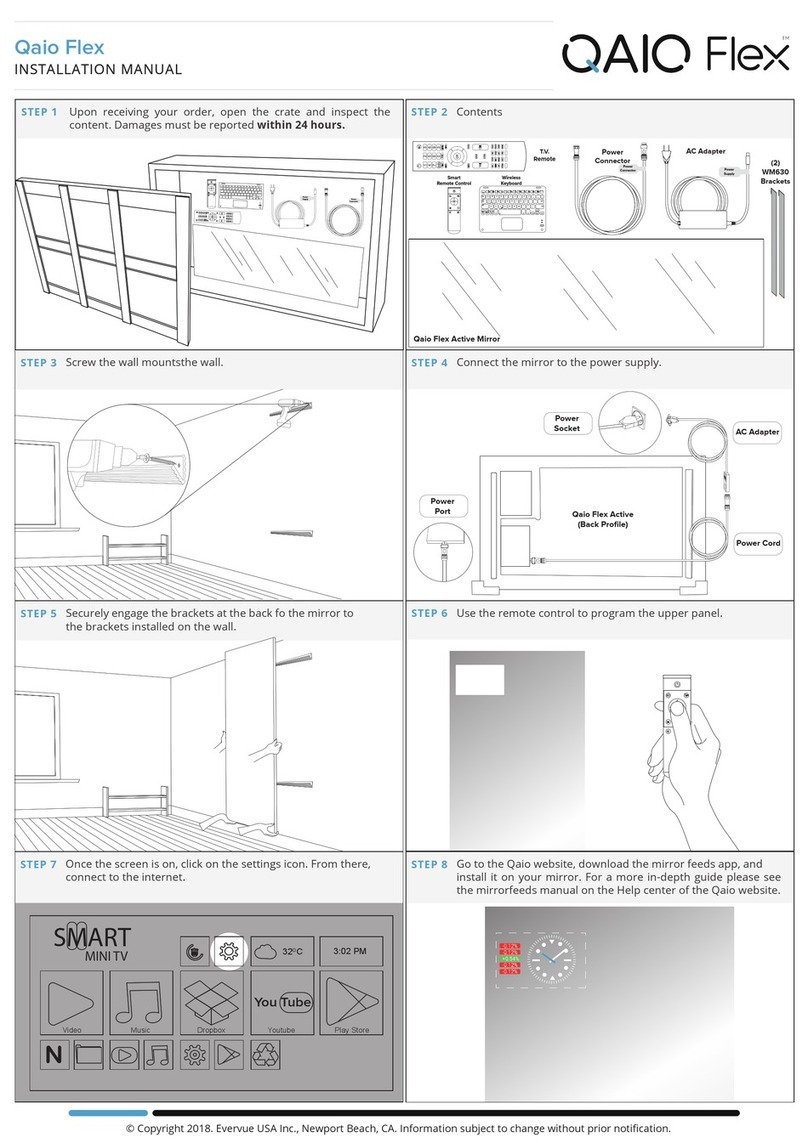© Copyright 2001-2018. Evervue USA Inc., Newport Beach, CA. Information subject to change without prior notification.
TM
OPTION 1: DOWNLOAD FROM THE GOOGLE PLAY STORE.
How to Install Apps
OPTION 2: DOWNLOAD AND INSTALL THE APK OF THE APPLICATION
How to Install Apps
Turn on the the Smart TV by pressing the power button located
on the top left corner.
Click install and wait for it to finish downloading.
STEP 1 Turn on the the Smart TV by pressing the power button located
on the top left corner.
STEP 1 Find and download the APK of your desired application
online.
STEP 1 Turn on the the Smart TV by pressing the power button located
on the top left corner.
STEP 2
STEP 2
Once the download is complete. Go to file manager and find
the APK you downloaded. Click it and it will be installed.
Turn on the the Smart TV by pressing the power button located
on the top left corner.
STEP 1
SMART
MINI TV
3:02 PM
32
O
C
You Tube
N
Video Music Dropbox Youtube Play Store
SMART
MINI TV
3:02 PM
32OC
You Tube
N
Video Music Dropbox Youtube Play Store
Downloading
Similar Apps
APK
HOW TO CONTROL THE LIGHTS ON THE MIRROR
LED Light Controls
STEP 1 Turn on the the Smart TV by pressing the power button located
on the top left corner.
OPTION 1 The mirrors could be controlled using the LED remote
control included in the box.
STEP 1 Turn on the the Smart TV by pressing the power button located
on the top left corner.
OPTION 2 The mirror also has a motion detection feature. Simply swing
your hand under the bottom right side on the mirror and that
would open and close the lights.