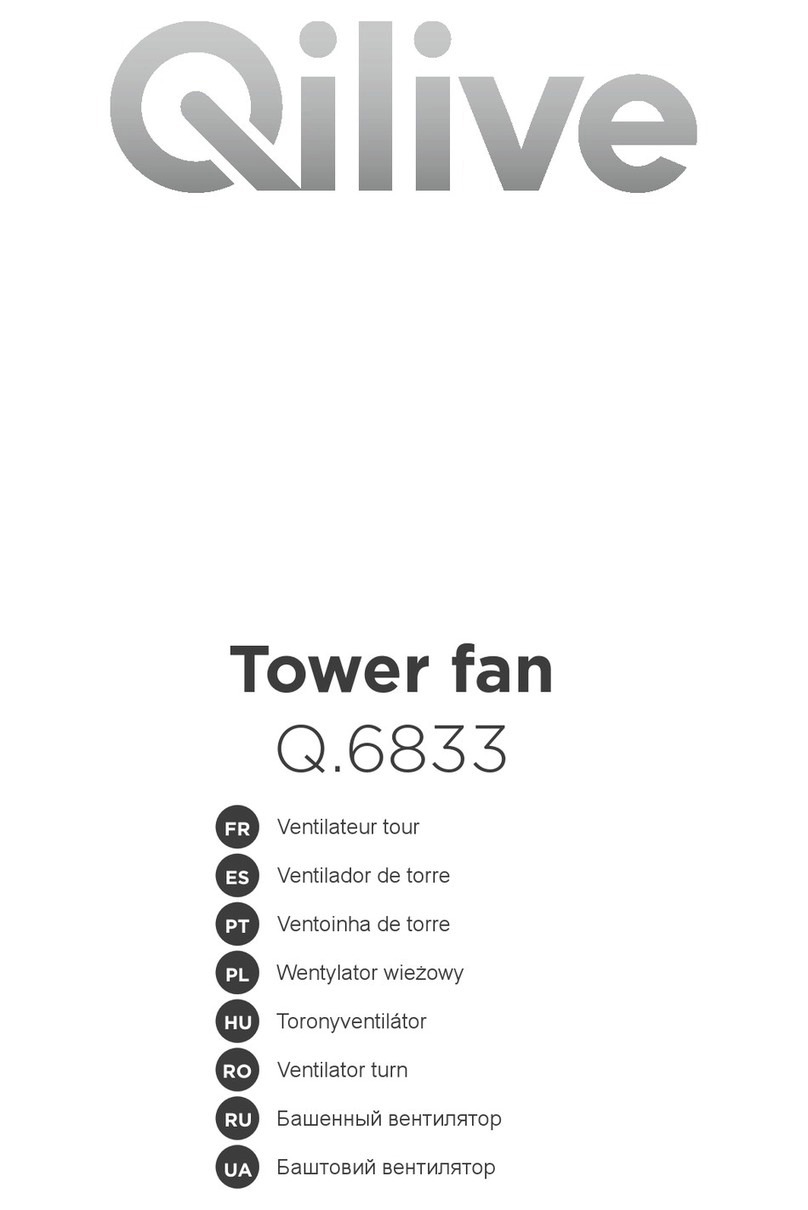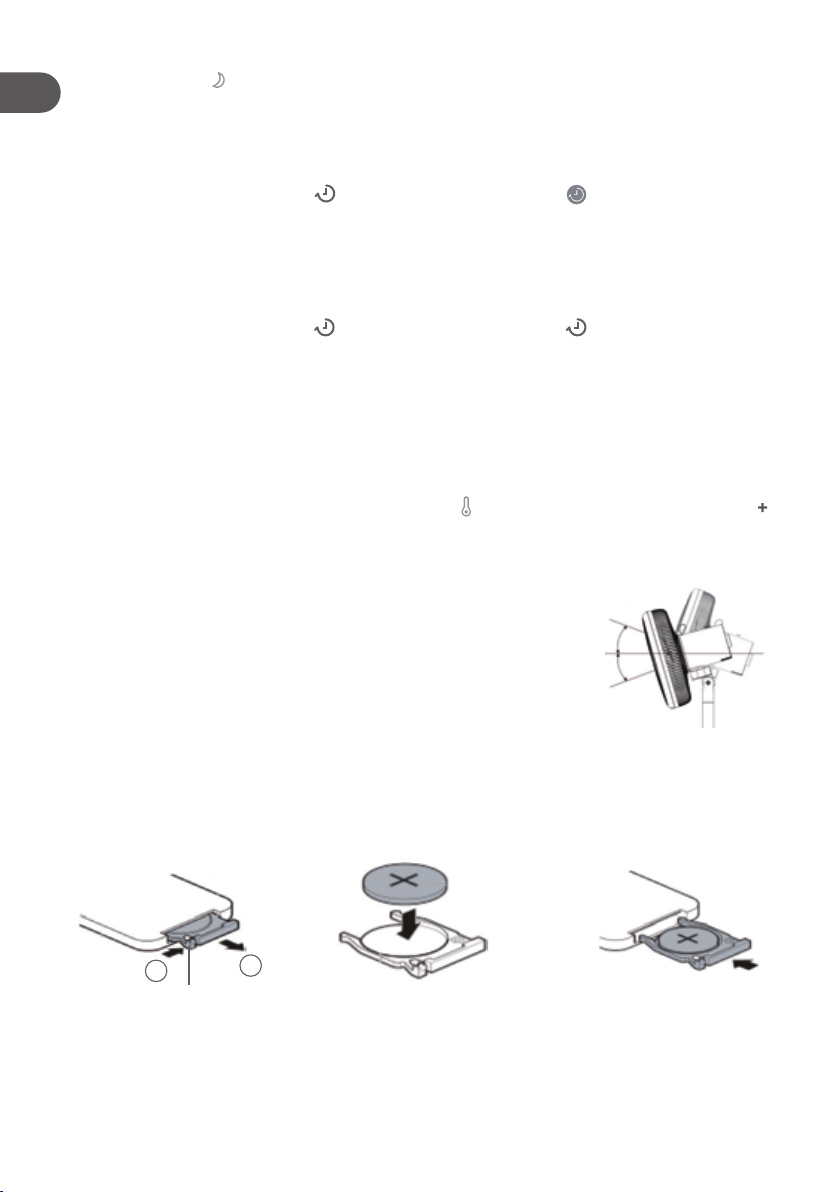6
- Always observe correct polarity while inserting the
battery.
- Remove the battery if not used for a long time or
the battery are exhausted.
- Never expose the battery to excessive heat such
as sunshine, fire or similar.
- Never heat the battery or throw the battery into
fire. Never dismantle, damage or short-circuit the
battery.
- Chemical Burn Hazard. Do not ingest battery.
- This product contains a coin/button type battery,
which can be swallowed. If swallowed, severe
internal burns can occur within two hours of
ingestion and can cause death.
- Keep new and used batteries out of reach of
children. If the battery compartment cannot be
completely secured, discontinue use of the product,
and keep it out of reach of children. If you suspect
a battery has been swallowed or placed inside any
part of the body, see immediate medical attention.
24. This marking indicates that this product should
not be disposed with other household wastes.
To prevent possible harm to the environment
or human health from uncontrolled waste
disposal, recycle it responsibly to promote the
sustainable reuse of material resources. To return
your used device, please use the return and collection
systems or contact the retailer where the product
was purchased. They can take this product for
environmental safe recycling.
25. Batteries must not be disposed of with normal
household waste. Recycle them at the
collection points provided for this purpose.
Contact the local authorities or your dealer for
recycling advice. Correct disposal of old batteries
helps protect the environment and human health.