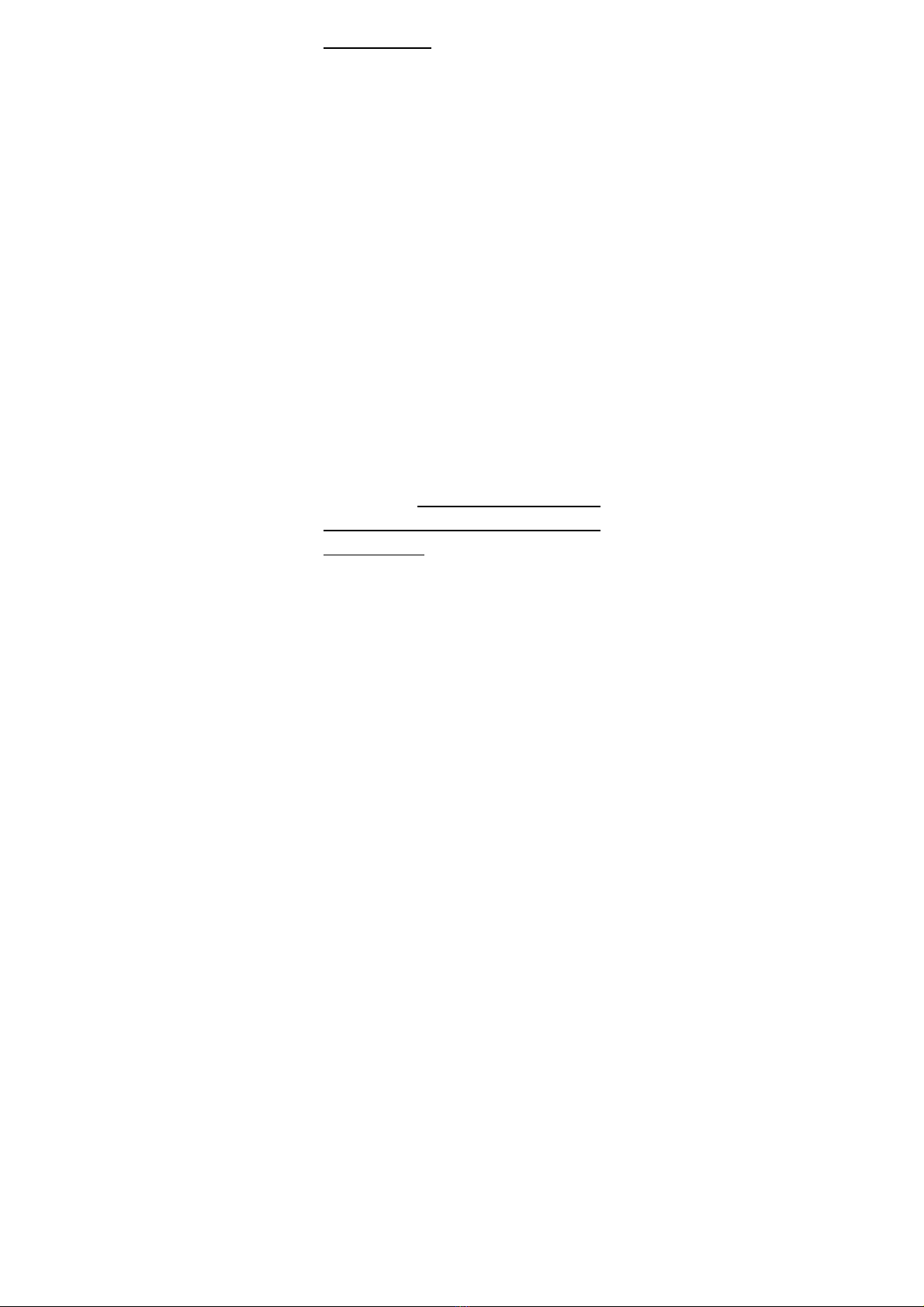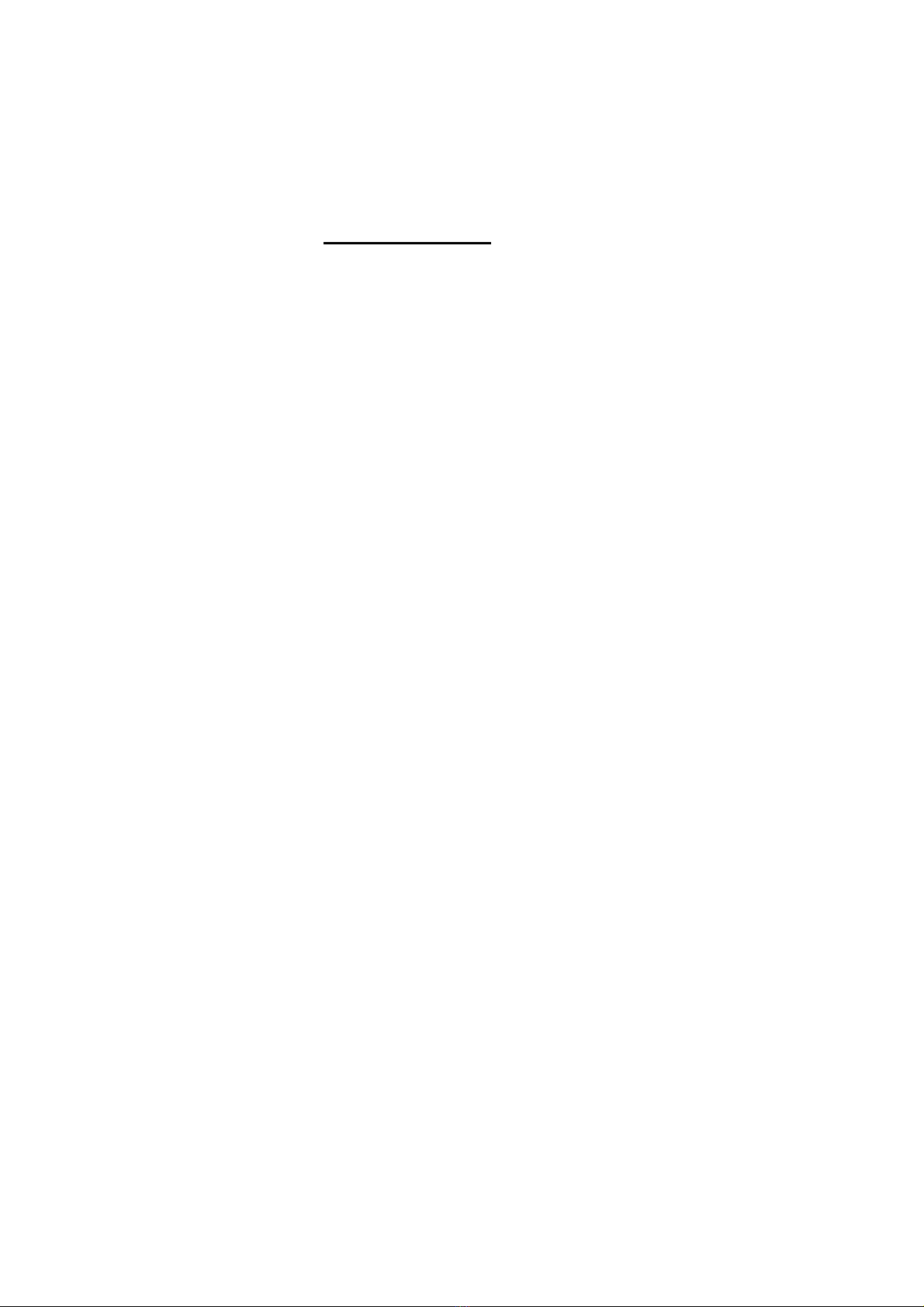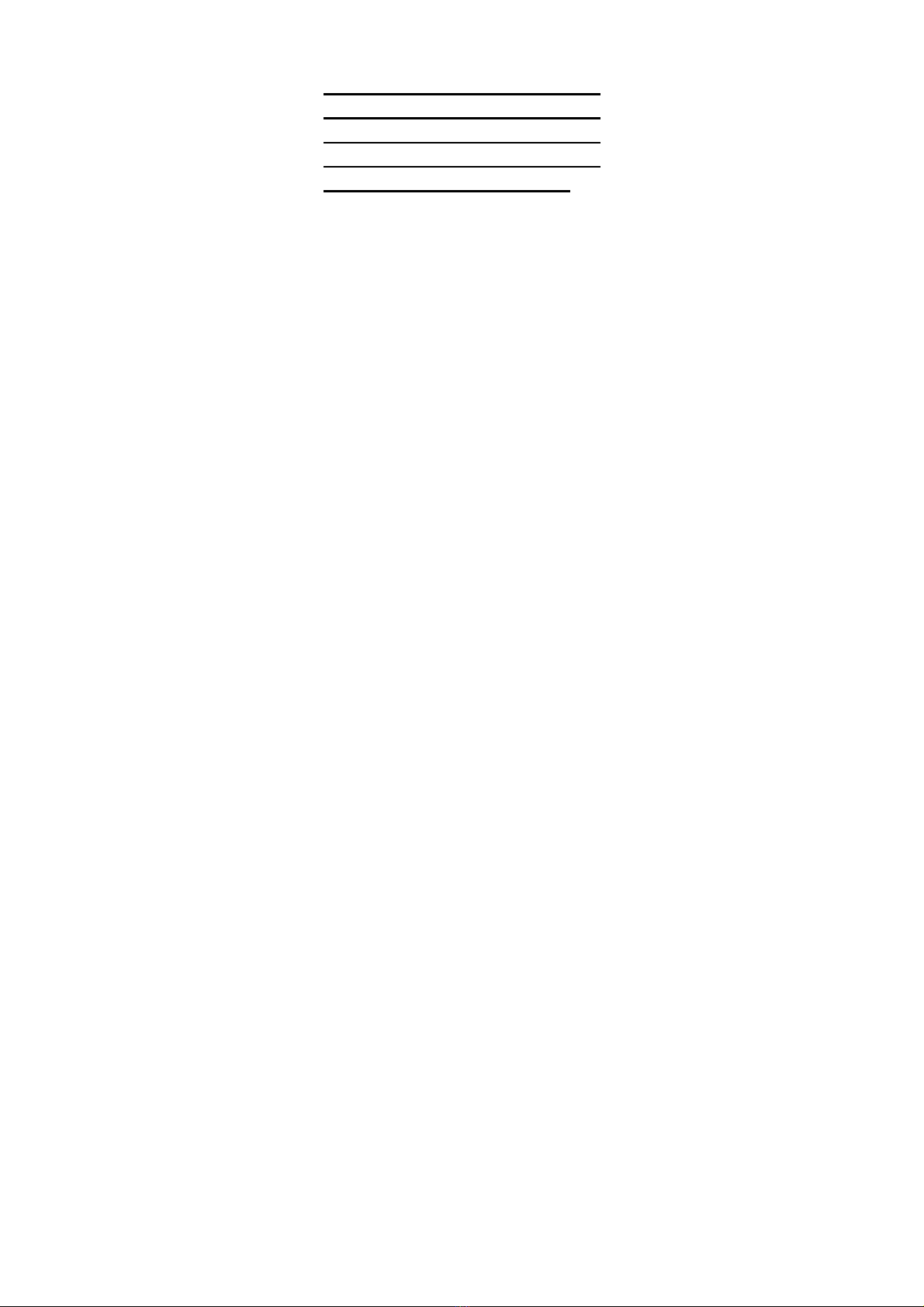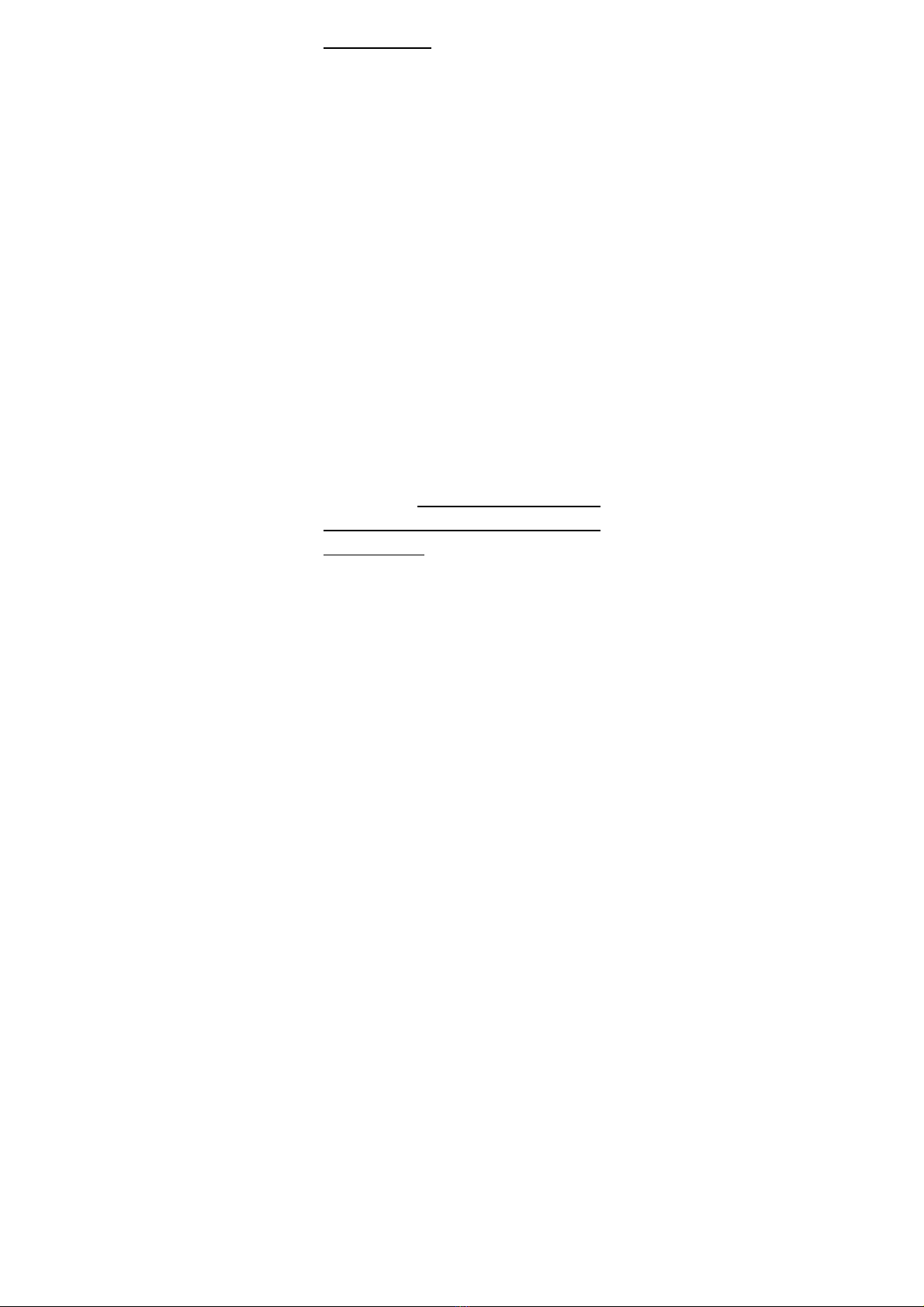
1
Introduction
This manual has 3 sections:
Section 1. Safety warnings and
precautions
Section 2. The phone is used to
contact emergency services by
pushing the 911 button, playing the
radio, using the flashlight, and taking
your blood pressure with the optional
blood pressure meter. No cellular
service included.
Section 3 optional. You can
purchase GSM cellular service to
make cellular phone calls using the
large numbers on the face of the cell
phone, type text messages and text
blood pressure readings to your family
or doctors. Contact AlertUSA for low
cost and simple Cellular service at 1-
800-403-9998