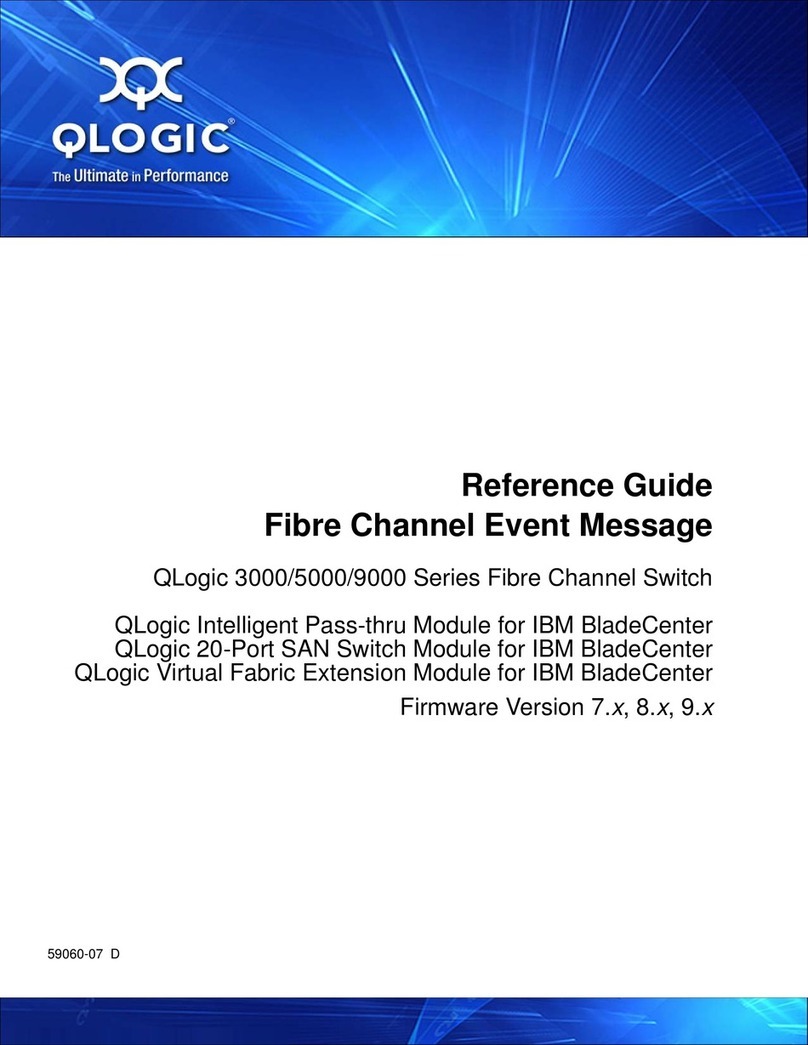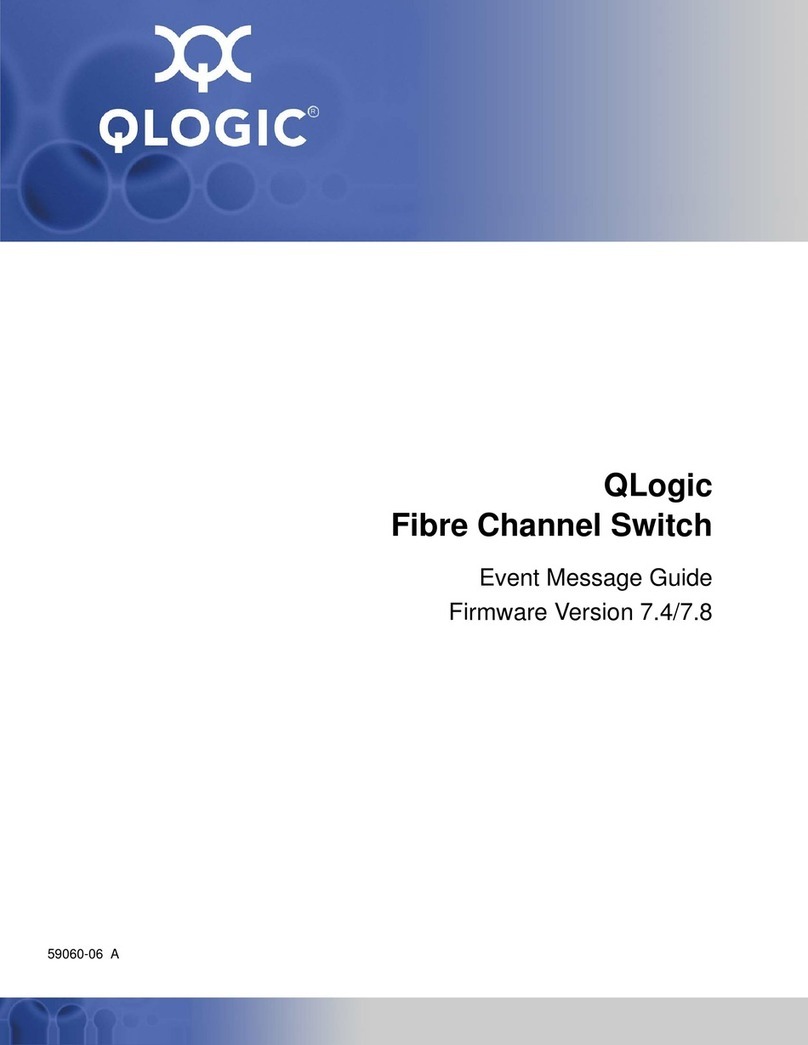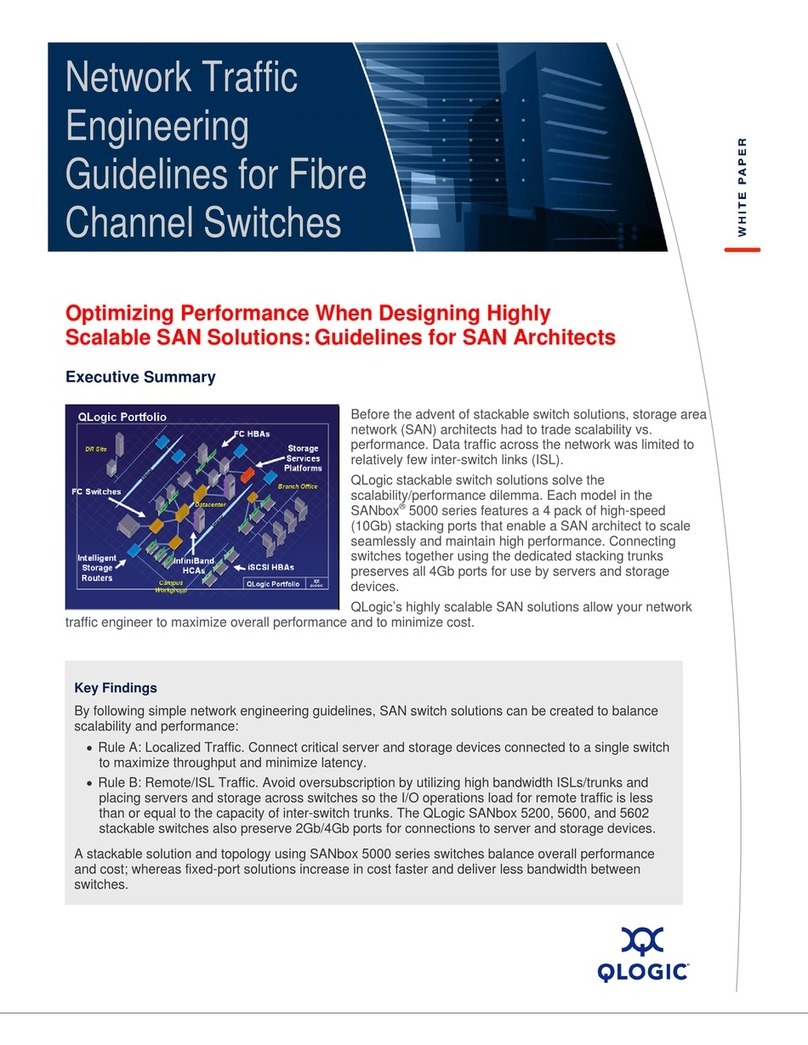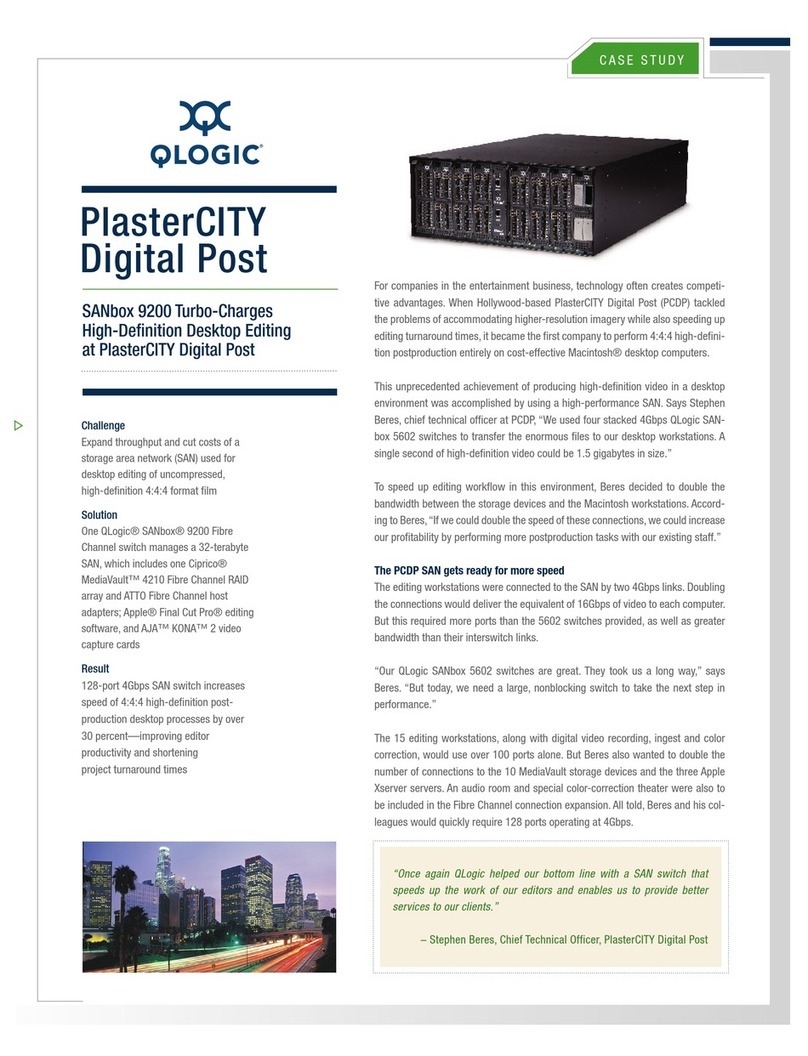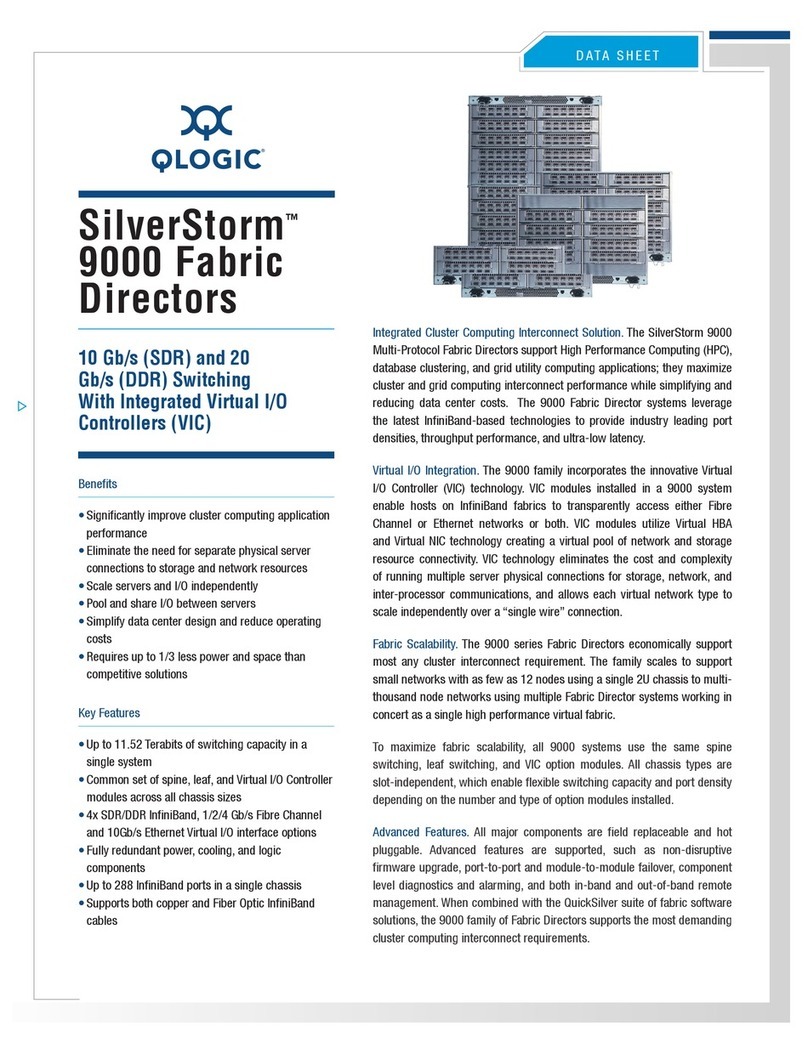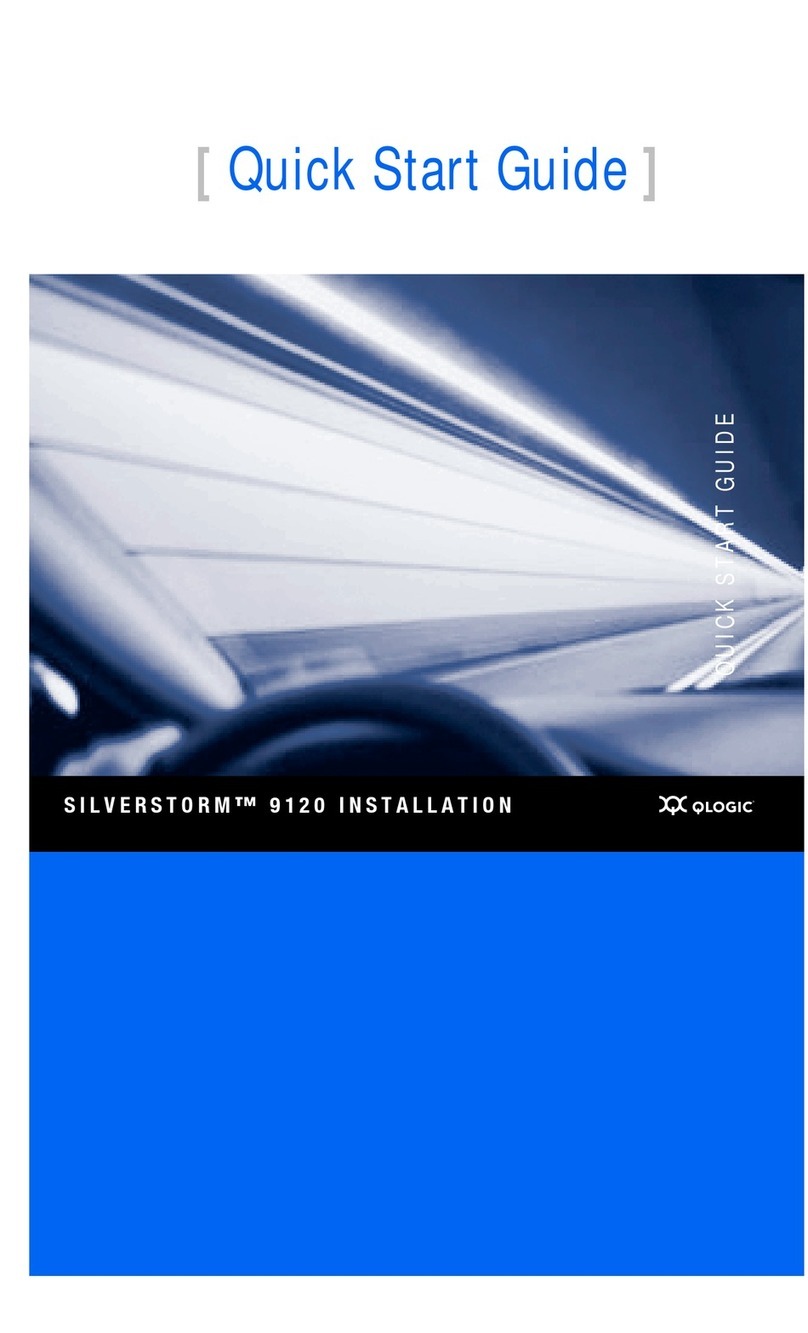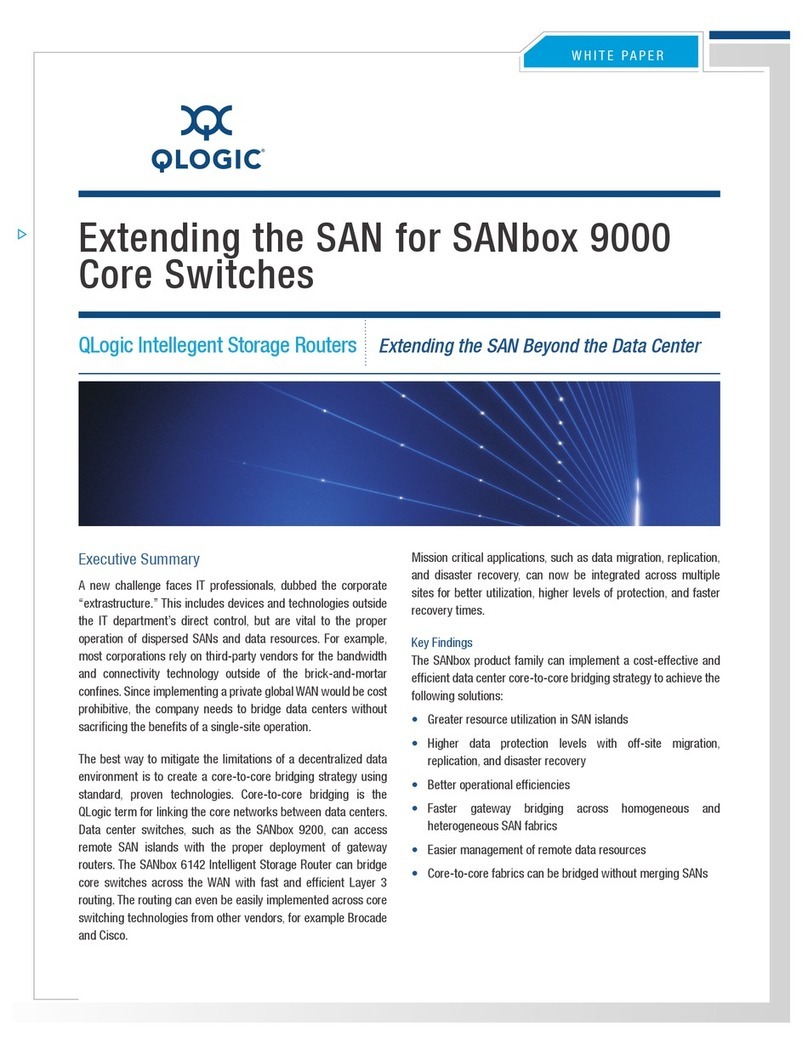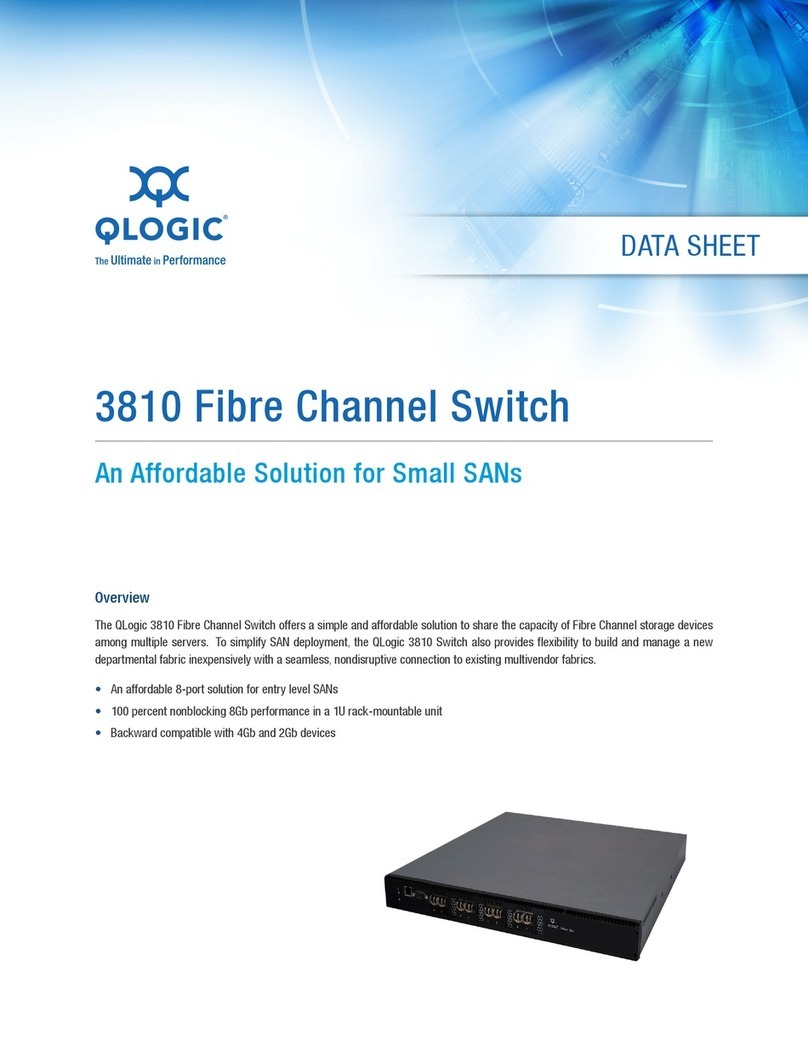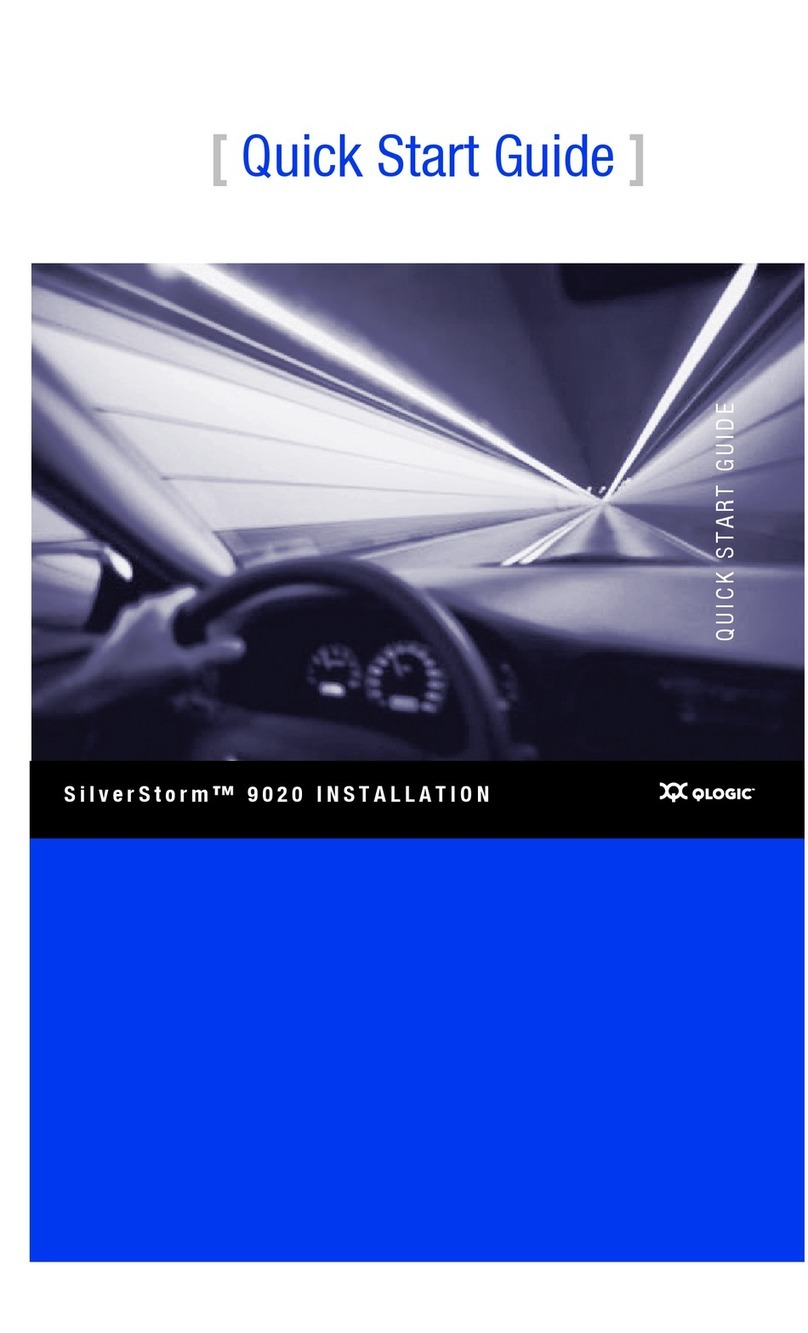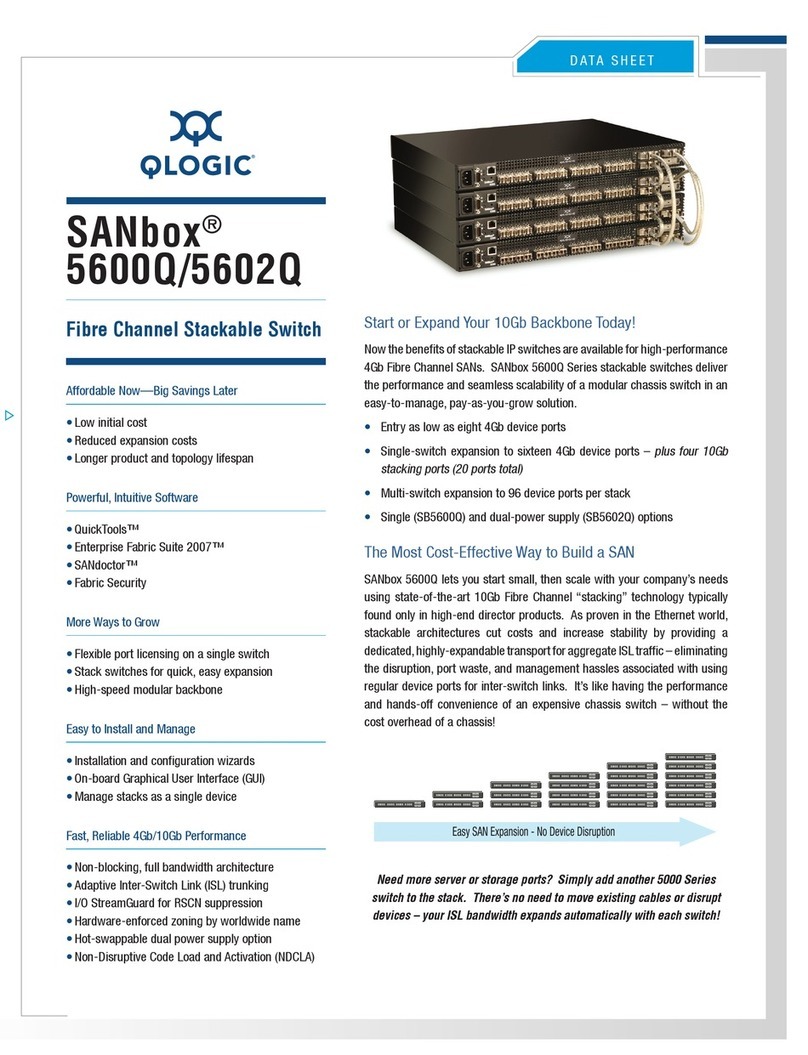Corporate Headquarters QLogic Corporation 26650 Aliso Viejo Parkway Aliso Viejo, CA 92656 949.389.6000 www.qlogic.com
Europe Headquarters QLogic (UK) LTD. Surrey Technology Centre 40 Occam Road Guildford Surrey GU2 7YG UK +44 (0)1483 295825
CASE STUDY
QLogic SANblade and SANbox products, the world’s broadest
and most innovative line of Fibre Channel HBAs and switches,
complement CA’s BrightStor ARCserve and Enterprise Backup.
Together, they deliver complete data protection and permit an
organization to manage heterogeneous storage environments,
increase scalability, and insure data integrity.
BrightStor SAN Manager allows discovery, visualization, monitoring
and administration of QLogic HBAs and switches. With BrightStor
SAN Manager, storage administrators are assured the optimum
health and availability of their SAN infrastructure and can maximize
the return on their SAN infrastructure and deployment.
The partnership between CA and QLogic spans from small business
integration and will scale to a corporate disaster recovery solution,
offering customers unlimited flexibility. That flexibility is evident
at CA World, the Computer Associates’ annual conference. Great
emphasis at CA World is placed on showcasing the breadth of
CA solutions, with an expansive offering of educational classes,
technical sessions, and business demonstrations on the latest
software storage strategy. The classes feature technical “how to”
lessons and are designed to help individuals realize the full potential
of CA Software.
Each of the BrightStor applications is showcased in the Storage
Pavilion. The BrightStor SAN LAB was designed to offer hands-on
training of BrightStor applications. The BrightStor SAN LAB consists
of 40 SAN attached Classroom PCs, eight SAN attached Windows
servers, eight SAN attached Solaris workstations, and a variety
of tape libraries and multiple SCSI, Fibre Channel and Network
Attached Storage arrays.
QLogic is the exclusive provider of Fibre Channel HBAs for all of
CA World. In total, over 80 QLogic QLA2340 HBAs are featured in
demos being shown in the Storage Pavilion and on servers in the
BrightStor SAN LAB.
CA understands that comprehensive storage management
capabilities are critical to delivering cost-effective, highly available
business services. BrightStor applications give you platform-neutral
solutions that have evolved to reduce storage costs by maximizing
the effectiveness of your hardware, software and staff.
QLogic components complement the integration of CA’s software
solutions, delivering a comprehensive set of backup, recovery and
management solutions with the highest level of quality and greatest
value for customers.
Computer Associates
©2003 QLogic Corporation. All rights reserved. The QLogic logo, SANblade, SANbox and SANtrack are trademarks of QLogic Corporation, which may be registered in some jurisdictions. All other brands and product names are trademarks or registered
trademarks of their respective holders. Information supplied by QLogic Corporation is believed to be accurate and reliable. QLogic Corporation assumes no responsibility for any errors in this brochure. QLogic Corporation reserves the right, without notice, to
make changes in product design or specifications.
FS0030503-00 Rev A 7/03