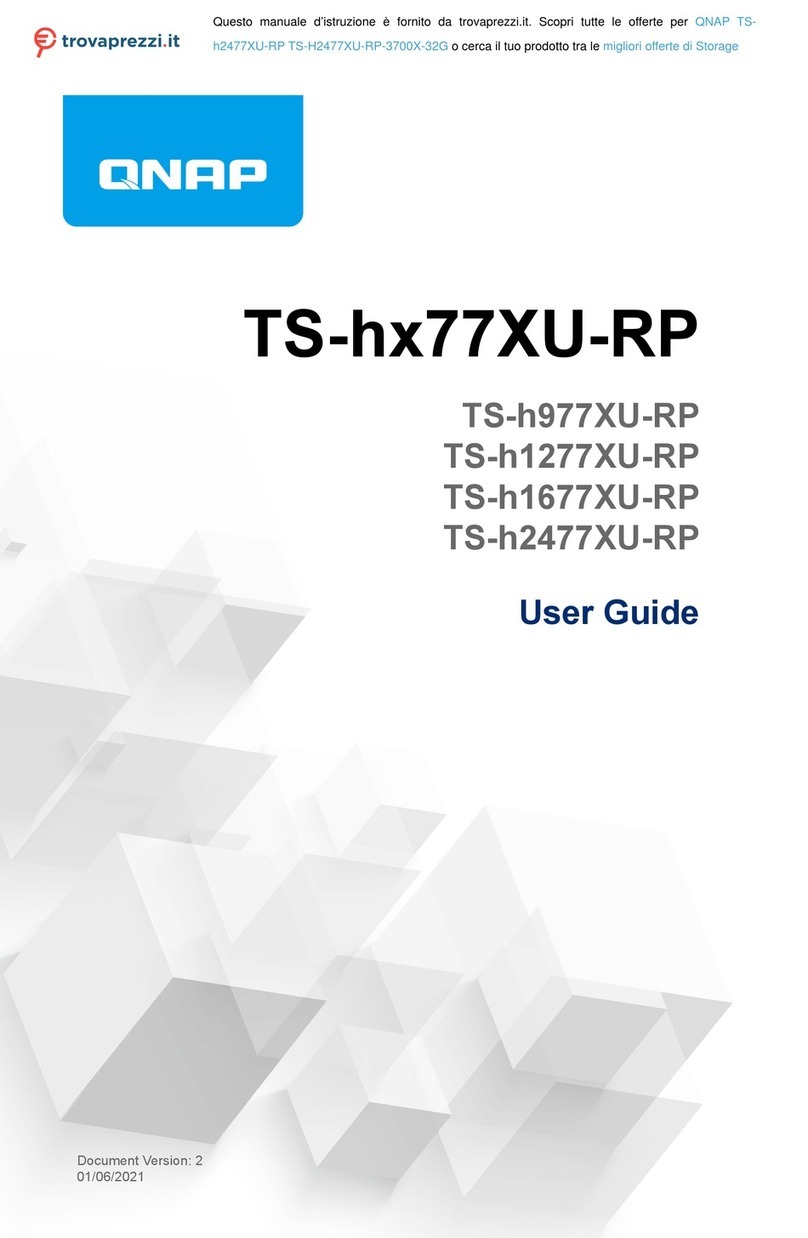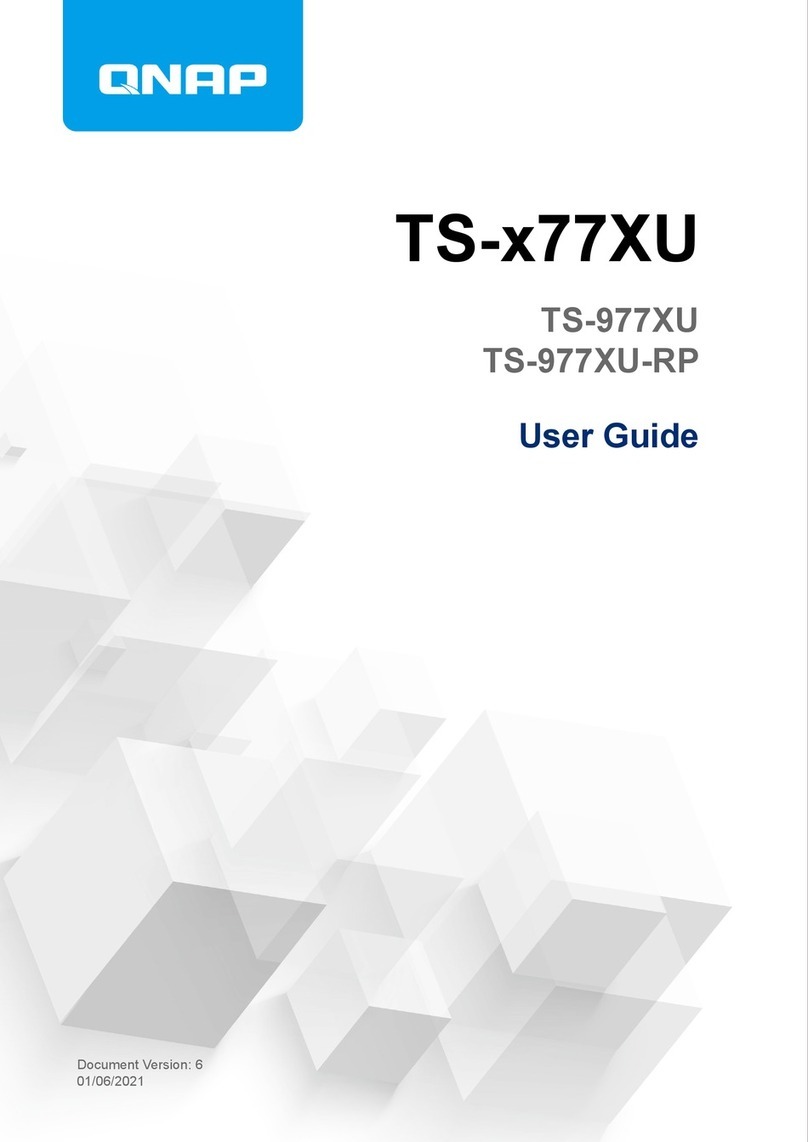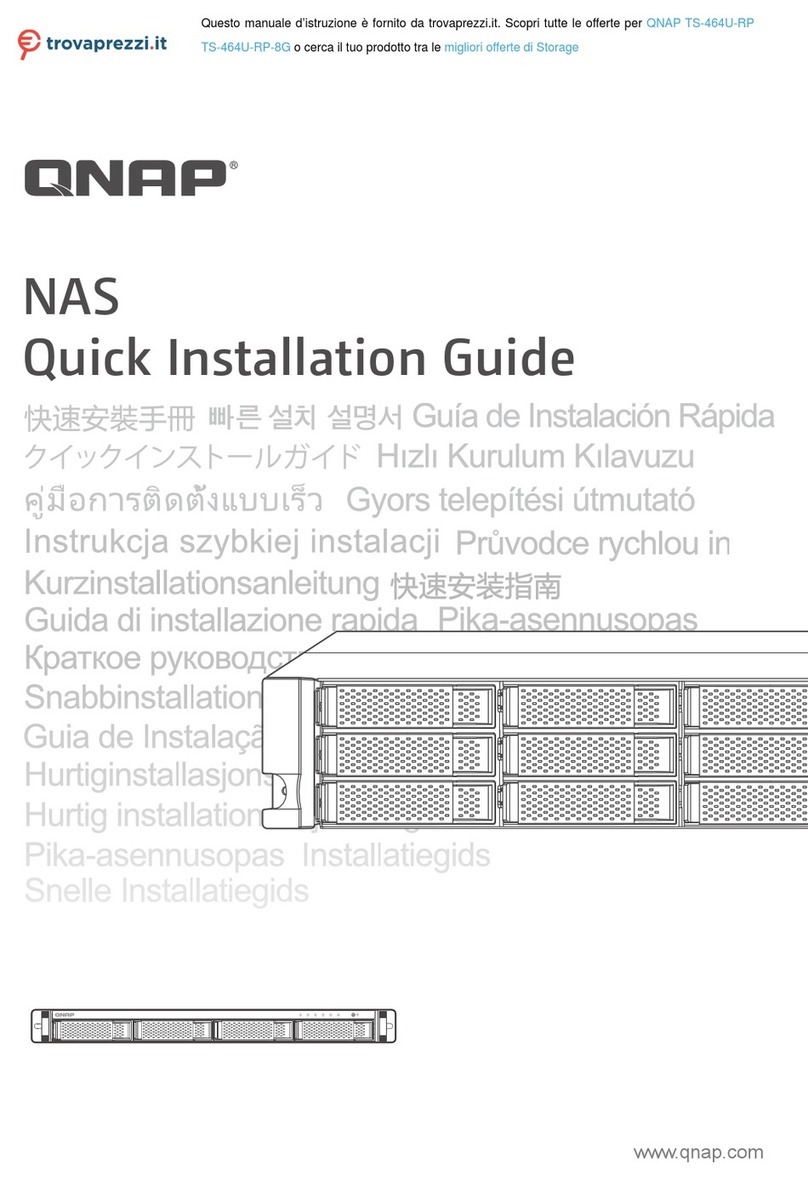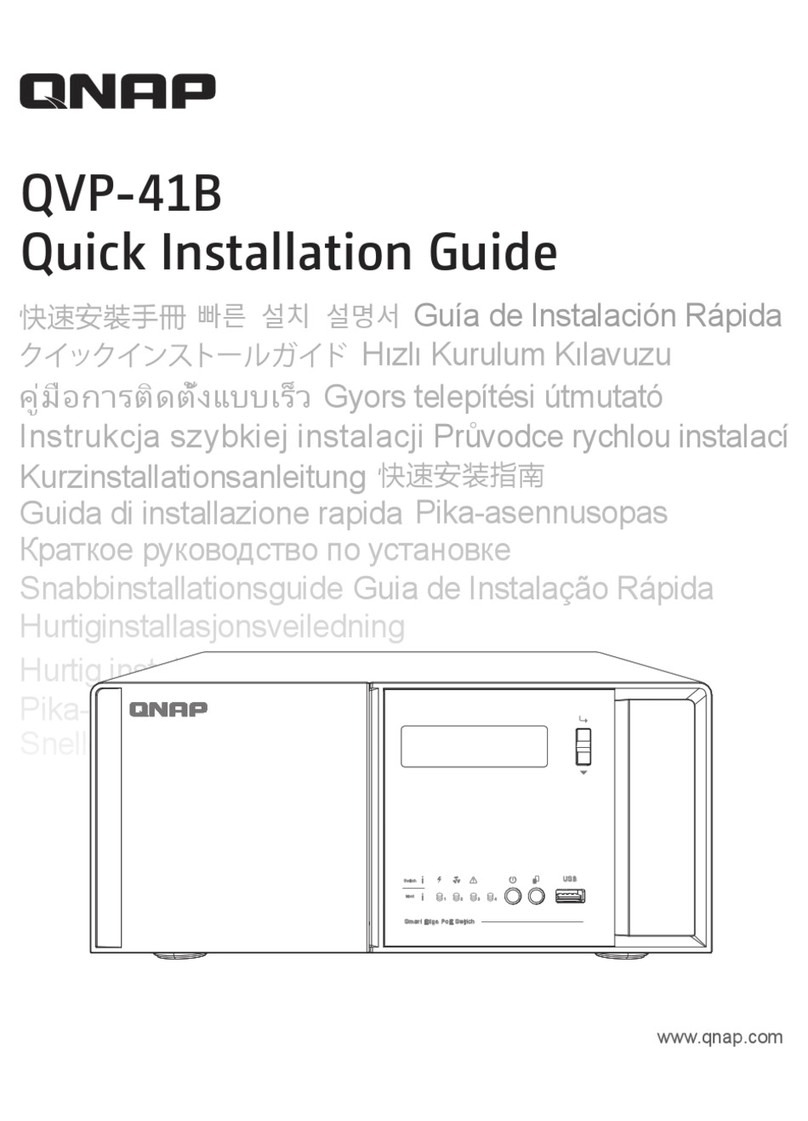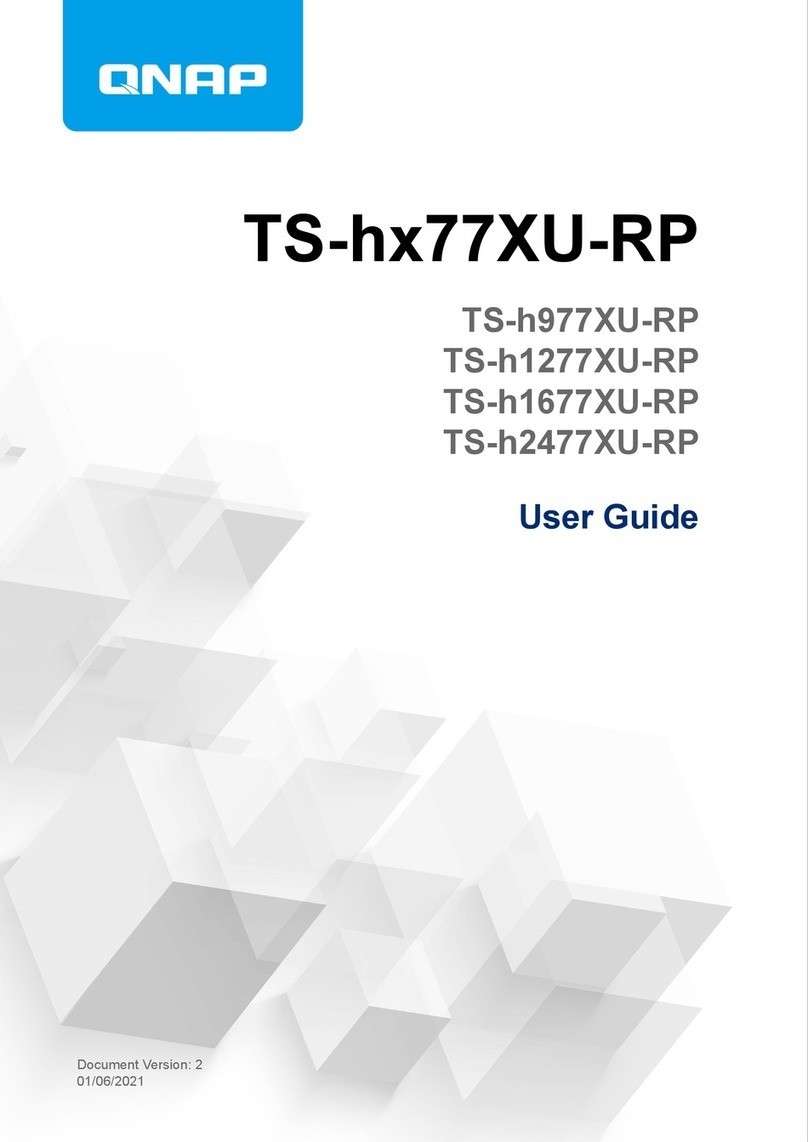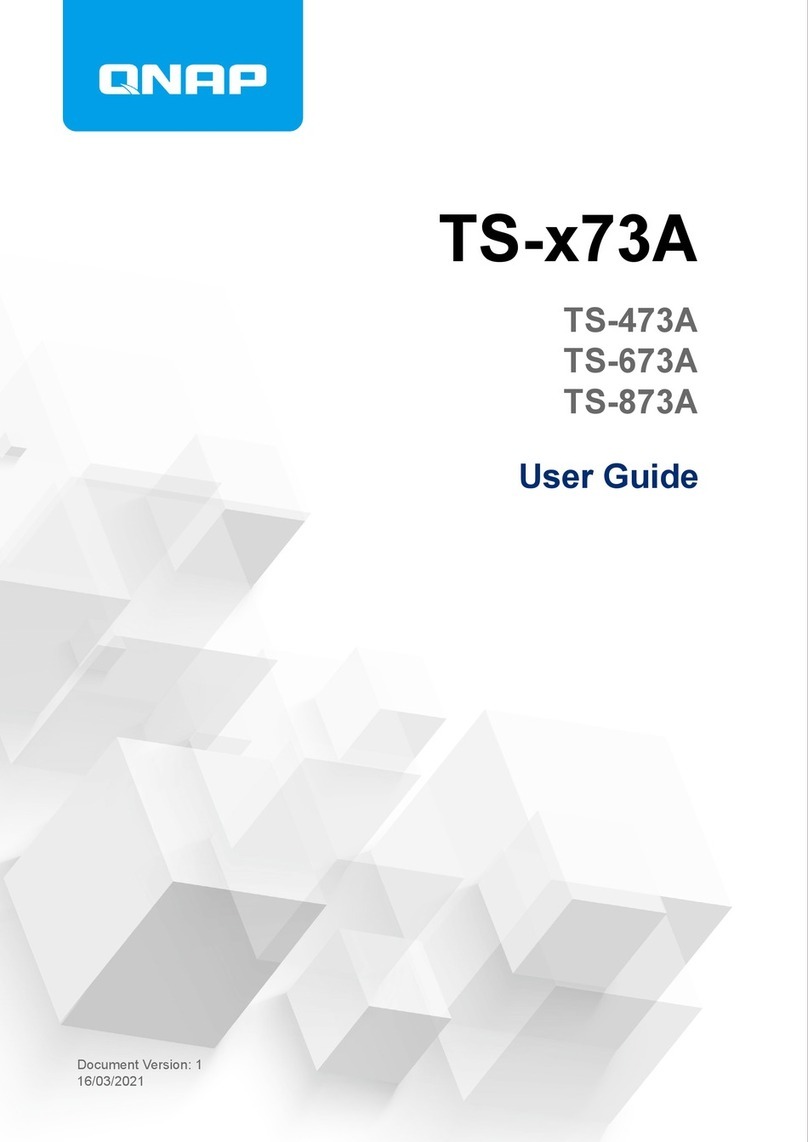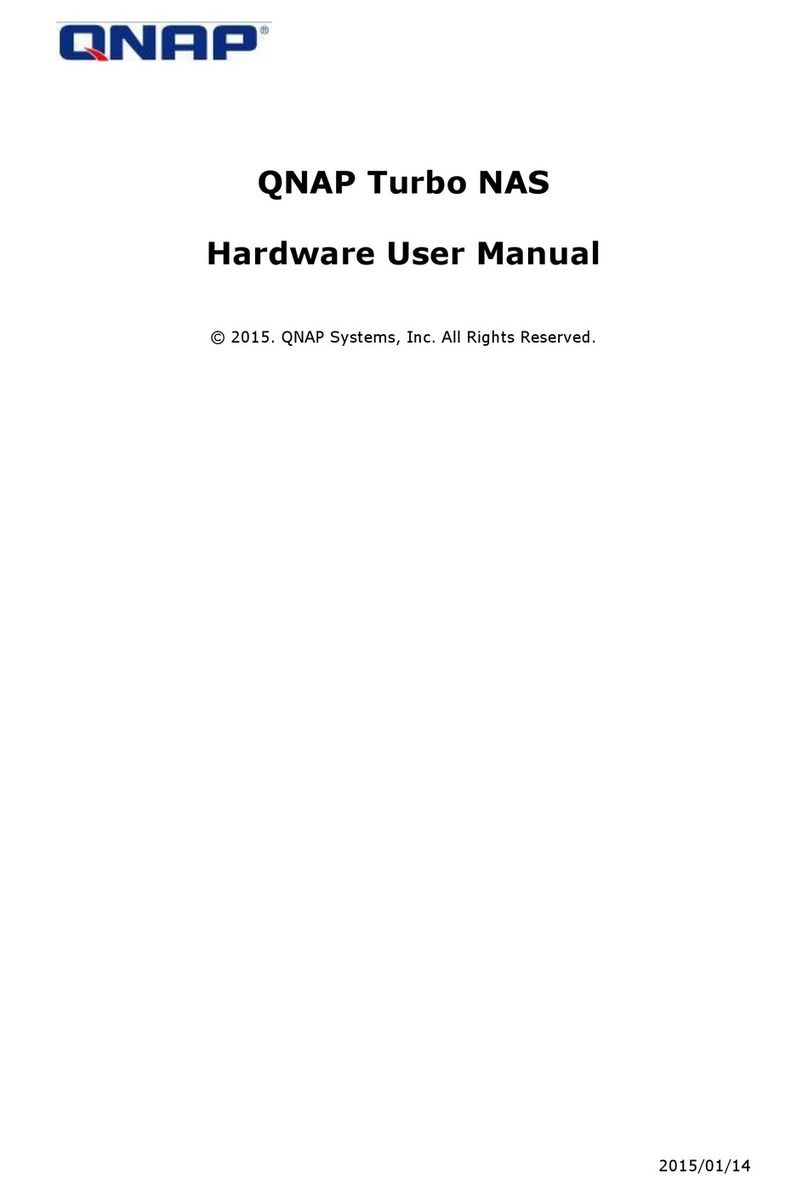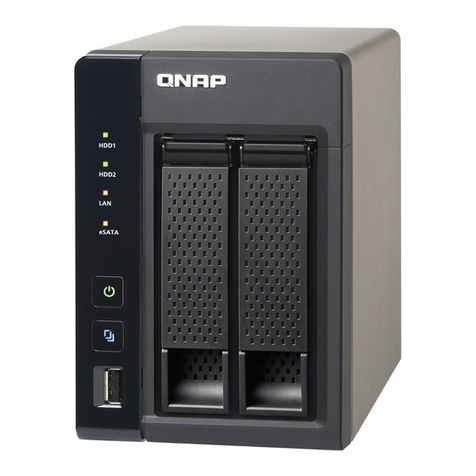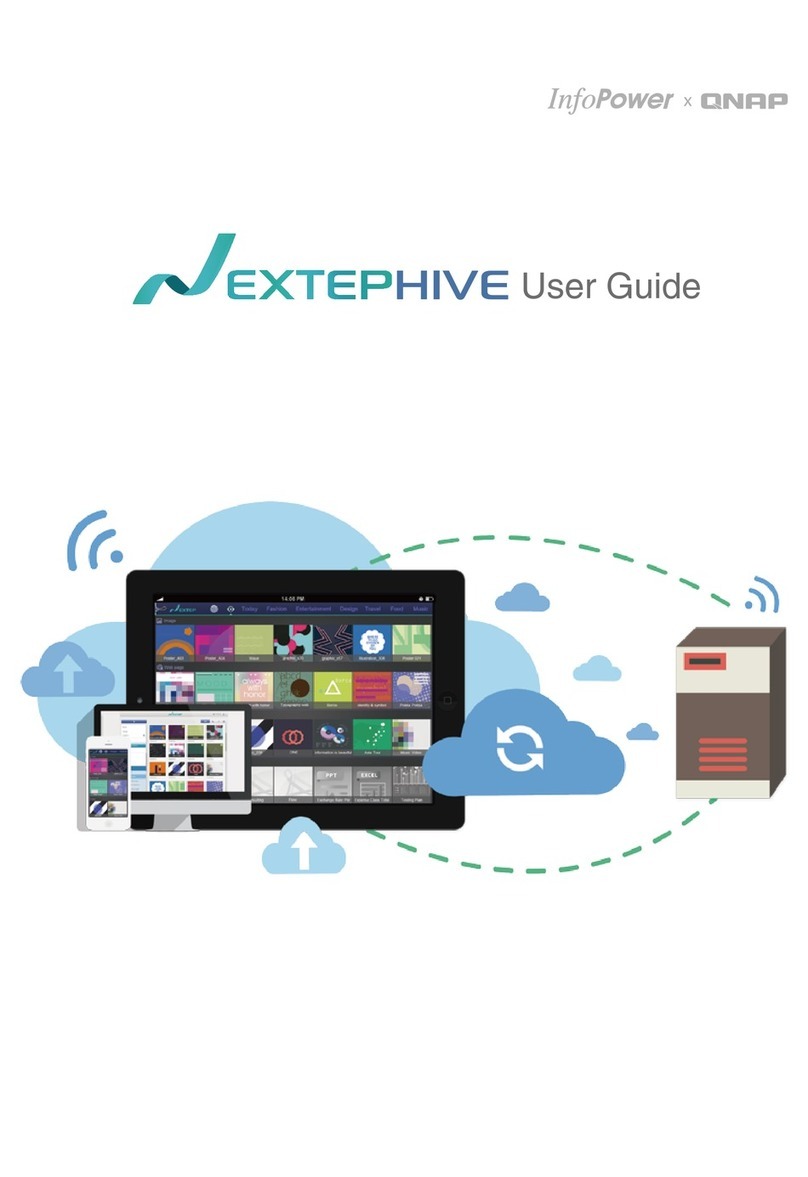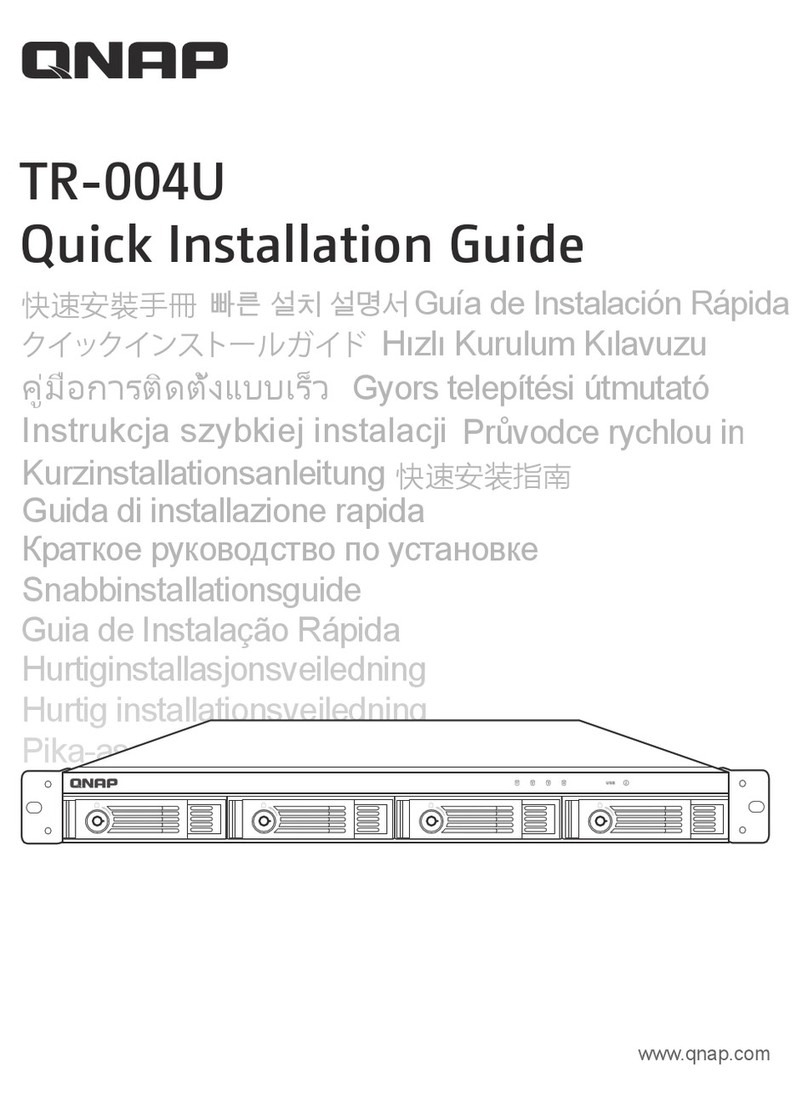Contents
1. Preface
About This Guide........................................................................................................................................................3
Audience..................................................................................................................................................................... 3
Document Conventions.............................................................................................................................................3
2. Product Overview
About the TS-x73AeU.................................................................................................................................................4
Hardware Specications............................................................................................................................................4
Package Contents...................................................................................................................................................... 6
Components............................................................................................................................................................... 6
Front Panel.............................................................................................................................................................7
Rear Panel.............................................................................................................................................................. 7
System Board.........................................................................................................................................................9
Drive Numbering...................................................................................................................................................9
Safety Information.....................................................................................................................................................9
Installation Requirements...................................................................................................................................... 11
Setting Up the NAS.................................................................................................................................................. 11
3. Installation and Conguration
Hardware Installation..............................................................................................................................................13
Removing the Case Cover.................................................................................................................................. 13
Attaching the Case Cover...................................................................................................................................14
Drive Installation.................................................................................................................................................15
Replacing Memory Modules.............................................................................................................................. 22
Installing Expansion Cards.................................................................................................................................25
Hot-Swapping Redundant Power Supply Units...............................................................................................29
Replacing Fans.....................................................................................................................................................31
Expansion Unit Installation................................................................................................................................33
Rail Kits................................................................................................................................................................. 38
QTS Installation........................................................................................................................................................38
Installing QTS Using Qnder Pro...................................................................................................................... 39
Installing QTS Using the Cloud Key...................................................................................................................41
4. Basic Operations
Power Button........................................................................................................................................................... 45
LEDs...........................................................................................................................................................................45
Audio Alert................................................................................................................................................................48
Reset Button.............................................................................................................................................................48
5. NAS Migration
NAS Migration Requirements.................................................................................................................................50
Status and Setting Changes after NAS Migration................................................................................................50
Migrating a NAS....................................................................................................................................................... 51
Migrating NAS Data Using HBS 3...........................................................................................................................52
Preparing the Destination NAS......................................................................................................................... 52
Creating a One-Way Sync Job.............................................................................................................................53
Importing Local Users or Group Settings to the Destination NAS................................................................54
6. Troubleshooting
Forcing Qnder Pro or myQNAPcloud to Locate the NAS.................................................................................. 56
TS-x73AeU User Guide
1