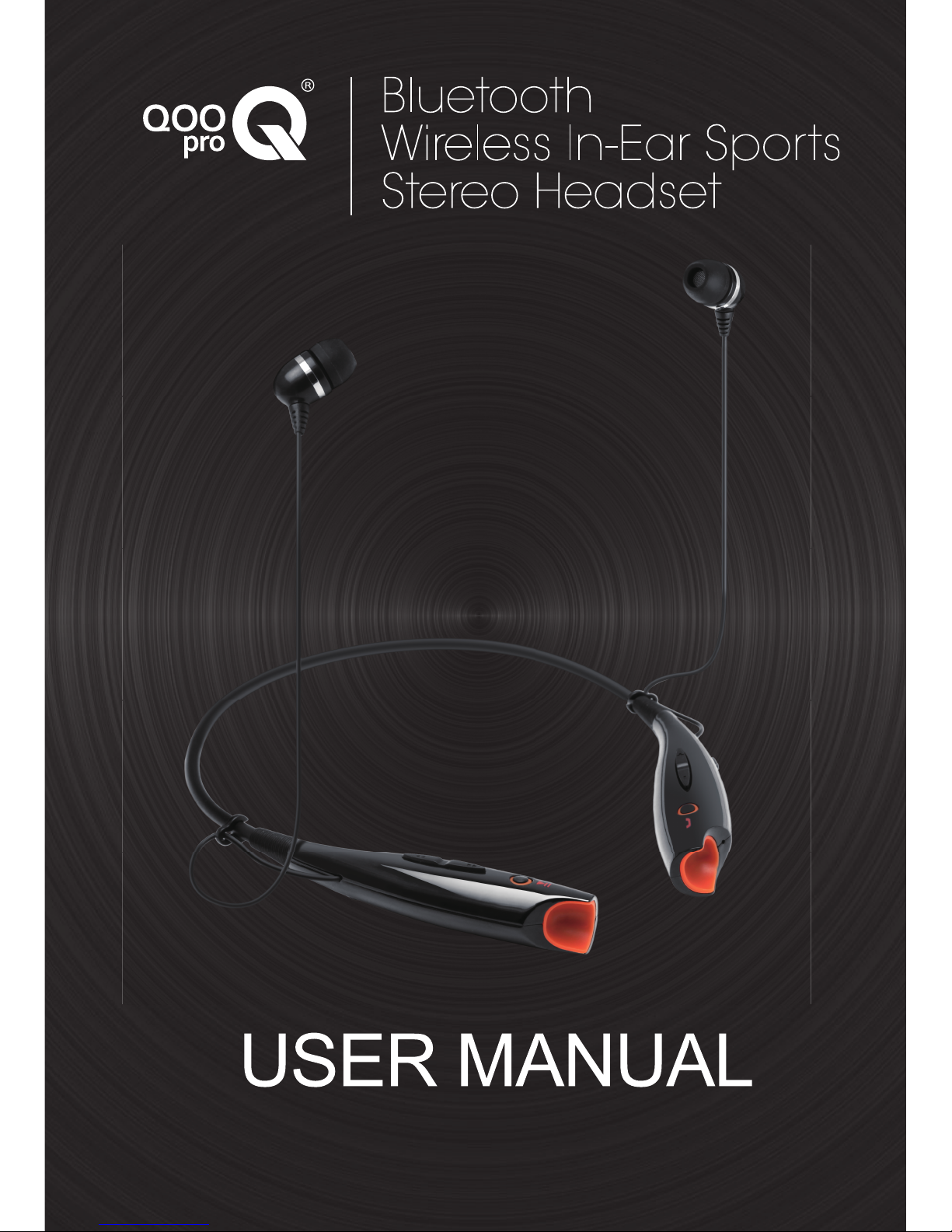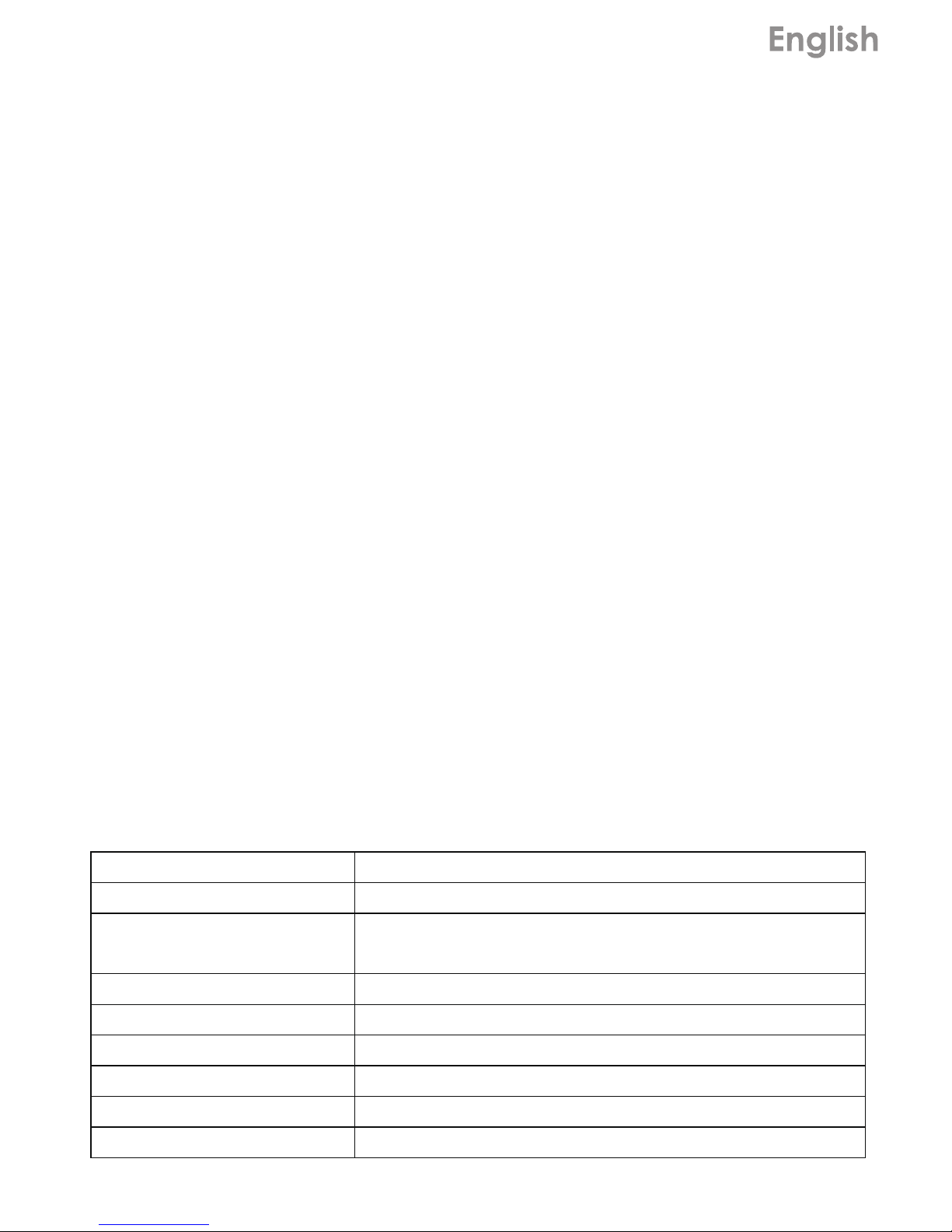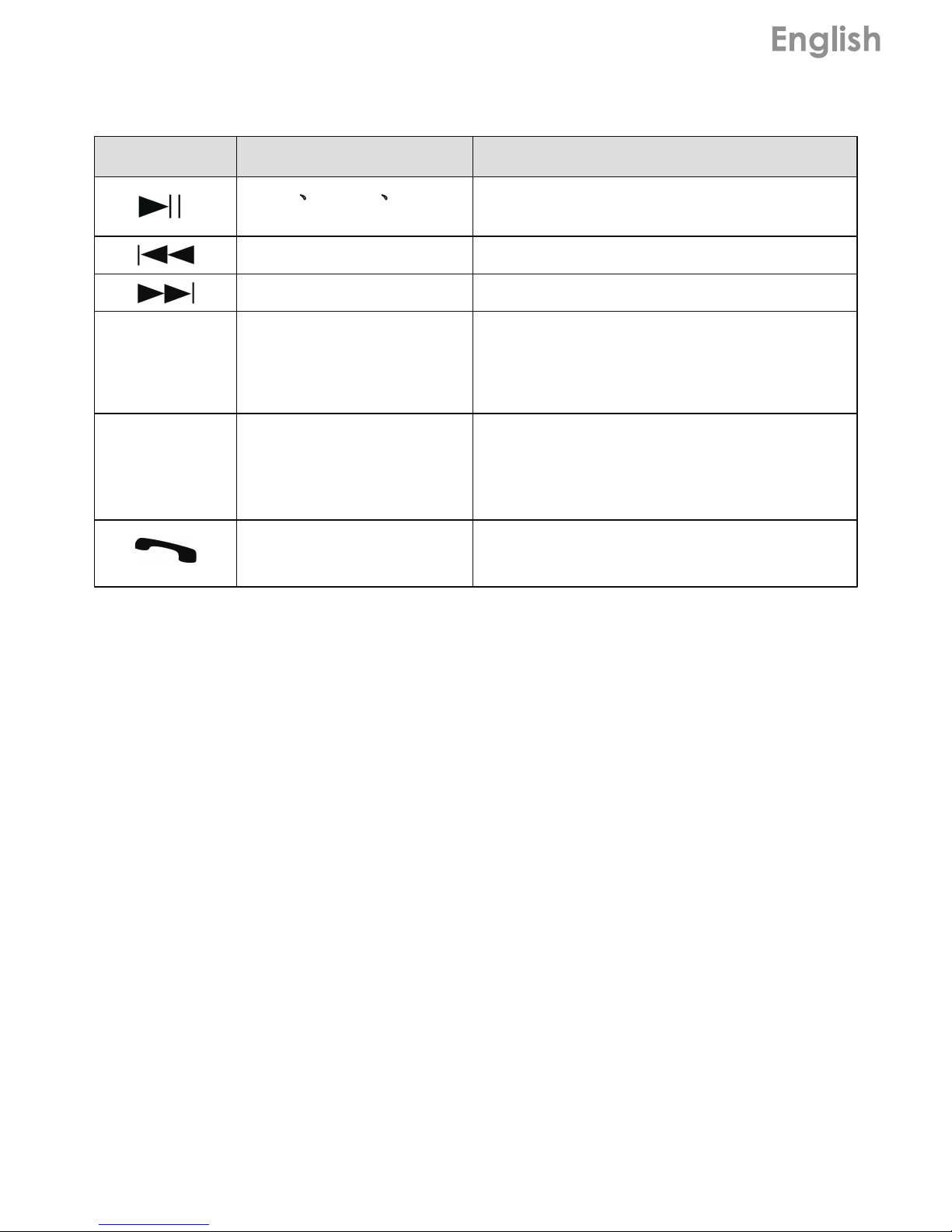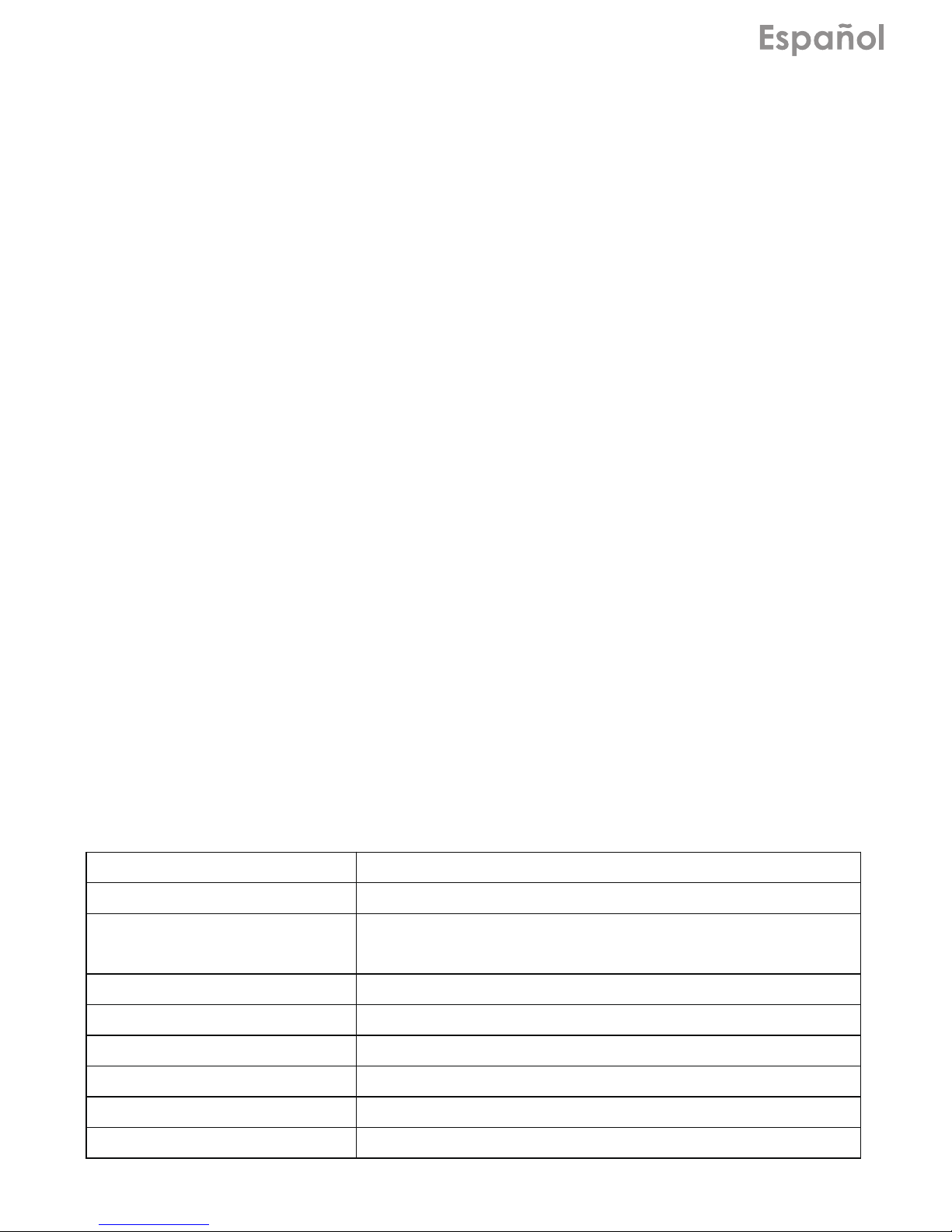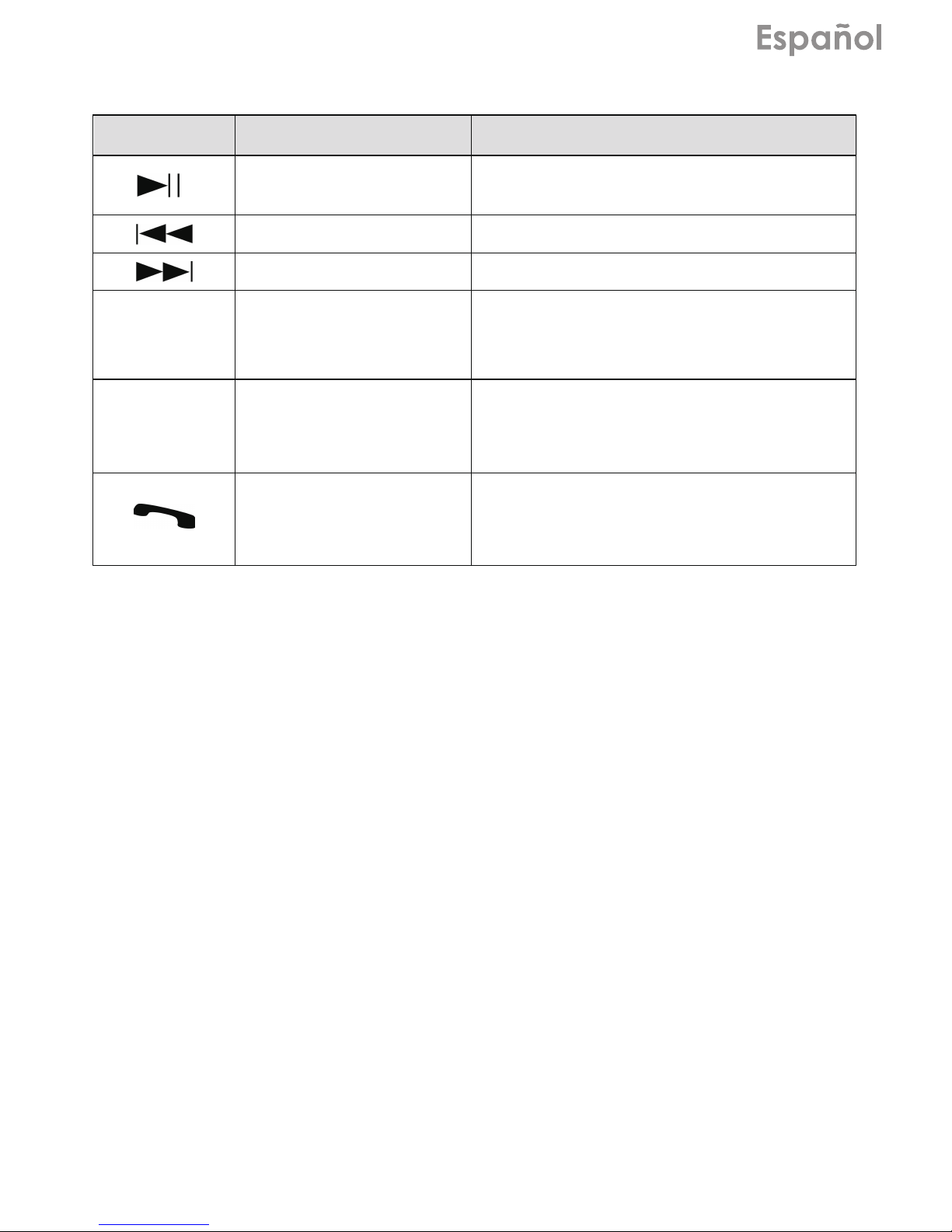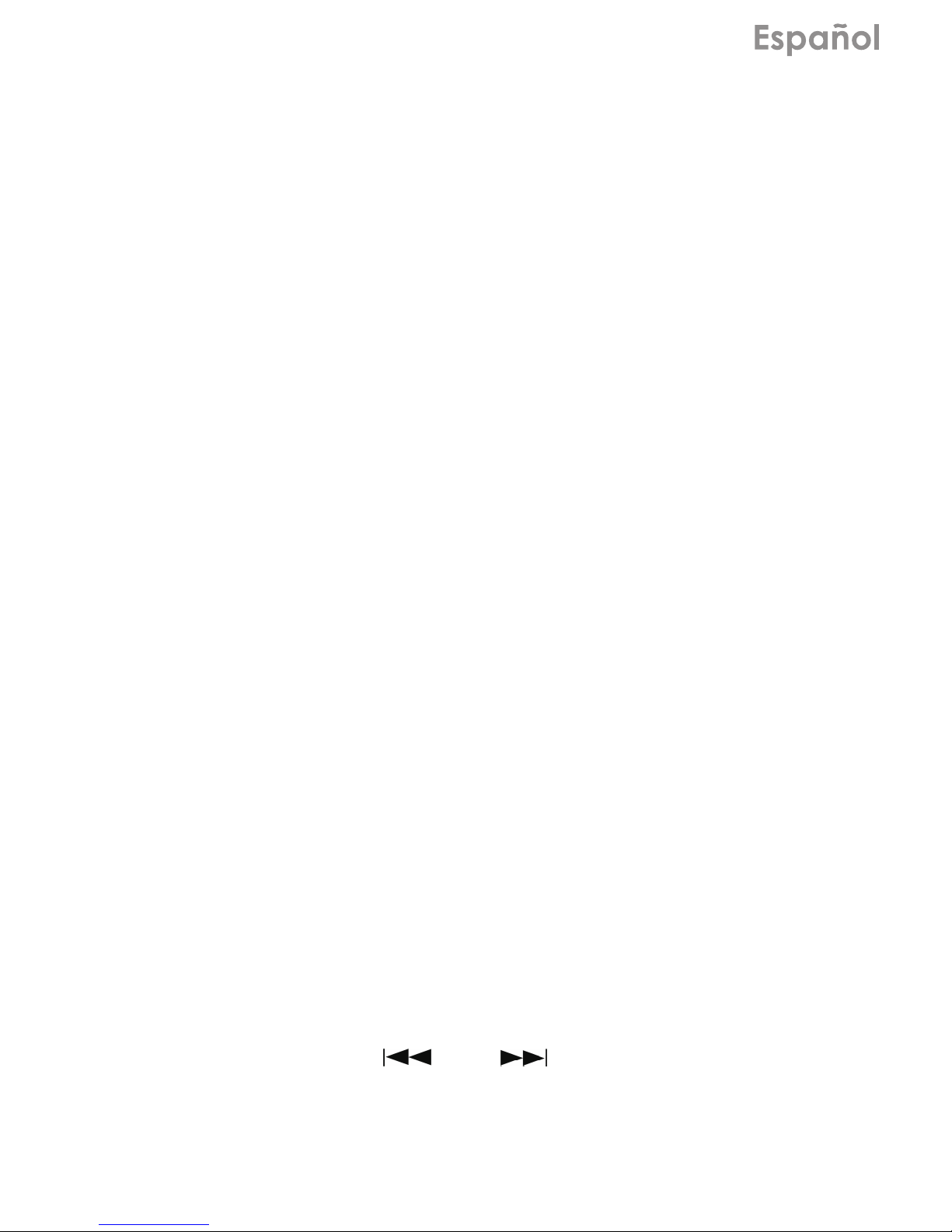8
Ⅱ.Información de Carga
Por favor, deje de usarlo inmediatamente y cambie a "OFF"
cuando el indicador de carga se apaga, puede influir en el uso
normal debido a la batería baja. Enchufe el conector de carga DC
cable (2,5 mm) en el puerto del producto y conectar con el
cargador o puerto USB del ordenador para la operación de
carga. Por lo general, tarda alrededor de tres horas en cargar por
completo, el indicador de carga rojo se apagará automática-
mente.
Ⅲ.Consejos
a. Por favor, apagarlo, y cargar con prontitud cuando vea que la
pantalla aparece oscura, este auricular no es un juguete, no lo
someta a luz intense ni calor extreme, ya que puede estropear la
batería.
b. Por favor, no desmonte el auricular y evite golpearlo, use un
algodón seco y suave para limpiarlo, ya que es un producto
electrónico de alta precisión.
c. Por favor, ajustar al volume apropiado mientras se escucha
para evitar daños en los oídos.
d. Por favor, no exponga este producto a líquidos o condiciones
húmedas.
e. Por favor, utilice únicamente las baterías, cargadores y
accesorios que vienen con él. Cualquier otro tipo de productos
pueden ser potencialmente peligrosos.
Toda la información es sólo para referencia, las
especificaciones y el diseño de productos están
sujetas a cambios sin previo aviso.