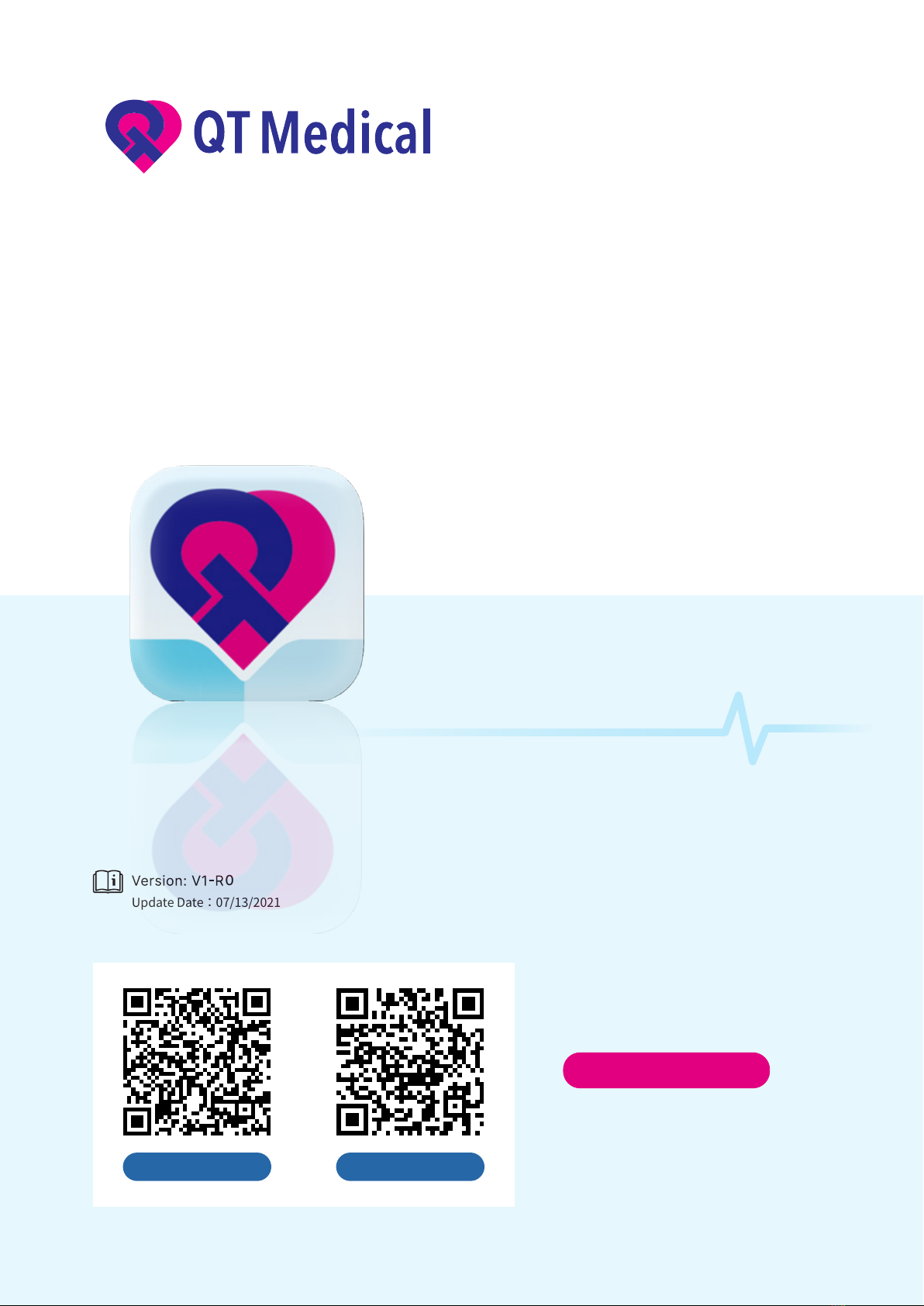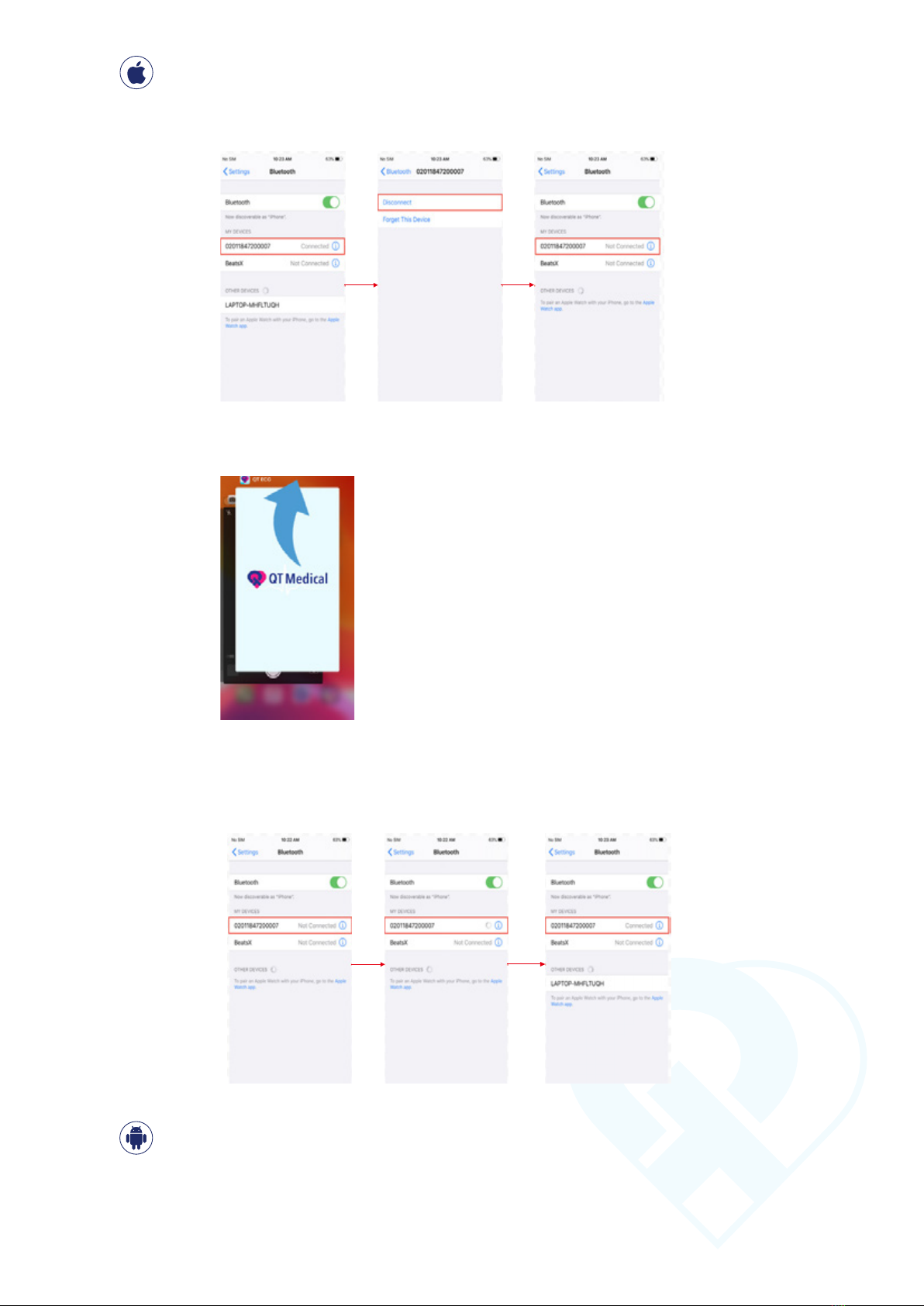6
2. APP
2.5 Cannot connect to the device
Solution : Make sure you run the latest version of the APP and the operating
system on your mobile device. Reboot and restart your mobile device. If the
problem persists, please contact QT Medical customer service.
Always ensure that the latest version of the app is running; if an older version
of the app is running, the app may not function properly (Please be advised,
we recommend that you turn off the automatic update functions for your
phone’s OS and app. Before proceeding with updates, please check our
compatibility list for the most updated OS/app combination that we currently
support.)
Solution : Please contact QT Medical customer service.
https://www.qtmedical.com/contact-us
Solution : Too many apps may be opened and running at the same time.
Reboot the mobile device and try again.
Solution : The problem may be caused by system overload. Disconnect the
QT ECG Recorder from the Electrode Strip then carefully remove the Strip
from the Patient’s chest. Restart the entire process by re-attaching the
Electrode Strip (or use a new Strip) on the patient. If the problem persists,
please contact QT Medical customer service.
Solution : If the connection fails over 3 times, please retry with the following
steps :
1. Reboot the device
2. Restart the APP
3. If connection fail remains, the possible reason is that too many Bluetooth
devices are connected to the mobile device, the problem may be solved by the
following steps: