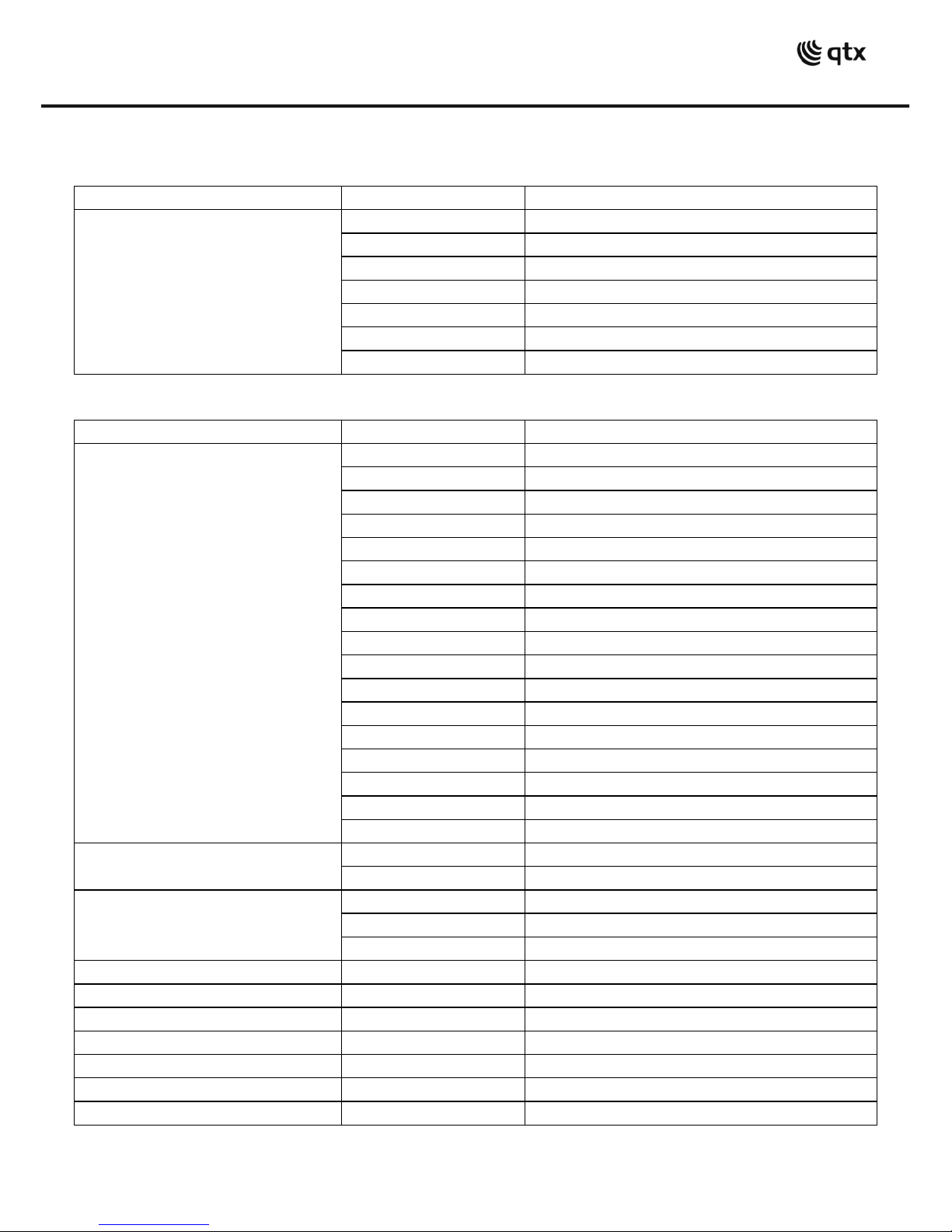Operation:
Derby S can operate in stand-alone, master, slave or DMX modes.
Stand-alone
3 separate stand-alone modes –Auto, Sound-activated and Strobe –accessible from rear
panel settings or via remote control.
Master/slave:
More than one Derby S can be linked together via DMX connection for a synchronised light
show. Simply set the master unit to Auto, Sound-activated or Strobe mode, and set slave units
to slave mode. Daisy chain the DMX signal output from master to all slave units.
DMX mode:
The Derby S can be controlled by DMX signal, simply connect the DMX signal source to the
DMX in of the unit via a balanced XLR lead. Extra fixtures can be controlled by the same DMX
signal by looping through the DMX out on the Derby S. To enter DMX mode, select from
the menu and choose which channel mode you wish to use (1 or 4 channel mode). Confirm
the correct DMX start address, flashing address value indicates the unit has correctly entered
DMX mode and awaiting for DMX signal. The DMX address value will remain lit as soon as
DMX signal is detected from the DMX connection.