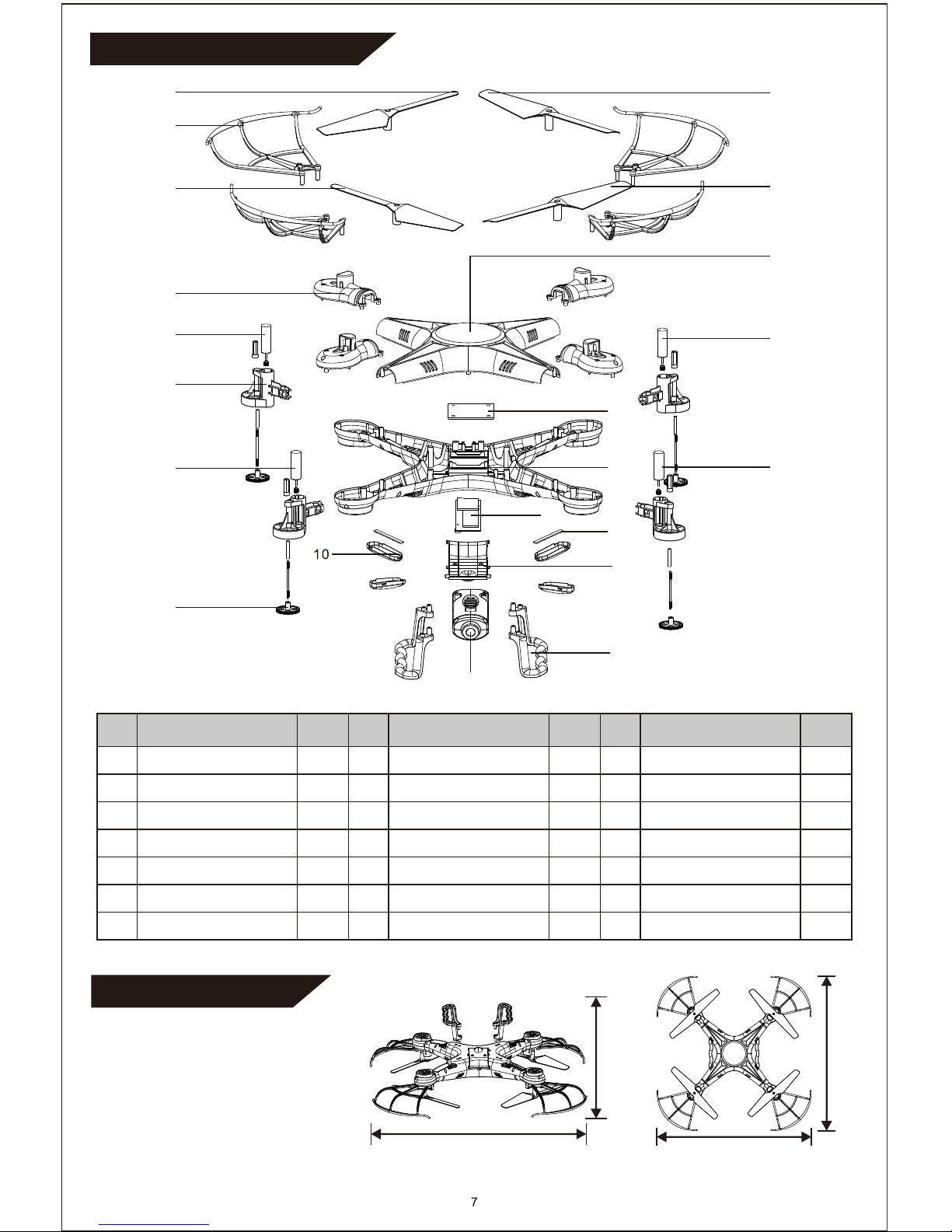The materials and specifications mentioned in this manual or the parts in this package are for reference only.
Low-Voltage Protection:
When the quadcopter battery is low, the power supply to the rotors will stop automatically
Power Surge Protection:
When the quadcopter rotating blades becomes jammed, the control system will stop supplying power to the rotors
automatically. Please then rematch the signal to fly again.
Restart function:
In case of flight disorder, restore remote to the factory default settings using the following method.
When the quadcopter’s lights
go from flashing quickly to
flashing slowly, push the
throttle lever to its highest
position, then pull it back to its
lowest. The quadcopter’s lights
should then change from
flashing to staying on.
Place the quadcopter on a flat surface and push both
the remotes left and right levers to the lowest right
corner and hold for 2-3 seconds. The lights on the
quadcopter will change from normal to flashing
quickly. After the 2-3 seconds, when the lights change
back to normal, it means the quadcopter has
successfully been reset.
Press the power switch to turn
the remote on.
Press the power switch to turn
the quadcopter on.
Throwing Take Off Feature
Thanks to a 6 axis gyroscope, you can throw your quadcopter and
push up the throttle and it will automatically level out and hover
smoothly even though it is tumbling through the air.
Once you’re familiar with basic flying, you can try some awesome and exciting tricks and
stunts! First, fly the quadcopter to a height of about 10 feet, then press the 360 flip switch
on the back right side of the remote. Now push the right lever in any direction and make it
do a 360 flip!
Flips
INTRODUCTION TO QUADCOPTER FUNCTIONS
LED state light
Shooting Pictures and Video
1. Insert the SD card into the back of the camera, then attach the camera to the Quadcopter as shown in the
picture below. Insert the camera's plug into its port on the bottom of the Quadrone.
2. Press the Photo button on the remote controller. The red light will flash once, indicating it is taking a picture.
By pressing the Video button, the red light will stay constant, meaning the camera is filming video. Press the
Video button again to stop recording. The red light will turn off, indicating the recording is finished.
3. Softly press the SD card to eject it from the camera. Insert it into a card reader and plug it into a computer to
see your pictures and videos!
Tips:
1. Press the Video button again to save the video after
you are done shooting.
2. An AVI format should be compatible to view on
video playing software.
3. The red indicator light will flash rapidly when the SD
card is not inserted correctly, or the memory is full.