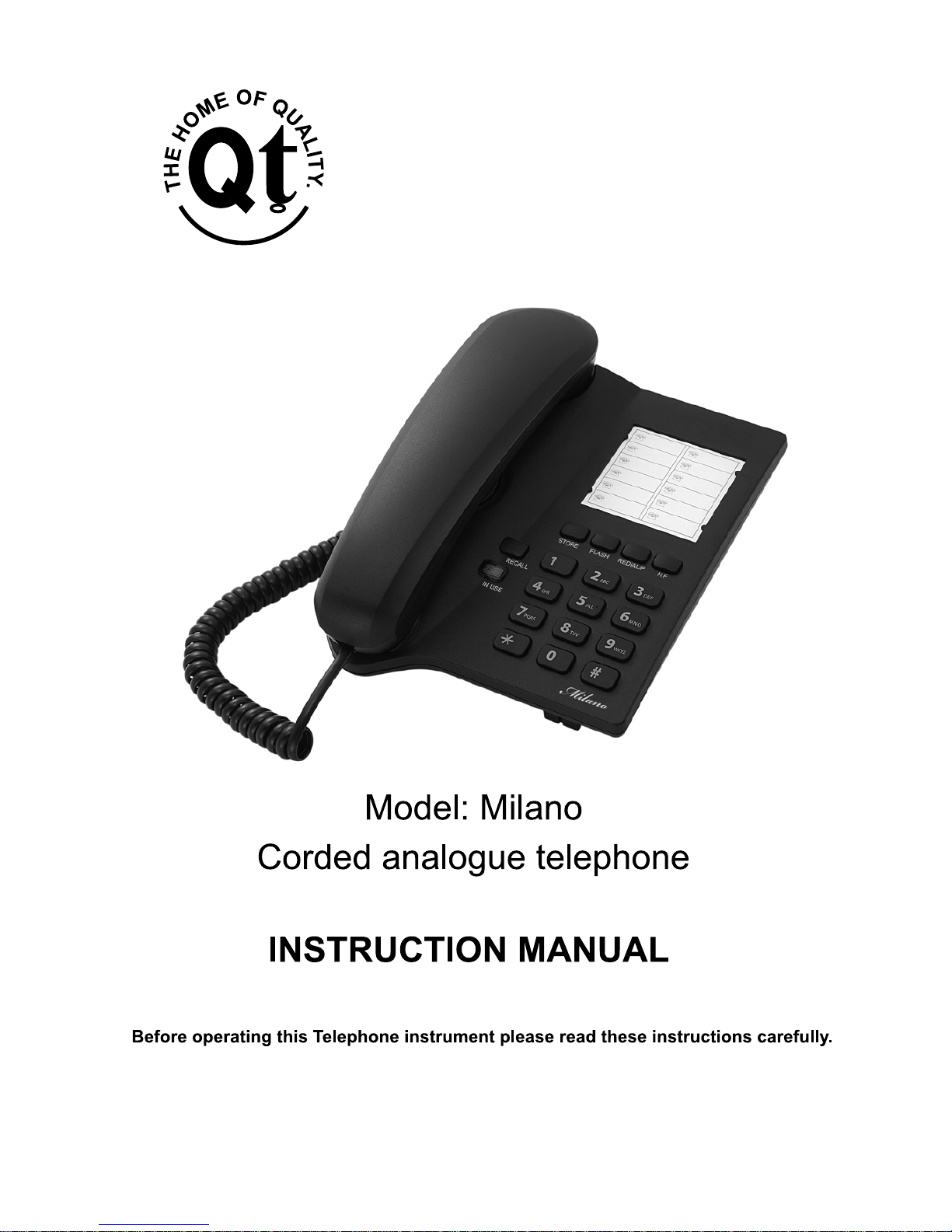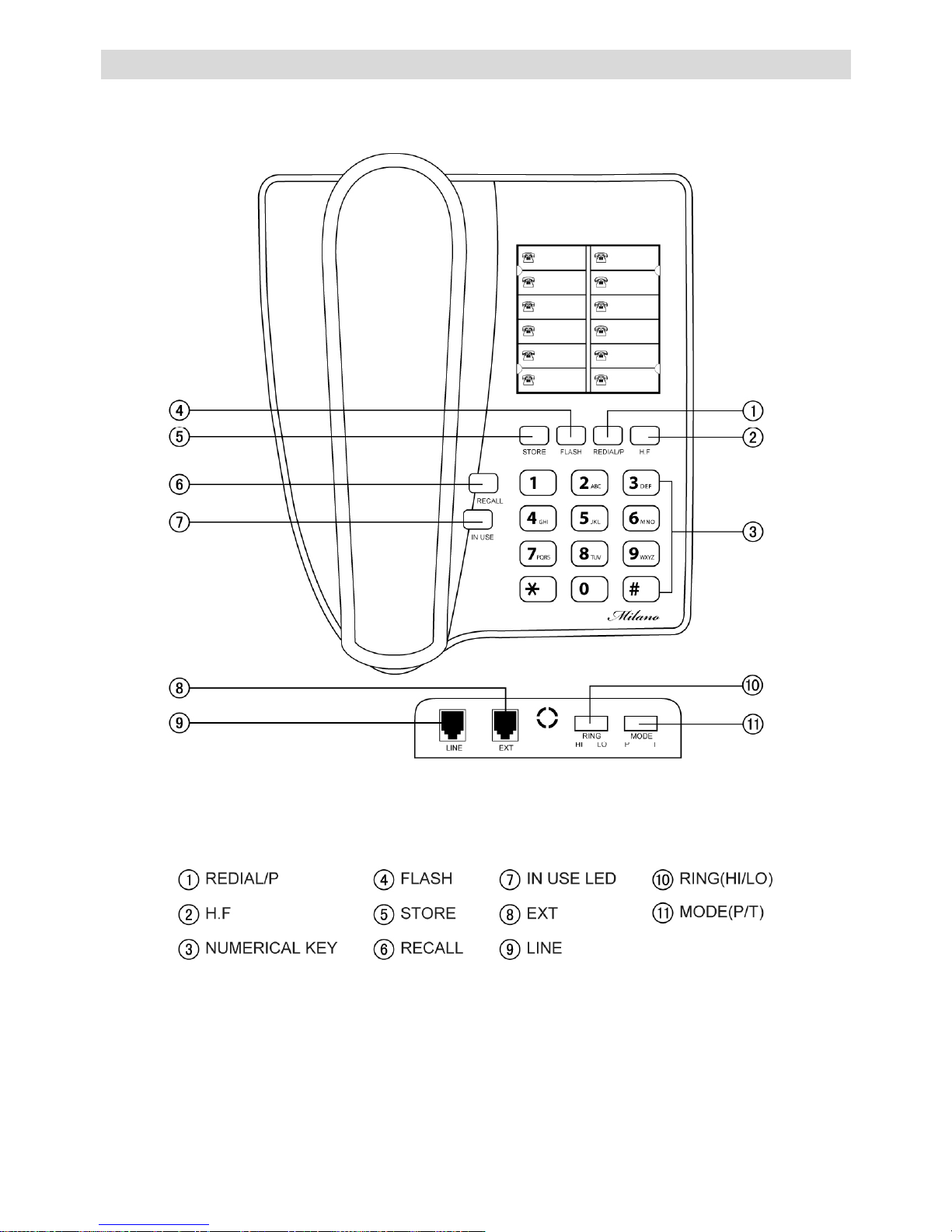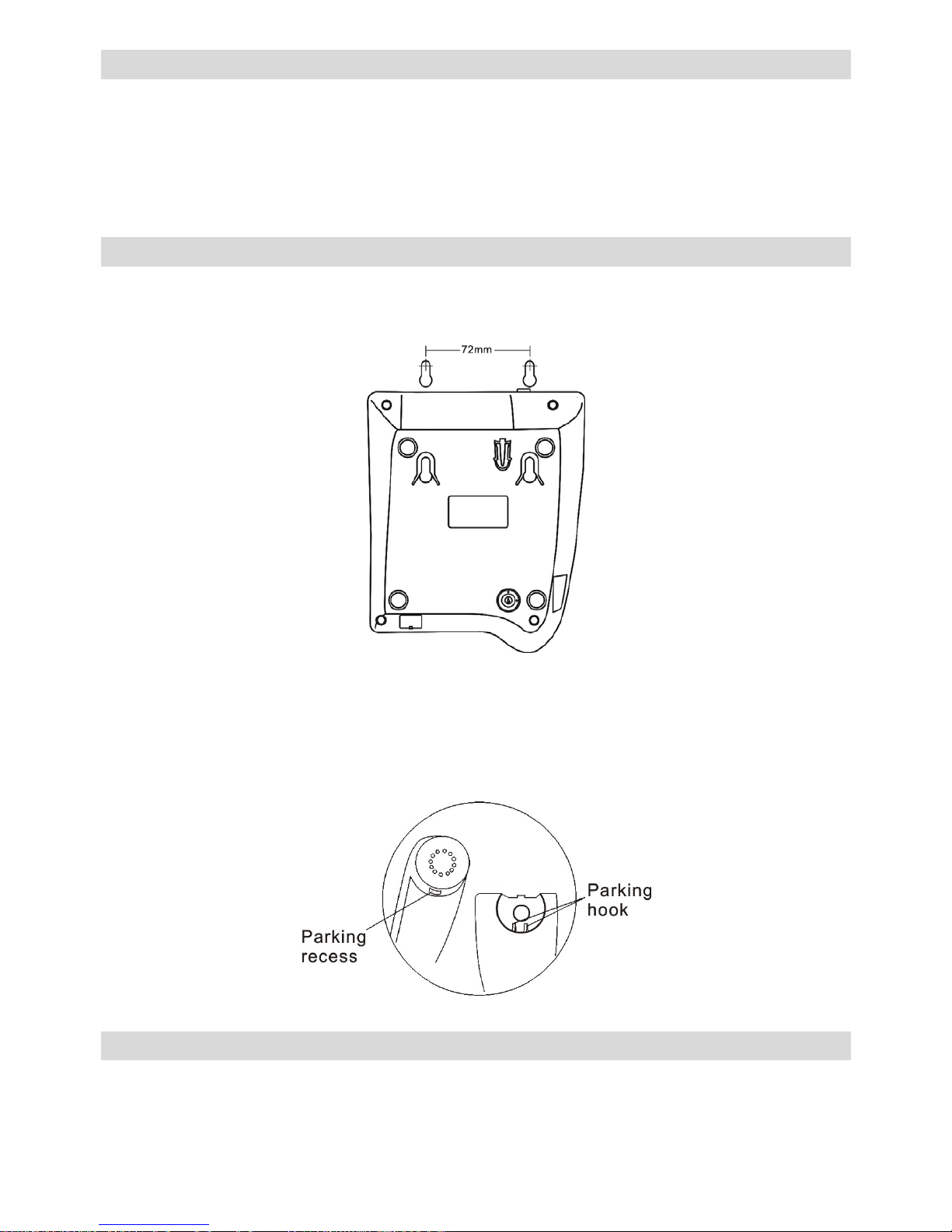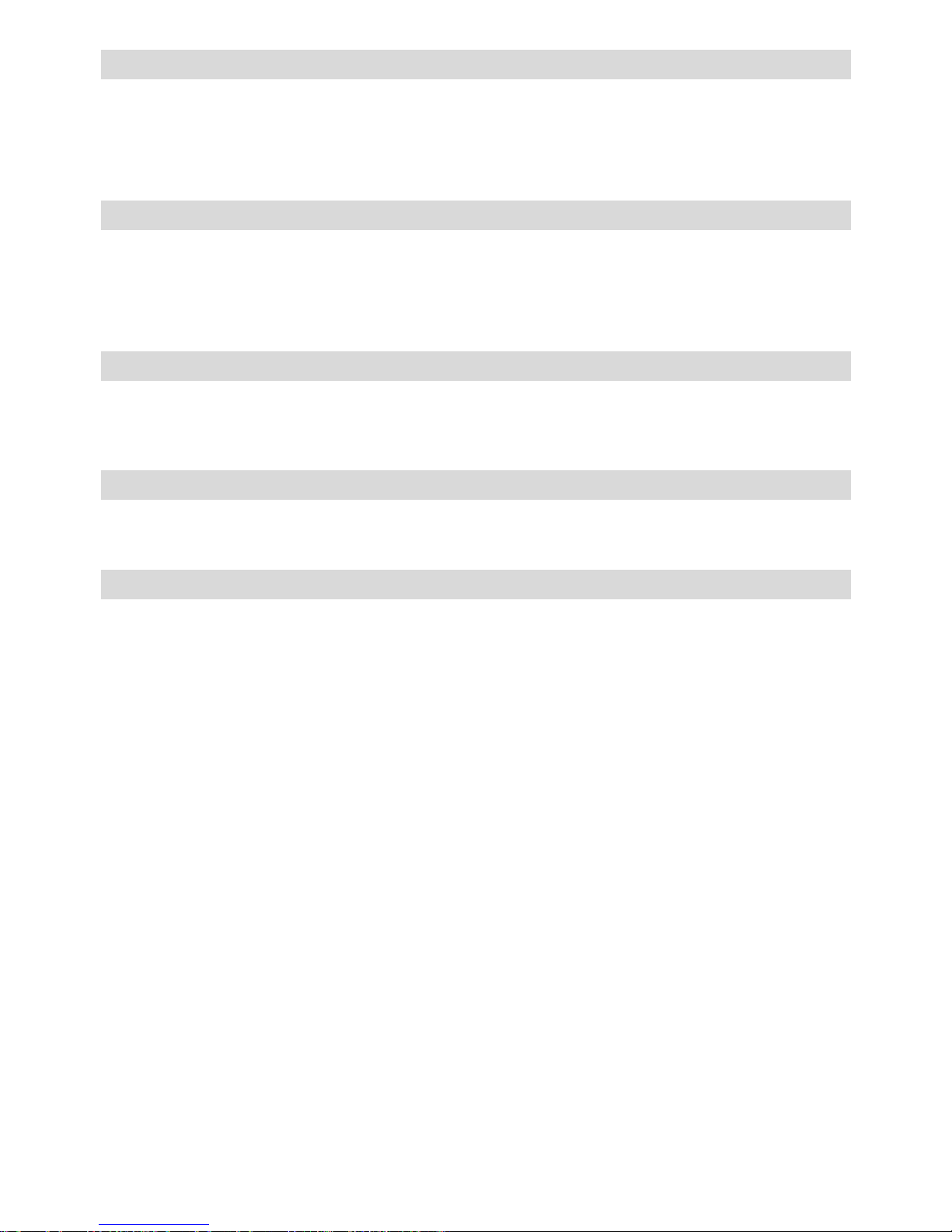4
2. End the call by replacing the handset on the base of the telephone.
¾Switching to speakerphone
1. When using the handset, press the H.F button and return the handset to the base.
2. Press the H.F button again to end the call.
¾From speakerphone
1. When the telephone rings, press the H.F button and talk to the calling party. For the other
party to hear your voice clearly, speak into the speaker from a distance of not more than
32cm from the telephone.
2. Press the H.F button again to end the call.
MAKING A CALL
¾From Handset
1. Pick up the handset.
2. When you hear dial tone, dial the desired number.
3. To end the call, return the handset to the base.
¾From Speakerphone
1. Press the H.F button.
2. When you hear dial tone, dial the desired number.
3. To end the call, press the H.F button again.
¾Redial
1. Pick up the handset or press the H.F button.
2. Press the REDIAL/P button, the last dialled number will be dialled again
TWO-TOUCH MEMORY OPERATION(SEE PAUSE FUNCTION)
¾To store the number in two-touch memory
1. Pick up the handset or press the H.F button, then press the STORE button.
2. Enter the phone number you want to store using the numeric keypad.
3. Press the STORE button again.
4. Press one of digit keys (0-9) to store the number under that chosen digit.
¾Make a call from two-touch memory
Pick up the handset or press the H.F button, press the RECALL button and then press one of the
digit keys (0-9) to dial the stored number.
FLASH FUNCTION
When you dial a number to make a call, and you receive busy tone, you could press the FLASH
button and the REDIAL/P button to dial the number again.