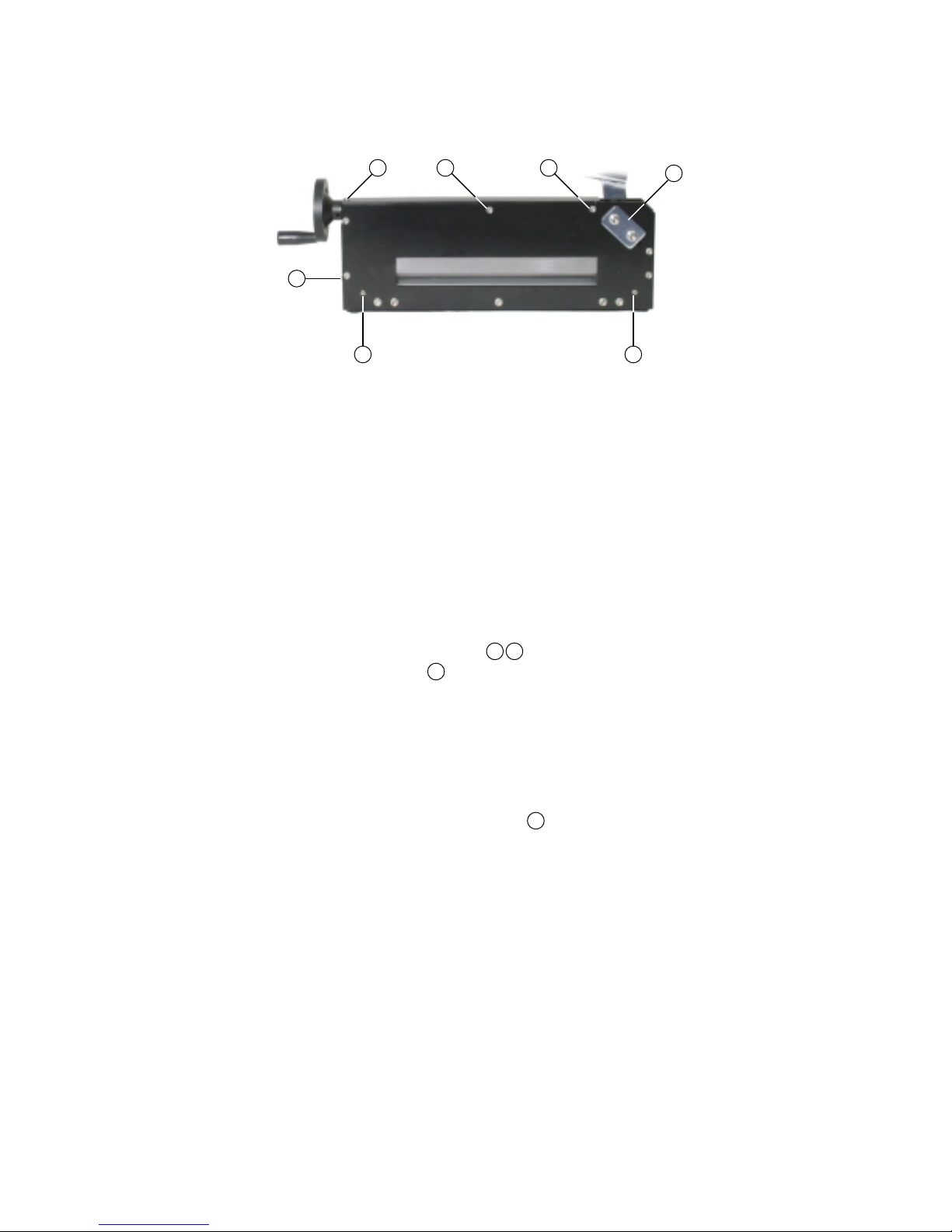INSTALLATION
Open the package, carefully take out the blade assembly. Put the assembly on a steady
flat table top in such a way that the red safety knob faces upwards. Take out the steel
base, align the holes between those of the blade assembly and the steel base. Fasten the
base onto the blade assembly with three (3) sets of bolts, nuts, and washes.
Mount the side gauge bar onto the steel base. Make sure that the gauge aligns with the
grid marks on the base.
Mount the paper clamp wheel onto the shaft at the end of the blade assembly. Tighten the
wheel mounting screw. Mount the wheel handle onto the wheel.
Take off the blade coating paper tapes. Slide the cutting bar lever onto the cutting bar
head and you are ready to go.
OPERATION
Align the paper stack to the appropriate cutting position guided by the gauge bars, turn the paper
clamp wheel clockwise to clamp the paper stack down tight, pull out the safety lock knob, press
the cutting bar lever all the way down and the job is done. Caution: after each cutting operation,
make sure to lift the cutting bar lever back to the top position until the lever is locked.
MAINTENANCE
The paper cutter may only be used for cutting paper or similar materials. Do not use the cutter to
cut any hard substances or materials that may splinter. Hard materials such as paper clips will
damage the cutting blade. To ease the cutting, wax the blade edge with white candle wax.
Lubricate the motion parts of the blade assembly once in a while. If you are not going to use the
cutter for a long period of time, before you store it, make sure to coat the blade with anti-rust
lubricants. The cutter must not be placed outdoor. Do not operate the cutter in the vicinity of
inflammable liquids or gasses.
The blade can be sharpened or replaced. The blade may only be sharpened by qualified
workshops.
Even a dull blade is a very dangerous item. Extra caution has to be taken in handling the blade to
prevent personnel injury and blade-edge damage in the process of removal and reinstallation.
Read all instructions carefully before proceeding.
The following instructions are intended for qualified technicians only. Quality Commercial
Machines Corporation assumes no responsibility for any accident or injury incurred while
attempting to repair the QCM-1200E.
Blade Removal and Installation
Put the cutter on a flat, steady, and traffic free surface. Remove the cutting bar from the
cutting head.
Remove the screw shown in the diagram. Slide the blade cover towards the paper
clamp wheel to remove it.
Remove the two spacer bolts from the blade frame.
Take off the rectangular safety plate shown in the diagram by loosening the two bolts
on the piece. Set the bolts and plate aside.
1.
2.
3.
4.
1.
2.
3.
4.
1
2 3
4