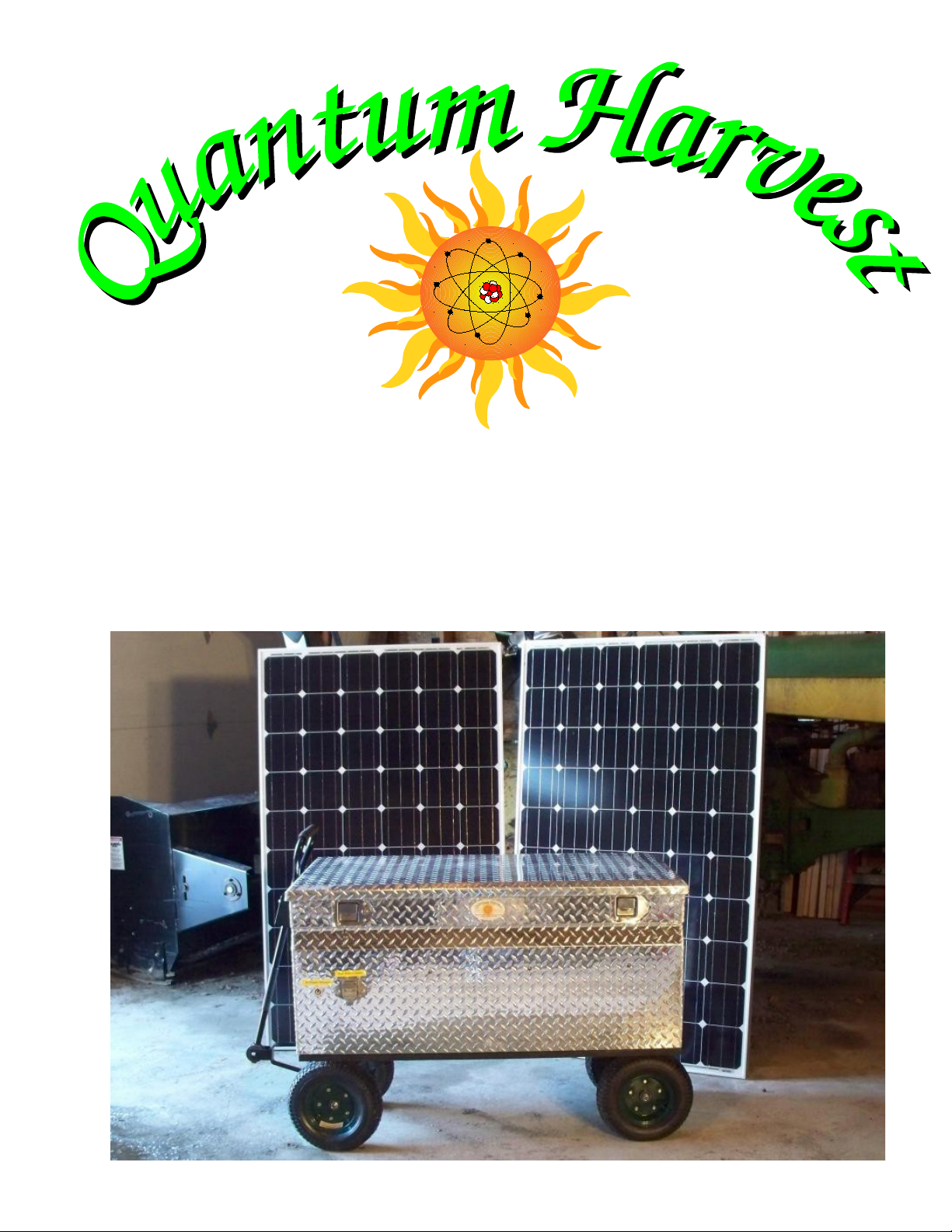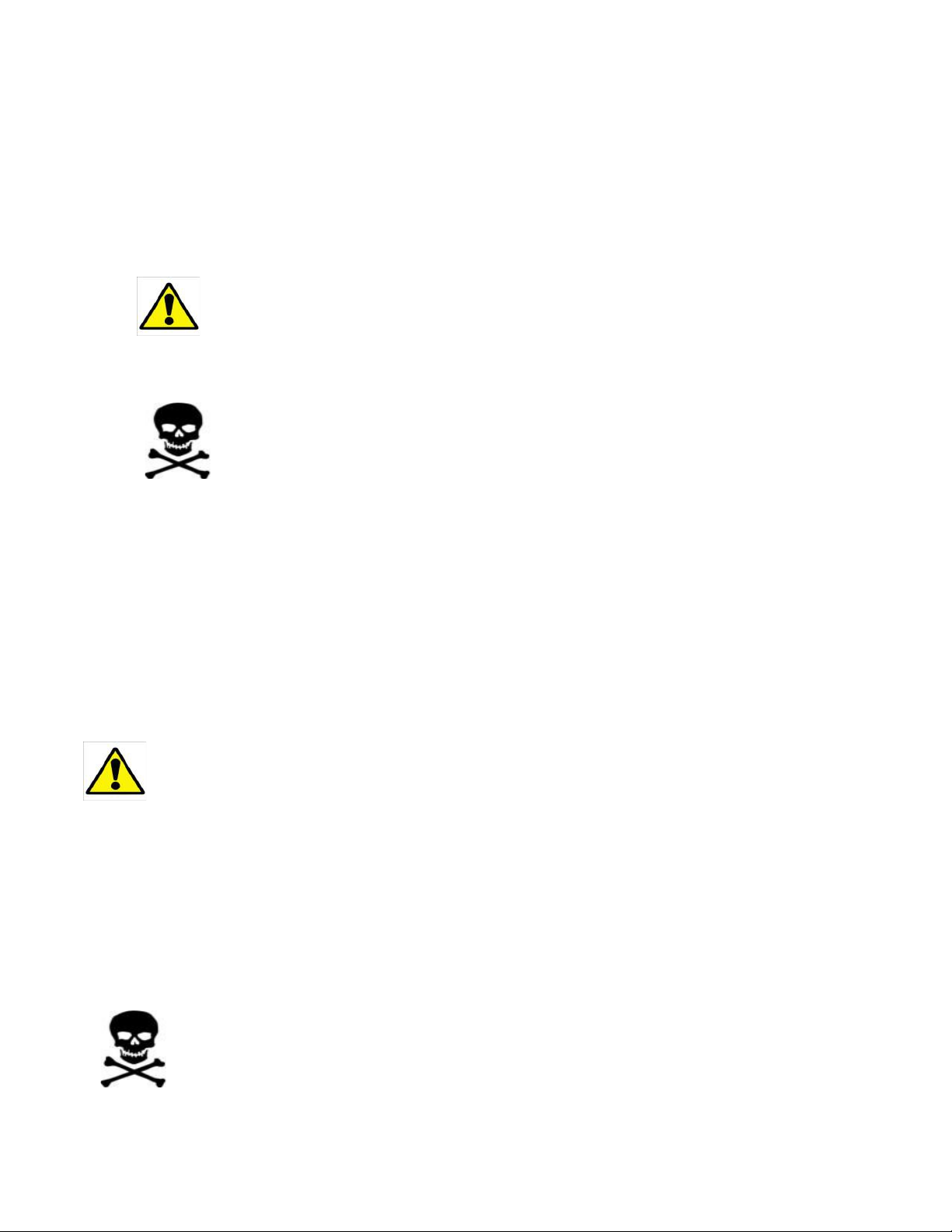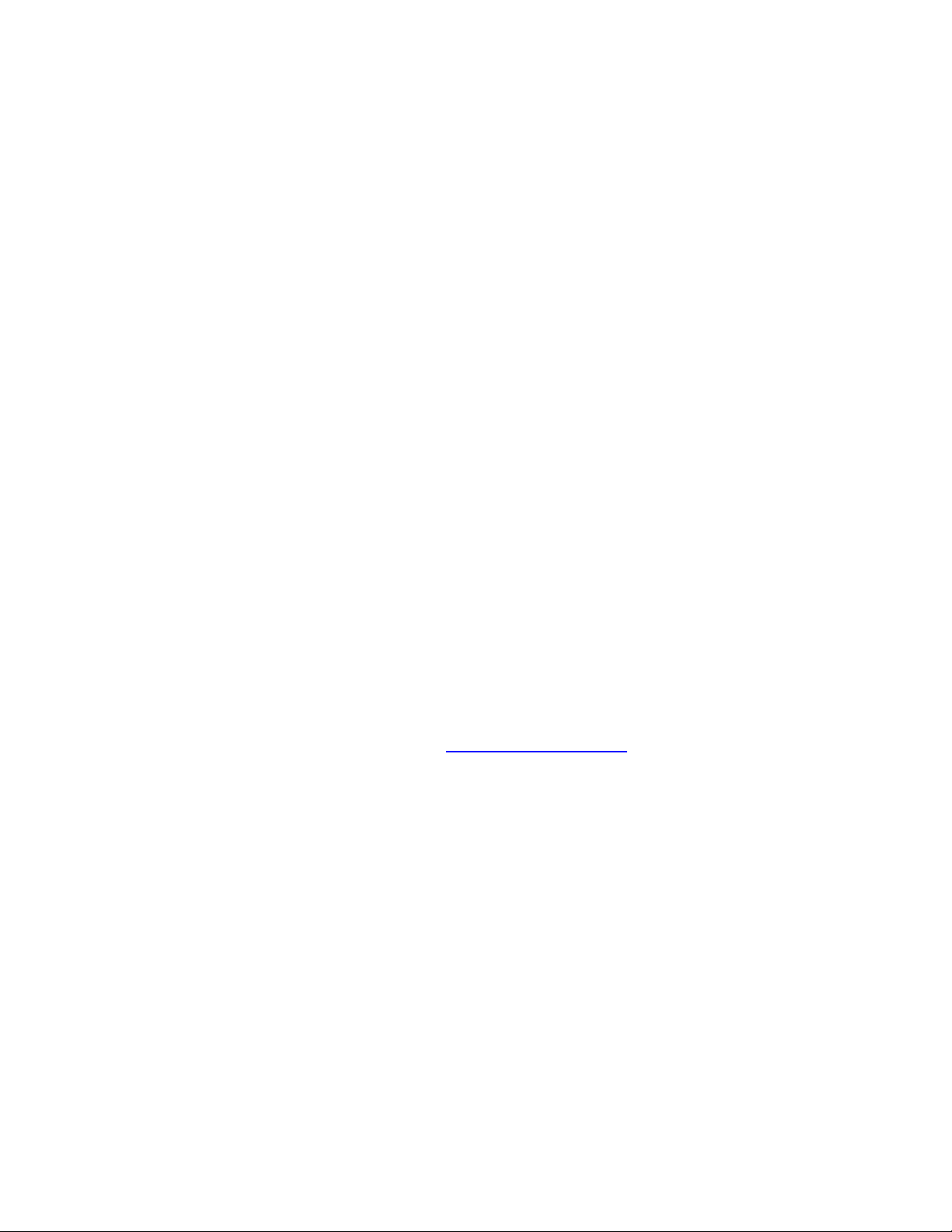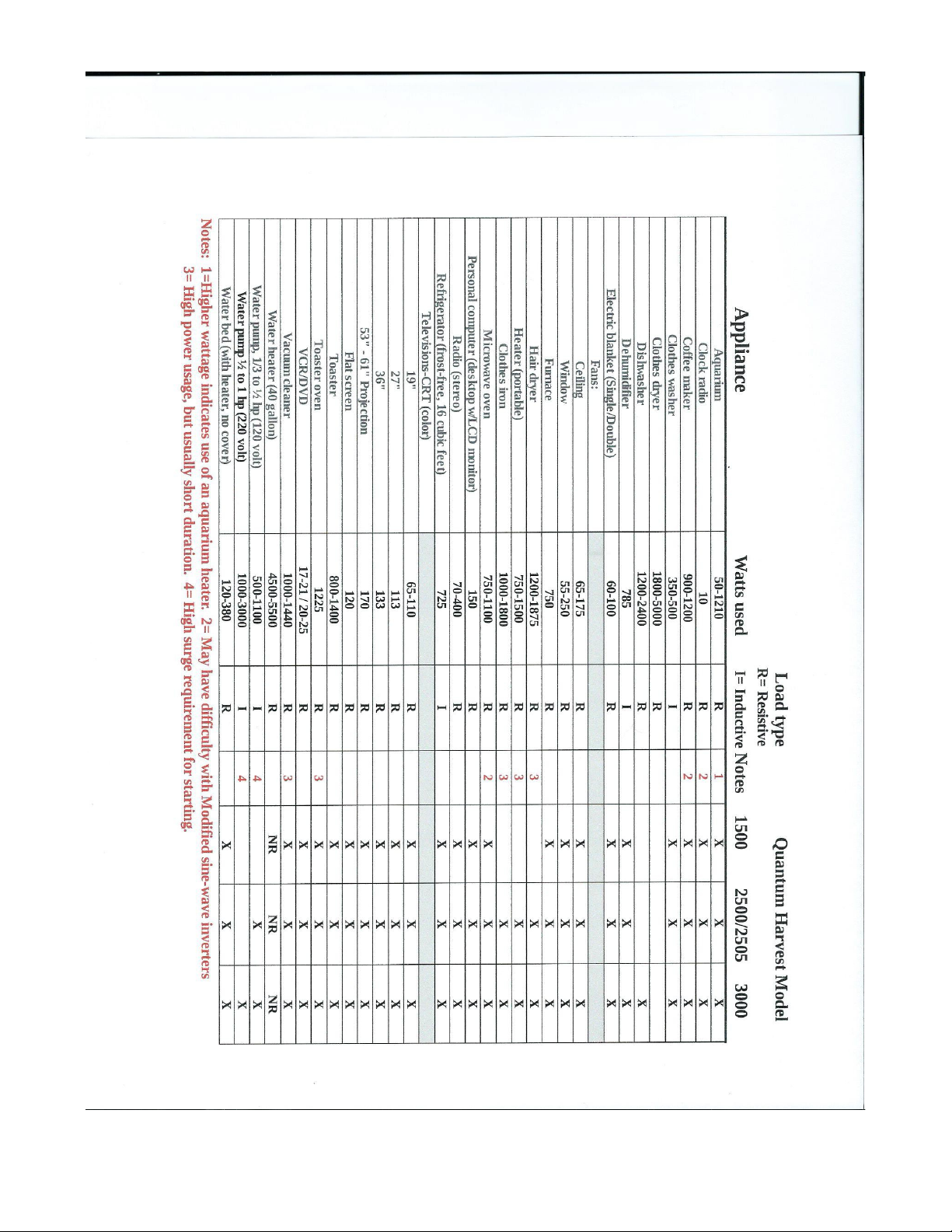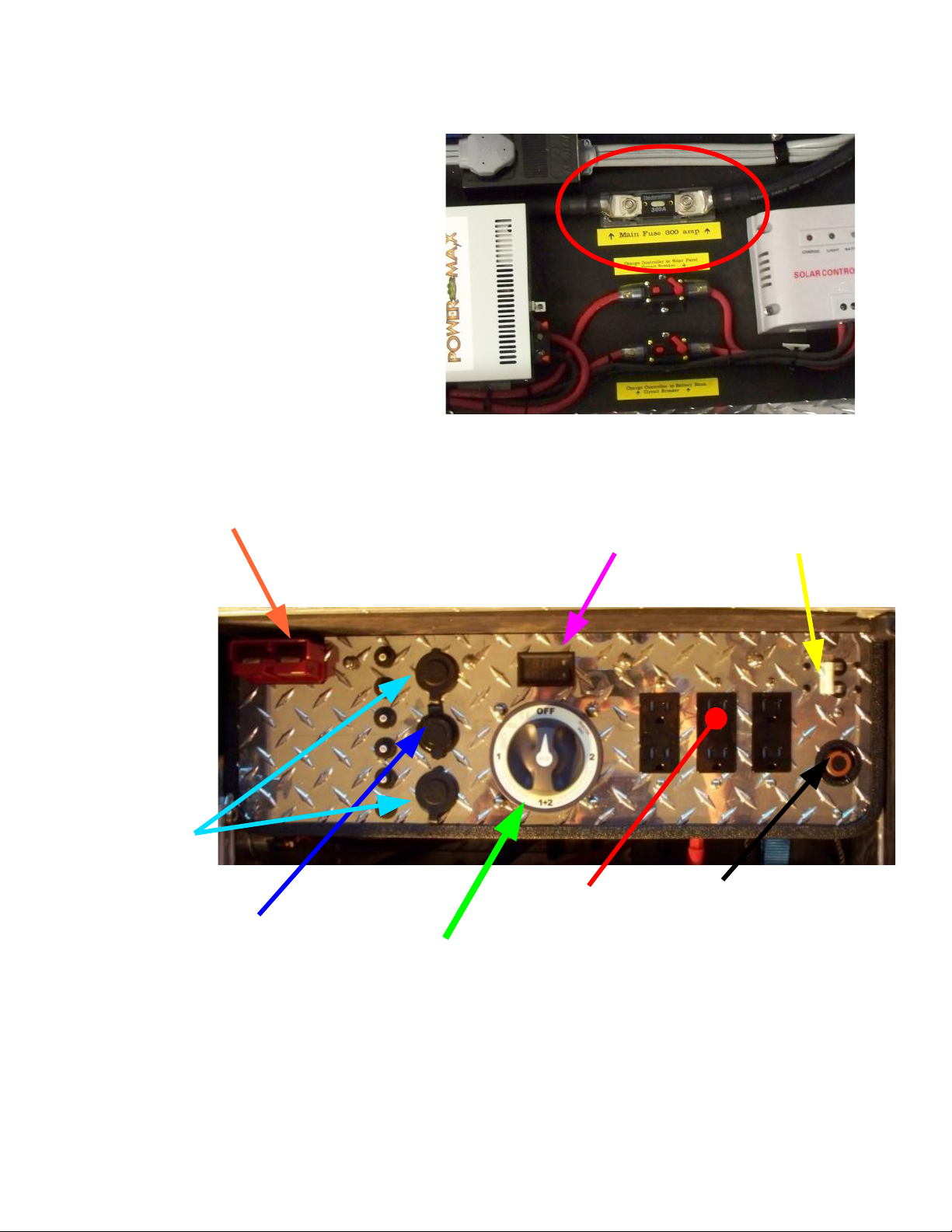Introduction
Congratulations on your purchase of a Quantum Harvest EMP protected* portable solar
power station! hese units have been carefully designed and hand-crafted to provide many
years of trouble-free operation. In the unlikely event of malfunction, we offer a 1 year warranty
on the batteries (if provided by us.); 3 years on the inverter and charge controllers; 5 years on
everything else. For warranty details, see page 34.
o obtain maximum performance and long life from your new power station, it is
important to gain a basic understanding of how such units operate and their limitations. he
heart of the unit, and it's main component, is the battery bank. his is where the energy from
the solar panels or the included 120 volt AC battery charger is stored for later use. he
particular batteries I have selected are state of the art deep-cycle Absorbed Glass Mat (AGM)
medical-grade batteries. hese batteries are maintenance free and can be stored and used in any
position. Since they do not give off gases as they charge, there is no danger of fire and they
never need to have water added.
o obtain maximum life from these, or any other batteries, it is important to try to avoid
deep cycling, that is, drawing them down flat before allowing them to recharge. Sometimes this
cannot be avoided, but if at all possible, strive to avoid doing so.
Another important component is the inverter. his is the device that converts the low
voltage DC current from the batteries into the high voltage AC current that we are familiar
with. (All Quantum Harvest power stations also have 12 volt DC receptacles and USB charging
sockets for the appropriate devices, in addition to standard 120 volt AC house current.) he
inverter is protected internally from overheating and low battery voltage, and externally from
over-current draw by a 300 ampere ANL type fuse. he Model 5000 will sustain a continuous
5000 watts of current, and will briefly provide up to 18,000 surge watts, to start motors and
other inductive loads. he inverter relies on air flow around and through the unit to cool it,
therefore it is imperative that the inverter not be used with the enclosure door closed.
1