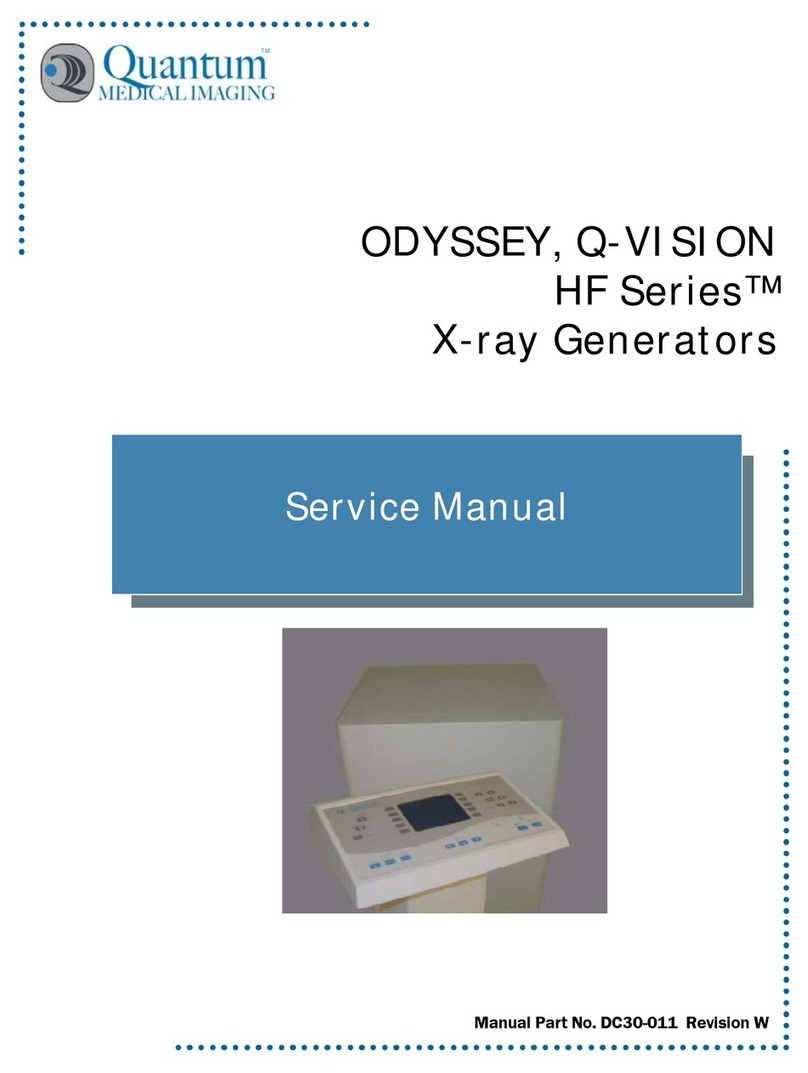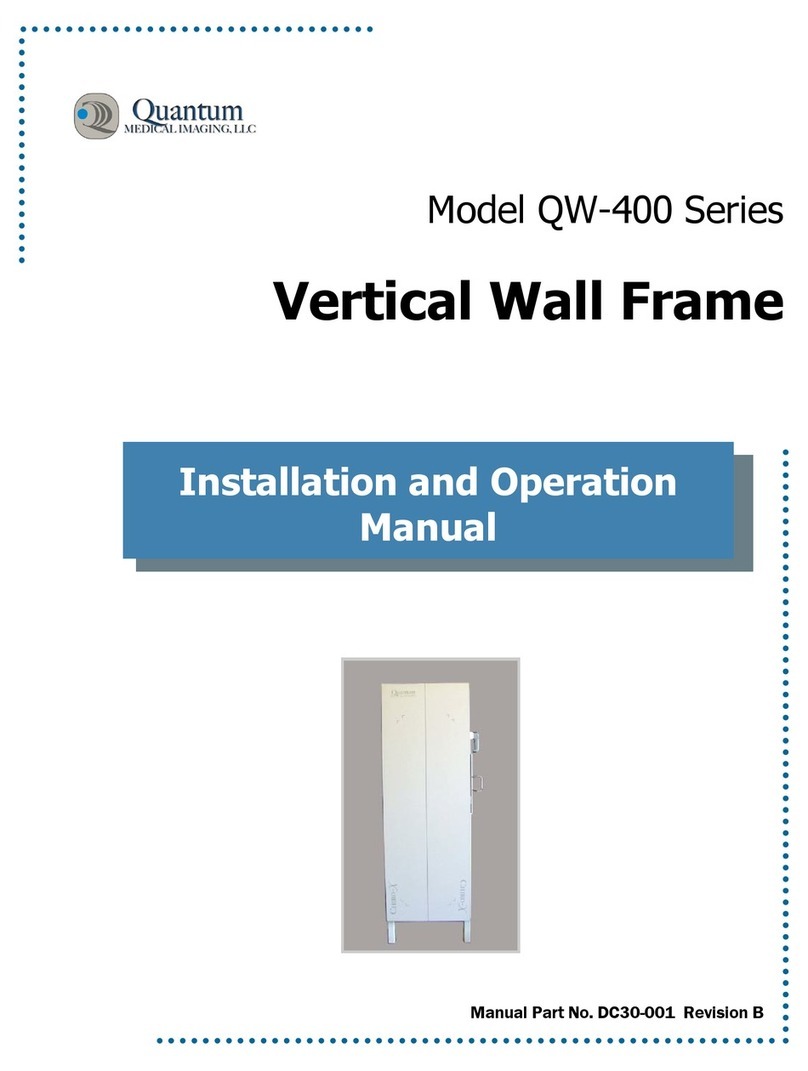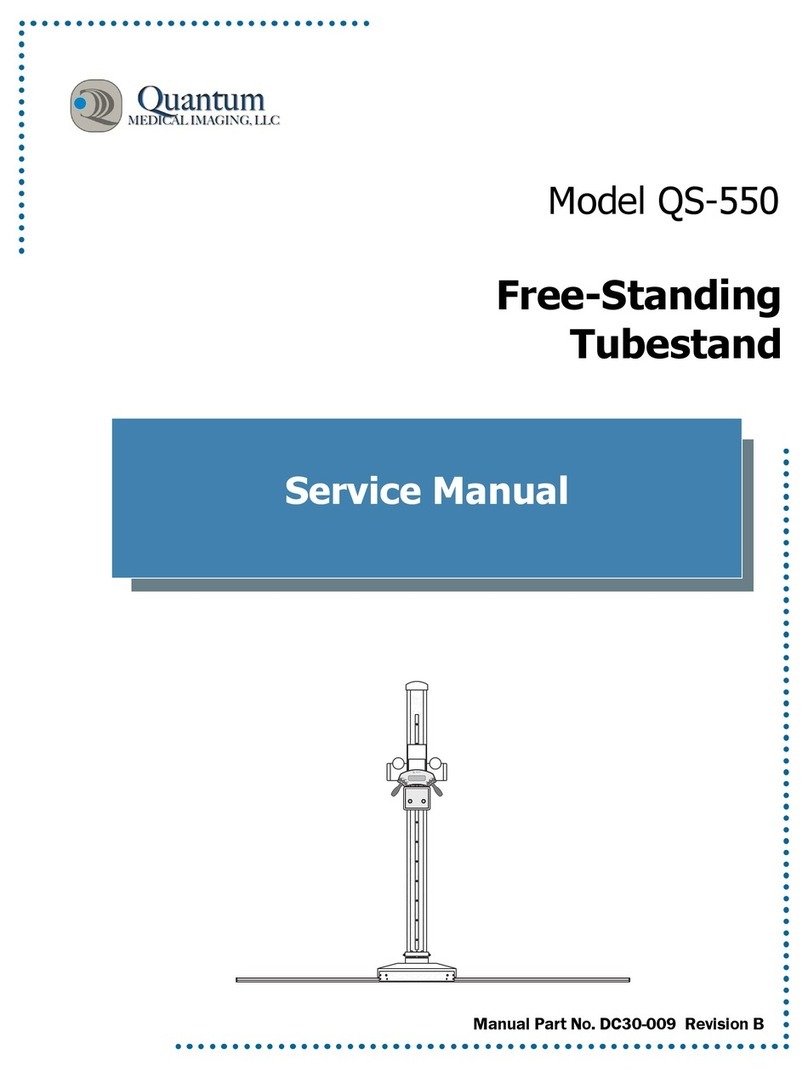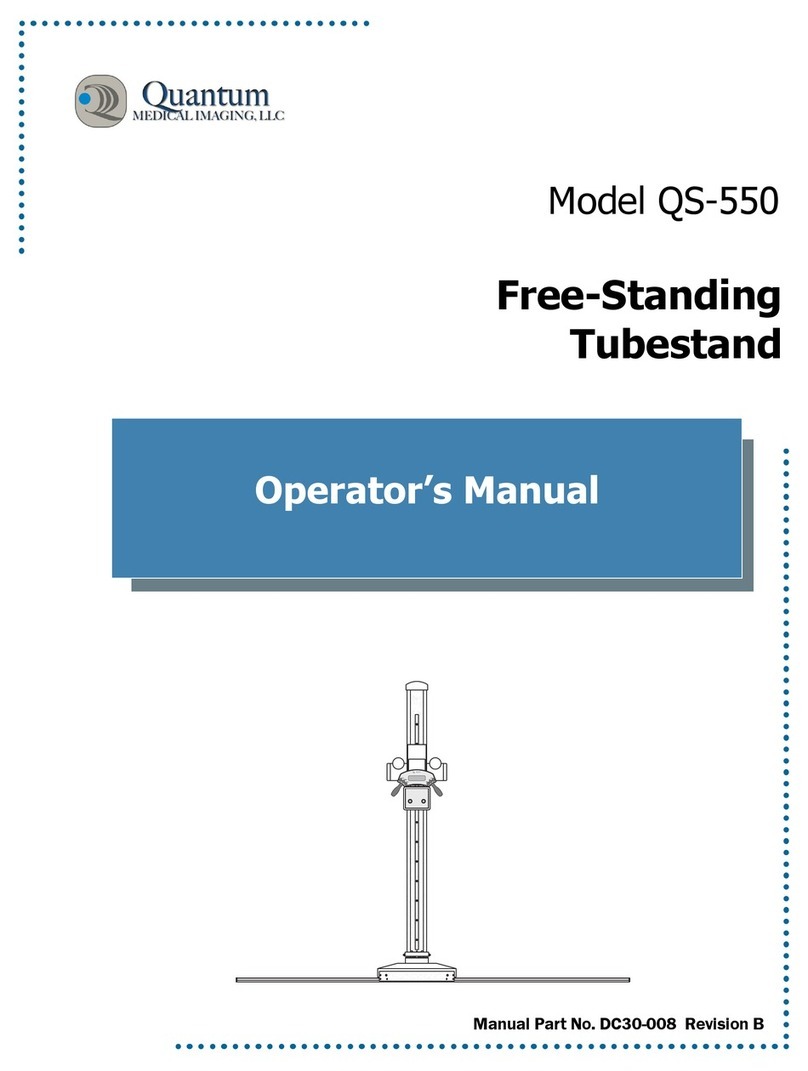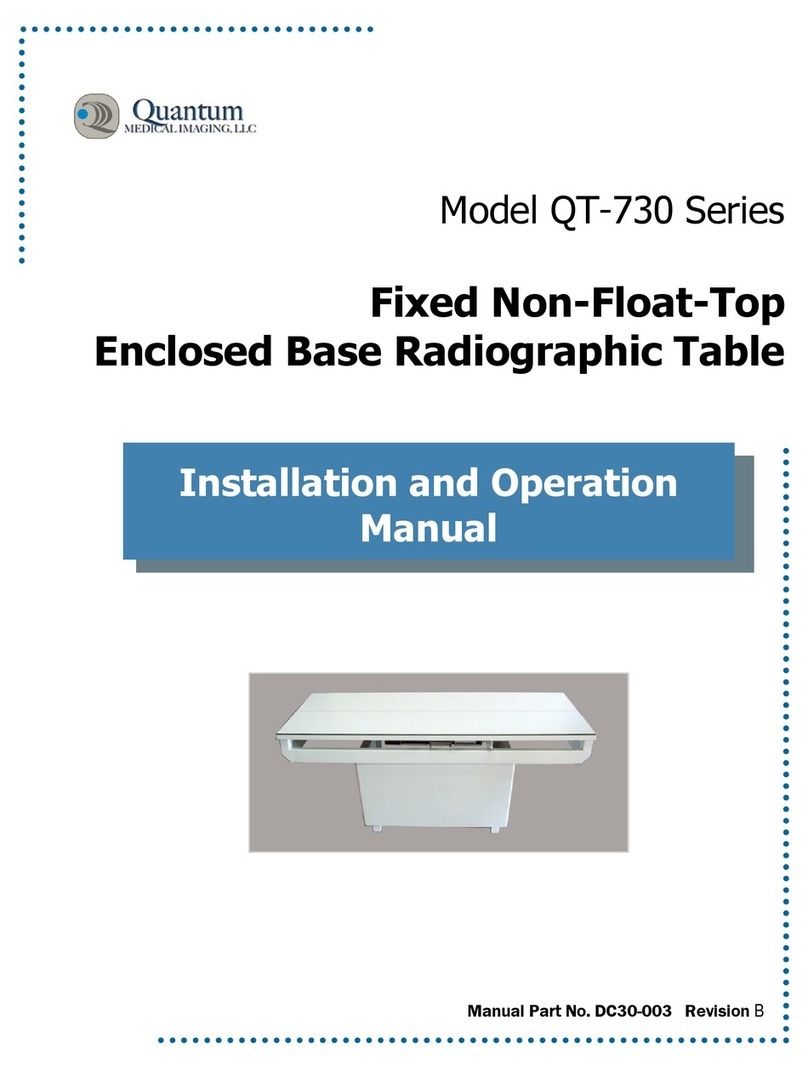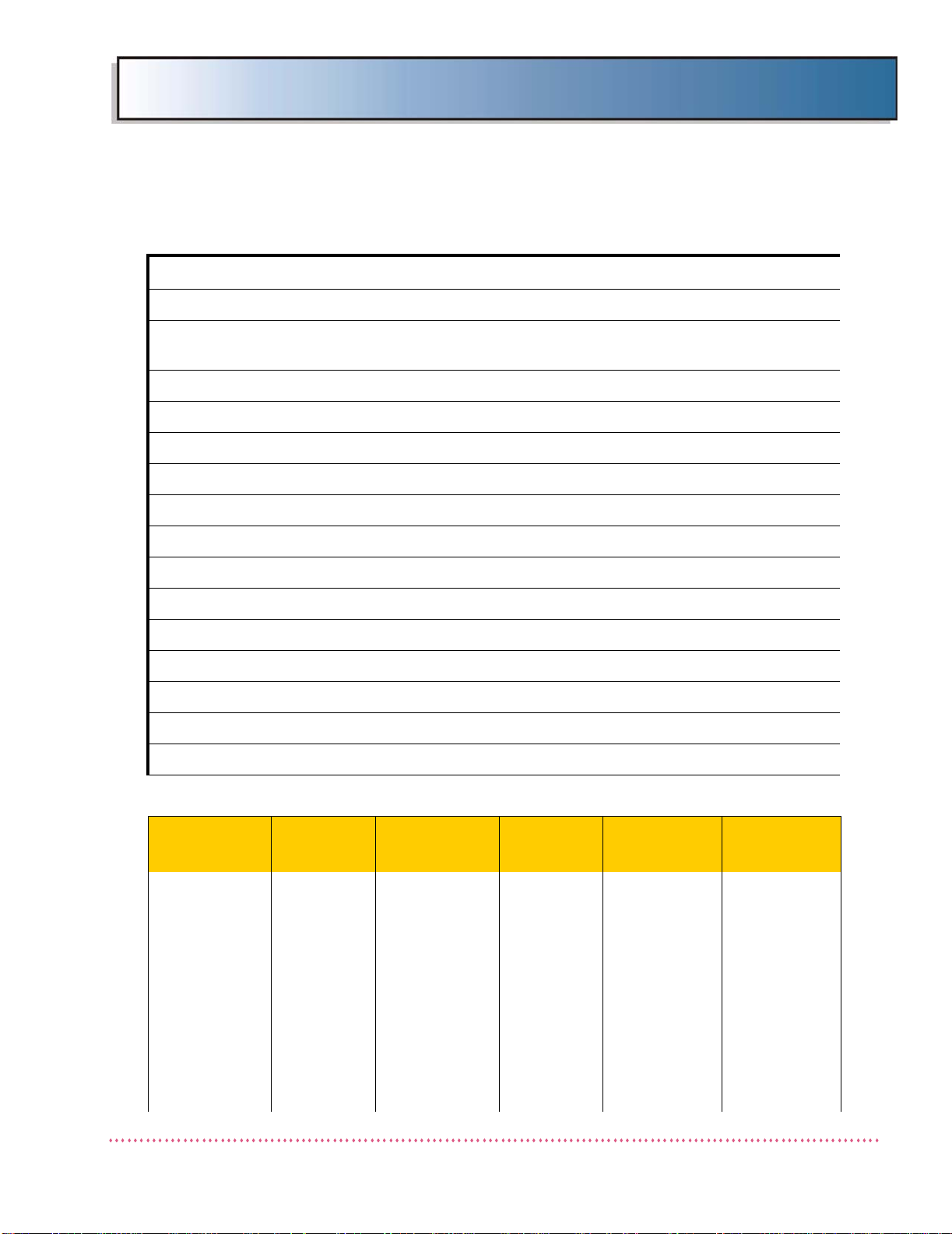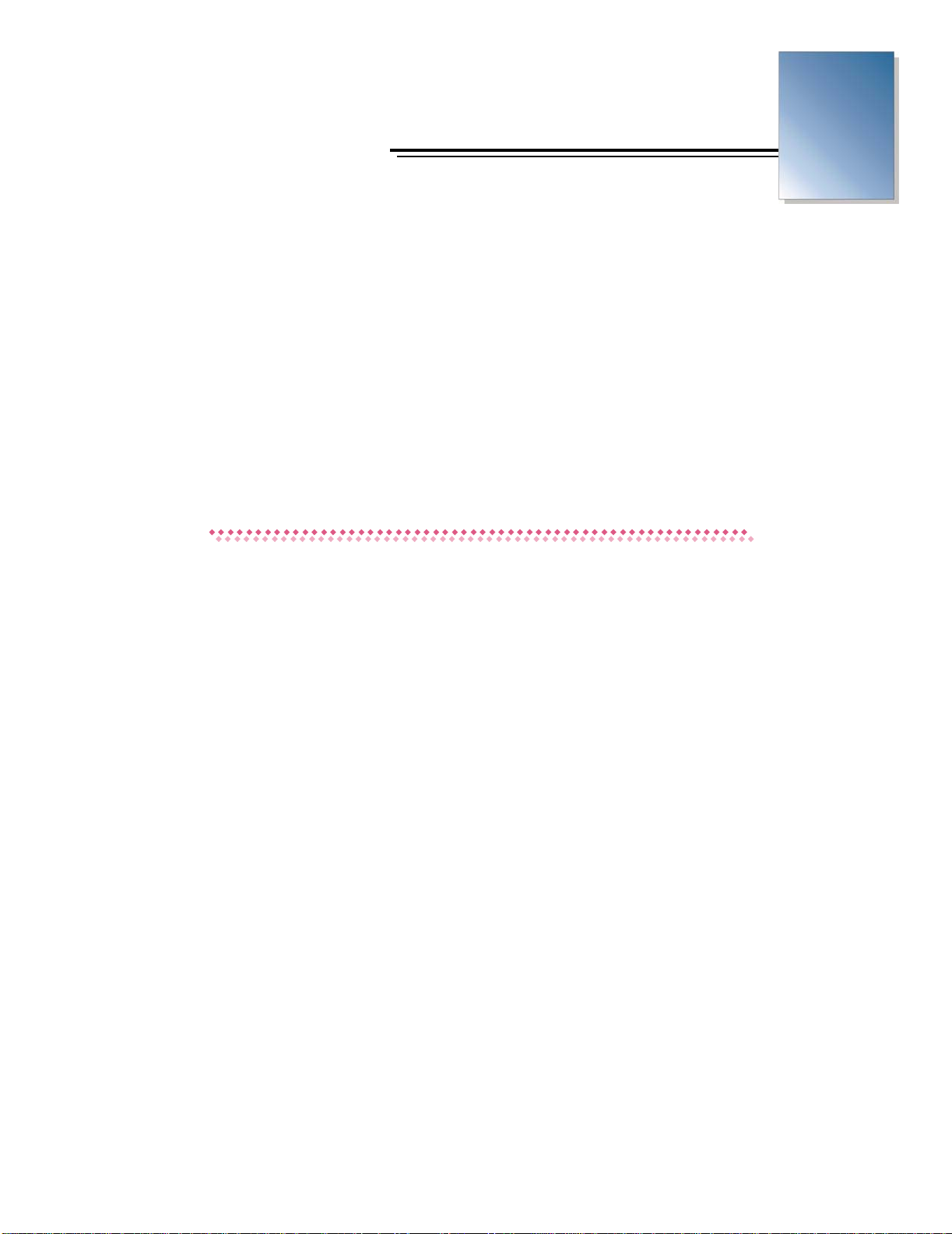Table of Contents
Revision Q Models QT-740 & QT-750 - Service Manual
iv Quantum Medical Imaging
Chapter 3 Theory of Operation
OVERVIEW ..........................................................................................................3-3
MODEL QT-740 TABLE ......................................................................................3-3
Power Distribution ......................................................................................3-3
Float Control ..............................................................................................3-4
Foot Pedal Disable Circuit ...........................................................................3-4
Receptor Cabinet Lock ................................................................................3-4
MODEL QT-750 TABLE ......................................................................................3-4
Power Distribution ......................................................................................3-4
Voltage Regulation .....................................................................................3-5
Float Control ..............................................................................................3-5
Foot Pedal Disable Switch ...........................................................................3-5
Positive Beam Limitation .............................................................................3-5
Receptor Cabinet Lock ................................................................................3-5
Emergency Stop Switch ..............................................................................3-5
Chapter 4 Service Instructions
OVERVIEW ..........................................................................................................4-3
SERVICE MAINTENANCE ...................................................................................4-4
Visual Inspection ........................................................................................4-4
Functional Check for Model QT-750 Elevating Tables ....................................4-4
Lubrication ................................................................................................4-5
Float Top Locking Magnet Check .................................................................4-6
TROUBLESHOOTING PROCEDURES ....................................................................4-8
REMOVAL/REPLACEMENT PROCEDURES ...........................................................4-13
Replacing the Drive Belt (Model QT-750 Tables Only) .................................4-13
Replacing the Sync Belt (Model QT-750 Tables Only) ..................................4-14
Replacing the DC Motor (Model QT-750 Tables Only) ..................................4-16
Replacing the DC Motor Driver Board A2 (Model QT-750 Tables Only) ..........4-18
Receptor Cabinet Removal/Replacement ....................................................4-22
Cassette Tray Removal Procedure .............................................................4-23
REPLACEMENT PARTS AND ORDERING INFORMATION .....................................4-24
ORDERING INFORMATION ..............................................................................4-27
Chapter 5 Diagrams
Model QT-740 Radiographic Table Wiring Diagram ..............................................5-3
Model QT-750 Radiographic Table Wiring Diagram ..............................................5-4
4-Way Table Control Board A1 (AY40-017T) .......................................................5-5
6-Way Table Control Board A1 (AY40-030T) Test Point Diagram ..........................5-6
Table Base Plate Mounting Hole Locations ..........................................................5-7
Installing Digital Image Receptor Using QT-FCD Mounting Bracket .......................5-8
Installing Digital Image Receptor Using QT-DDS Slide Mounting Bracket ...............5-9