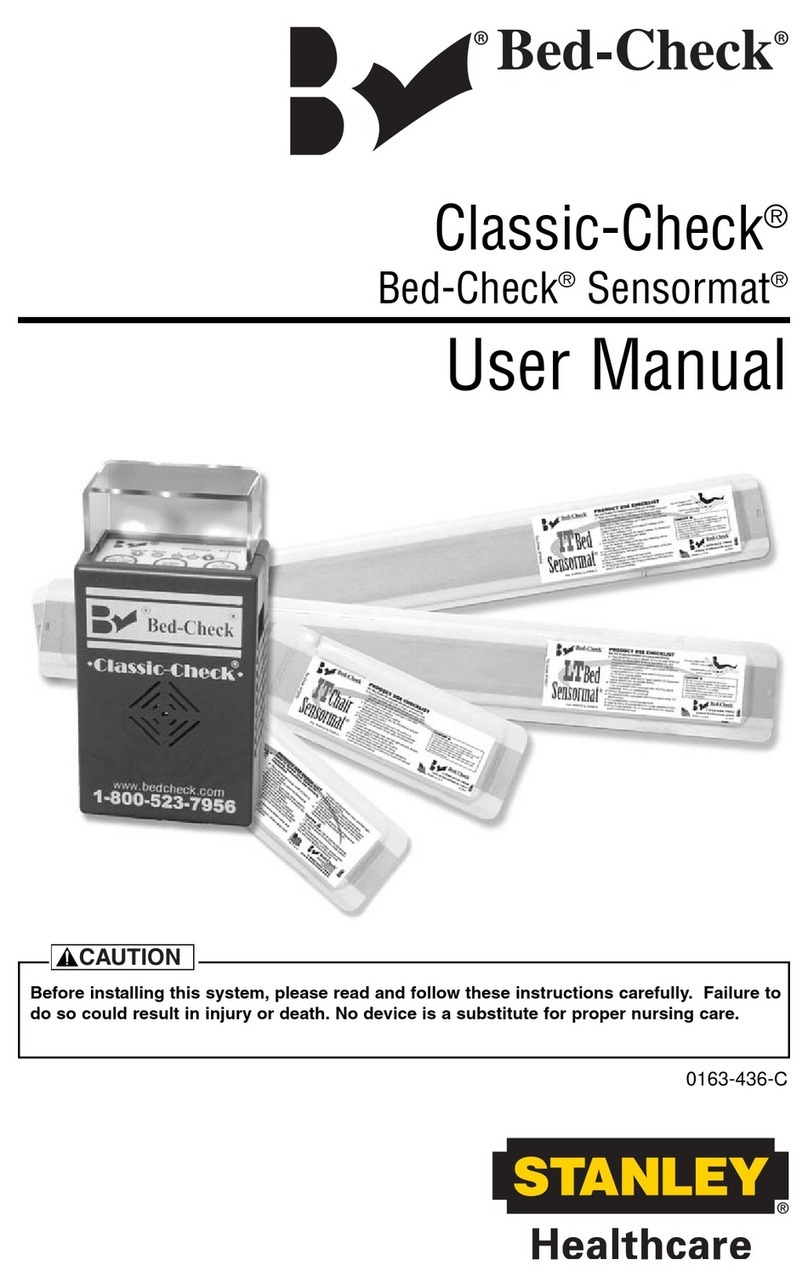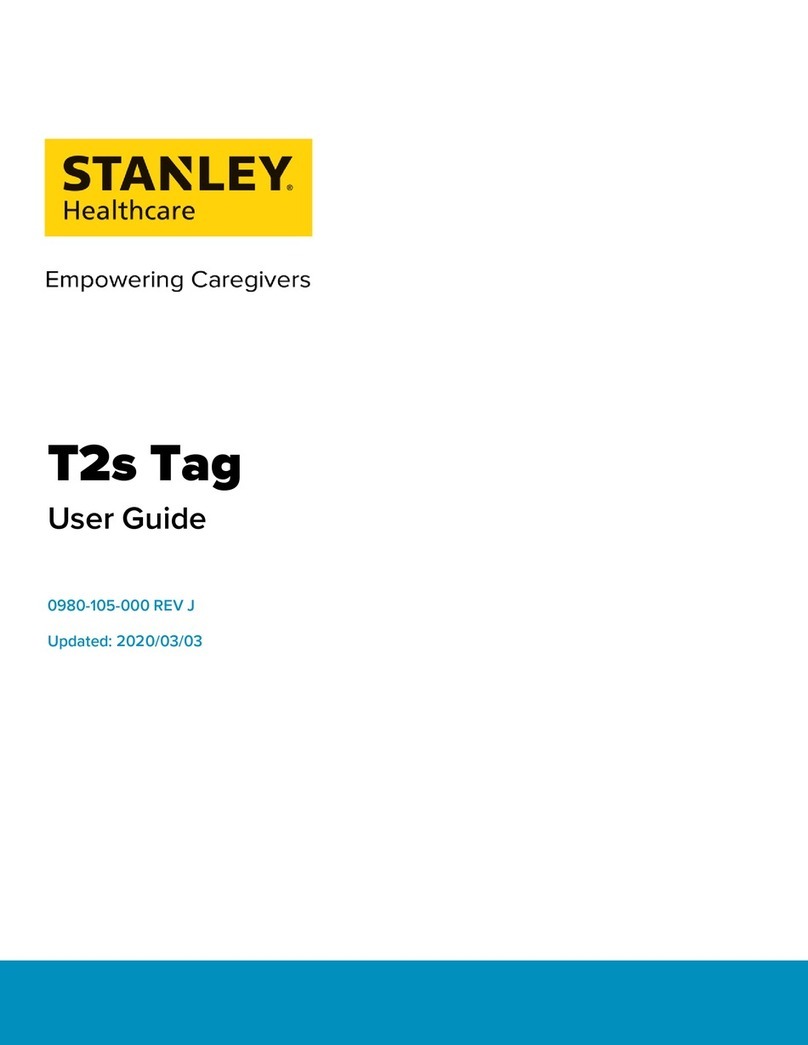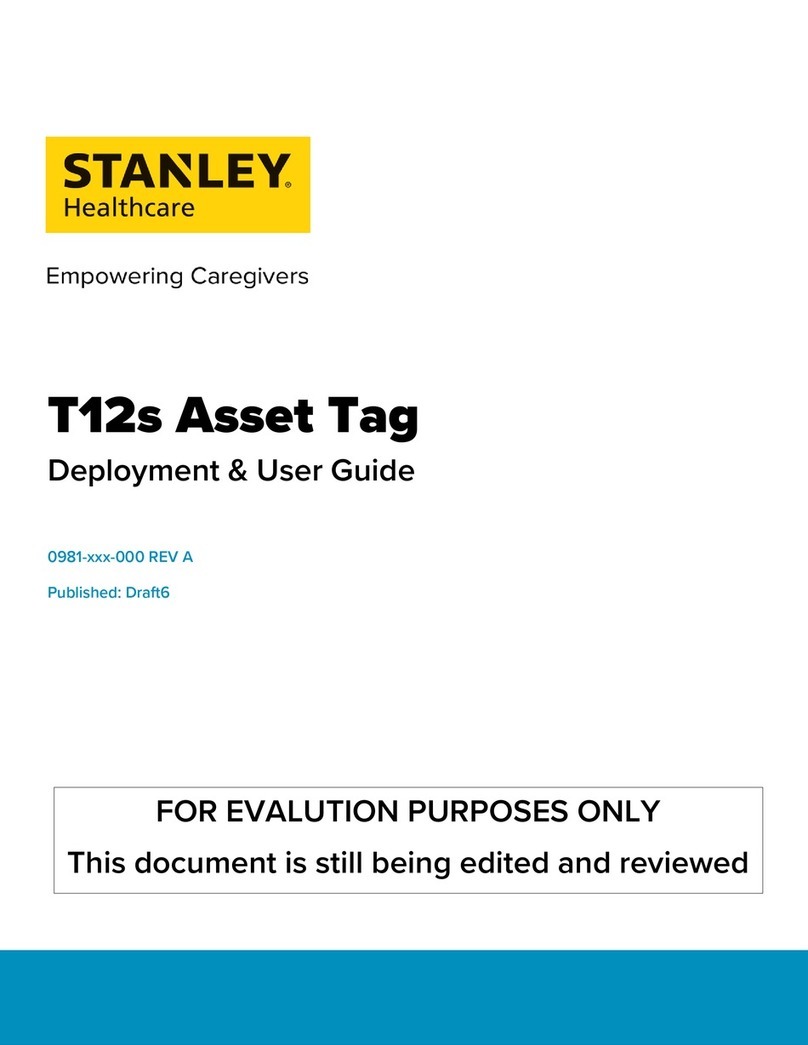Telephone: +1-800-824-2996
Web Site: www.stanleyhealthcare.com
© 2017 STANLEY Healthcare. All rights reserved. April 2017. 0980-326-000 Rev A. KB# 10096
Pedz Tag
User Sheet
Part Number: 806A7001
Band Life and Reuses
To ensure the integrity of the band, do not exceed the following
guidelines:
• Length of band usage - 2 weeks under typical conditions
• Number of reuses - up to 8
Note: Aggressive attempts by the patient to remove the tag may
reduce band life. Re-use of the band more than 8 times may
render it unreliable. If you have any doubt, dispose of the old
band and apply a new one.
Reference Documentation
For more information about any of these procedures, see the “Pedz
User Guide” (p/n 0980-317-000).
Battery Information
The Pedz Tag uses one non-replaceable battery (Model CR2032 or
equivalent, electrical rating 3V, 220mAh).
The Pedz system software automatically displays a Low Battery
notification if the Pedz Tag enters a low battery state during use.
Handling Information
Battery Handling - this device contains a lithium battery.
Do not
force open, heat to 212°F (100°C), or dispose of in fire.
X-rays - Do not directly expose the tag to X-rays. (The tag is not
affected by stray radiation.)
MRI - this tag contains metal components and is not approved
for use near MRI
.
Warranty
STANLEY Healthcare’s products are warranted against defects
in materials and workmanship and shall perform in accordance
with published specifications for a period of one year. STANLEY
Healthcare Solutions reserves the right to change specifications
without notice.
Limitation of Liability
This Product has been designed for use to assist in the prevention
of pediatric abductions.
The range, accuracy, function and performance of this Product
may vary from the published specifications due to many factors,
including, but not limited to, site impairments from structural
effects, metal objects in the vicinity, placement of the receiver and
transmitter, interference from other electrical devices, atmospheric
effects, installation, and maintenance. There may be other factors,
which also affect performance of this Product.
STANLEY Healthcare (“STANLEY”) does not guarantee that this
Product will detect 100% of pediatric abductions, nor does STANLEY
guarantee that this Product will be free from returning false reports of
pediatric abductions.
Monthly testing and maintenance of this Product, as described in the
Product documentation, is essential to verify the system is operating
correctly and to ensure that the probability of detecting an alarm and/
or locating the transmitter are maximized.
The failure to undertake regular testing and maintenance will
increase the risk of system failure and failure to detect pediatric
abductions. The failure to undertake regular testing and maintenance
will increase the risk of false reports of pediatric abductions.
STANLEY hereby disclaims all warranties, express or implied, arising
out of or in connection with any of its Products of the use or perfor-
mance thereof, including but not limited to, where allowable by law,
all other implied warranties or conditions of merchantability, fitness
for a particular purpose, and those arising by statute or otherwise in
law or from a course of dealing or usage of trade.
STANLEY’s liability to you or anyone claiming through or on behalf
of you with respect to any claim or loss arising out of the use or misuse
of STANLEY’s Product, defective products or materials, improper
installation or maintenance of STANLEY’s Product or products or
the system in which they are incorporated, or alleged to have resulted
from an act or omission of STANLEY or any person, negligent or
otherwise, shall be limited to the following, at STANLEY’s sole option:
1) the repair or replacement of defective Product or materials
supplied by STANLEY during the warranty period as set out
in the Product documentation; or, at the option of STANLEY,
2) a refund of the purchase price of the Product supplied by
STANLEY.
In no event shall STANLEY be liable for general, specific, indirect,
consequential, incidental, exemplary or punitive damages or any
losses or expenses suffered by you or anyone else, whether or not
STANLEY, or its employees, officers, agents, resellers or installers
has been informed of the risk of such loss or expense and whether
or not such losses or expenses were foreseeable.
Statements
United States—Federal Communication Commission (FCC)
This device complies with Part 15 of the FCC Rules. Operation is
subject to the following two conditions: (1) this device may not cause
harmful interference, and (2) this device must accept any interference
received, including interference that may cause undesired operation.
NOTE: This equipment has been tested and found to comply with
the limits for a Class A digital device, pursuant to Part 15 of the
FCC Rules. These limits are designed to provide reasonable protec-
tion against harmful interference when the equipment is operated
in a commercial environment. This equipment generates, uses, and
can radiate radio frequency energy and, if not installed and used in
accordance with the instruction manual, may cause harmful inter-
ference to radio communications. Operation of this equipment in
a residential area is likely to cause harmful interference in which case
the user will be required to correct the interference at his own expense.
Warning: Changes or modifications not expressly approved by
STANLEY could void the user’s authority to operate the equipment.
Canada—Industry Canada
The term “IC:” before the certification/registration number only signifies
that Industry Canada technical specifications were met.
Conforms to
UL STD 294