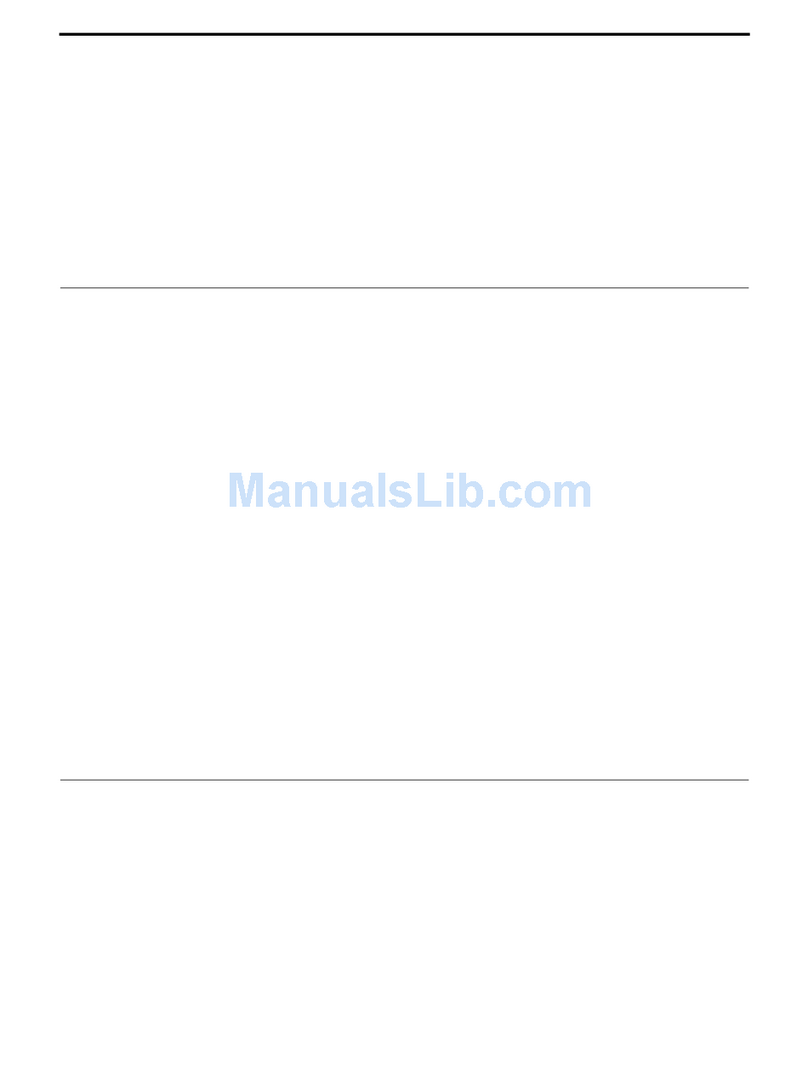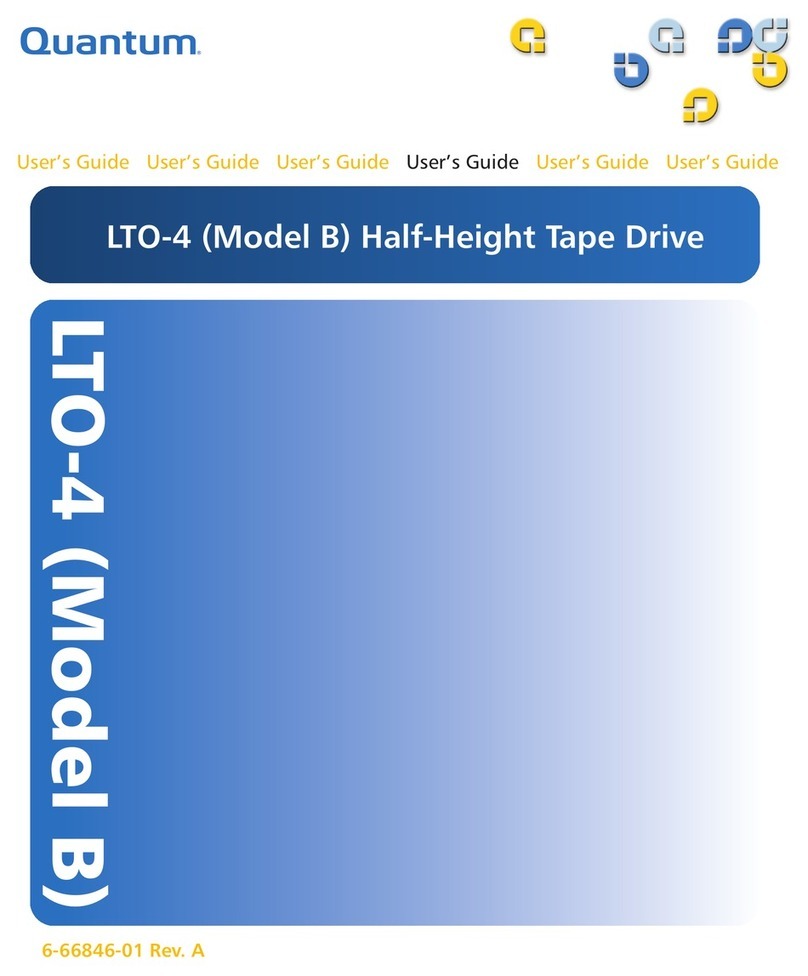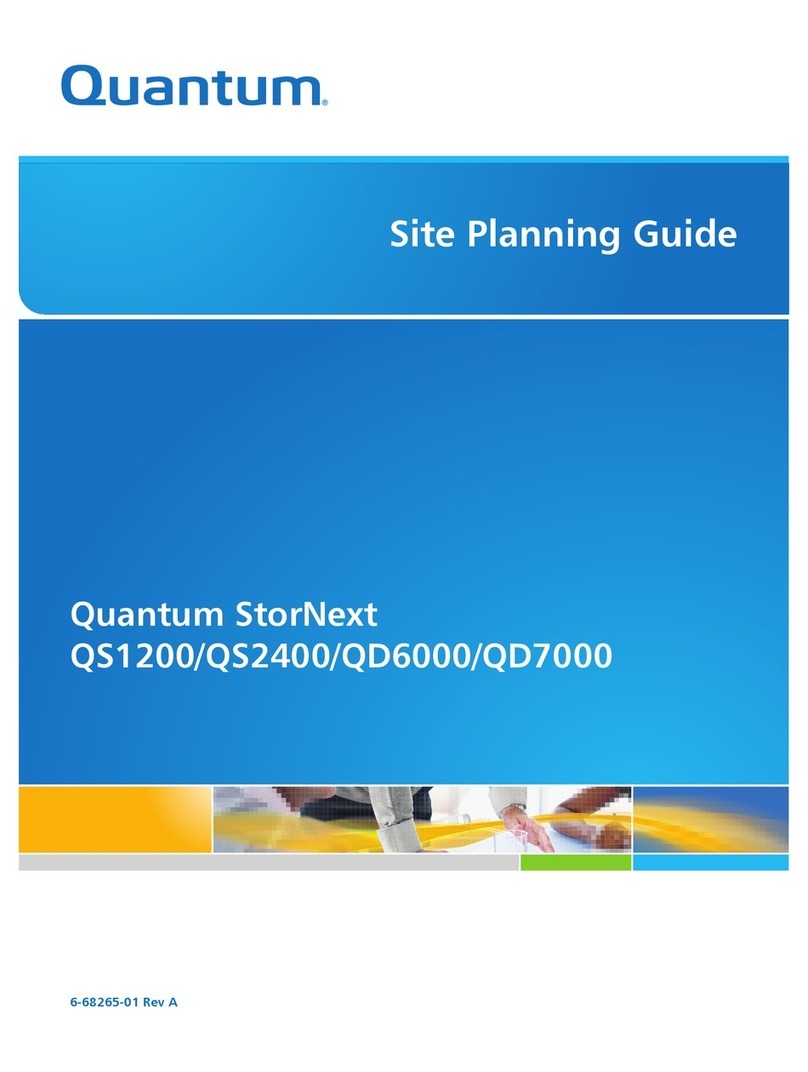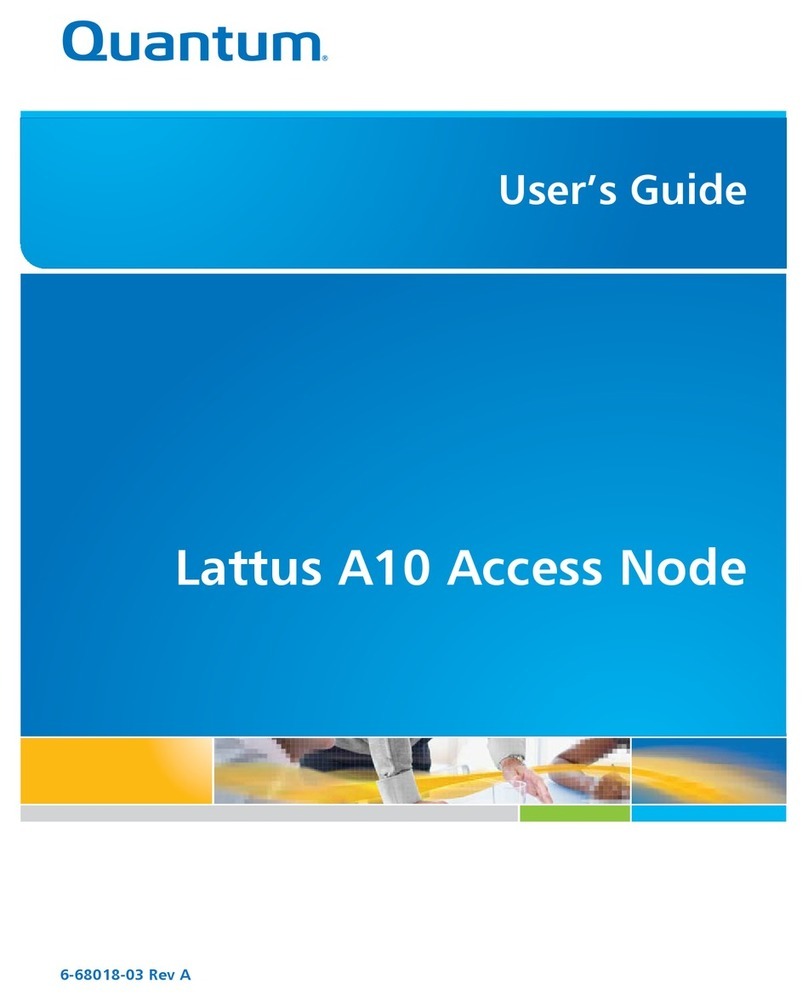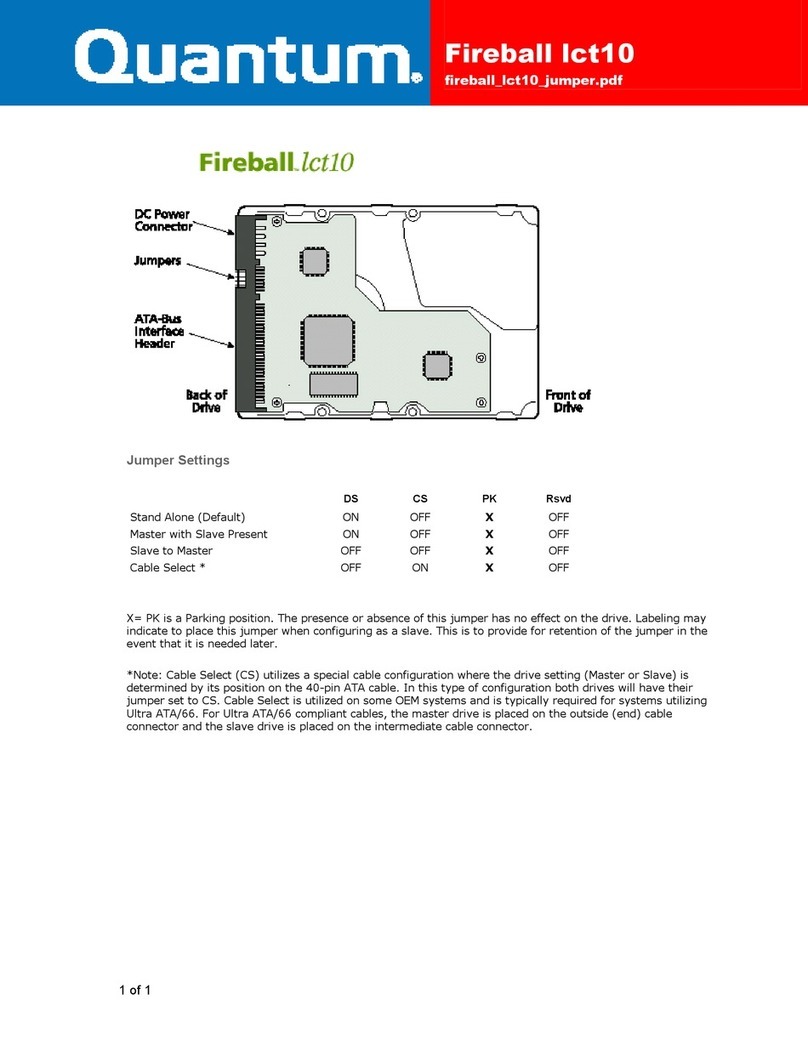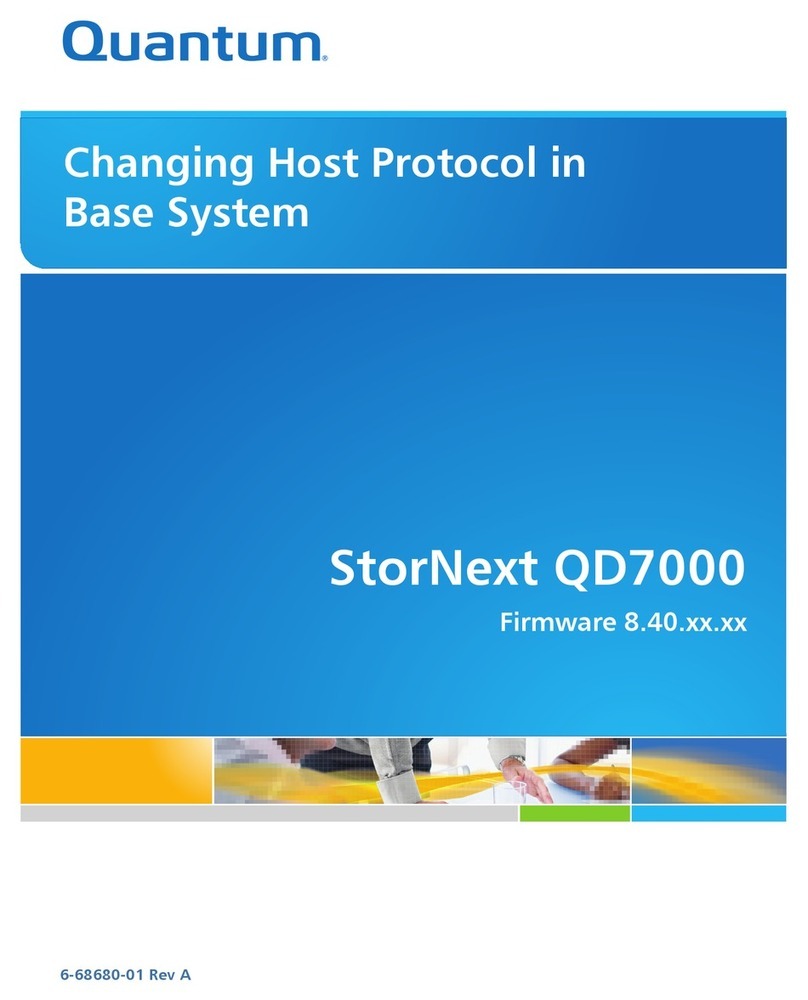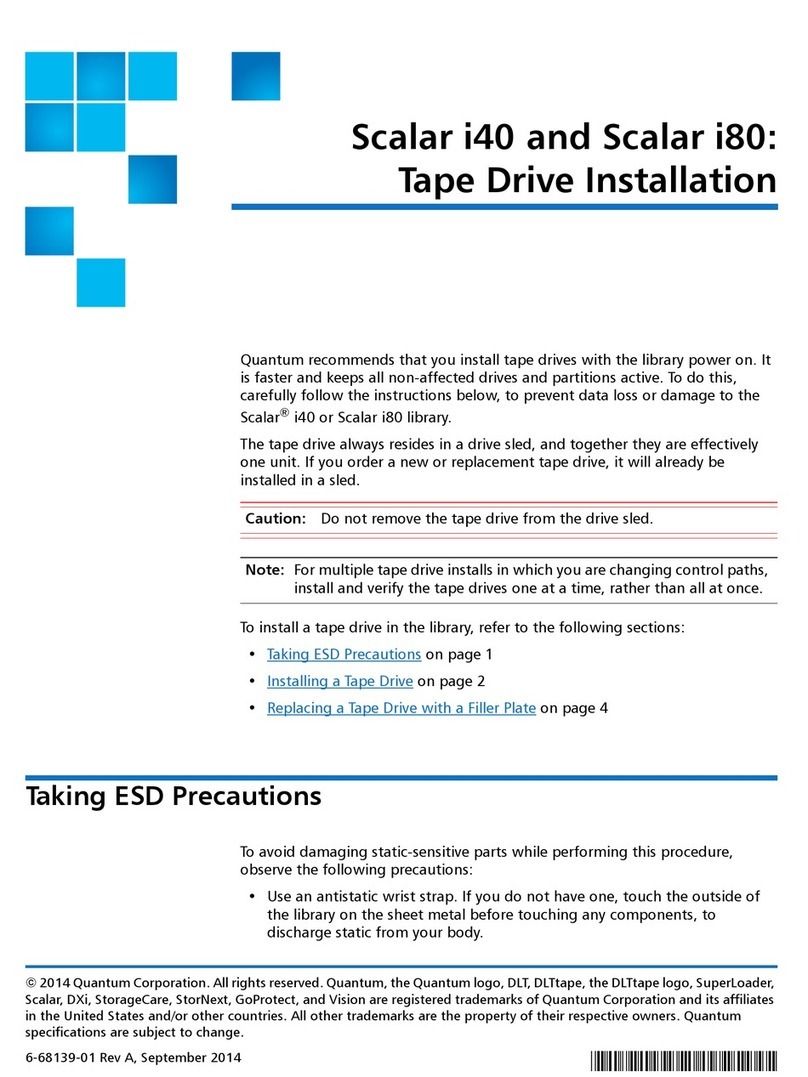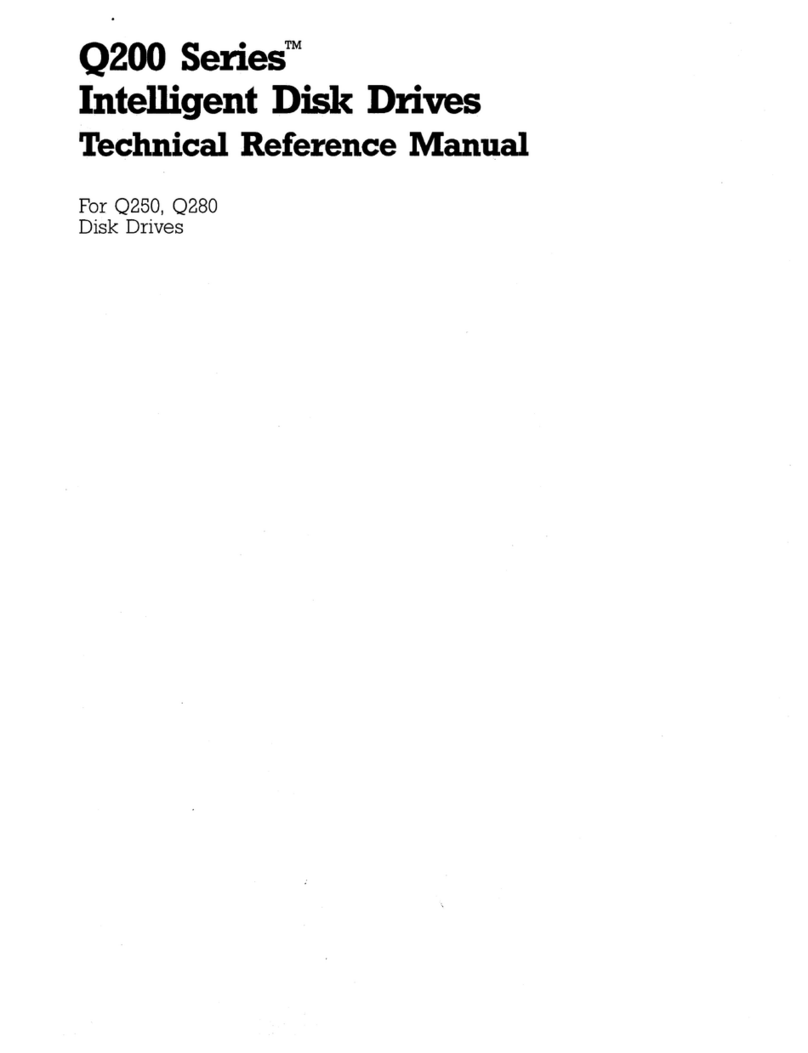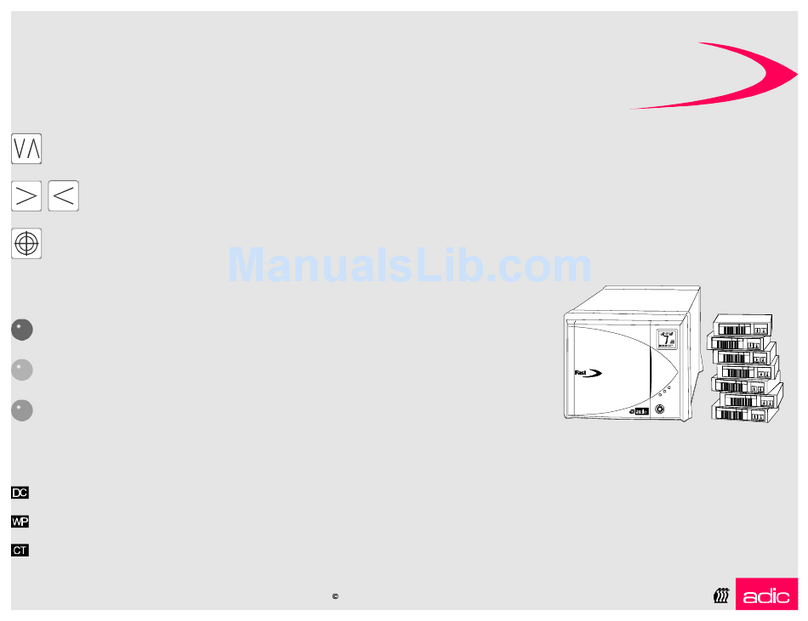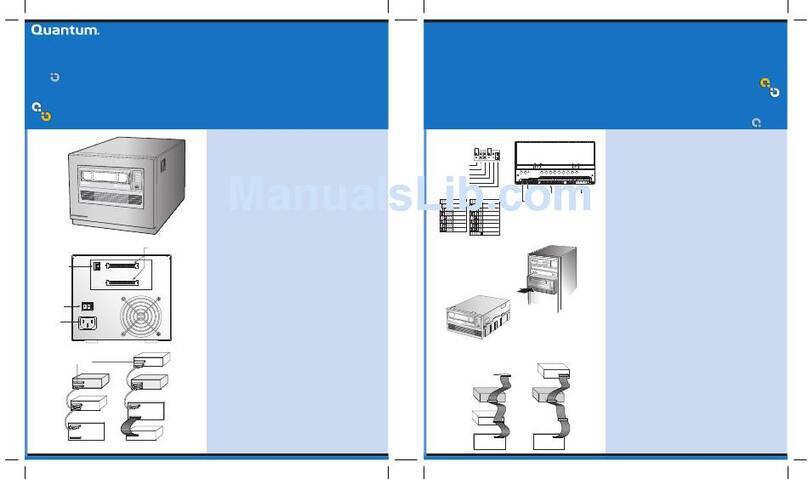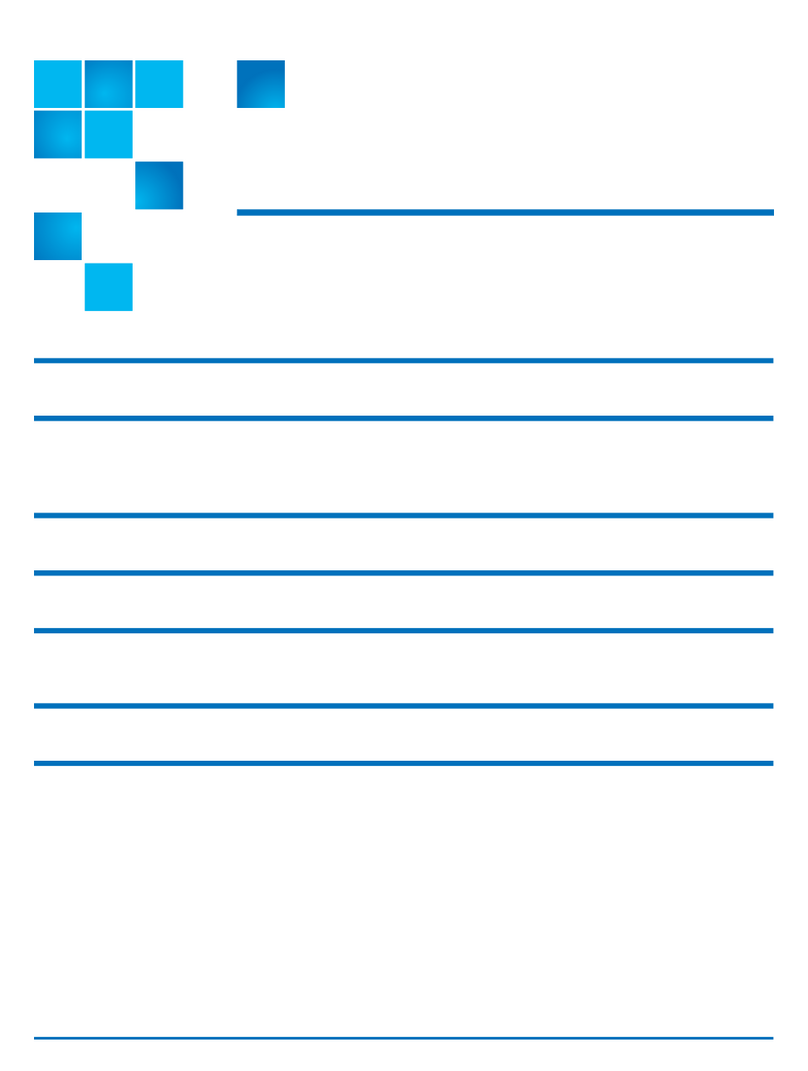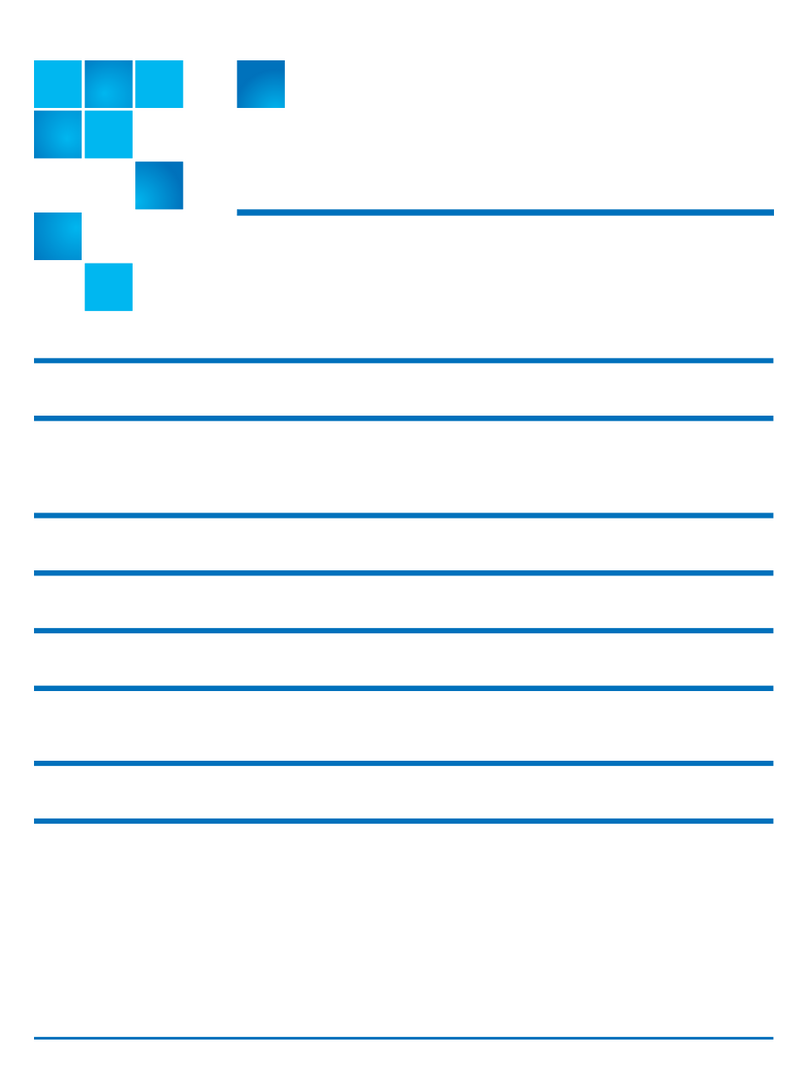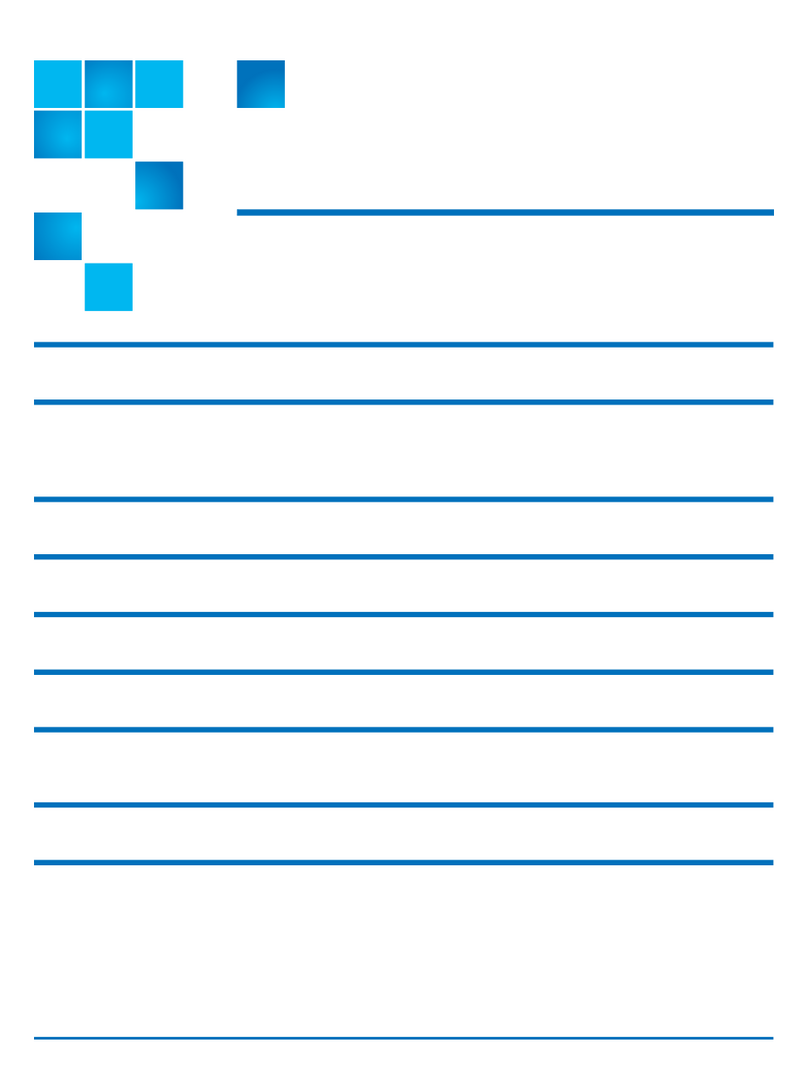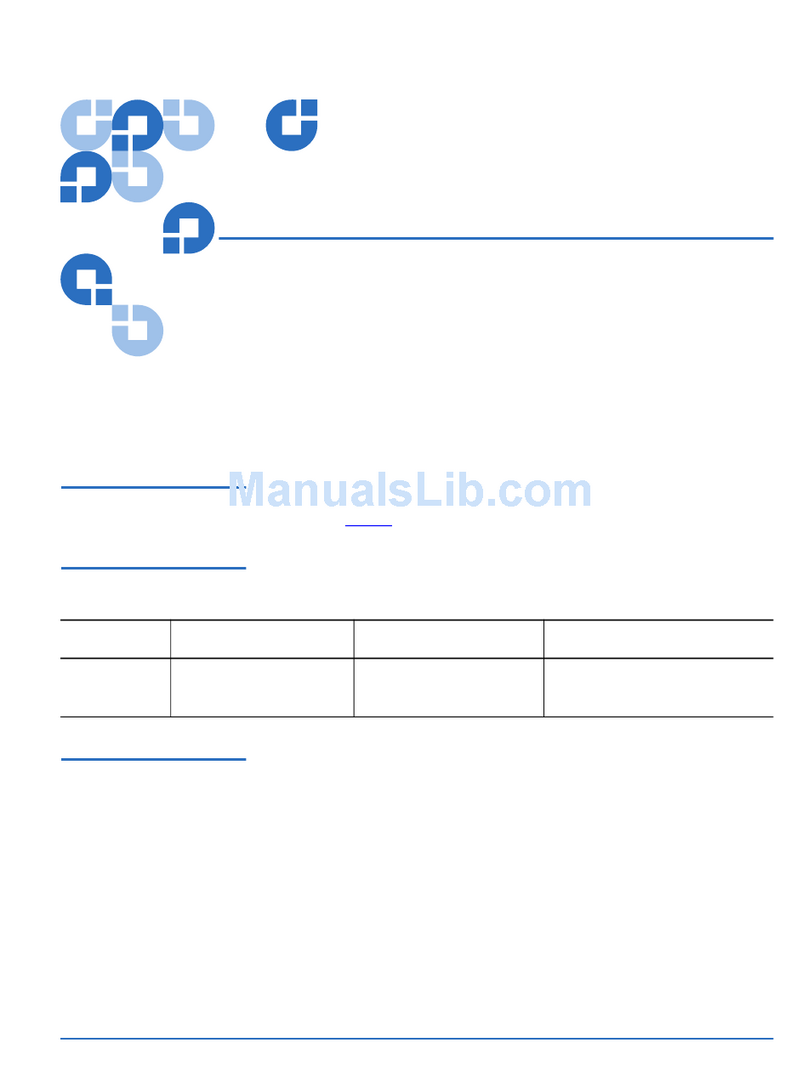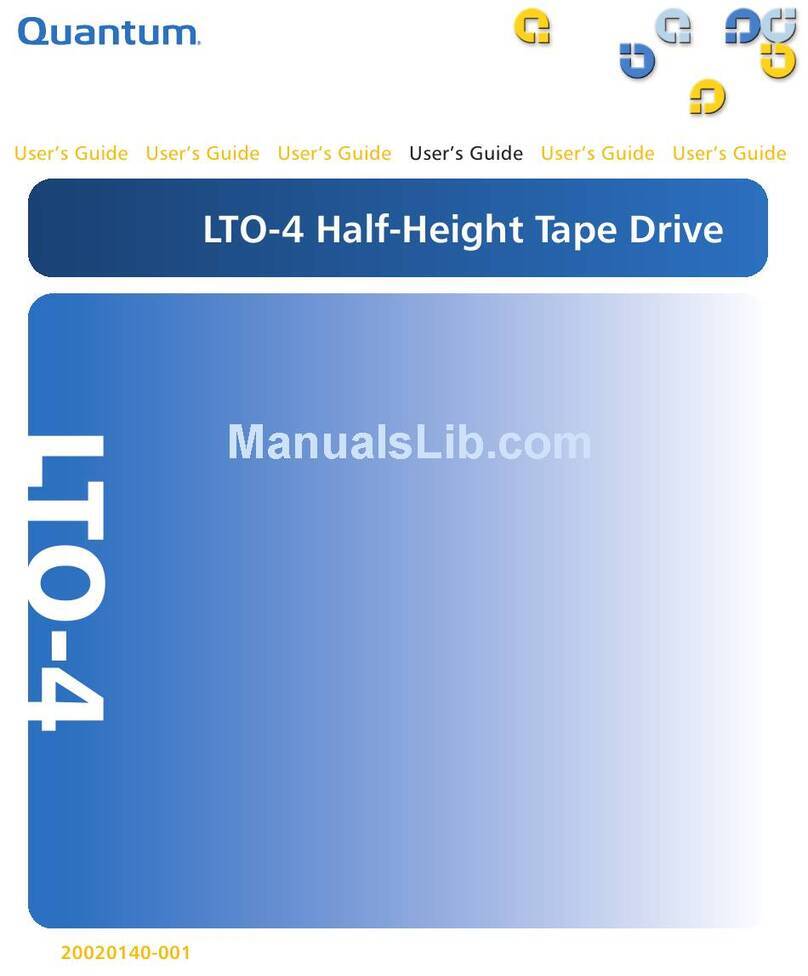Document 6221100-02, Ver. 2, Rel. 0
March 1999
1
ATL P1000 Series Library
Unpacking Instructions 0
Introduction....................................................................................................3
Selecting an Installation Location ...............................................................5
Floor Space...............................................................................................5
Floor Clearance .......................................................................................6
Floor Strength and Inclination..............................................................6
Overhead Clearance...............................................................................6
Power and Grounding ...........................................................................6
Power Inlet ........................................................................................7
Rack Current Rating Consideration ..............................................7
Grounding.........................................................................................7
Temperature......................................................................................7
Environmental Requirements...............................................................7
Unpacking the Library..................................................................................8
Unloading Space Requirements..................................................................9
Uncrating the Library .................................................................................10
Installing the Slide Assembly in the Rack................................................13
Verifying the Rack Requirements.......................................................13
Rack Current Rating Consideration ............................................13
Grounding.......................................................................................14
Temperature....................................................................................14
Determining the Mounting Position..................................................14
Installing the Slide Assembly in the Rack.........................................15