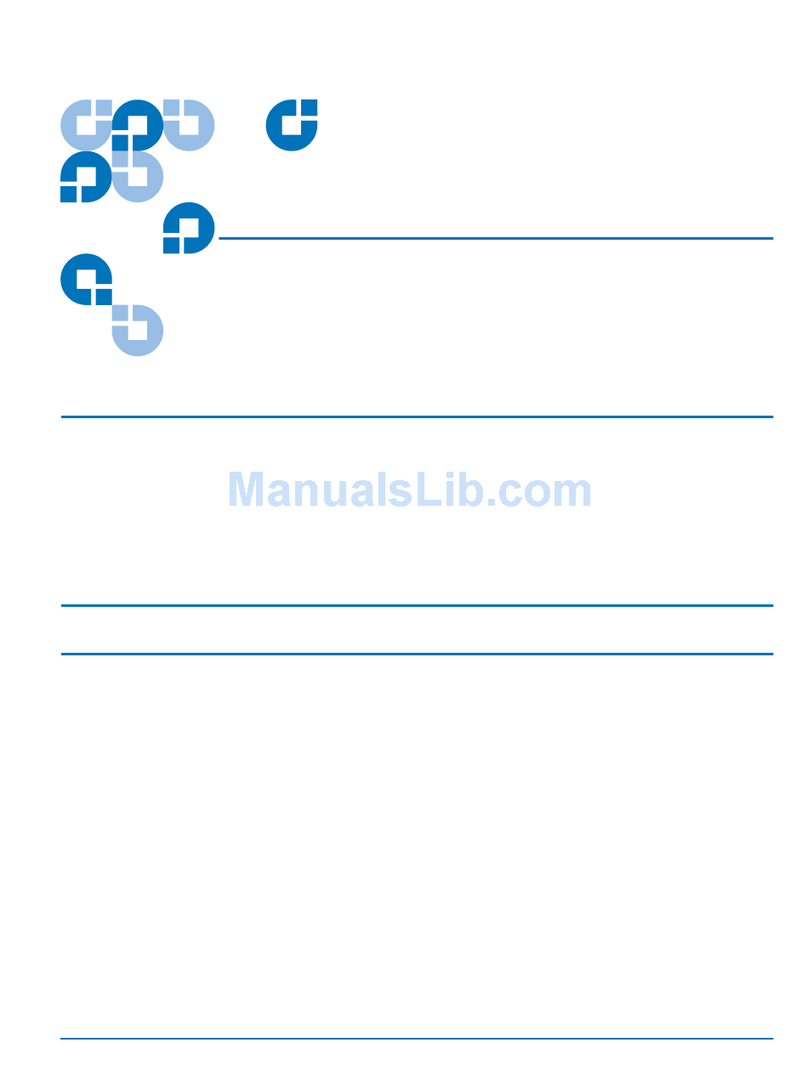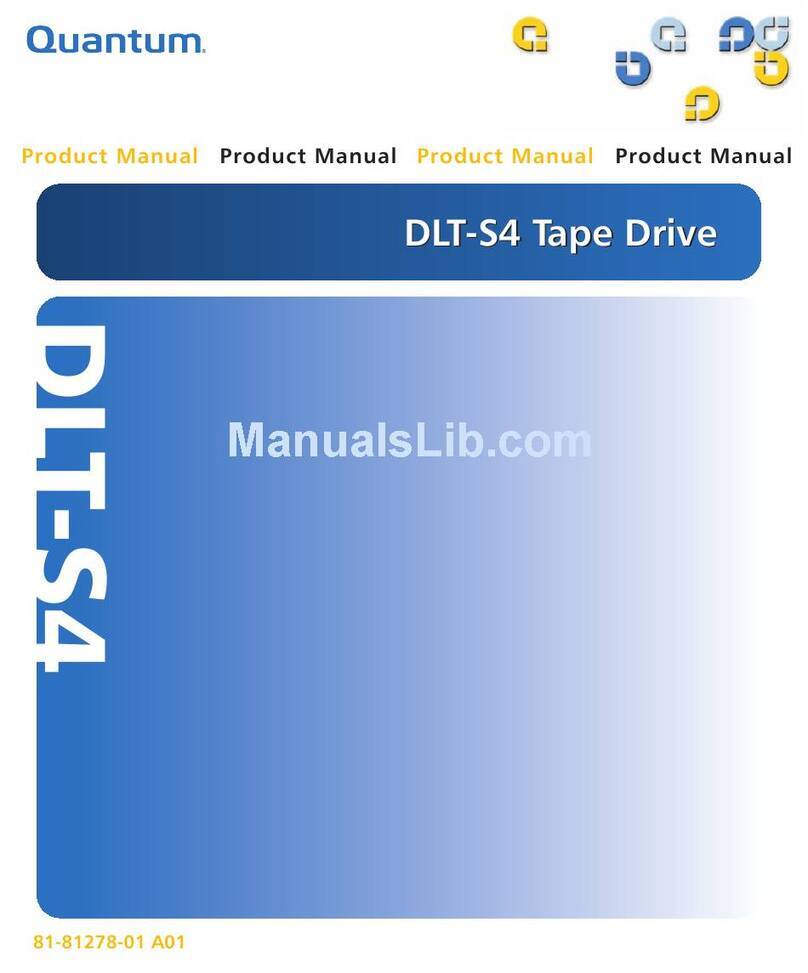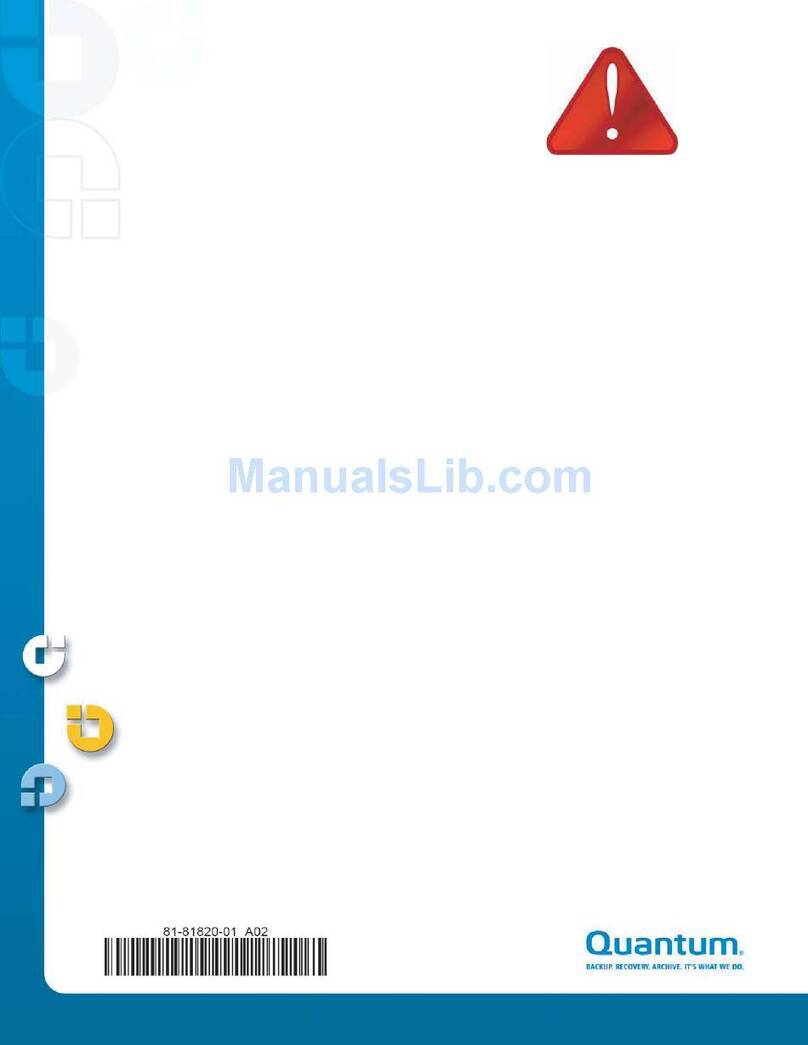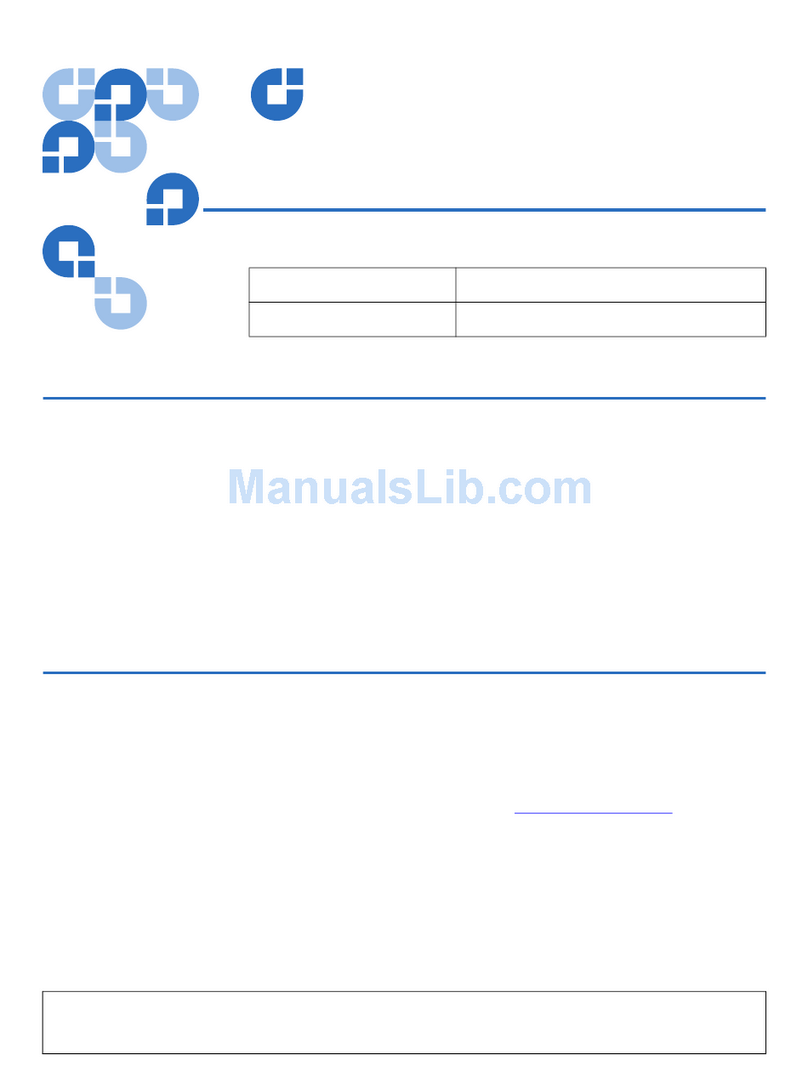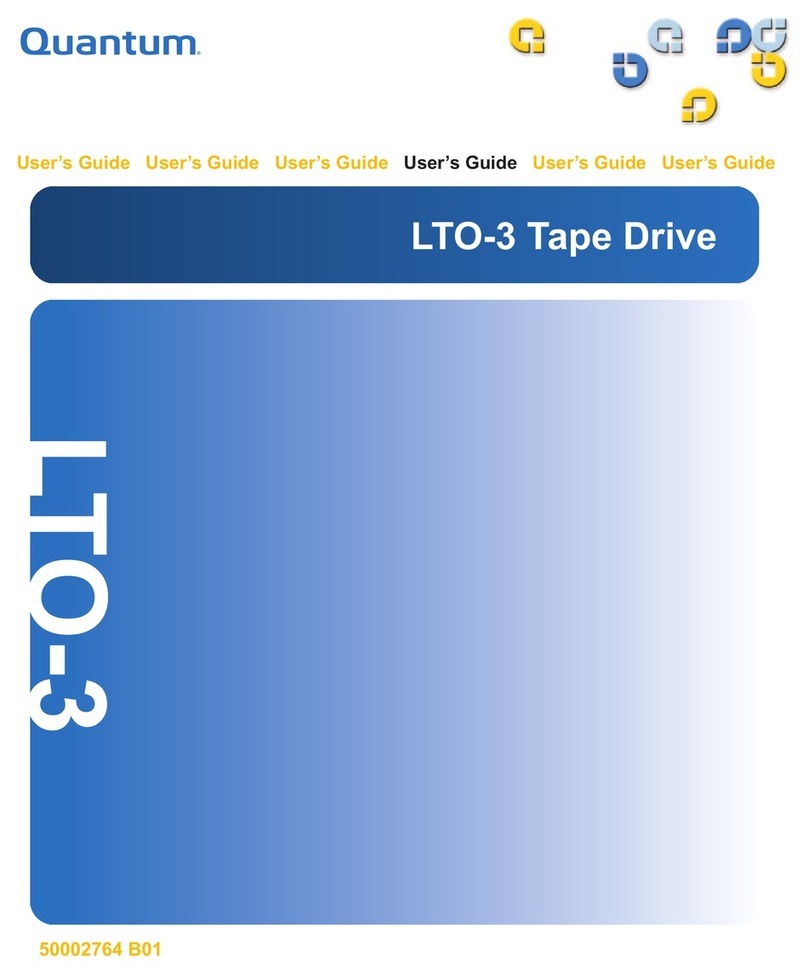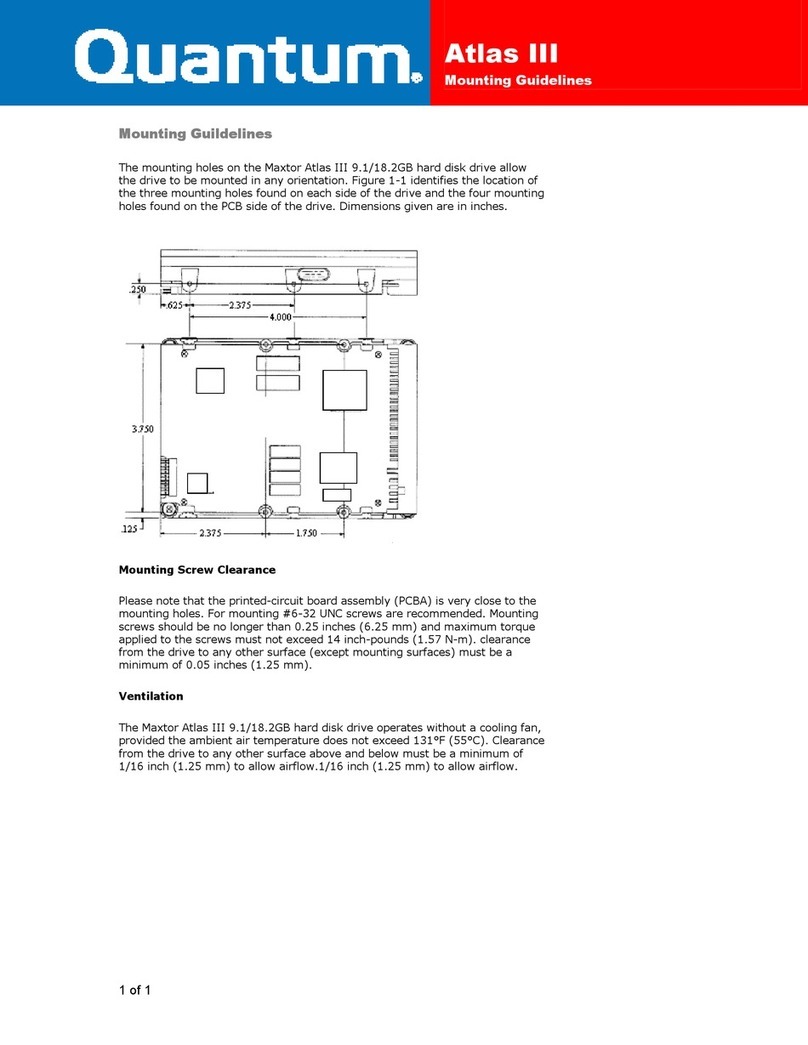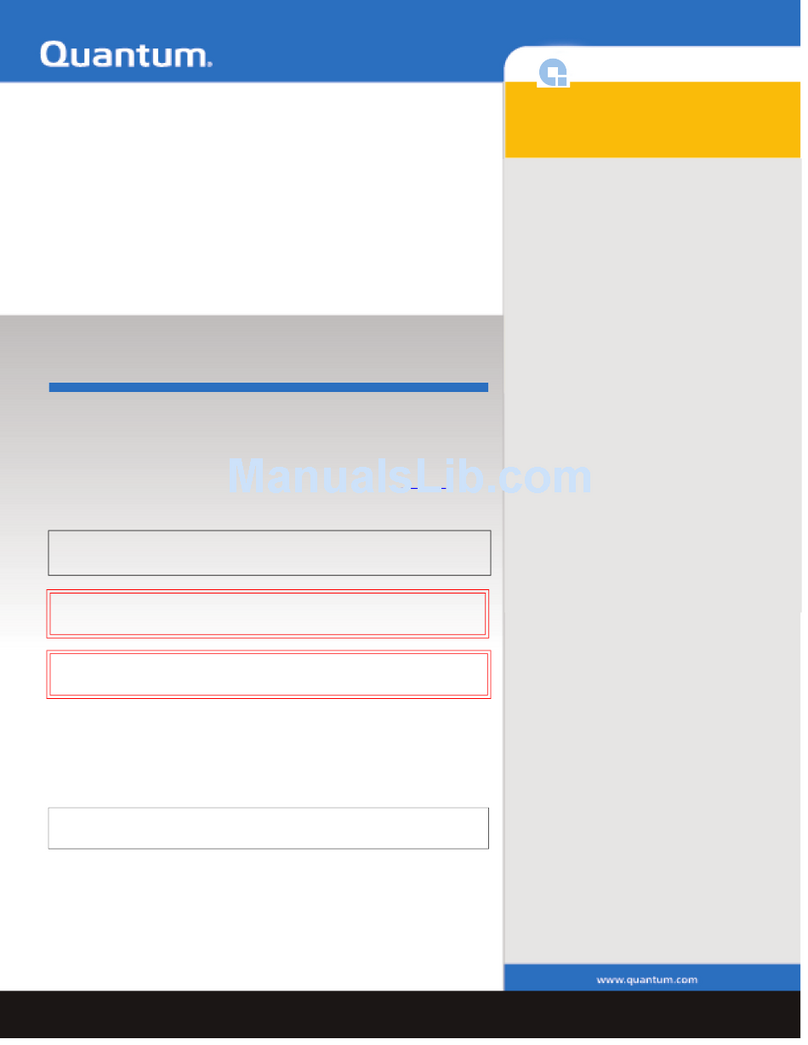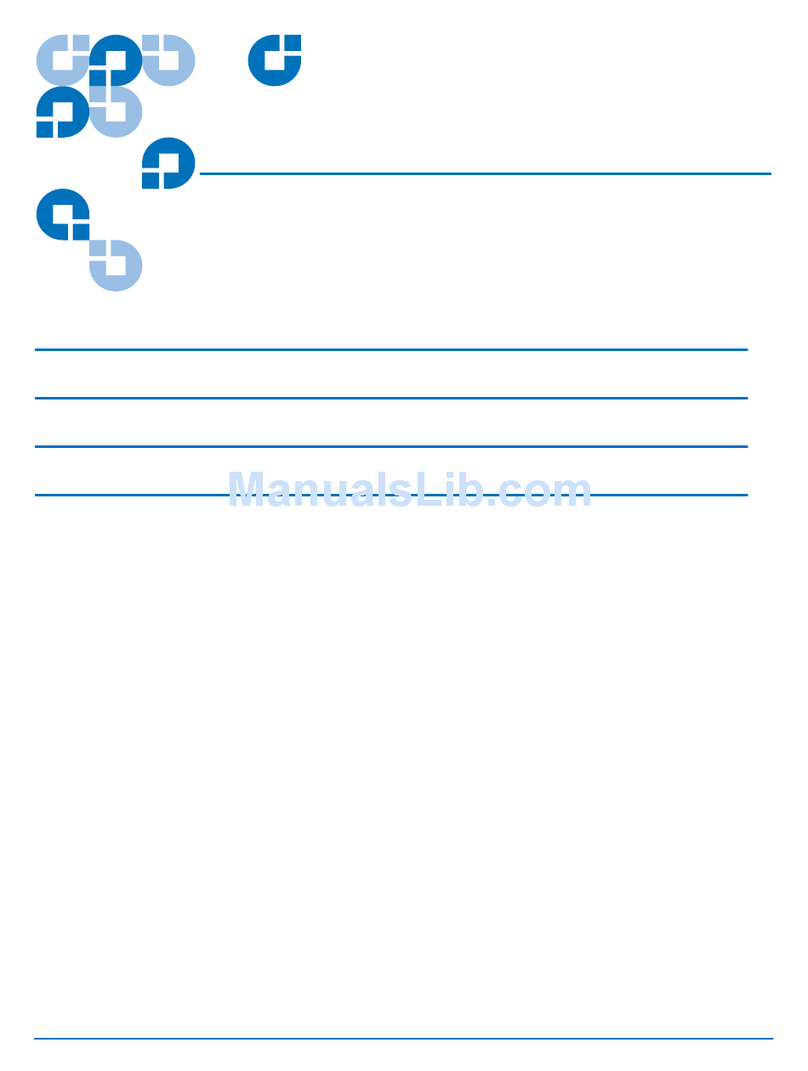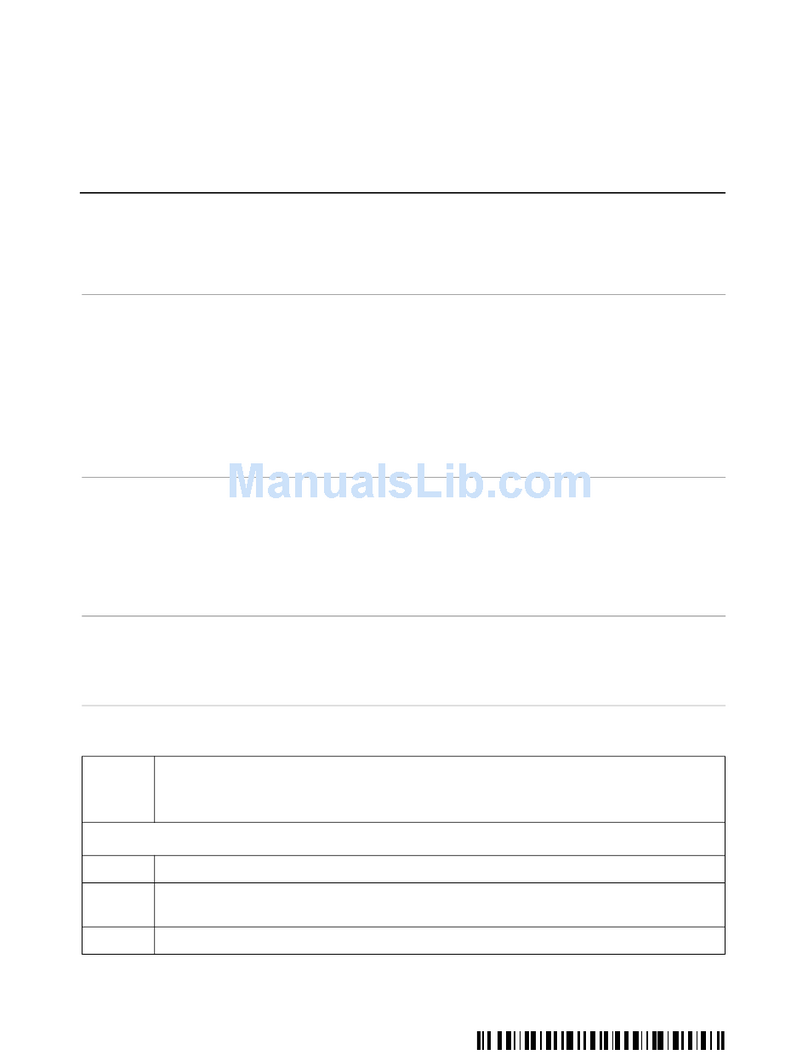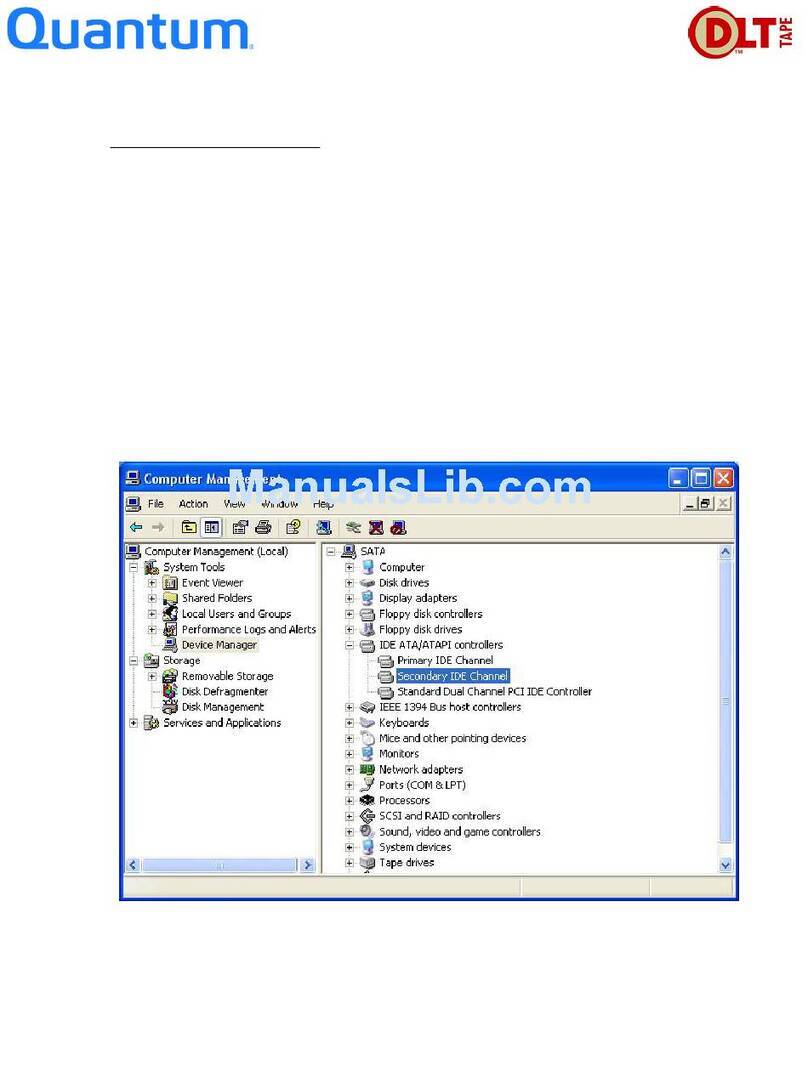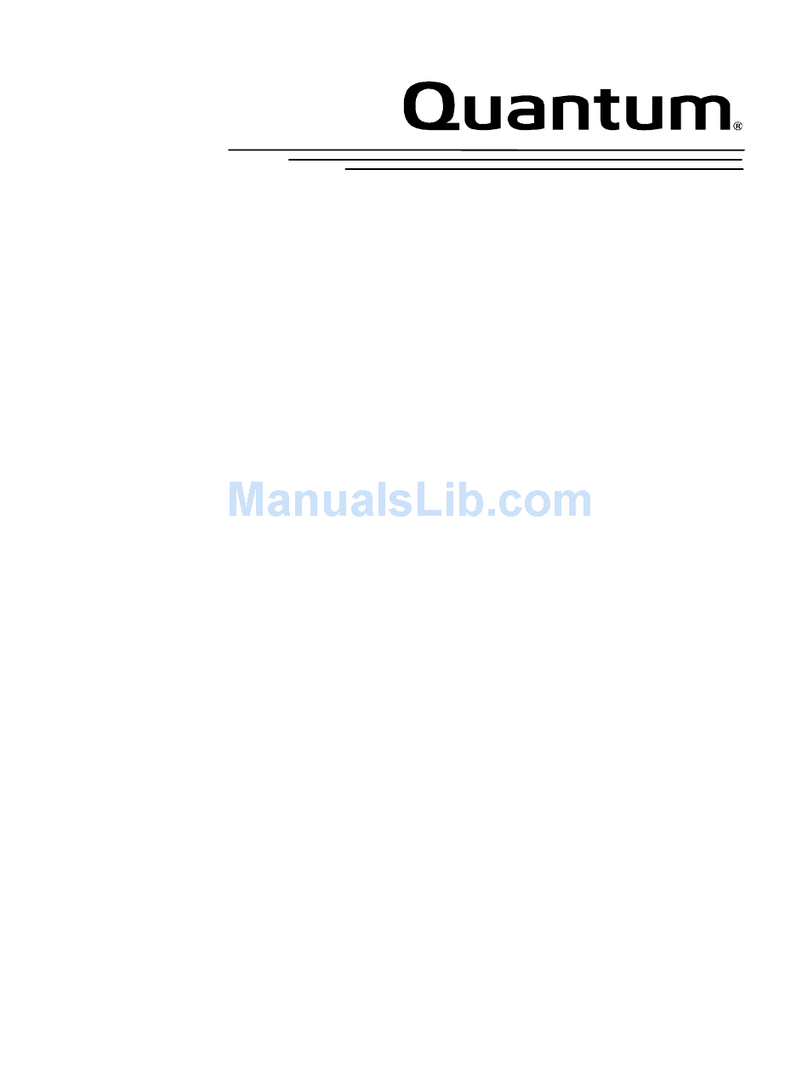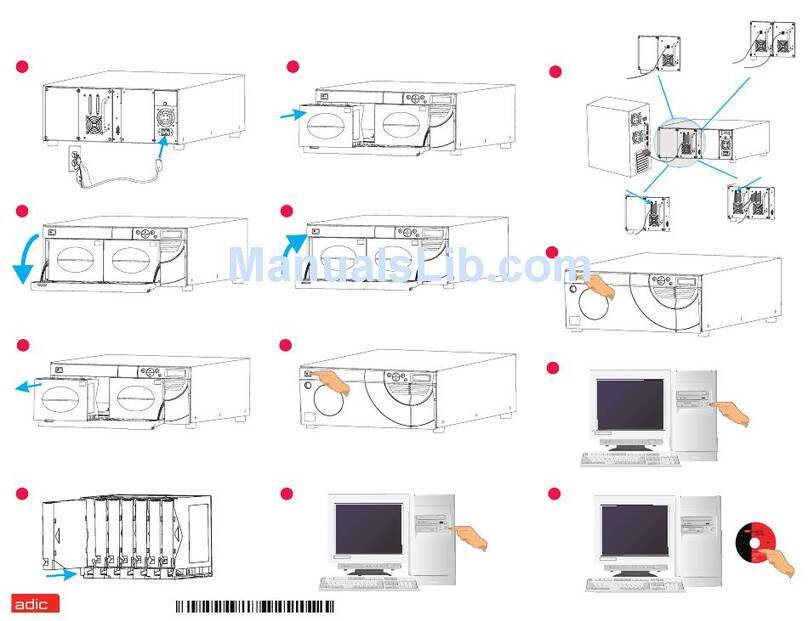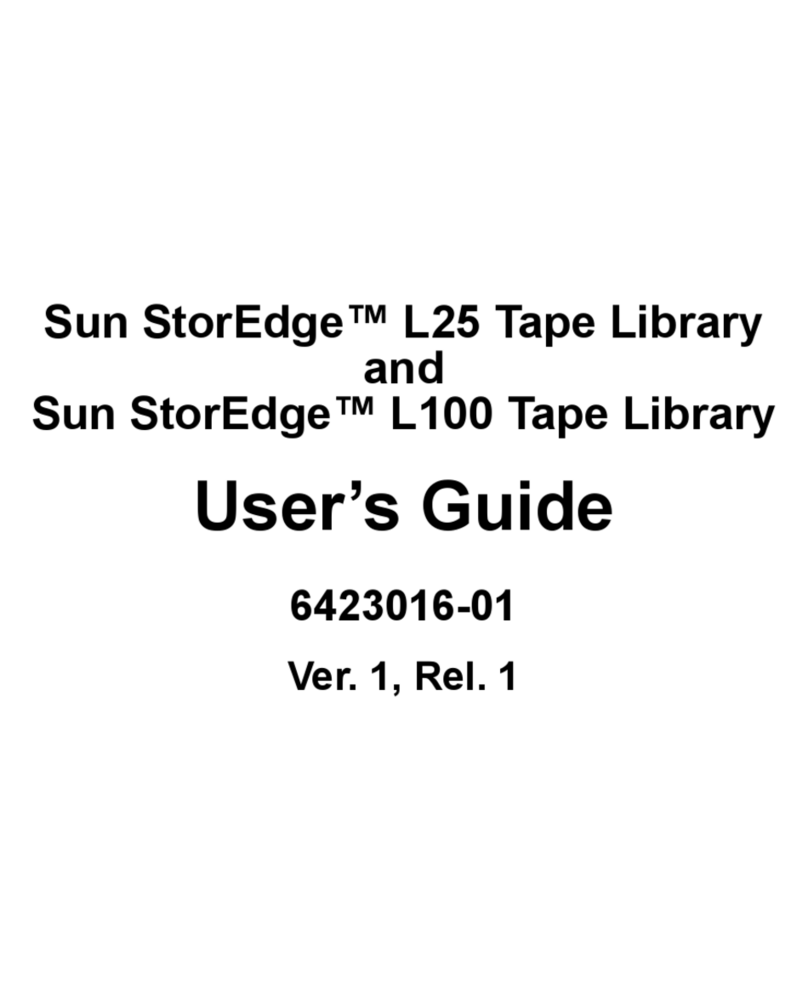Contents
Quantum DXi3500 and DXi5500 User’s Guide iv
RAID 5 Configuration.............................................................................. 14
Typical Configurations.................................................................................... 14
Disk to Disk to Tape Scenario................................................................. 15
Disk to Disk Replication Scenario .......................................................... 15
Chapter 2 Basic Operations 17
Turning on the System .................................................................................... 17
Turning on the DXi3500 DXi3500........................................................... 18
Turning on the DXi5500........................................................................... 18
DXi3500/DXi5500 Operations ....................................................................... 19
Chassis LEDs and Buttons....................................................................... 19
Hard Drive Sled LEDs.............................................................................. 22
Ethernet Port LEDs................................................................................... 23
Power Supply LED ................................................................................... 24
Relocating the DXi3500 and DXi5500 Systems............................................ 25
Data Replication............................................................................................... 25
Data Recovery ........................................................................................... 26
Data Failback............................................................................................. 26
Chapter 3 DXi3500 and DXi5500 Remote Management 27
DXi3500 and DXi5500 Web Pages ................................................................. 28
DXi3500 and DXi5500 Web Page Menu Items...................................... 28
Accessing DXi3500 and DXi5500 Web Pages........................................ 30
Using the DXi3500 and DXi5500 Web Pages ........................................ 32
Configuration ................................................................................................... 35
Accessing VTL Configuration................................................................. 35
Configuring Storage ................................................................................. 36
Configuring the VTL ................................................................................ 53
Configuring the Network........................................................................ 63
Configuring the Date and Time.............................................................. 66
Configuring the Security Options .......................................................... 67
Configuring System Hardware............................................................... 71
Status.................................................................................................................. 80
Accessing Status........................................................................................ 80
Viewing Tape Drive Details.................................................................... 82
Viewing Robot Details ............................................................................. 84
Viewing Storage Bin Details.................................................................... 85
Viewing Hardware Status ....................................................................... 87