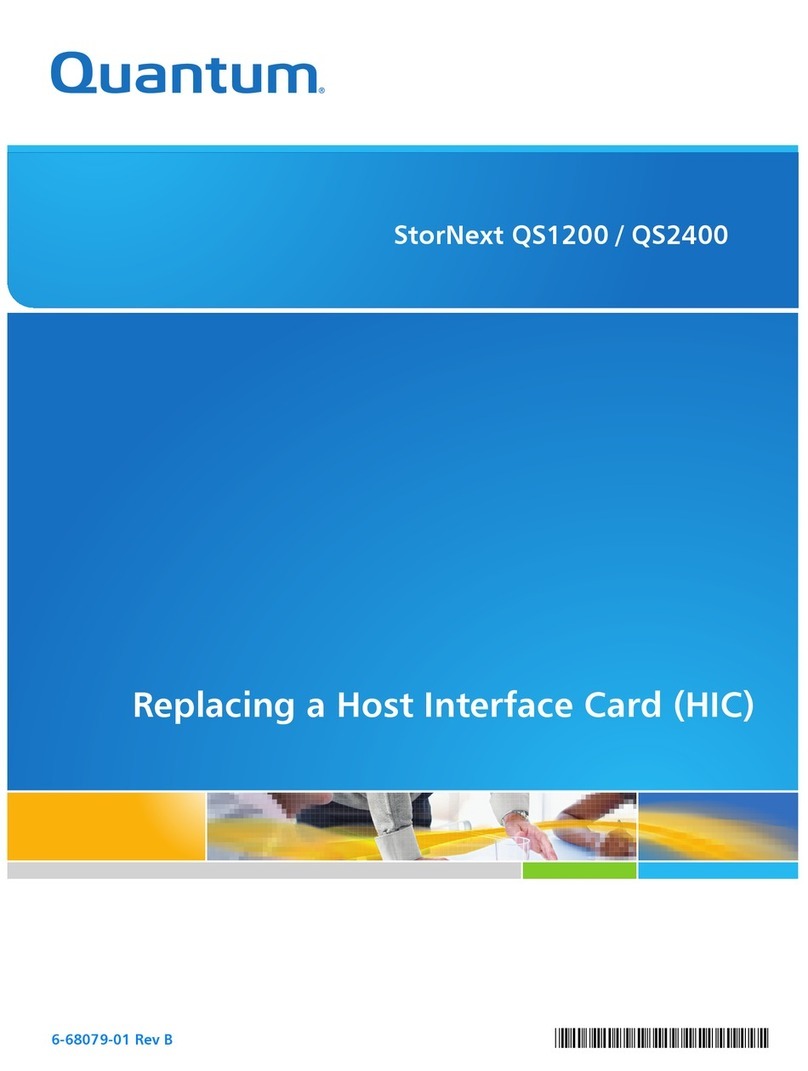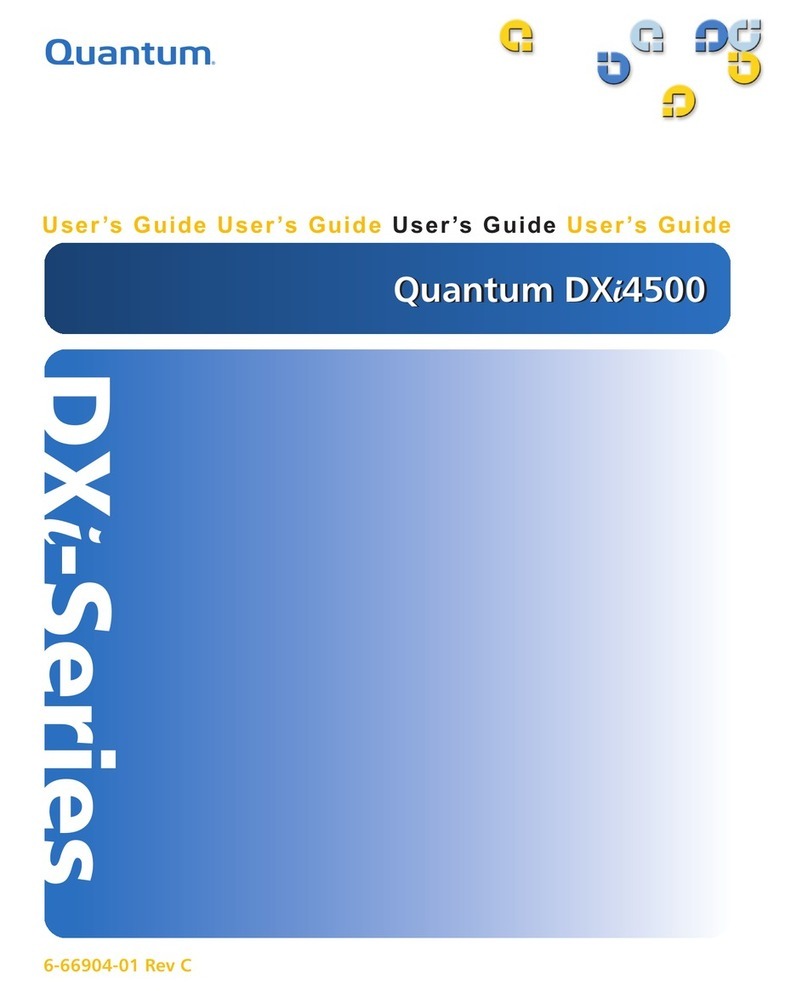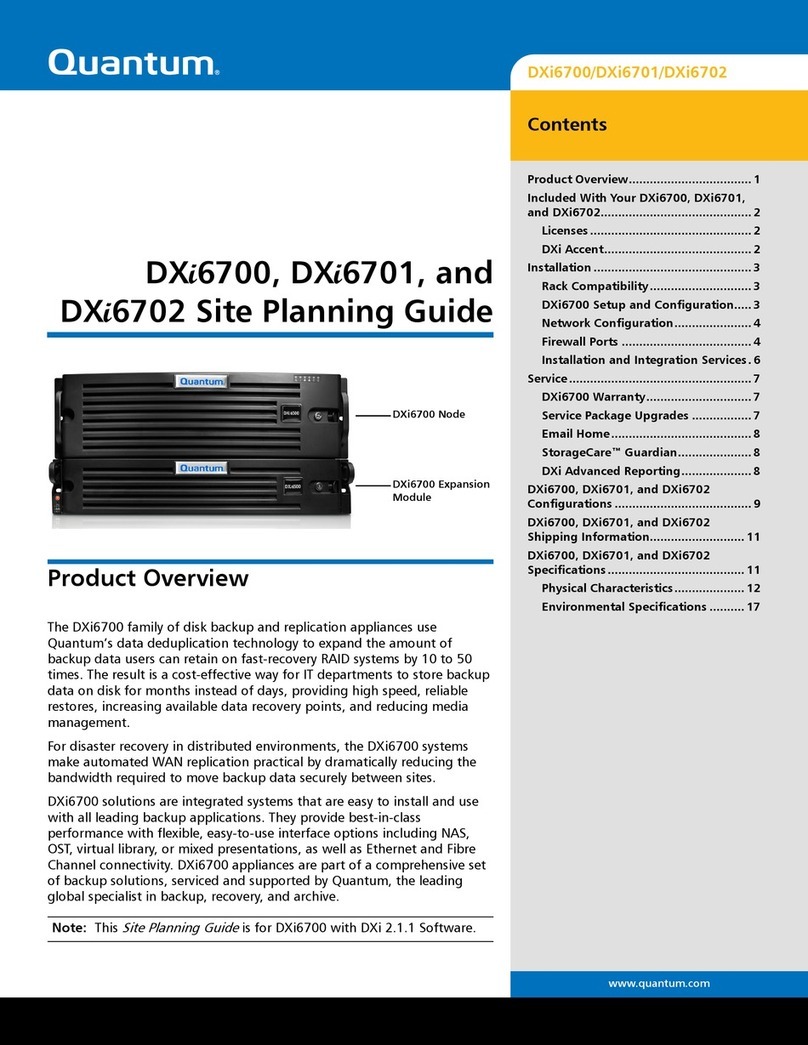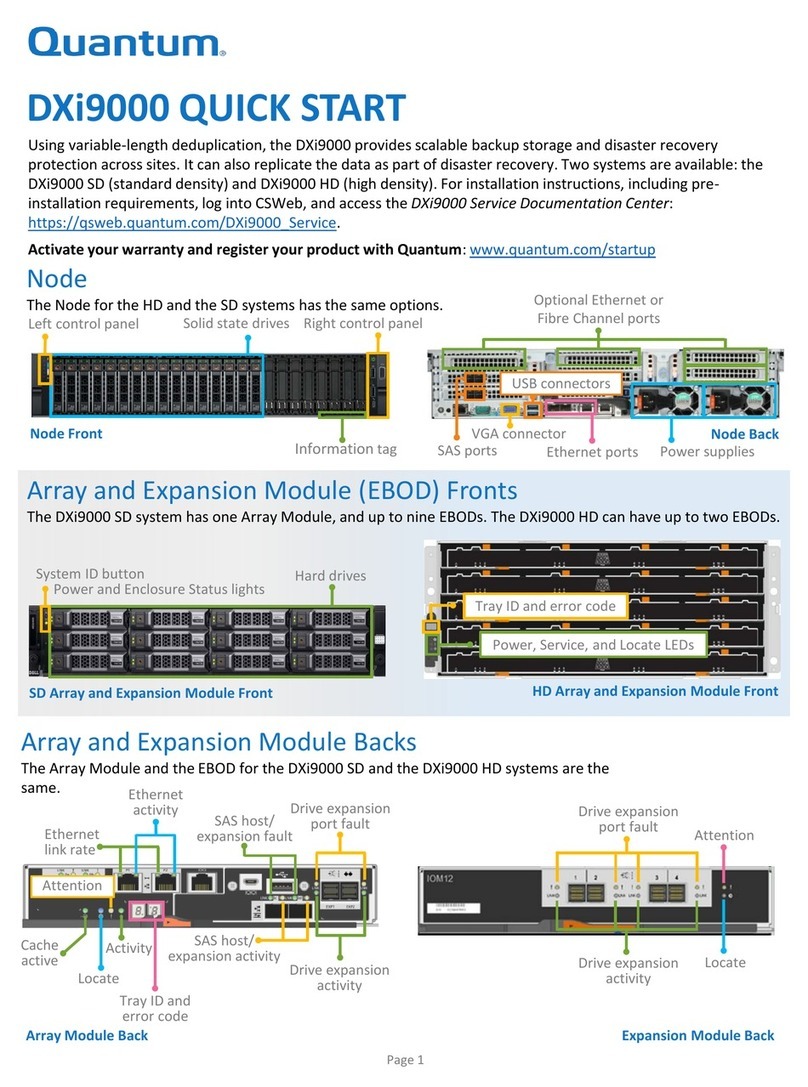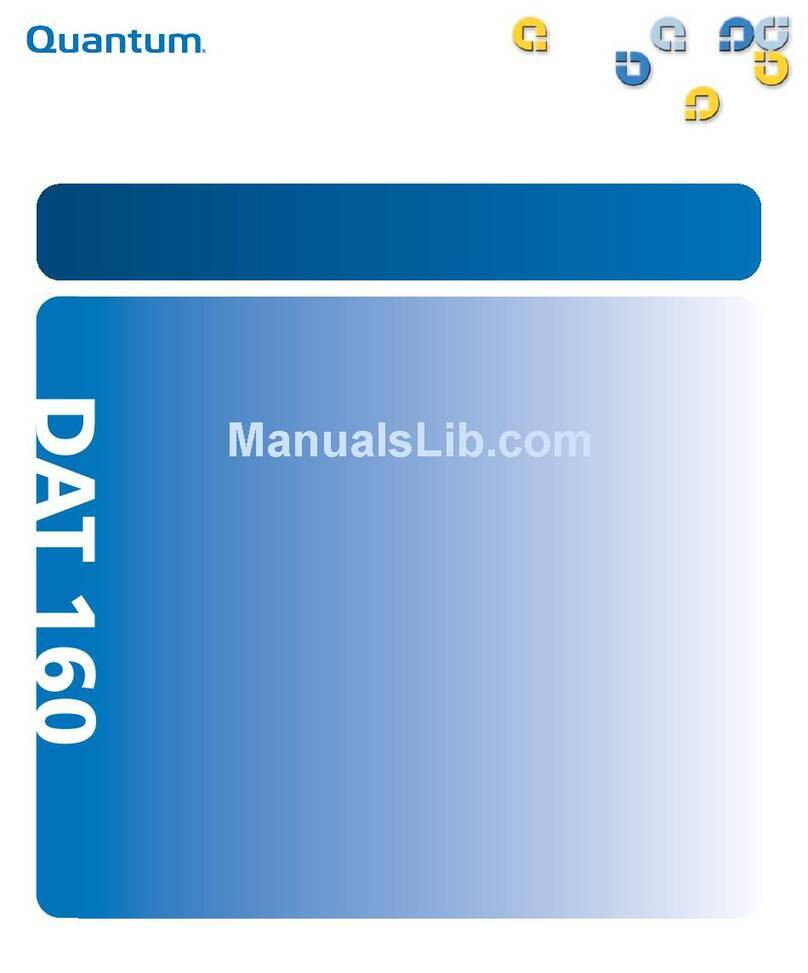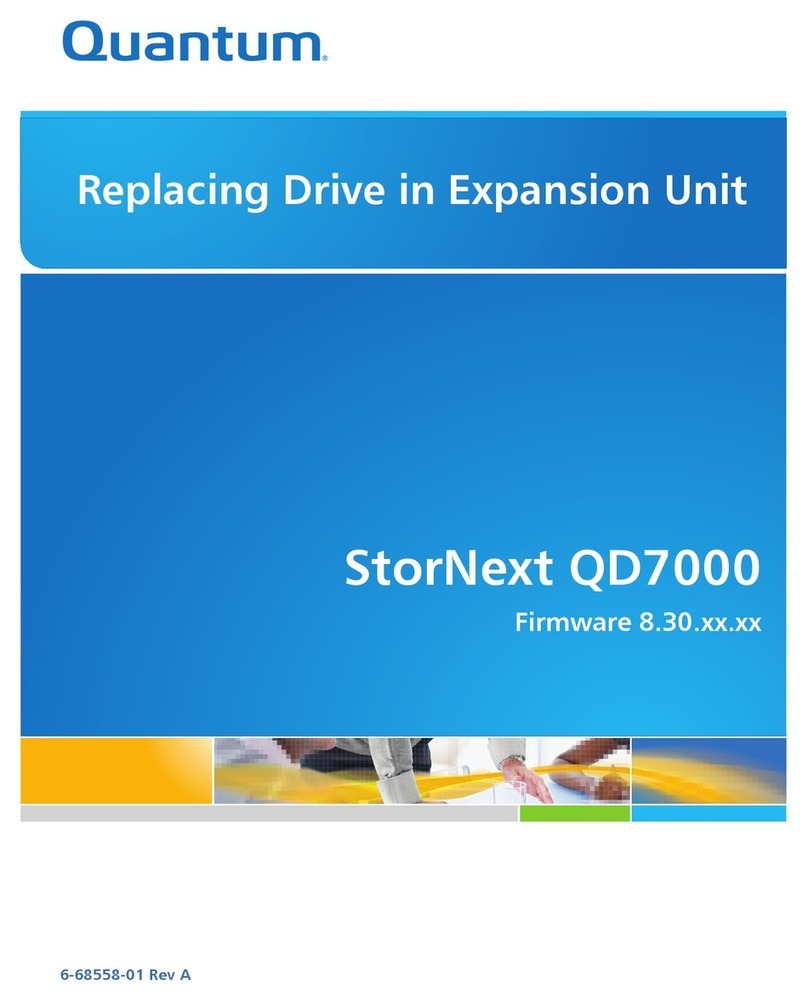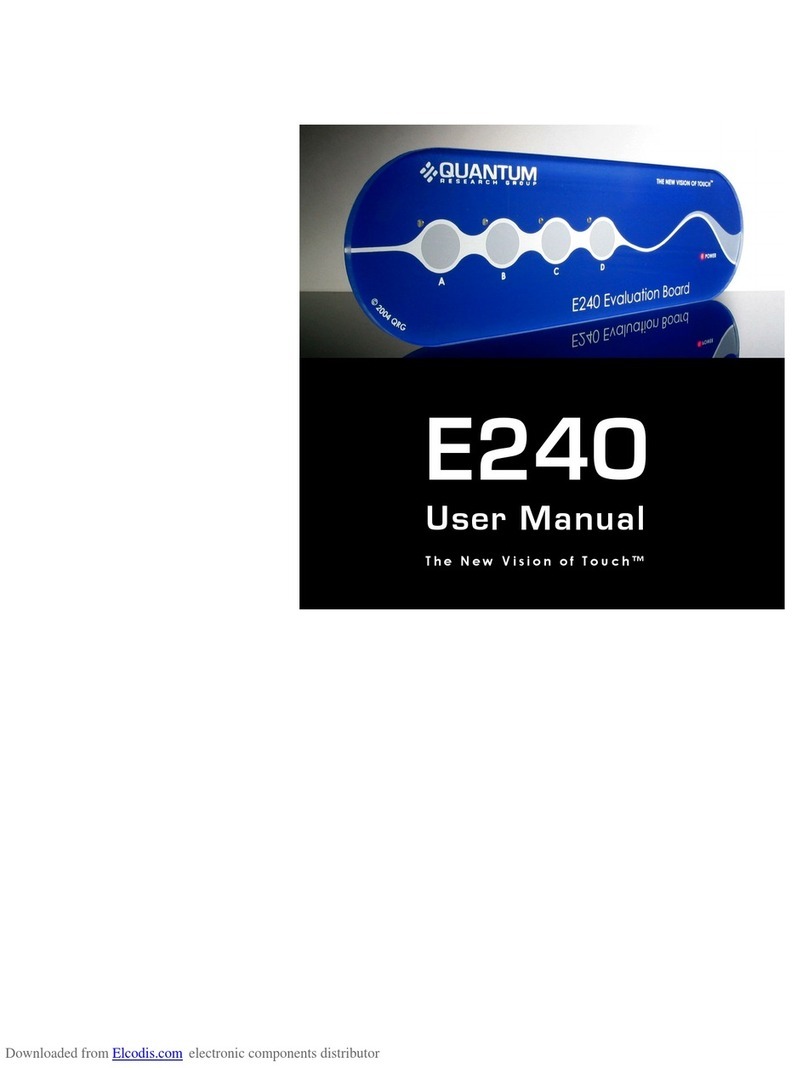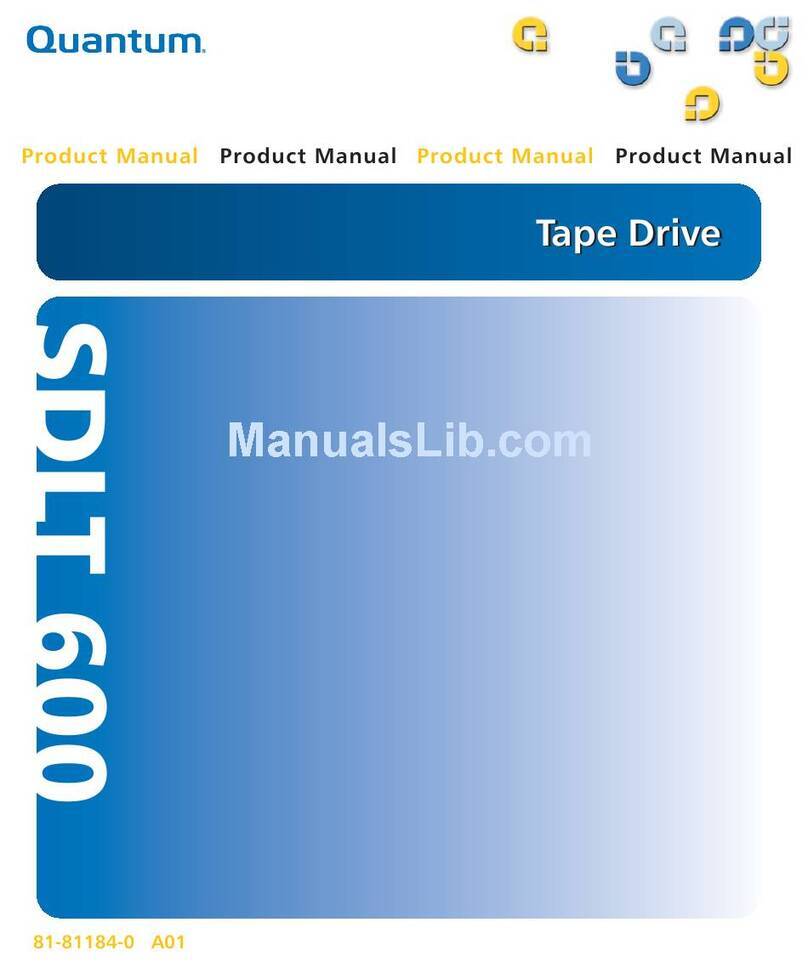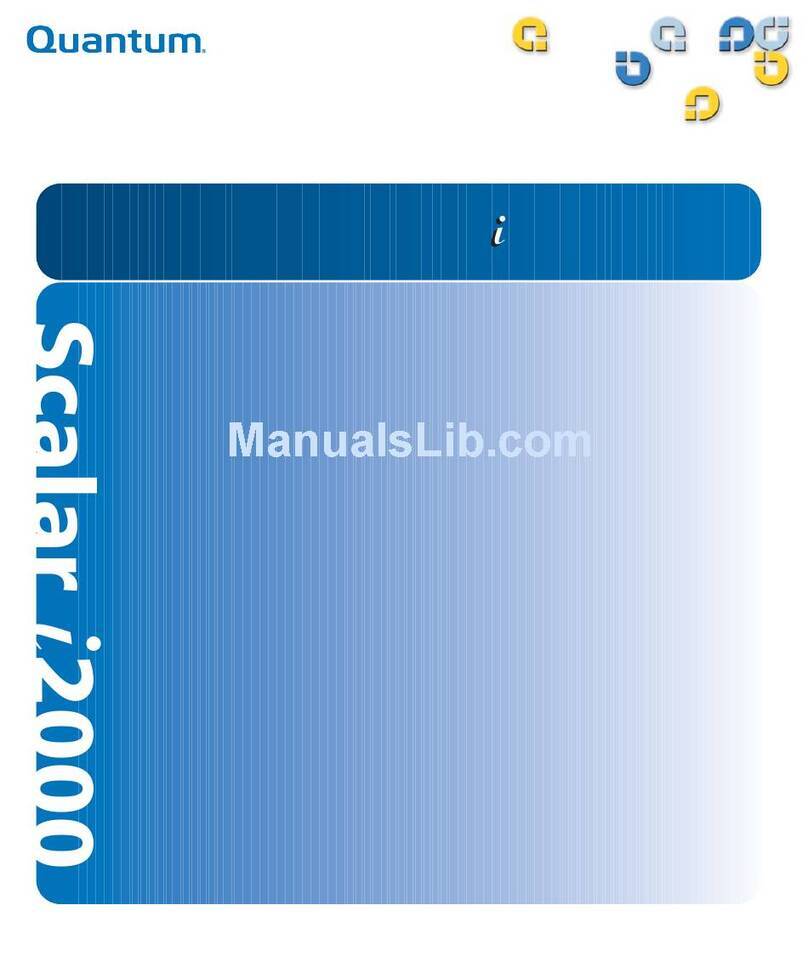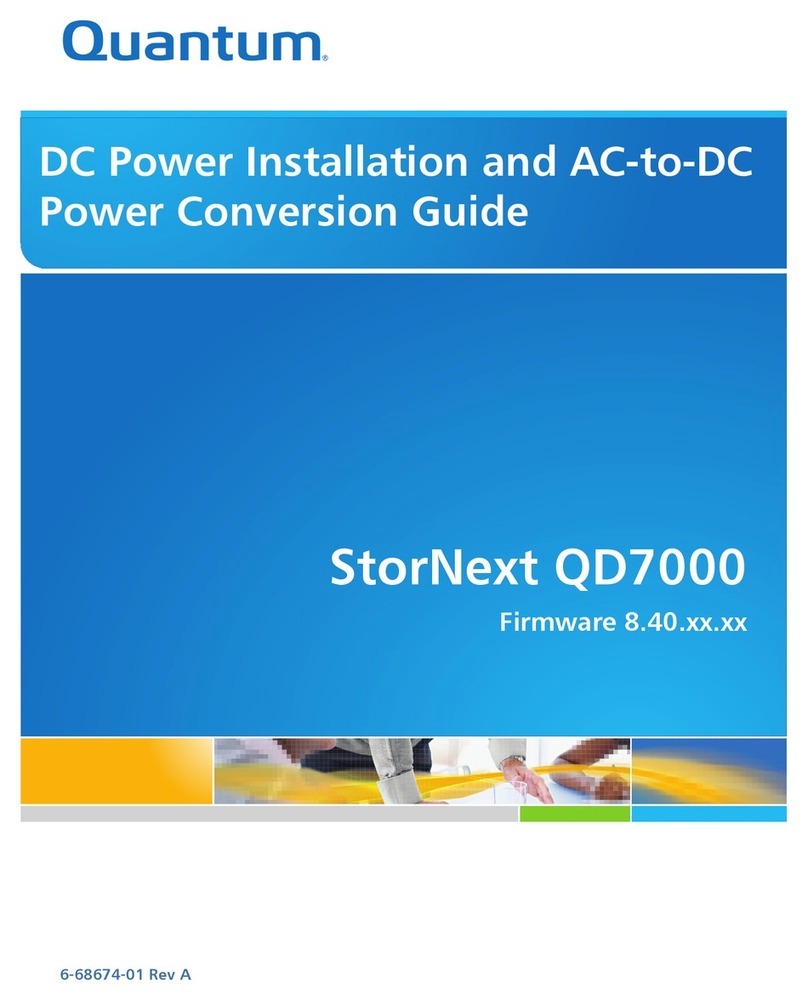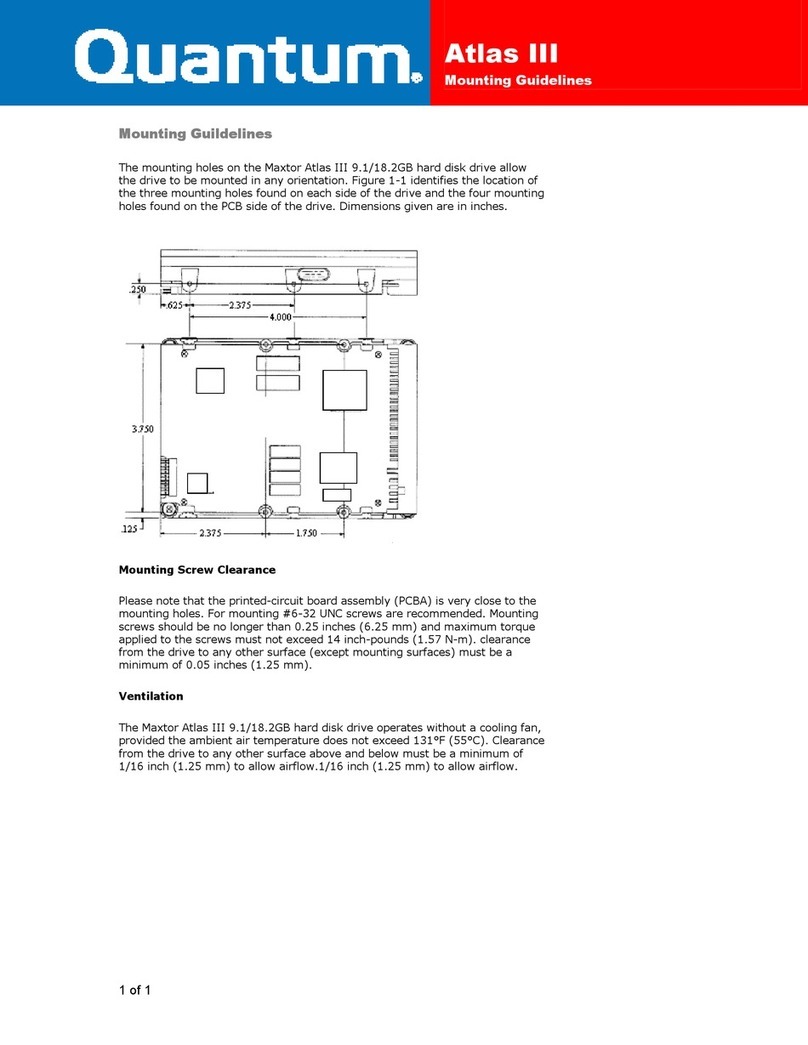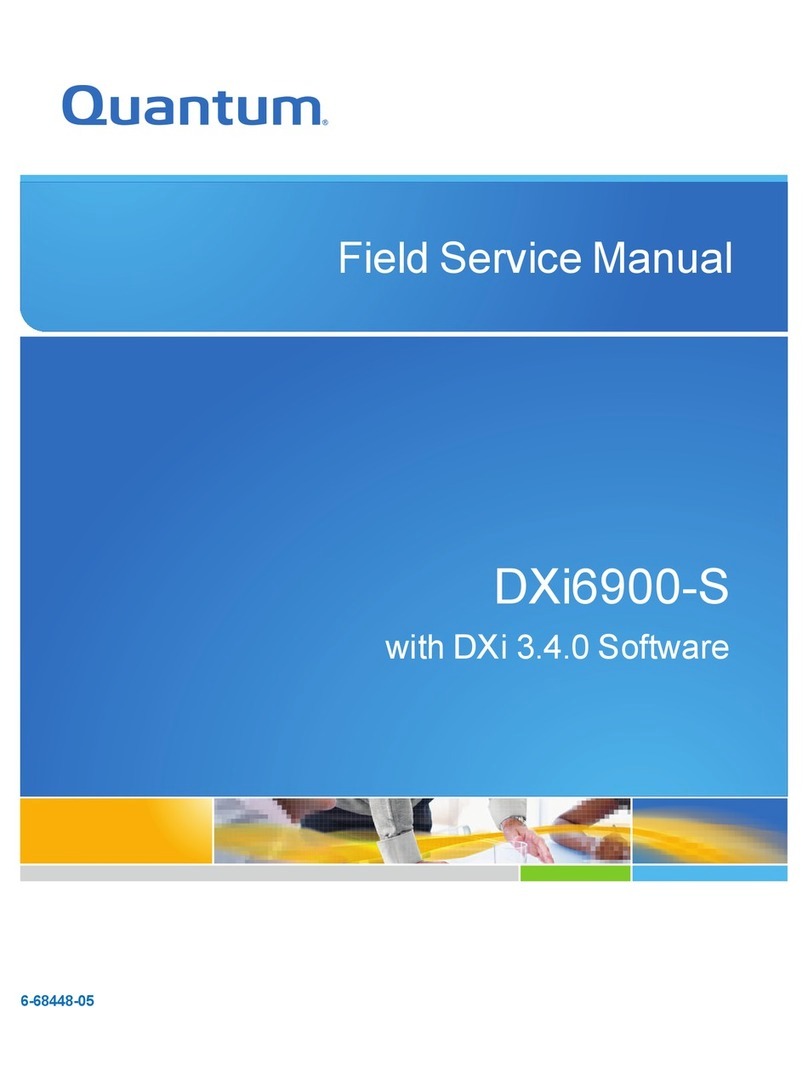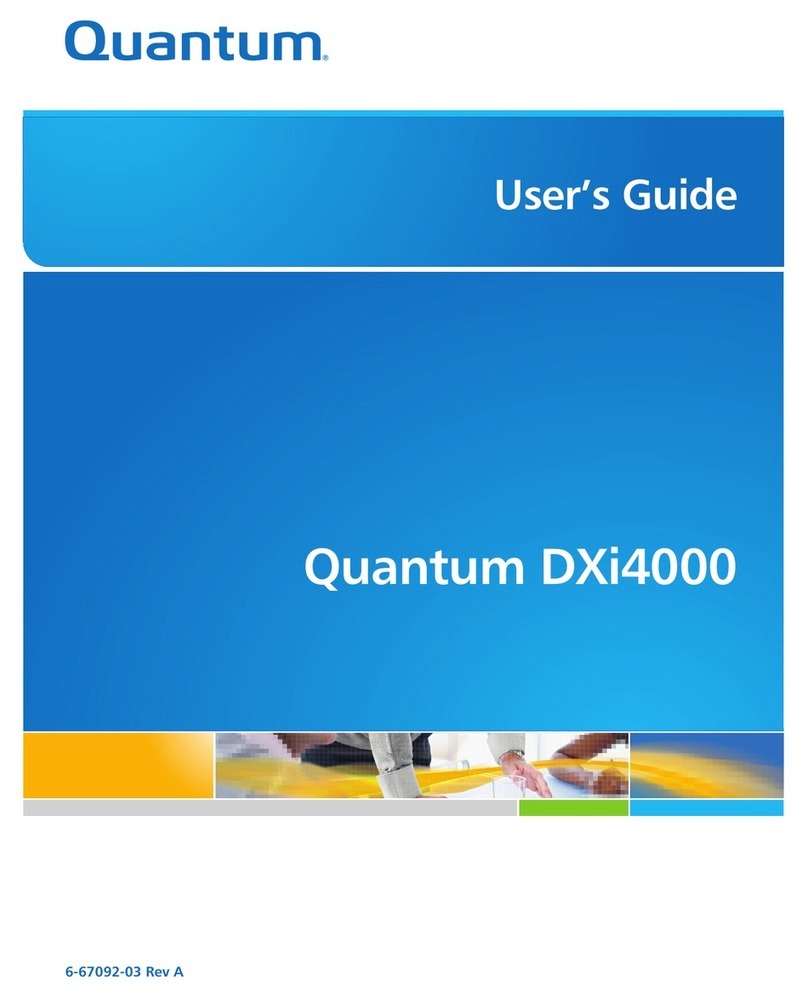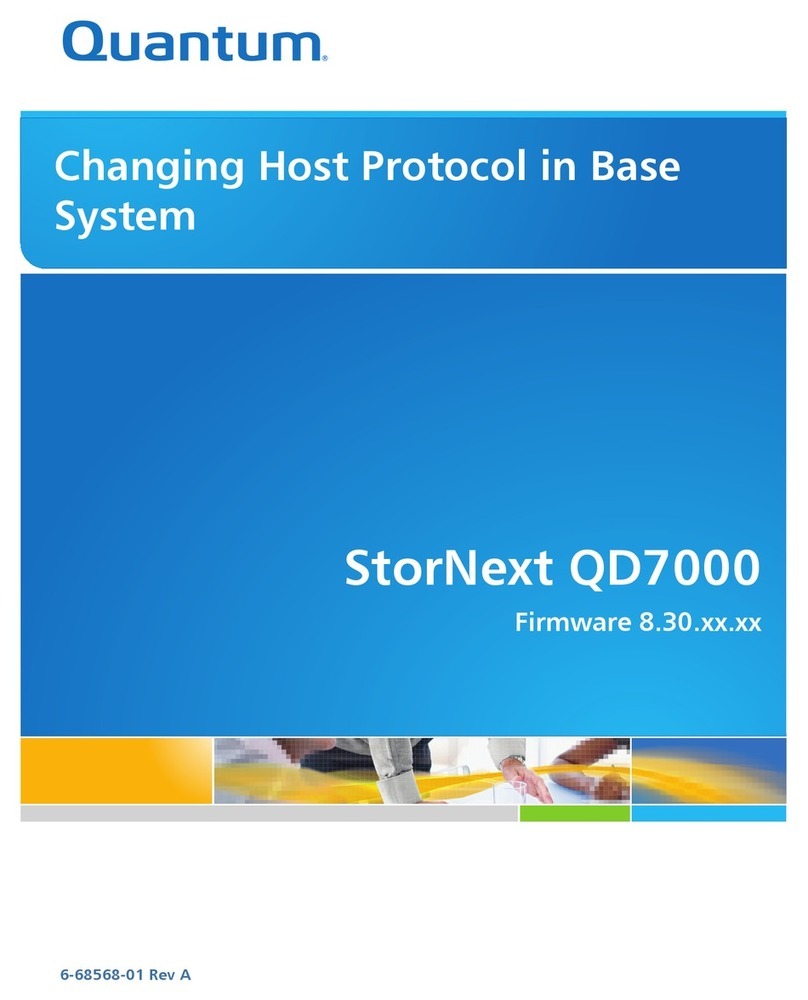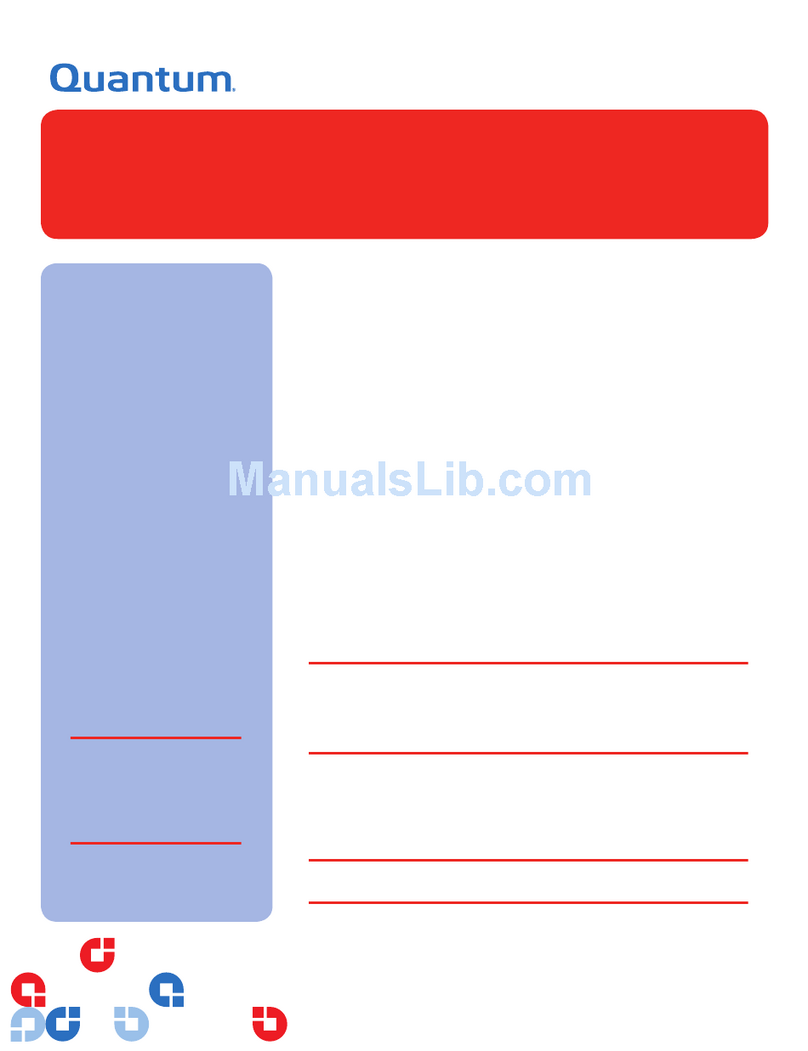4 - Replacing a Failed Drive in the E5660 Controller-Drive Tray
Replacing a Drive in the E5660 Controller-Drive Tray
1. Gather support data about your storage array by using one of these methods:
Use the storage management software to collect and save a support bundle of your storage array. From the
Array Management Window toolbar, select Monitor > Health > Collect Support Data Manually. Then name
and specify a location on your system where you want to store the support bundle.
Use the command line interface (CLI) to run the save storageArray supportData command to gather
comprehensive support data about the storage array. For more information about this command, refer to
Command Line Interface and Script Commands Programming Guide.
Gathering support data can temporarily impact performance on your storage array.
2. Did the Recovery Guru direct you to replace a failed drive?
Yes – Go to step 3.
No – Run the Recovery Guru to identify the failed component, and then go to step 3.
3. Put on antistatic protection.
4. Unpack the drive.
a. Set the new drive on a flat, static-free surface near the controller-drive tray.
b. Save all packing materials in case you need to return the drive.
5. Remove the front bezel from the front of the controller-drive tray.
6. Locate the failed drive by checking the Drive Drawer Service Action Required LEDs (Figure 1 on the front of the
controller-drive tray).
Figure 4. E5600 Controller Service Action LEDs
1. Controller Service Action Allowed LED (Blue)
2. Controller Service Action Allowed LED (Amber)
3. Seven-Segment Display
If a fault is detected, the amber Drive Drawer Service Action Required LED is on. If you can safely remove the
drive, the blue Drive Drawer Service Action Allowed LED is on.
ATTENTION Possible loss of data access – After the blue Drive Drawer Action Allowed LED comes on, wait
30 seconds before you open the drive drawer. Waiting 30 seconds allows the drive to spin down, which prevents
possible damage to the hardware. To prevent possible damage to the other spinning drives in the drive drawer,
open the drive drawer slowly.