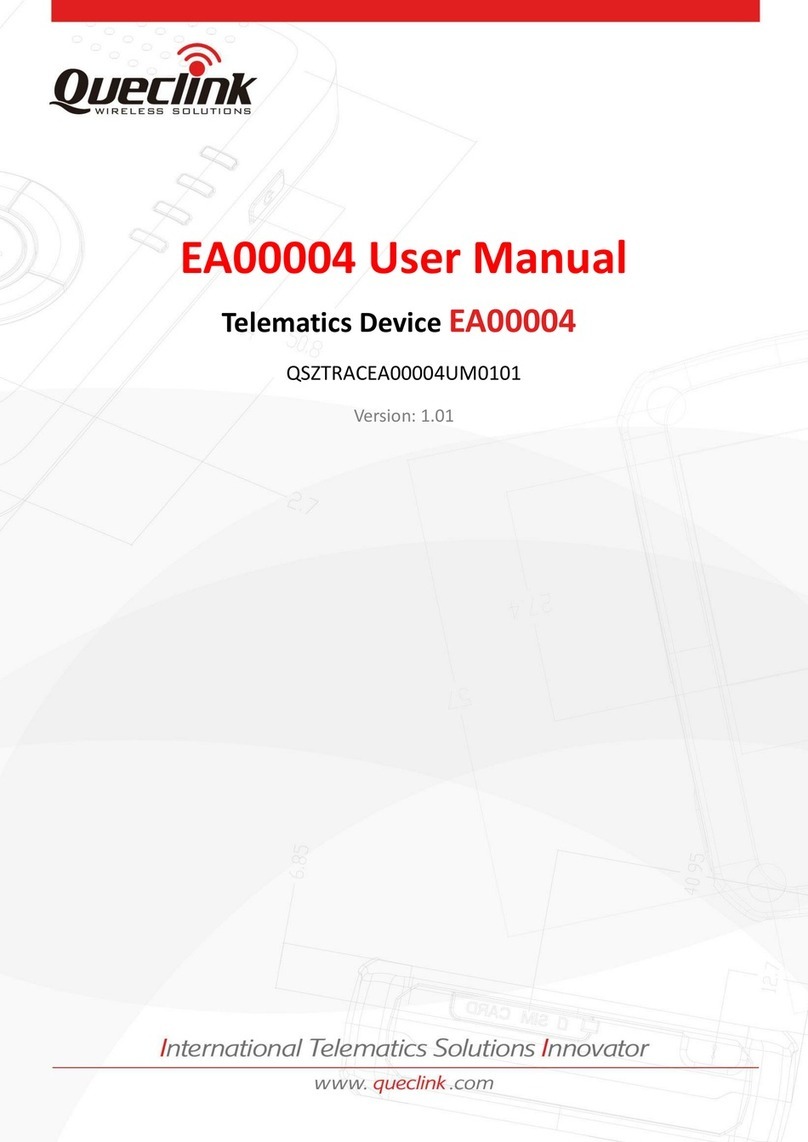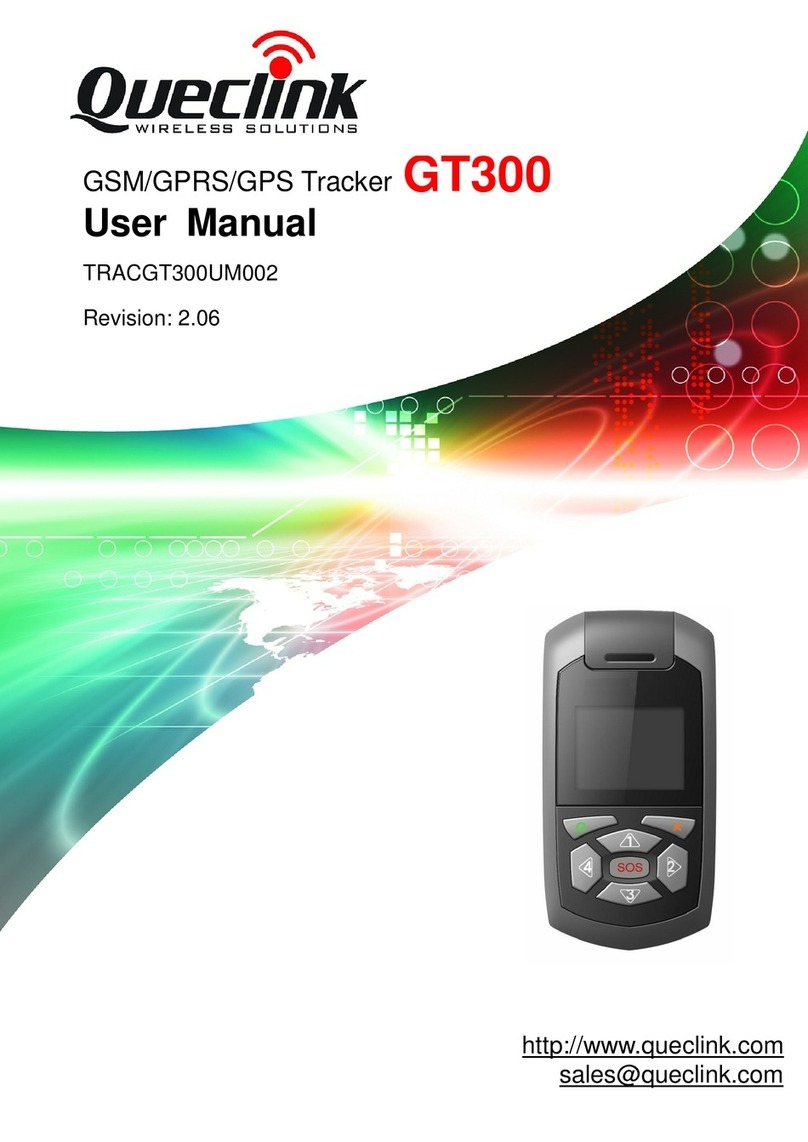Queclink GL200 User manual
Other Queclink GPS manuals

Queclink
Queclink GV55 User manual
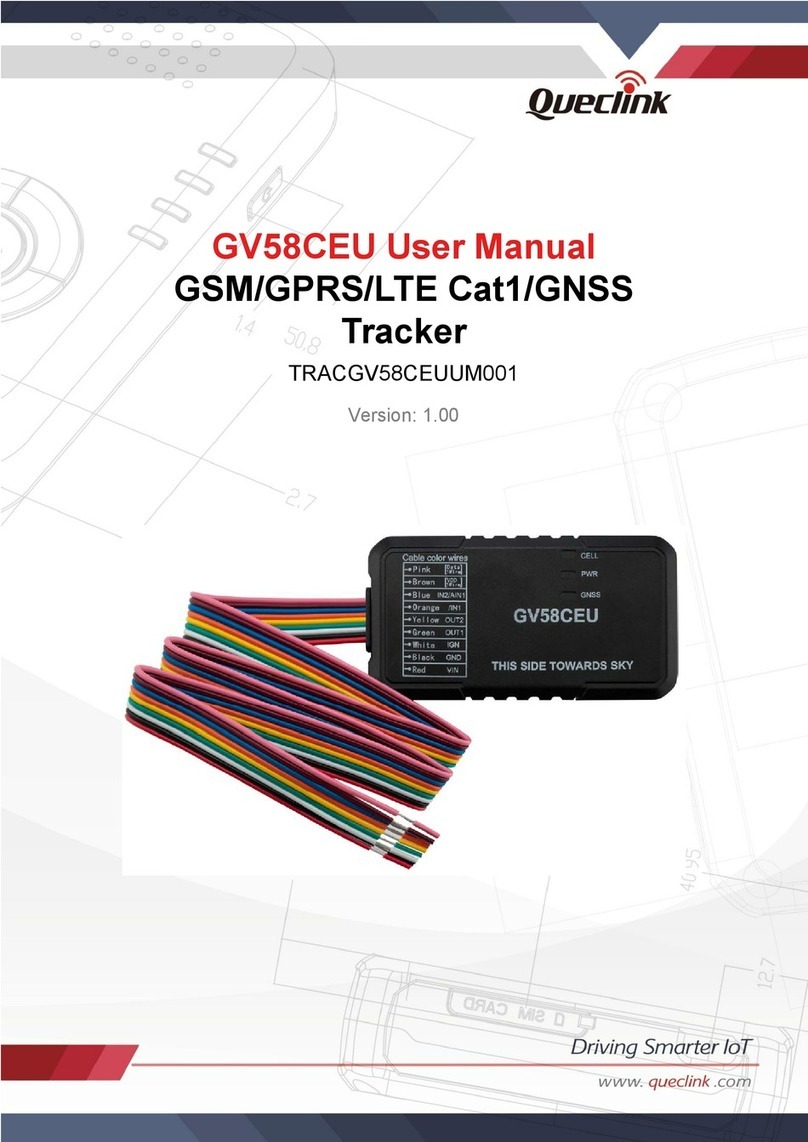
Queclink
Queclink GV58CEU User manual

Queclink
Queclink GV65 Plus User manual

Queclink
Queclink GL501MG User manual
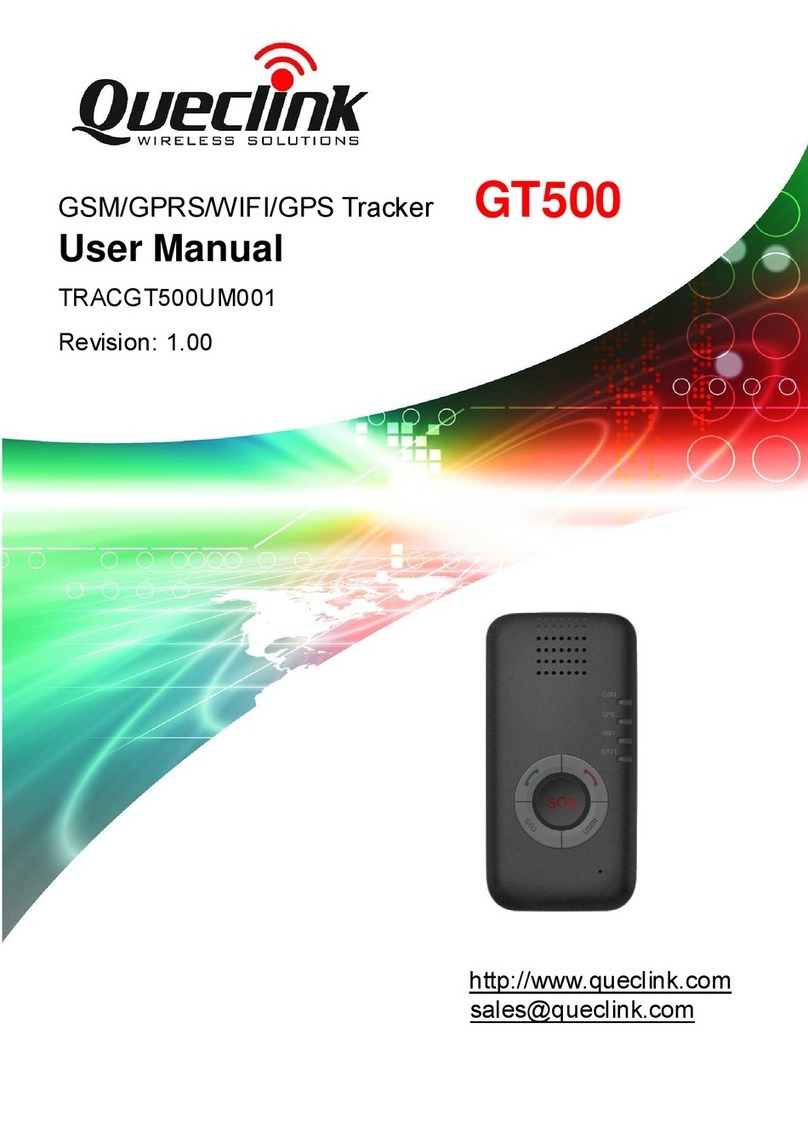
Queclink
Queclink GT500 User manual

Queclink
Queclink GL200 User manual
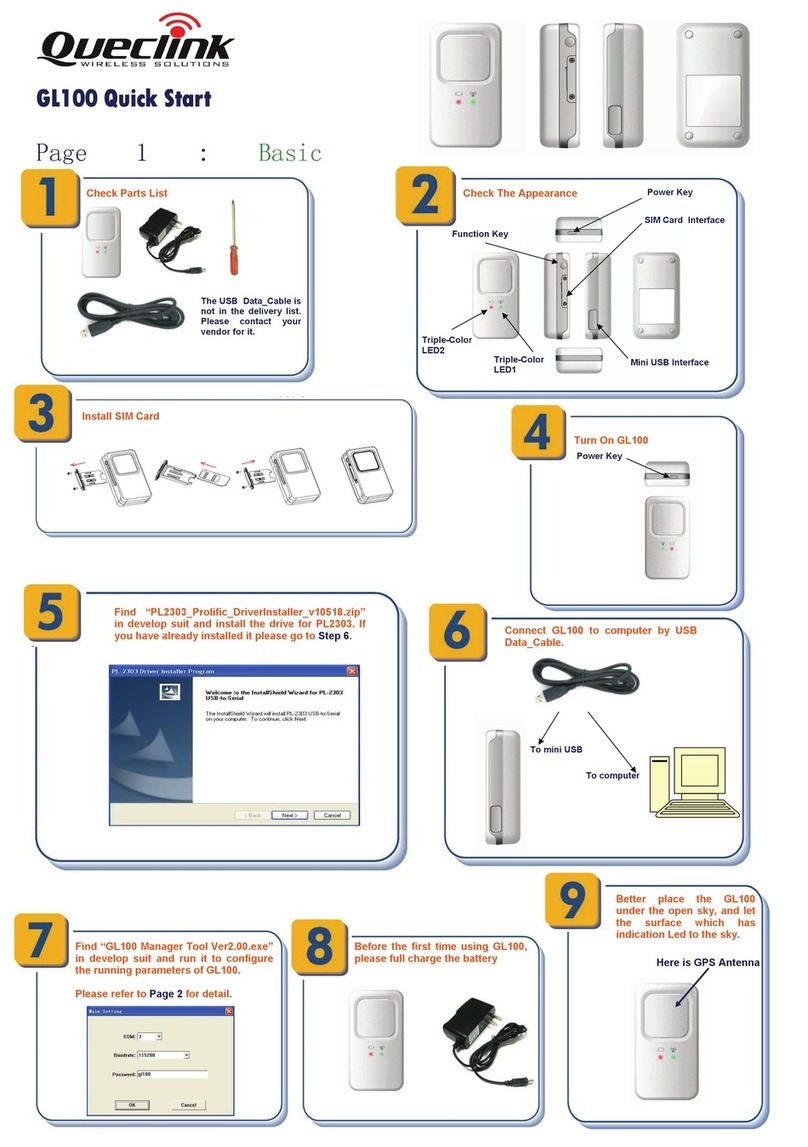
Queclink
Queclink GL100 User manual

Queclink
Queclink GB130MG User manual

Queclink
Queclink GV600MA User manual

Queclink
Queclink TRACGV55WUM001 User manual

Queclink
Queclink GB100MG Lite User manual

Queclink
Queclink GV300LAU User manual

Queclink
Queclink GV300 User manual

Queclink
Queclink GV350M User manual

Queclink
Queclink GV500 User manual

Queclink
Queclink GV500 User manual

Queclink
Queclink GV500MAP User manual

Queclink
Queclink GV500VC User manual

Queclink
Queclink GV300 User manual

Queclink
Queclink GA100 User manual