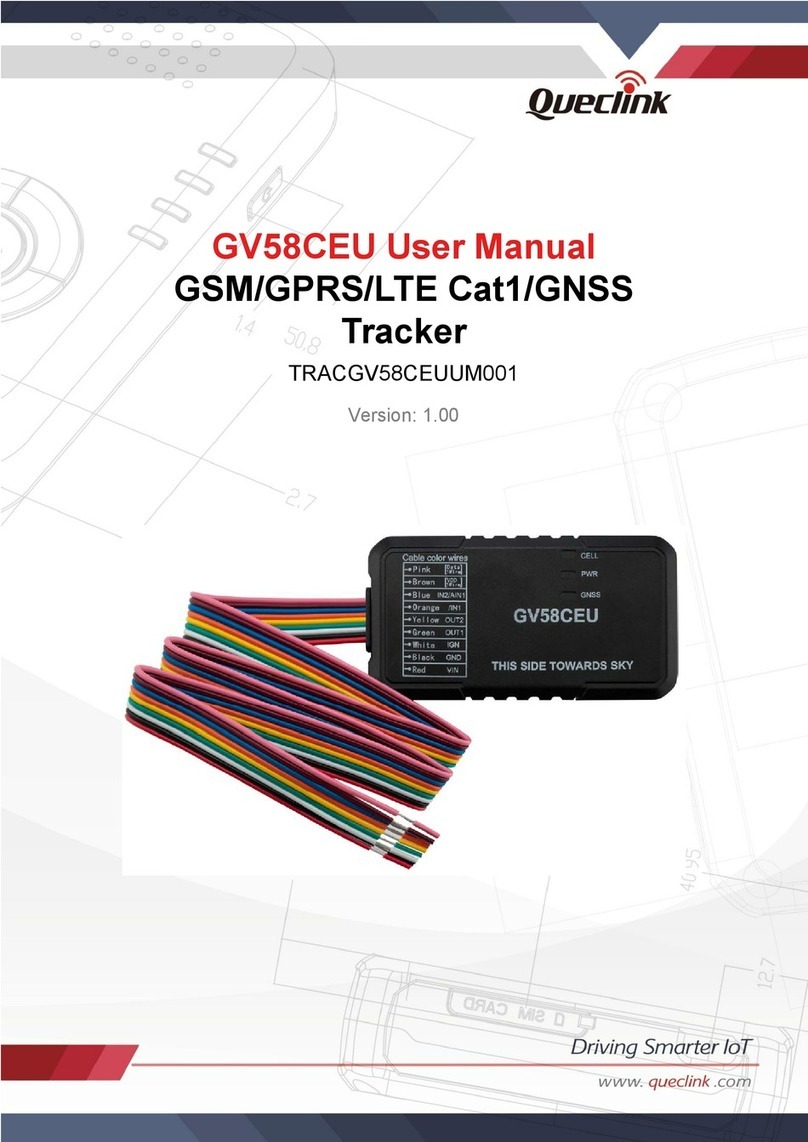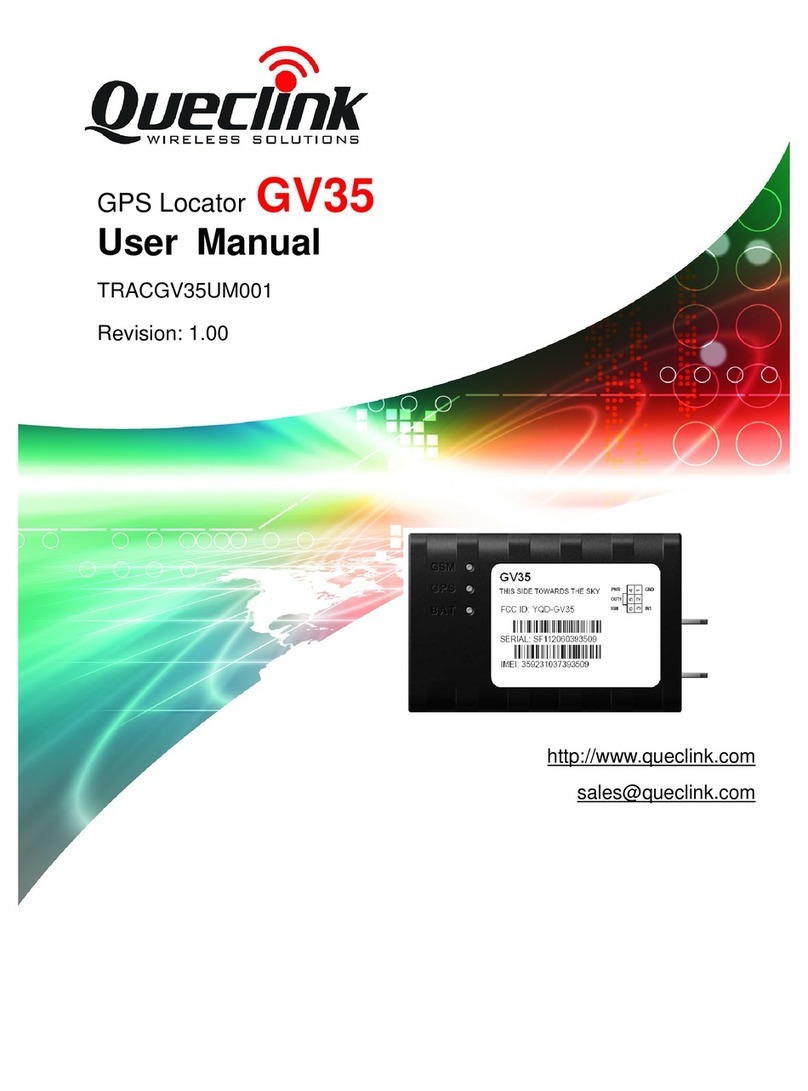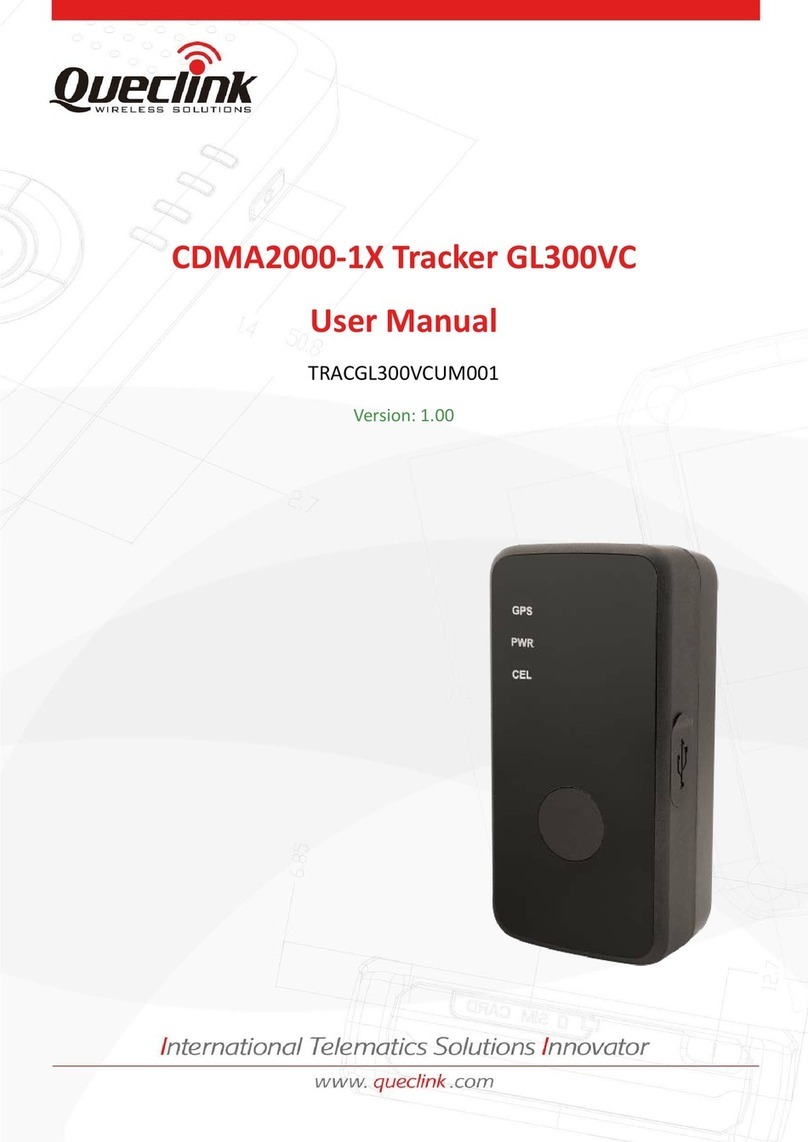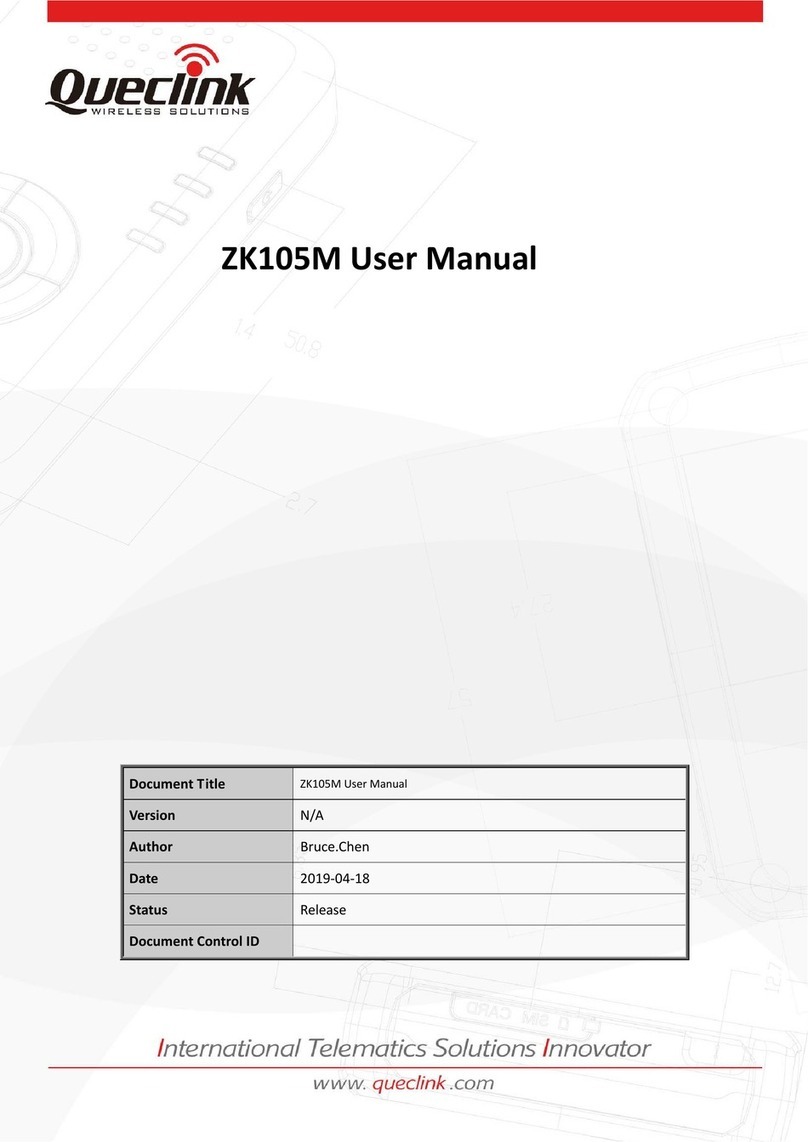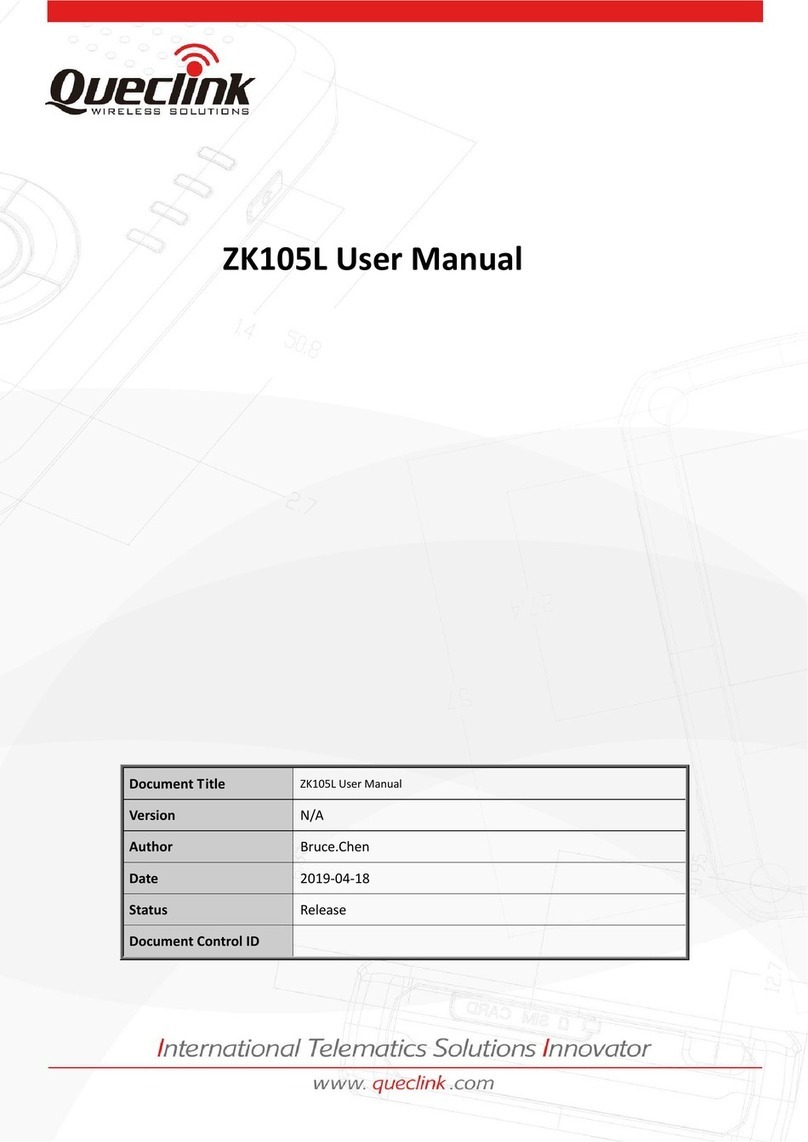GMT100 User Manual
TRACGMT100UM001 - 3 -
Contents
1. Introduction ................................................................................................................... 7
1.1. Reference ............................................................................................................. 7
1.2. Terms and Abbreviations ...................................................................................... 7
2. Product Overview .......................................................................................................... 8
2.1. Appearance .......................................................................................................... 8
2.2. Parts List ............................................................................................................... 9
2.3. Interface Definition ................................................................................................ 9
3. Getting Started ............................................................................................................ 10
3.1. Installing a SIM Card .......................................................................................... 10
3.2. Switch the set on/off ........................................................................................... 10
3.3. Reset Key ............................................................................................................ 11
3.4. USB connector ..................................................................................................... 11
3.5. Power Connection ............................................................................................... 11
3.6. Ignition Detection ................................................................................................. 11
3.7. Digital Input ......................................................................................................... 12
3.8. Analog Input........................................................................................................ 13
3.. Relay Output ..................................................................................................... 14
3.1. Device Status LED ............................................................................................ 15