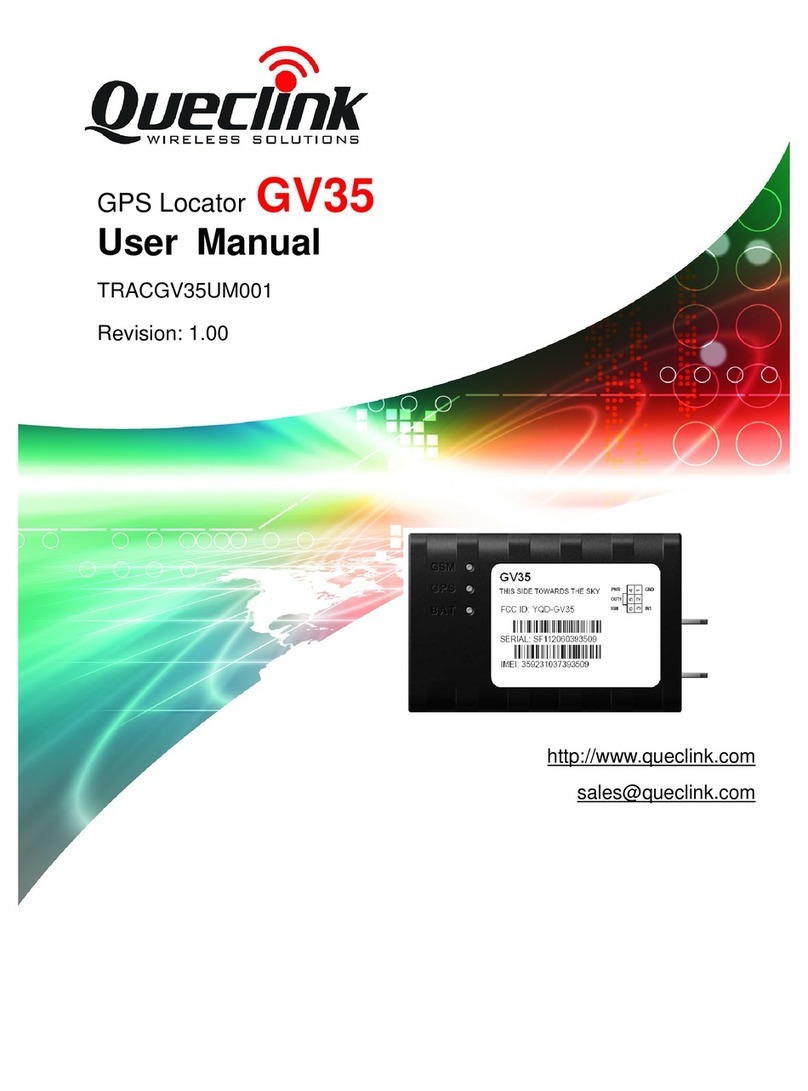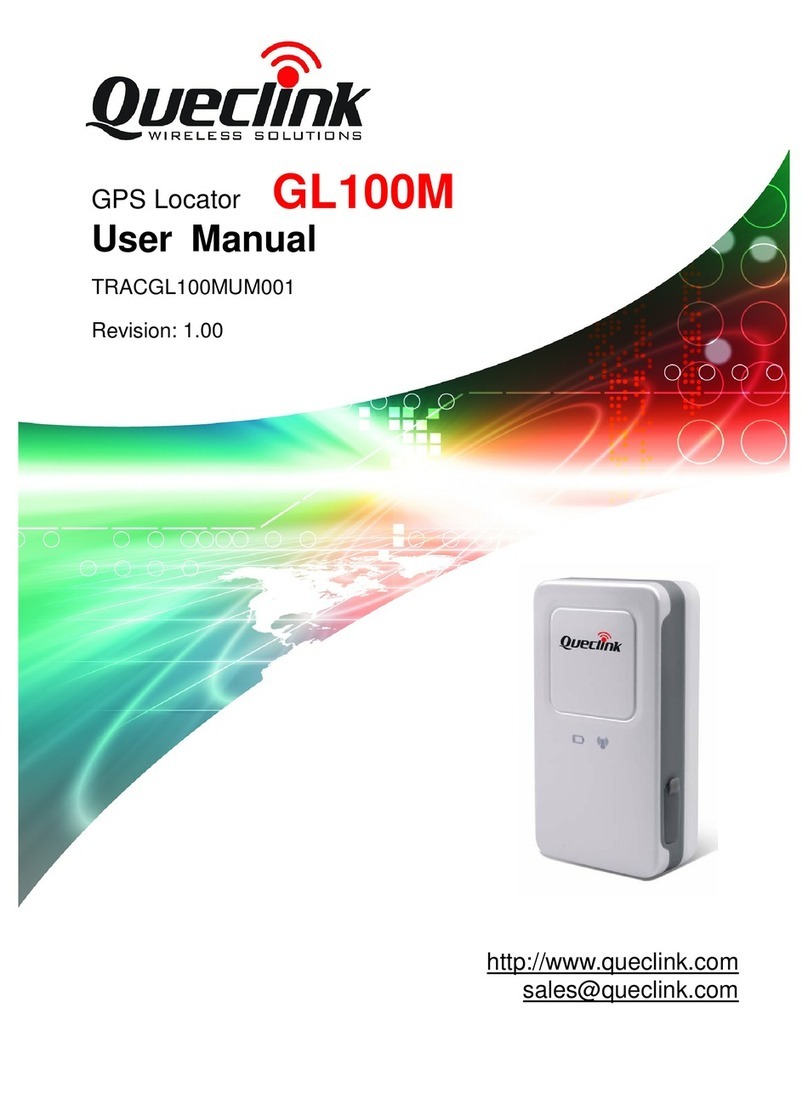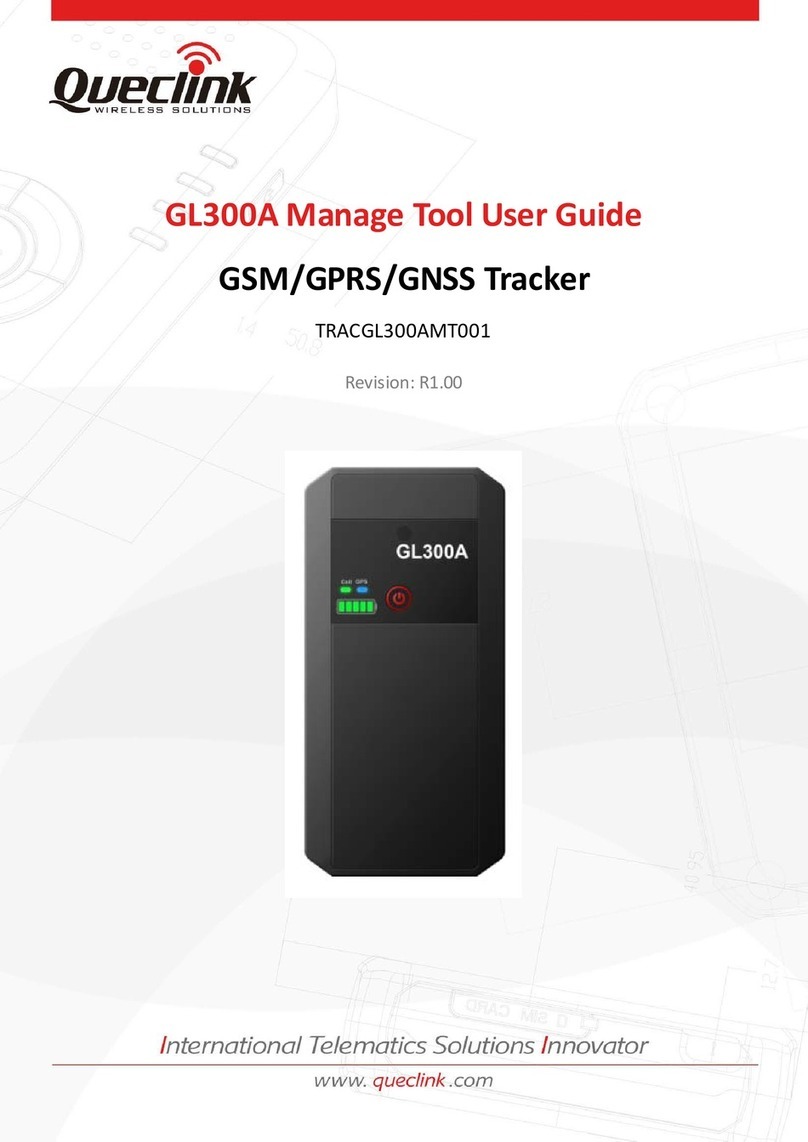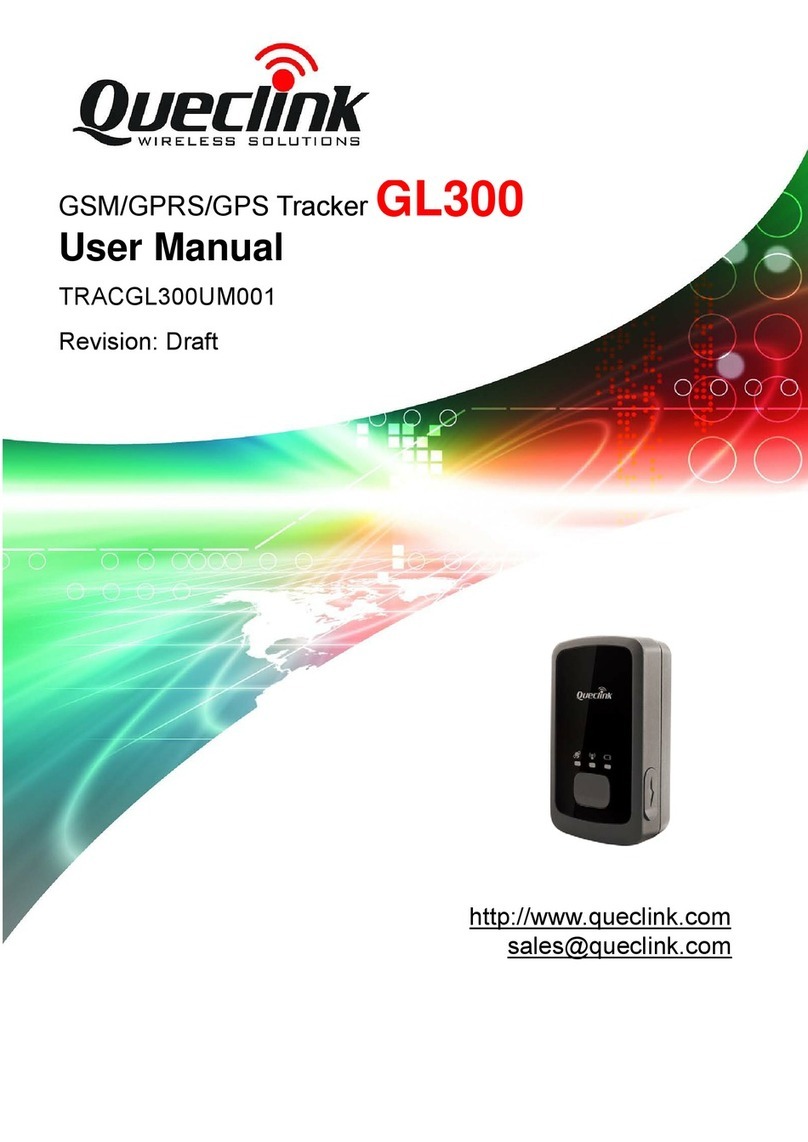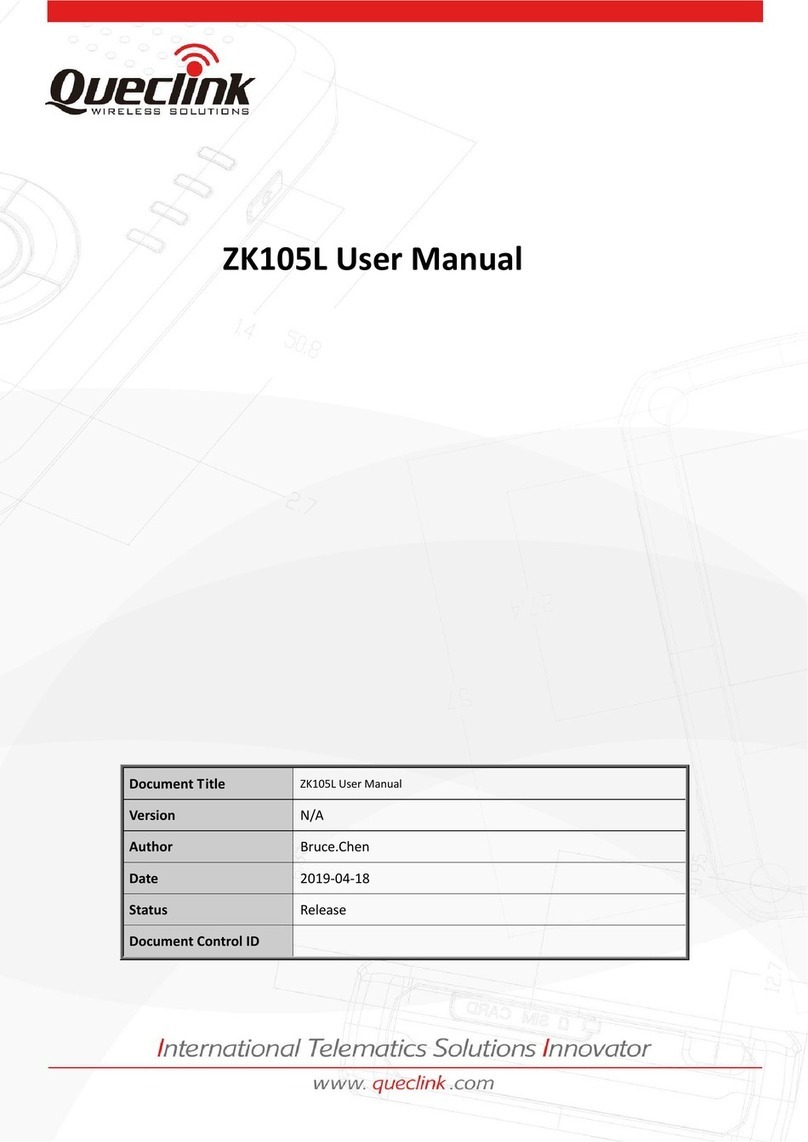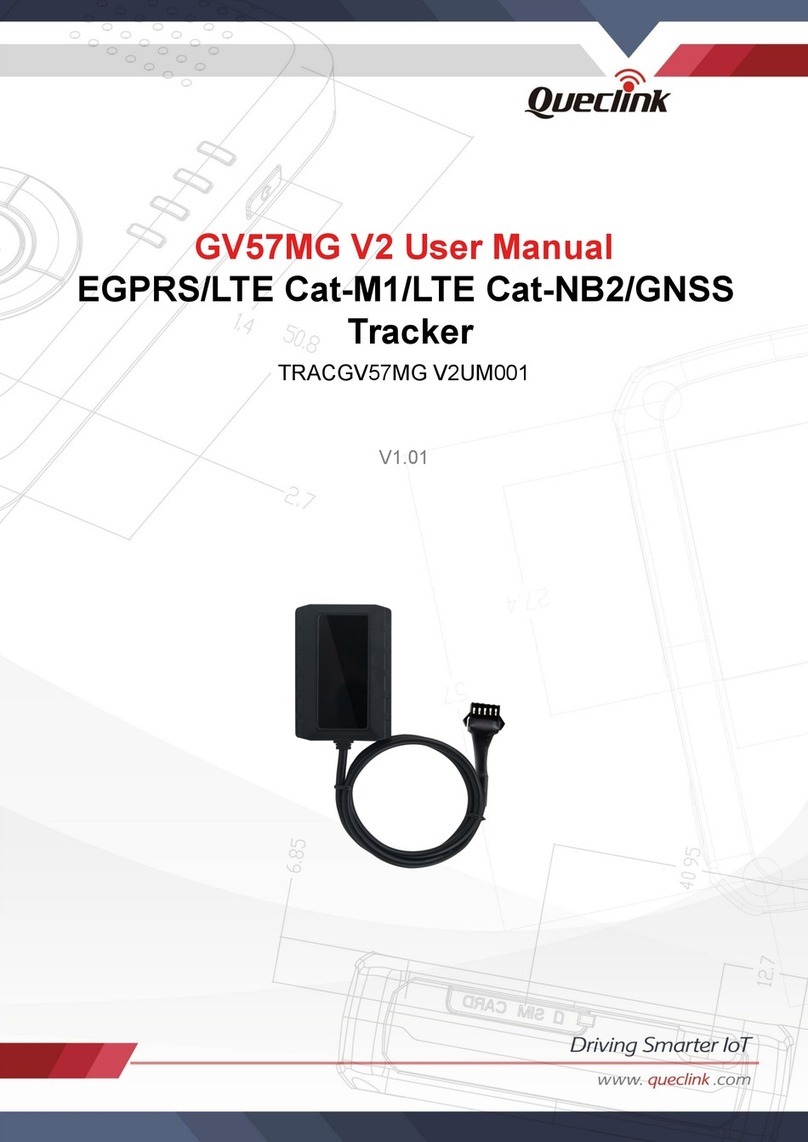GL300 Manage Tool User Guide
TRACGL300MT001 - 2 -
Contents
Contents ............................................................................................................................................2
1. Revision history ............................................................................................................................4
2. GL300 Manage Tool Interface......................................................................................................5
2.1. System Requirements..........................................................................................................5
2.2. COM Setting .......................................................................................................................6
2.3. Quick Setting Wizard..........................................................................................................6
2.4. Professional Setting Windows.............................................................................................7
2.4.1 Title Bar......................................................................................................................7
2.4.2 Menus.........................................................................................................................7
2.4.3 Toolbar......................................................................................................................10
2.4.4 Status Bar..................................................................................................................11
2.4.5 Command Browser and Command Operation Space...............................................11
2.5. Operation Result Interface ................................................................................................13
2.5.1 Operation Successfully Interface..............................................................................13
2.5.2 Operation Failed Interface........................................................................................13
3. Operation Instruction ..................................................................................................................15
3.1. Device Configuration with Quick Setting Wizard.............................................................15
3.1.1 Welcome to Quick Setting Wizard............................................................................15
3.1.2 GPRS Network Setting.............................................................................................16
3.1.3 Main Server Setting..................................................................................................16
3.1.4 Fixed Time Report Setting........................................................................................17
3.1.5 Send Command to Device........................................................................................18
3.2. Device Configuration in Professional Setting Mode.........................................................19
3.2.1 Set the parameters of Bearer Setting Information ....................................................19
3.2.2 Set the parameters of Backend Server Register Information....................................20
3.2.3 Set the parameters of Quick Start Setting.................................................................21
3.2.4 Set the parameters of Global Configuration.............................................................22
3.2.5 Set the parameters of Auto-Unlock PIN...................................................................23
3.2.6 Set the parameters of Protocol Watchdog.................................................................24
3.2.7 Set the parameters of Time Adjustment....................................................................25
3.2.8 Set the parameters of Non Movement Detection......................................................26
3.2.9 Set the parameters of Function Key Setting .............................................................27
3.2.10 Set the parameters of Outside Working Hours .......................................................28
3.2.11 Set the parameters of Fixed Report Information.....................................................29
3.2.12 Set the parameters of Geo-Fence Information........................................................30
3.2.13 Set the parameters of SpeedAlarm.........................................................................31
3.2.14 Set the parameters of Digital Input Port Setting.....................................................32
3.2.15 Set the parameters of Real Time Operation............................................................33
3.2.16 Set the parameters of Transparent Data Transmission............................................34
3.2.17 Set the parameters of White Call List Configuration .............................................35
3.2.18 Set the parameters of Google link SMS Configuration..........................................36