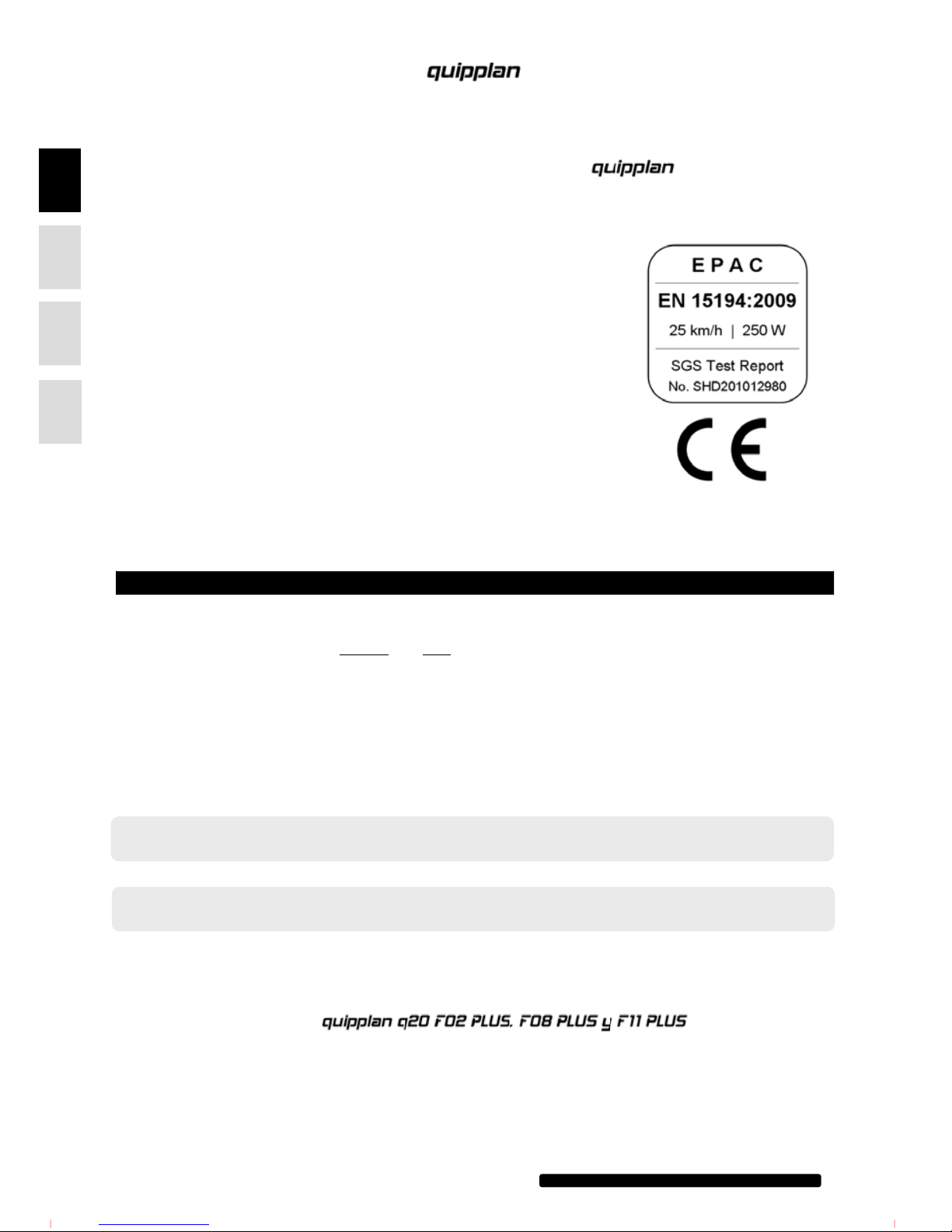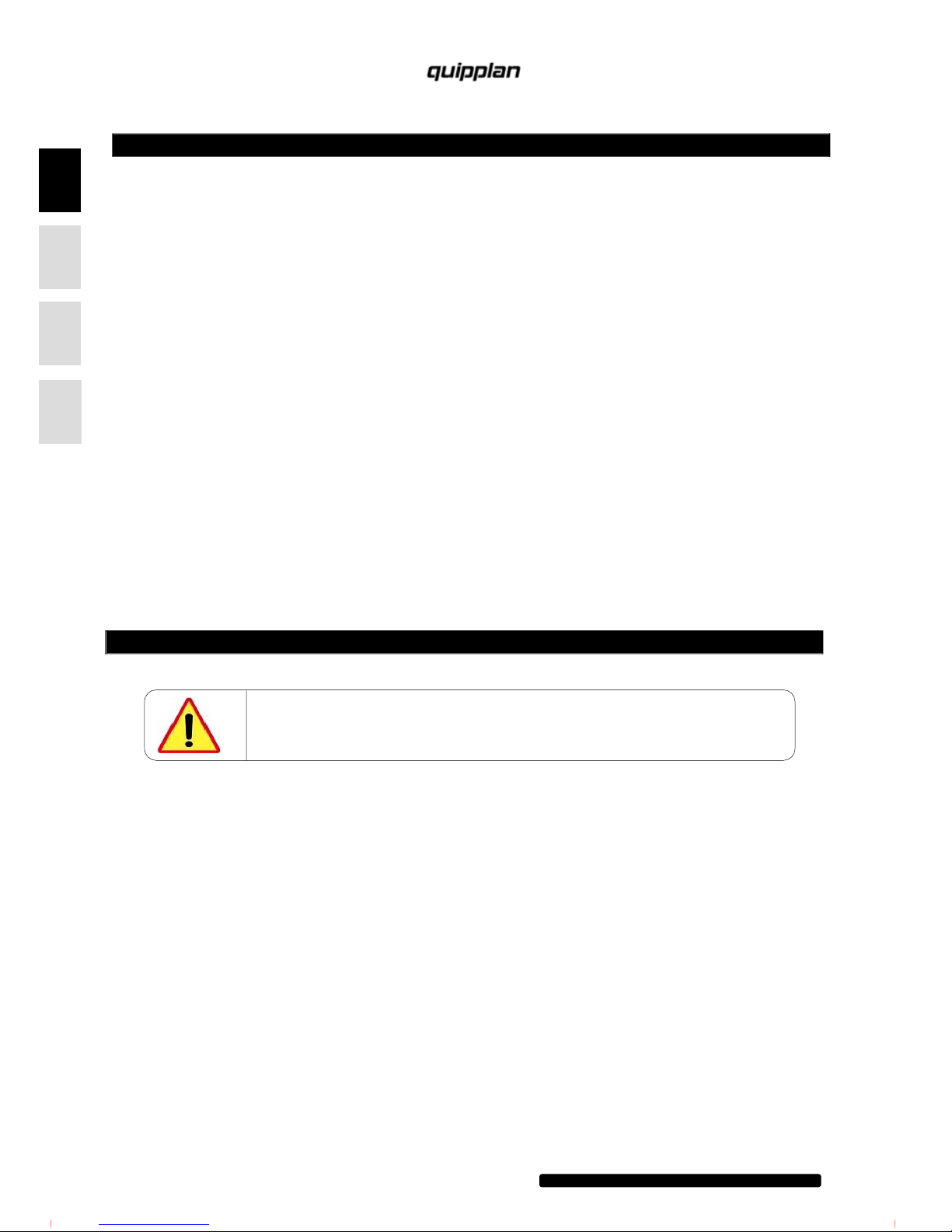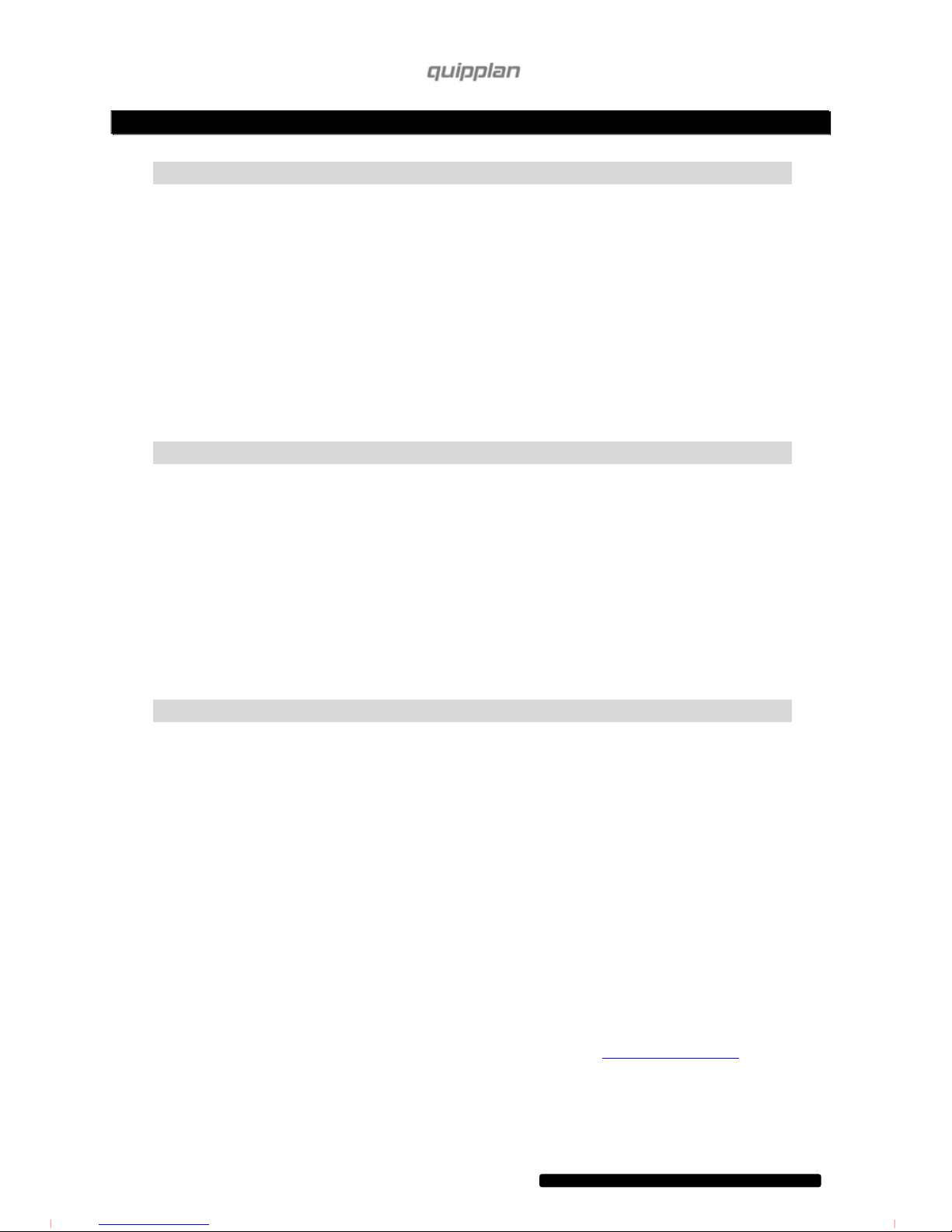TECHNOLOGIES
SX0011.C 88 SX0011.C
P O R
I T A
E N G E S P
UNPACKING AND ASSEMBLYING
if you have acquired your in an official dealer, this section does not
affect you.
If you have received the complete bicycle in the box, you should follow some previous steps to start
using it.
1. CONTENT VERIFICATION
1.1. Box (820x420x720 mm).
1.2. Folded and correctly packed bicycle.
1.3. qiE36 10.5 Ah battery. Completely
charged and inside the frame.
1.4. qiE36 charger inside its packing.
1.5. QuippůĂŶ ĐĂƐĞ ǁŚŝĐŚ ĐŽŶƚĞŶƚƐ ƵƐĞƌƐ
manual, Guarantee activation, technical
guides from the manufacturers, battery
ůŽĐŬ ŬĞLJ ĂŶĚĂůůĞŶ ŬĞLJ ƚŽ ĂƐƐĞŵďůĞ ƚŚĞ
handlebar (s/model).
Place all the elements out of the box and verify
there are all of them. In case there is something
missing, please contact us at www.quipplan-
mobility.com.
2. UNPACKING
The bicycle is correctly packed in order to protect it during the transport period. Please remove all those protective
elements before assemble the bicycle.
2.1. Remove the plastic protective elements from the profusions.
2.2. Remove the fastener from the components.
2.3. Remove the elastic elements, foams and general protective elements.
3. ASSEMBLING
The bicycle is sent completely assembled and
adjusted. However, in some models, the
handlebar is sent separately to prevent it from
damage during transport. tŝƚŚƚŚĞĂůůĞŶŬĞLJ
sent in the case, it is simple to assemble the stem
at the end of the bar and tighten the clamp.