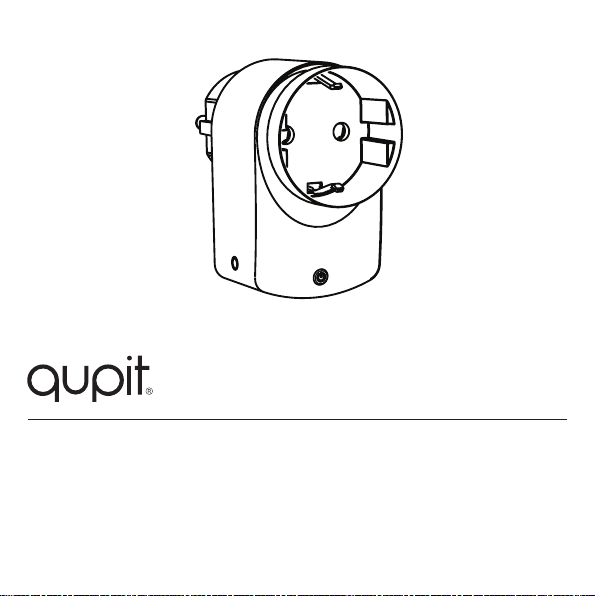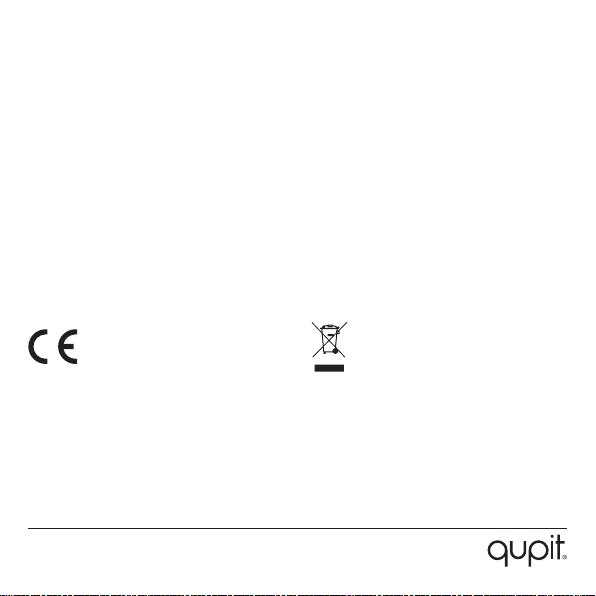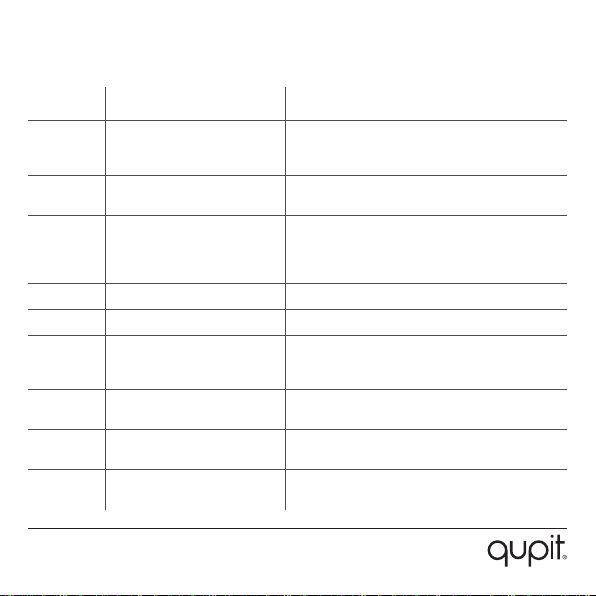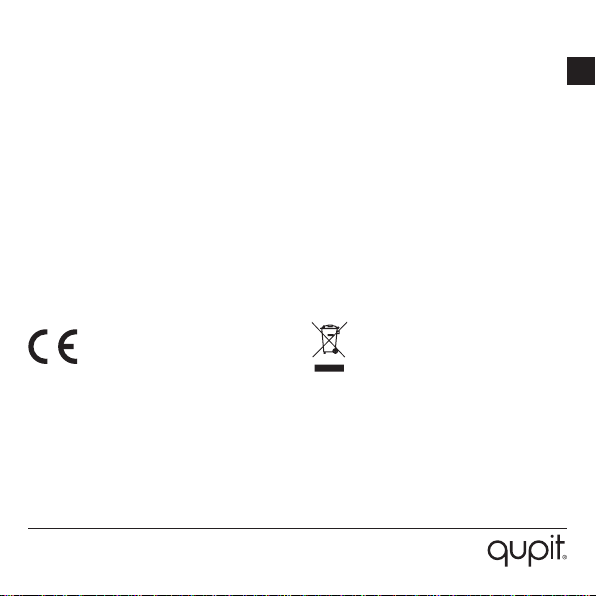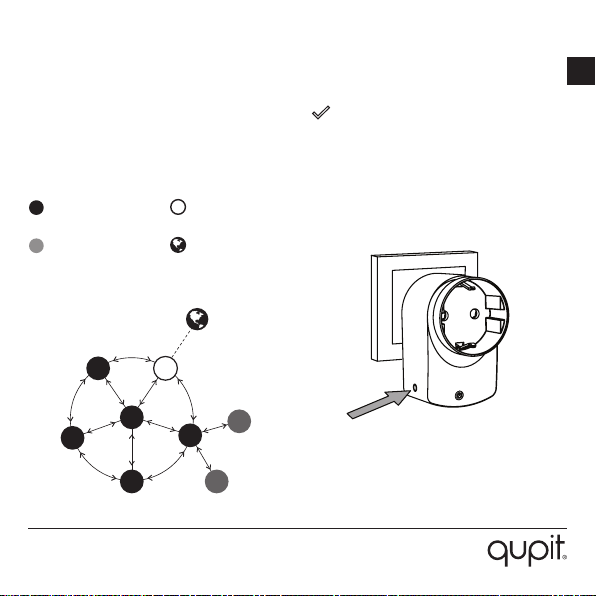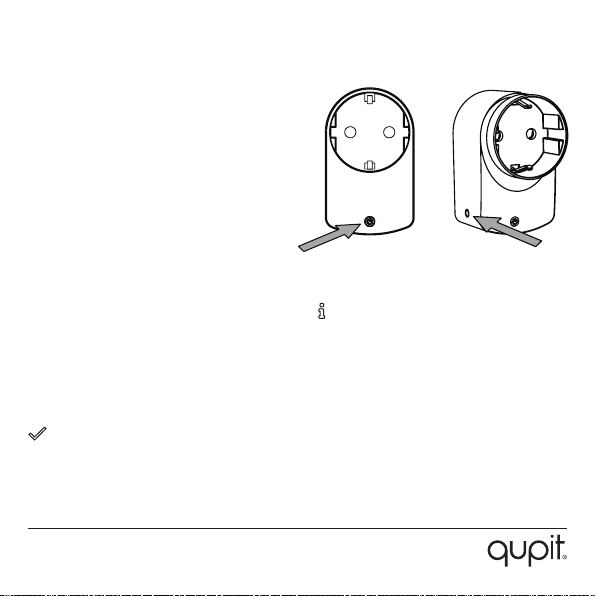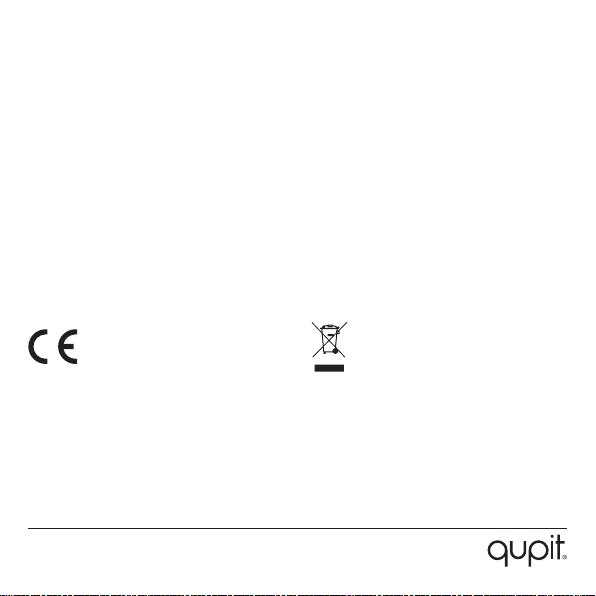
2 | plug
Copyright 2016, Plugwise.
Alle rechten voorbehouden.
Dit document bevat belangrijke informatie over
de installatieprocedure en de functionaliteiten
van dit product. Omdat Plugwise de producent
is van dit product vermelden wij alle relevante
functionaliteiten in deze handleiding.
De beschikbare functionaliteiten binnen jouw
Home Automation-systeem zijn afhankelijk van
de ZigBee-gateway waarop de plug is
aangemeld.
Plugwise B.V. verklaart hierbij dat dit product
voldoet aan de benodigde vereisten van de
desbetreffende Europese richtlijnen,
waaronder 1999/5/EC (R&TTE). Een exemplaar
van de Europese conformiteitsverklaring is
beschikbaar op:
www.plugwise.nl/product-conformity.
Oude elektrische en elektronische apparaten
bevatten vaak waardevolle materialen. Plaats
een afgedankt apparaat dan ook nooit bij het
gewone afval. Lever altijd het apparaat in bij
een gemeentelijk inzameldepot voor
elektrische en elektronische apparatuur.