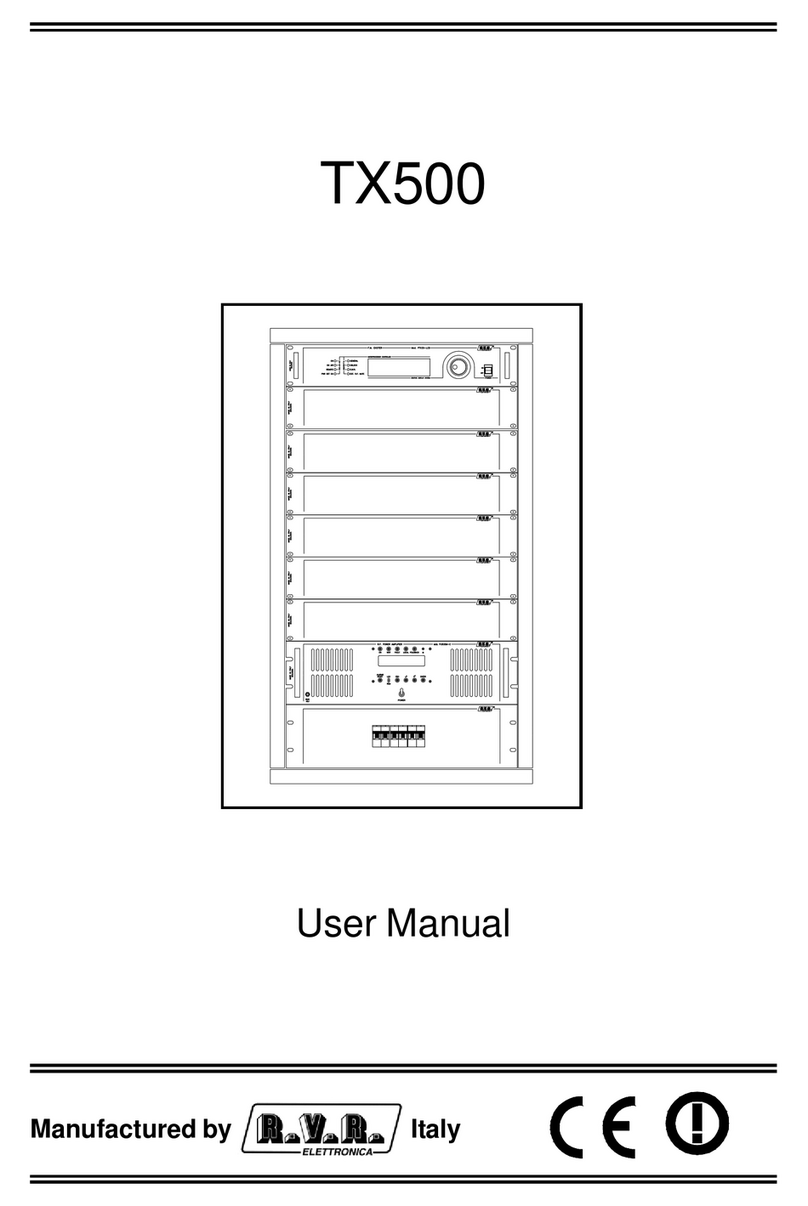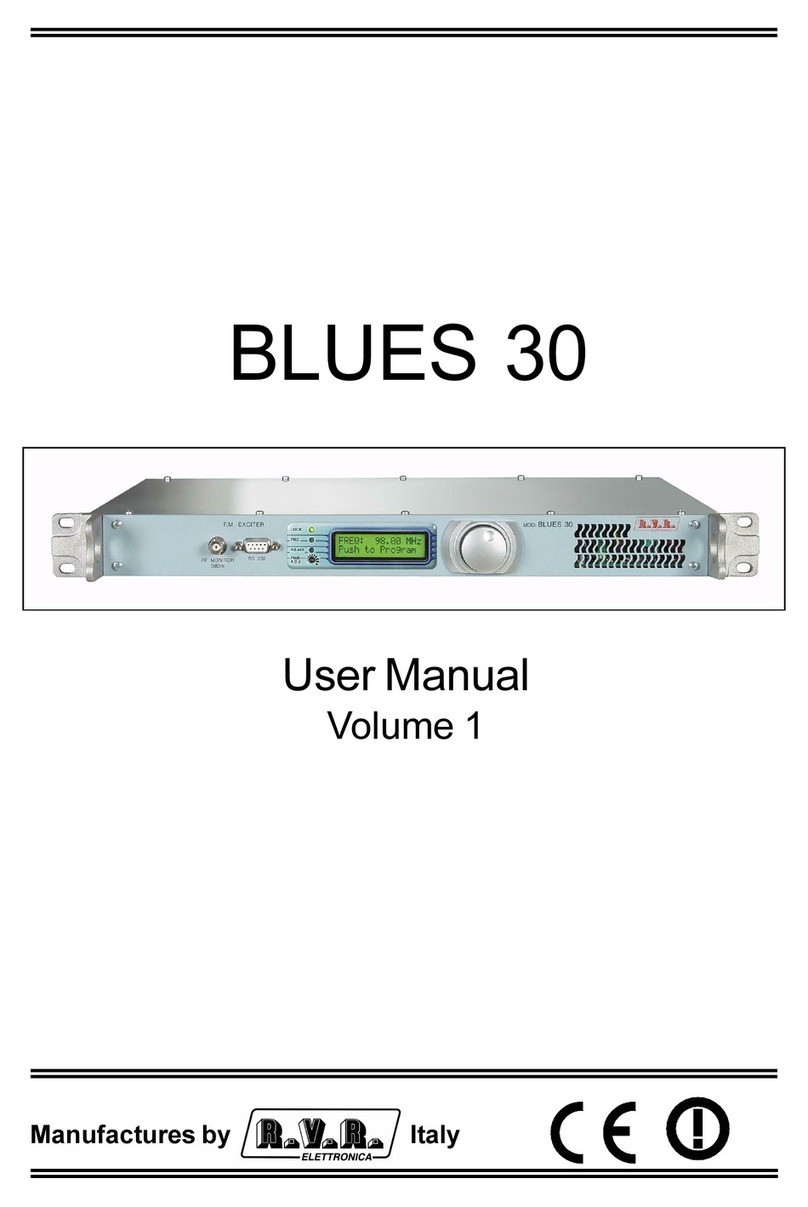PTRL & RXRL LCD
3 / 44User Manual Rev. 1.2 - 31/01/05
2. Warranty
Any product of R.V.R. Elettronica is covered by a 24 (twenty-four) month warranty.
For components like tubes for power amplifiers, the original manufacturer’s warranty
applies.
R.V.R. Elettronica SpA extends to the original end-user purchaser all manufacturers
warranties which are transferrable and all claims are to be made directly to R.V.R.
per indicated procedures.
Warranty shall not include:
1 Re-shipment of the unit to R.V.R. for repair purposes
2 Any unauthorized repair/modification;
3 Incidental/consequential damages as a result of any defect
4 Nominal non-incidental defects
5 Re-shipment costs or insurance of the unit or replacement units/parts
Any damage to the goods must be reported to the carrier in writing on the shipment
receipt.
Any discrepancy or damage discovered subsequent to delivery, shall be reported to
R.V.R. Elettronica within 5(five) days from delivery date.
To claim your rights under this warranty, you shold follow this procedure:
1 Contact the dealer or distributor where you purchased the unit. Describe the
problem and, so that a possible easy solution can be detected.
Dealers and Distributors are supplied with all the information about problems
that may occur and usually they can repair the unit quicker than what the
manufacturer could do. Very often installing errors are discovered by dealers.
2 If your dealer cannot help you, contact R.V.R. Elettronica and explain the problem.
If it is decided to return the unit to the factory, R.V.R. Elettronica will mail you
a regular authorization with all the necessary instructions to send back the goods.
3 When you receive the authorization, you can return the unit. Pack it carefully
for the shipment, preferably using the original packing and seal the package
perfectly. The customer always assumes the risks of loss (i.e., R.V.R. is never
responsible for damage or loss), until the package reaches R.V.R. premises. For
this reason, we suggest you to insure the goods for the whole value. Shipment
must be effected C.I.F. (PREPAID) to the address specified by R.V.R.’s service
manager on the authorization
DO NOT RETURN UNITS WITHOUT OUR AUTHORIZATION AS THEY WILL BE
REFUSED