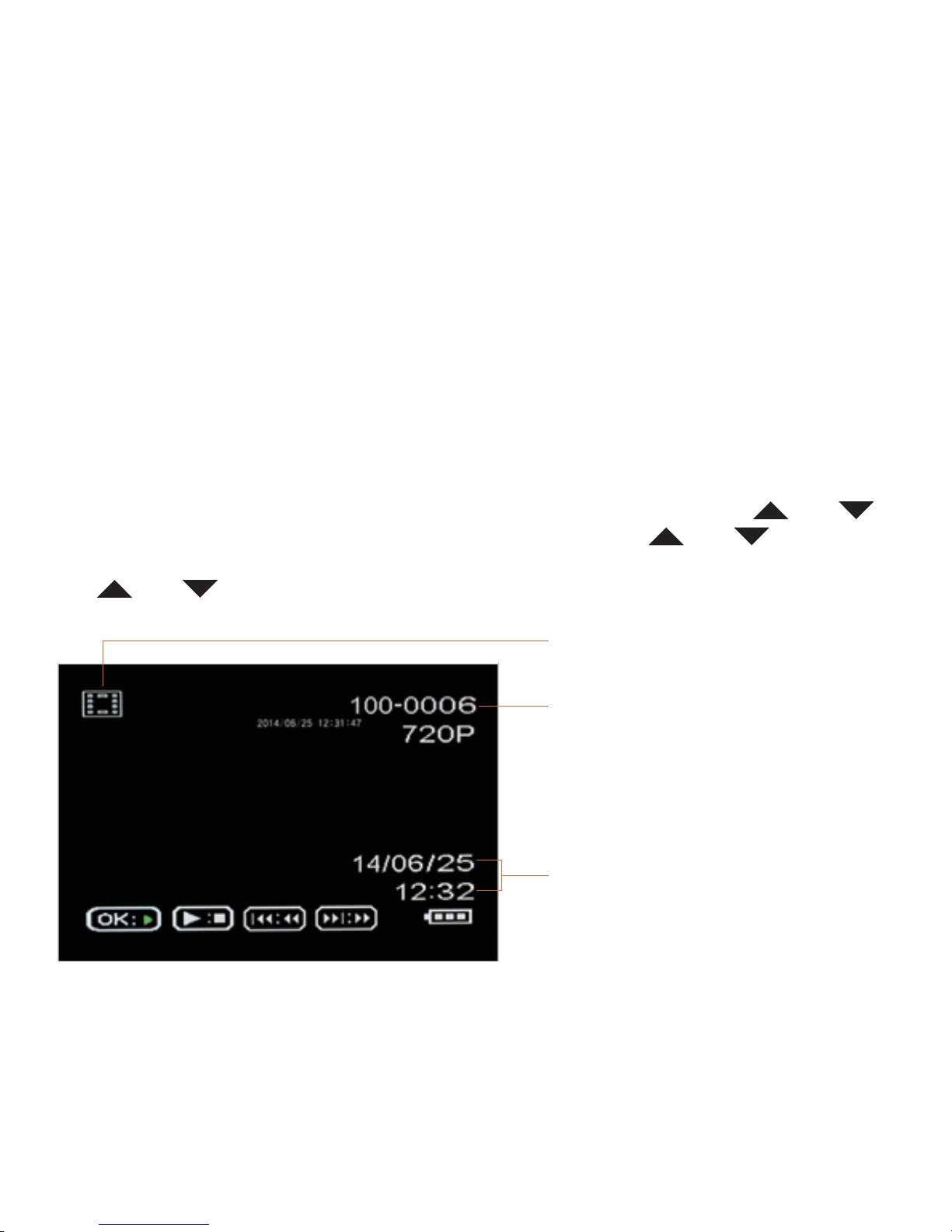3. If necessary, loosen the mounting bracket collar and adjust the CarCam to obtain the
optimum viewing angle. Tighten the collar to fix the CarCam securely.
4. The CarCam will continue to record for 10 seconds after the ignition is switched off
or when the adaptor is removed from the cigar lighter socket.
5. To STOP recording at any time, press the Rec button.
6. To switch OFF the CarCam, press and hold the for a few seconds.
7. To switch ON the CarCam (for example, when outside of the car) press and hold the
for a few seconds.
8. You can switch on or off the internal microphone by pressing the Mic button. The
yellow Mic LED indicates that the microphone is on.
Note: The internal battery must be charged for the CarCam to operate without an
external power source (such as a cigar lighter socket or USB charger). Please refer to
SECTION “Charging the CarCam” for details.
Note: If the CarCam is switched on while connected to an external power source, it will
automatically start recording after switch on. If the CarCam is switched on without a
connection to an external power source (i.e. using the internal rechargeable battery
only), it will switch on but will NOT start recording automatically.
Setting the Time & Date
The CarCam has a Time & Date function which can be embedded onto all video footage
recorded for easy reference. To ensure the Time & Date is correct, adjust as follows:-
1. Switch on the CarCam by pressing and holding the button for a few seconds.
2. If the Car Cam is recording, press the Rec / Stop button to stop the recording.
3. Press the Menu button twice to enter the Setup Menu.
4. Press the button to select Date / Time then press OK.
5. Use the OK button to scroll through the Year, Month, Date, Hour, Minute & Second
options and the use the and buttons to adjust each option.
6. When the Time and Date is set correctly, press the Menu button to exit the menu.