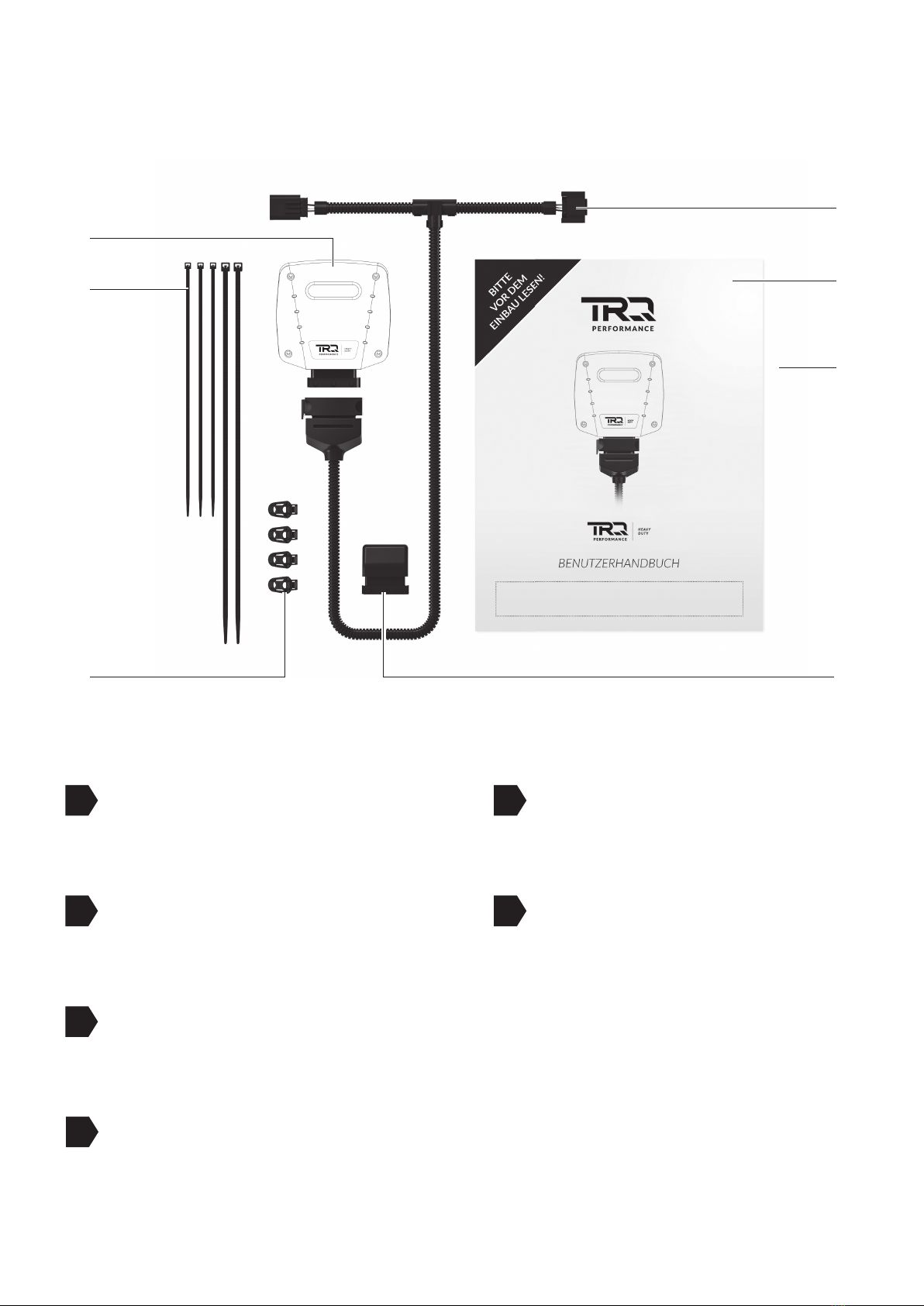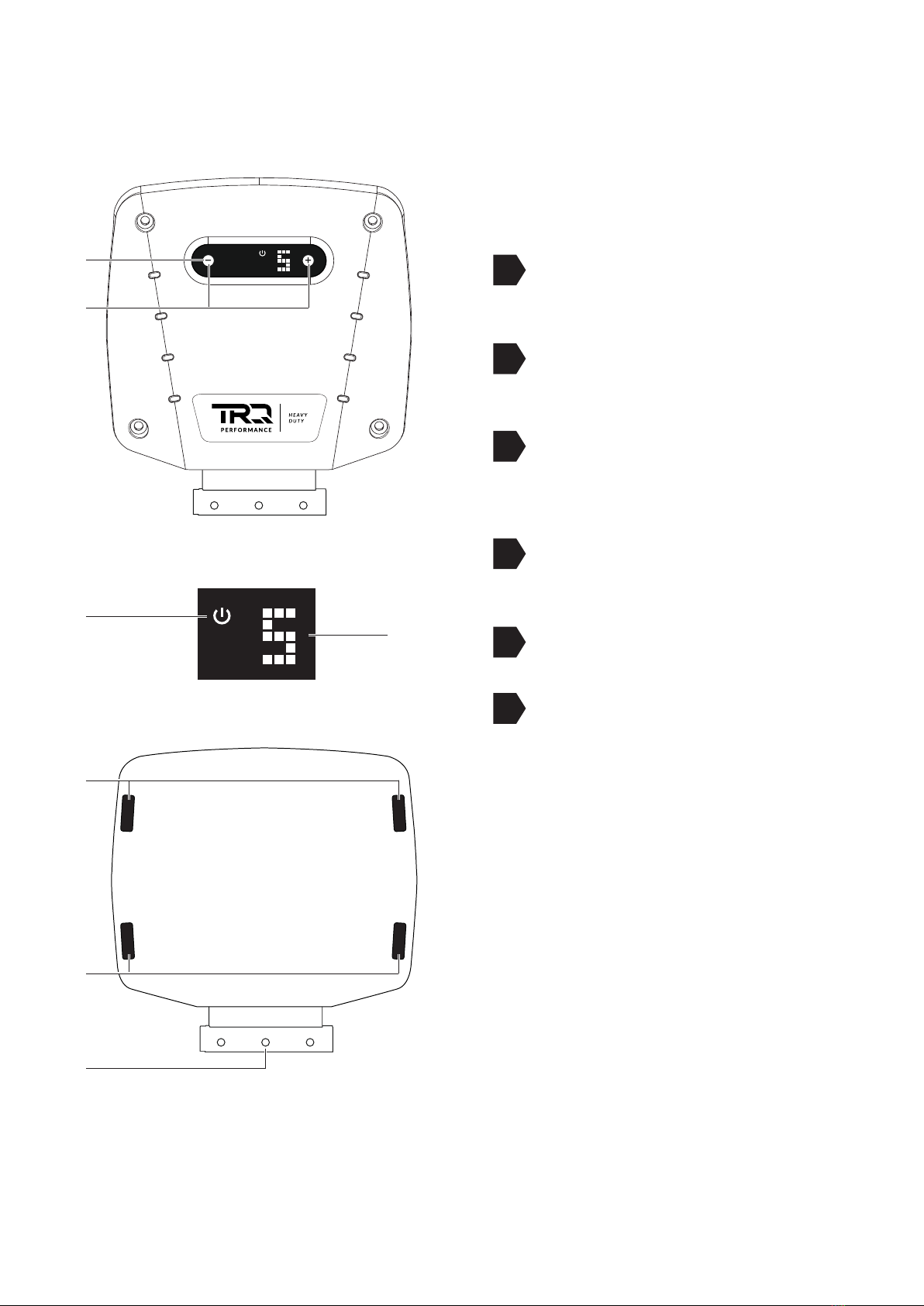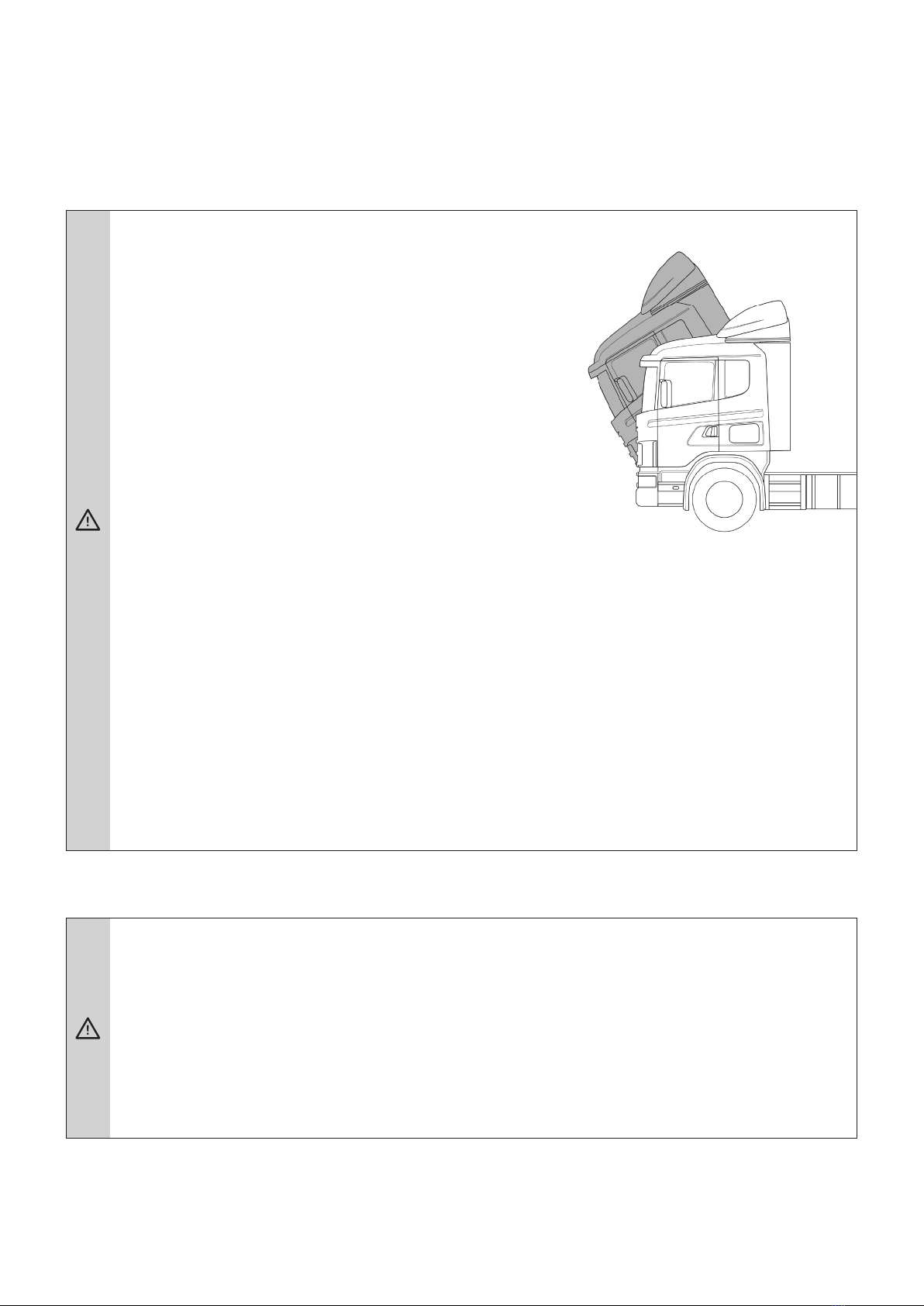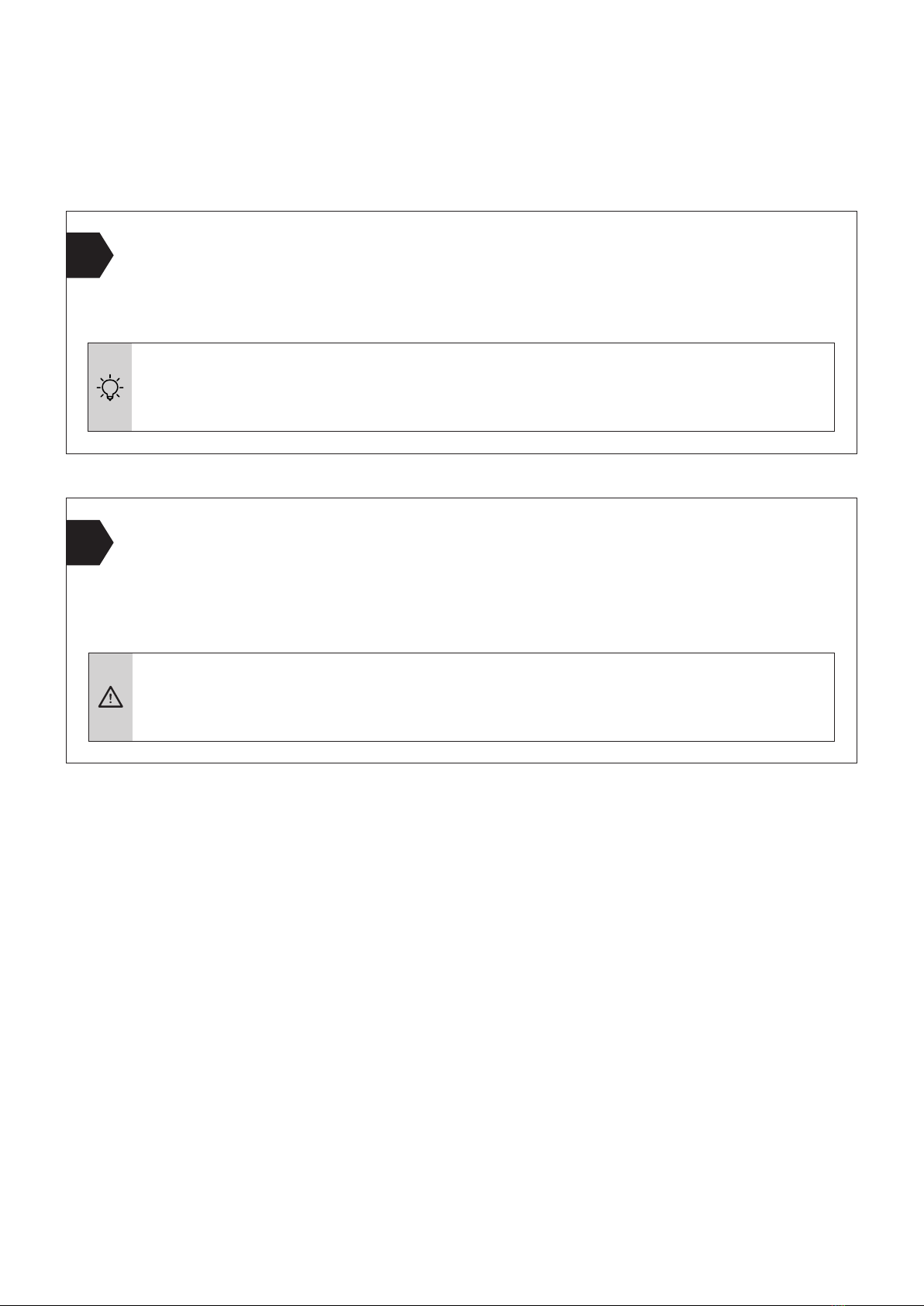C
3 Installa on
12
3
Disconnect the deac va on plug
from the wiring harness
Connect the TRQ module
Carrying out func on test
• If your car will not start as normal, please refer to Trouble Shoo ng for hints and ps
• Our Customer Service is of course always ready to help. See Contact for details
Step 4 of 6 Connec ng the TRQ module and fi rst func on test
• If the Digital User Interface lit up as soon as it was connected, this means that there
was s ll power in the system during the installa on.
• In some cases, this can lead to an error message during the rst func on test. Please
refer to Trouble Shoo ng for a solu on
• Posi on the TRQ module and the wiring harness safely in the engine bay. Do not x
anything in place yet.
• Switch the igni on on DO NOT start the engine.
• Check for the following:
- Control lights on the dashboard light up and go out as normal
- The Power ON light on the Digital User Interface of your TRQ lights up (see
Overview of the TRQ module).
• If all the above happens, you can start the engine. It should start as normal and should
react to the thro le when idling.
• Switch o the engine and igni on.