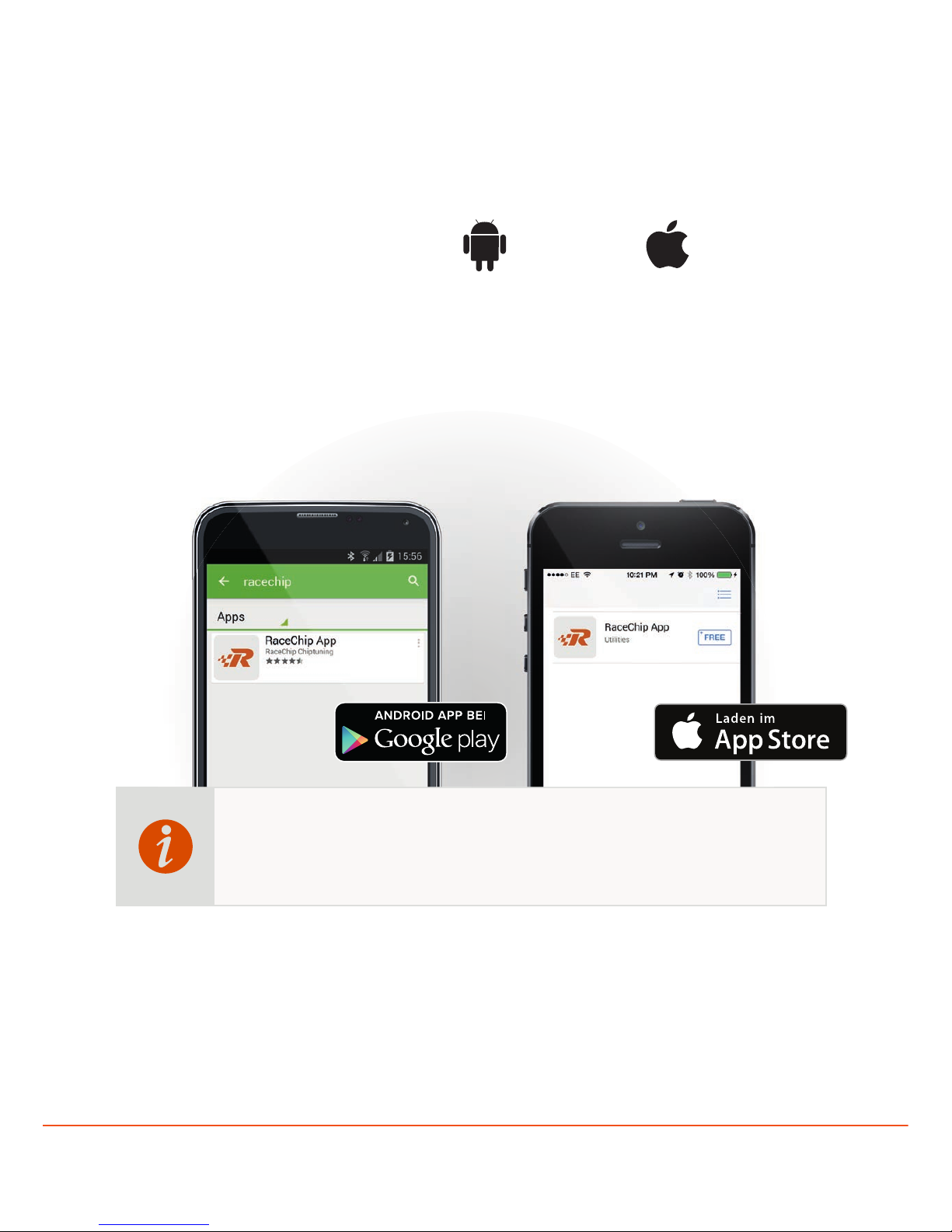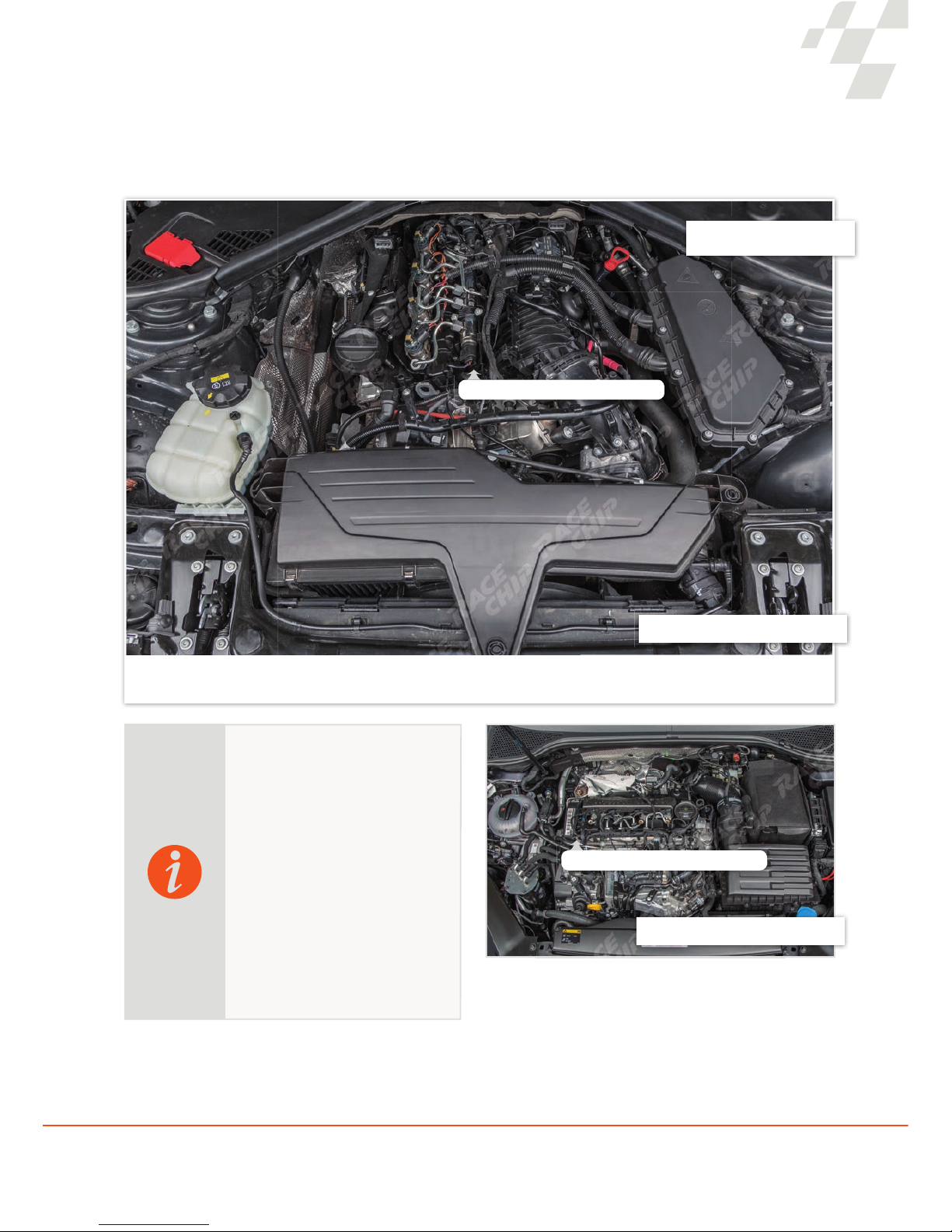Page 7
Locating and entering the serial number
1. Open the RaceChip app.
2. After you have opened the RaceChip app for the rst time, you will rst go through a short setup process in order to
establish a connection to the RaceChip Ultimate Connect.
3. Con rm by tapping the OK button that you have read the note ALWAYS ACT IN COMPLIANCE WITH APPLICABLE
RULES. Now tap ULTIMATE CONNECT SETUP to commence the setup process.
4. You will be prompted to enter the serial number of your RaceChip Ultimate Connect. The serial number is located on the
back of the connector of your RaceChip Ultimate Connect (see image). There are two ways to enter the serial number:
either by using the barcode scanner or via manual input.
5. Barcode scanning: to scan the barcode, select
SCAN BAR CODE.The app will then access your
smartphone camera (your smartphone might ask for
your authorization and you will need to grant this).
Position the barcode of your RaceChip within the orange
frame of the barcode scanner displayed on your screen
and avoid shadows or glare. After a few seconds, the
barcode will be automatically read and you will be returned
to the setup process. The serial number should appear in
the box.
6. The scanned or manually entered serial number is now saved in the RaceChip app.
7. Before you can begin con guring the RaceChip app, the RaceChip must rst be installed in the engine bay.
Note for Android Smartphones: For some Android smartphones (especially LG, Engineola and
Sony devices), in order to establish Bluetooth pairing with the Ultimate Connect, you must rst
directly pair your smartphone with the Ultimate Connect via your smartphone Bluetooth settings
before starting this setup process.
Locating serial number:
The label with the serial number is located on
the back of the Ultimate plug connection.
If you have dif culties scanning the serial number, you can also enter it manually. Tap the
ENTER MANUALLY, input box to enter the serial number using your smartphone keypad.