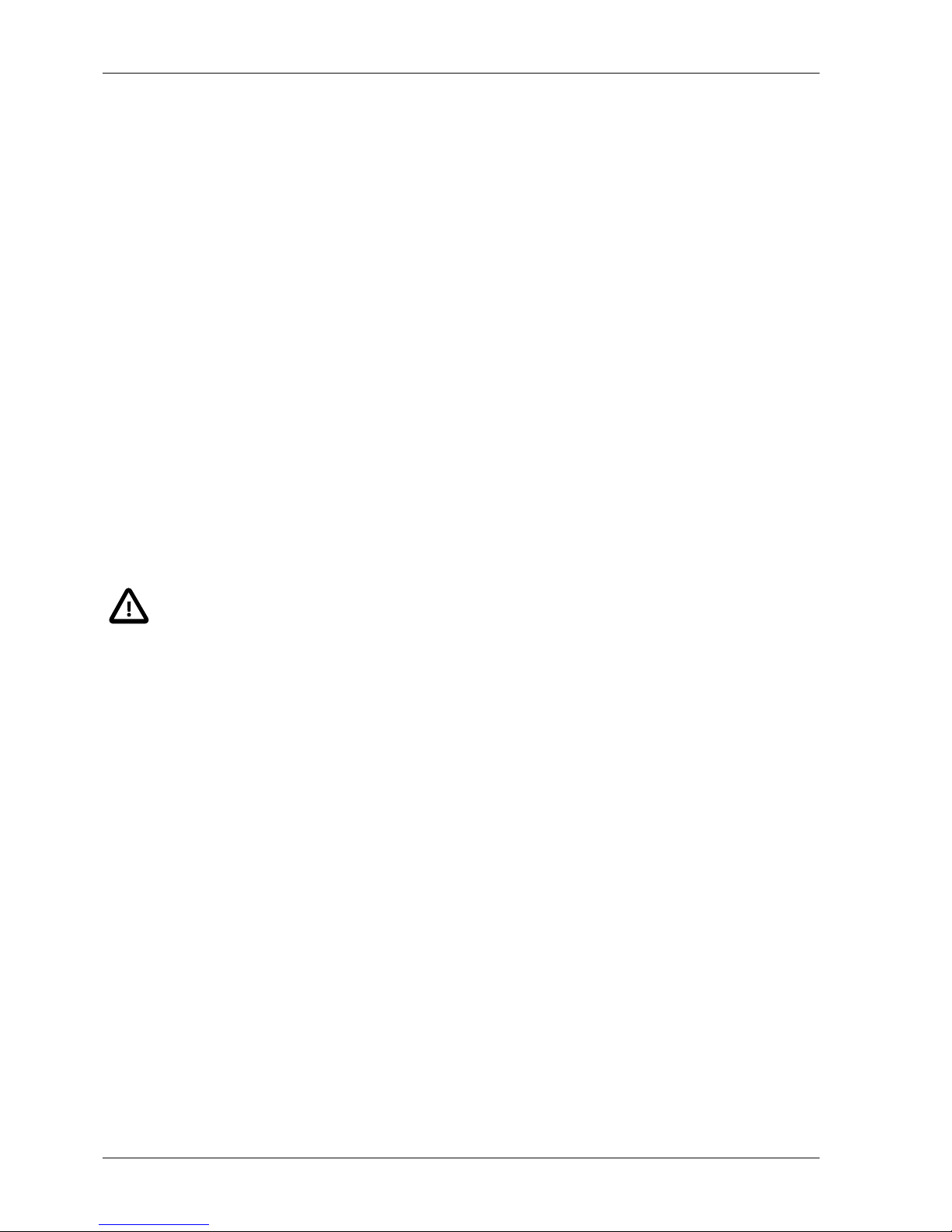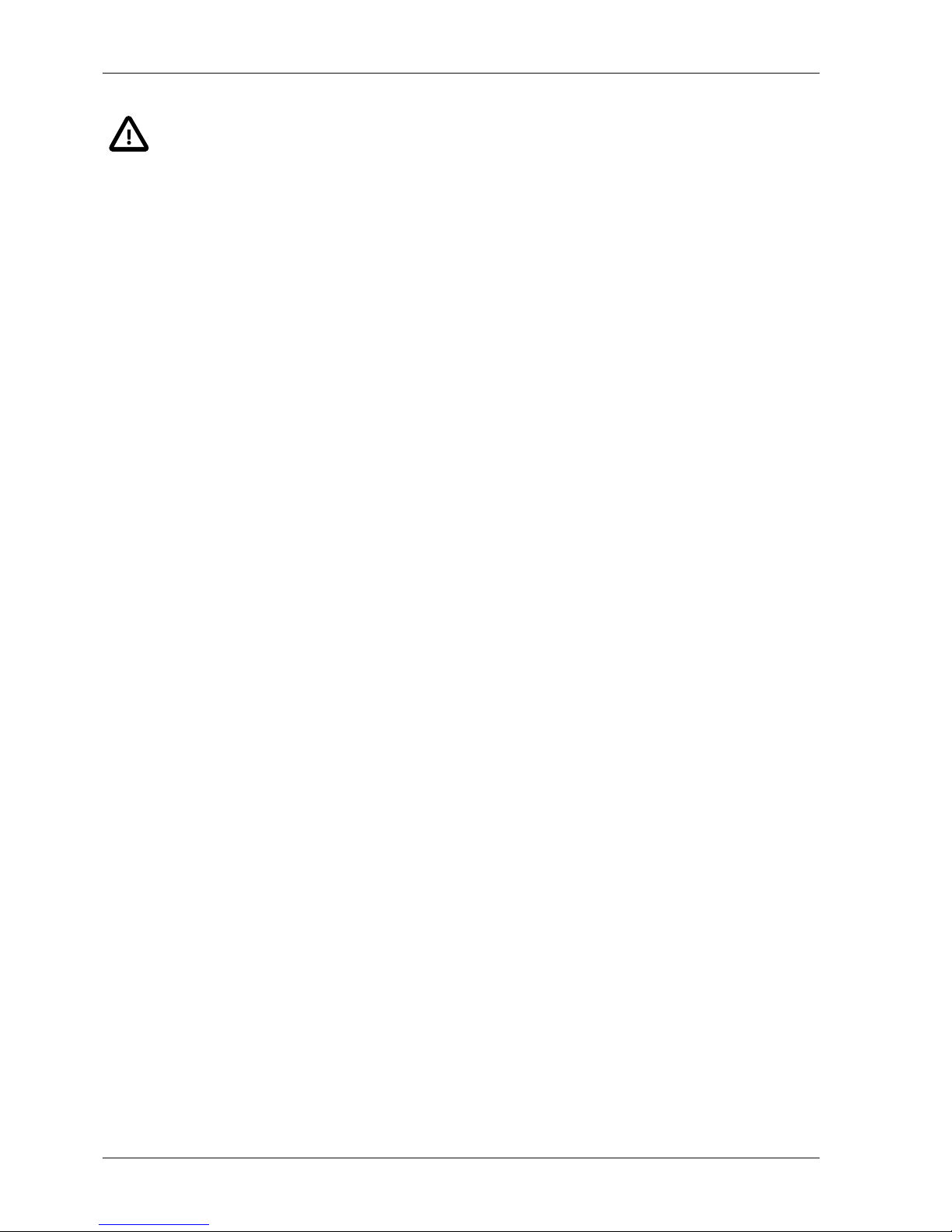Table of Contents
Introduction .......................................................................................................................................... 5
1. Radio modem MX160 ...................................................................................................................... 6
2. Description of Radiomodem MX160 ............................................................................................... 7
2.1. Radio part ............................................................................................................................. 7
2.2. Modem part .......................................................................................................................... 7
2.3. Supplying .............................................................................................................................. 7
2.4. Radio Modem Assembly ...................................................................................................... 7
3. Connectors ...................................................................................................................................... 9
3.1. Antenna ................................................................................................................................ 9
3.2. Serial Interface ..................................................................................................................... 9
3.3. Ethernet .............................................................................................................................. 11
3.4. Analog and Digital Inputs and Outputs ............................................................................... 12
3.5. M-BUS module ................................................................................................................... 14
3.6. GPS Module ....................................................................................................................... 15
3.7. T-port .................................................................................................................................. 17
3.8. Supply Connector ............................................................................................................... 19
3.9. Information LED ................................................................................................................. 19
3.10. Service Connector ............................................................................................................ 19
3.11. View of Radio Modem ....................................................................................................... 21
4. Table of Technical Parameters ...................................................................................................... 22
5. Dimensional Diagram and Labeling Modems ............................................................................... 24
6. Condition for MX160 ...................................................................................................................... 25
6.1. Important Warning .............................................................................................................. 25
6.2. Conditions of Liability for Defects and Instructions for Safe Operation of Equipment. ....... 25
6.3. Product Conformity ............................................................................................................. 25
6.4. Limitations of Use ............................................................................................................... 28
List of Figures
1. Radio modem MX160 with Cannon connectors .............................................................................. 5
2. Radio modem MR160 with screw clamps, MR300 with Cannon connectors and MR400 with
Cannon connectors ............................................................................................................................. 5
3.1. RS232 DSUB9 female .................................................................................................................. 9
3.2. Data cable RS485 connections .................................................................................................. 10
3.3. Labelling of serial interface terminals ......................................................................................... 11
3.4. RJ-45F ........................................................................................................................................ 12
3.5. Wiring diagrams for analog and digital inputs and outputs ........................................................ 12
3.6. Description of analog and digital inputs and outputs .................................................................. 13
3.7. Examples of wiring analog inputs and outputs ........................................................................... 14
3.8. Description of S-BUS module connectors .................................................................................. 15
3.9. GPS modul on 2nd slot of MR400 modem .................................................................................. 17
3.10. T-port module on the 2nd slot of the modem ........................................................................... 18
3.11. RJ-45F connector ..................................................................................................................... 19
3.12. Power connector & information LED ........................................................................................ 19
3.13. Service connector ..................................................................................................................... 20
3.14. Service cable connector connections ....................................................................................... 20
3.15. View of radio modem — description of connectors, model with DSUB (Canon) connectors
and with terminals ............................................................................................................................. 21
5.1. Mounting dimensions of the radiomodem .................................................................................. 24
6.1. Consistency declaration ............................................................................................................. 27
3© RACOM s.r.o. – Wideband modems – PROFI MX160