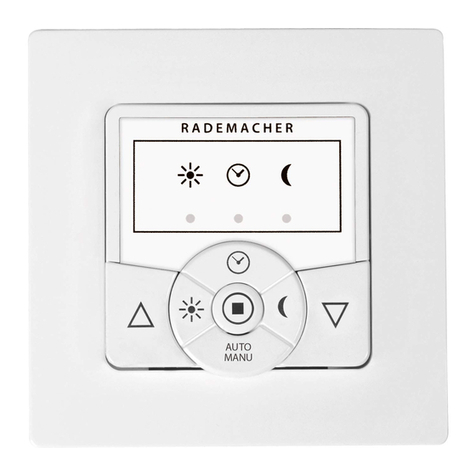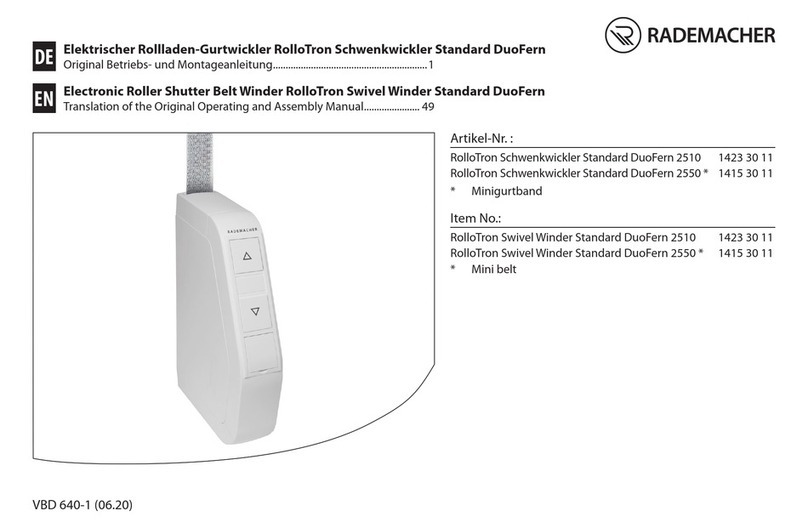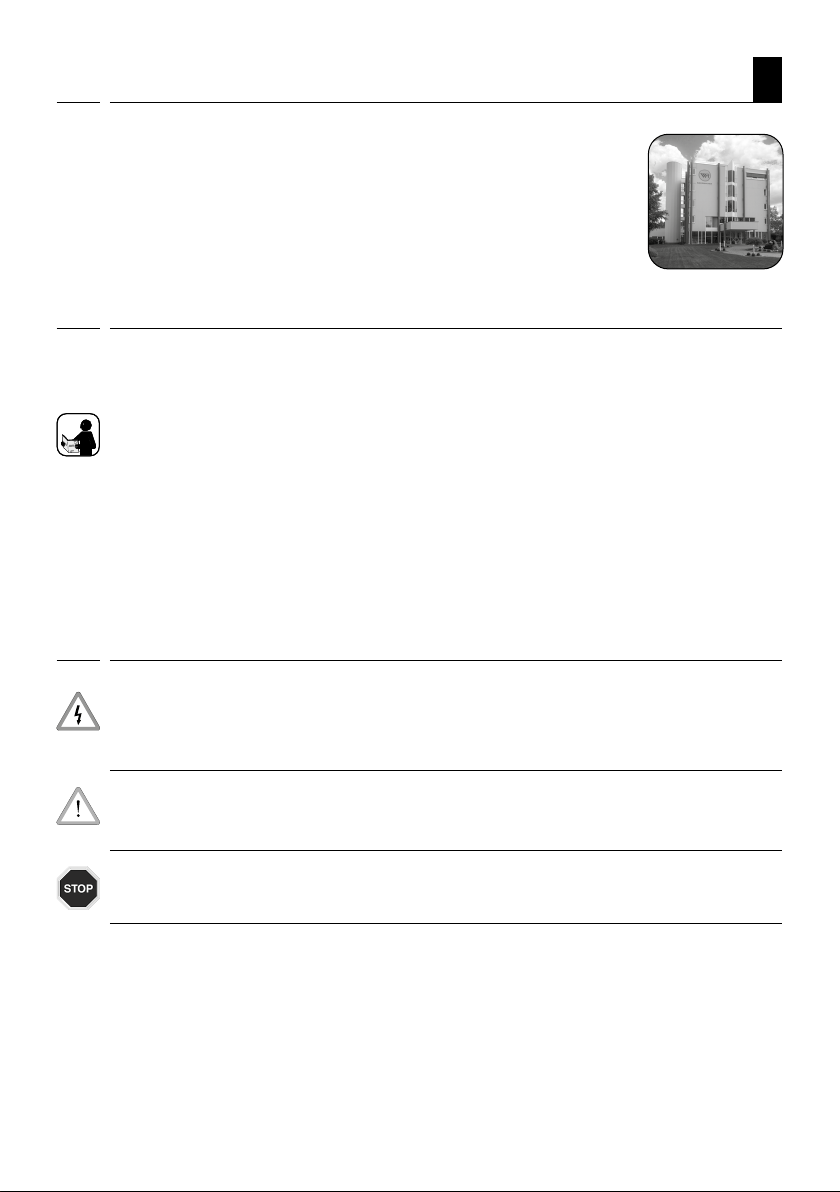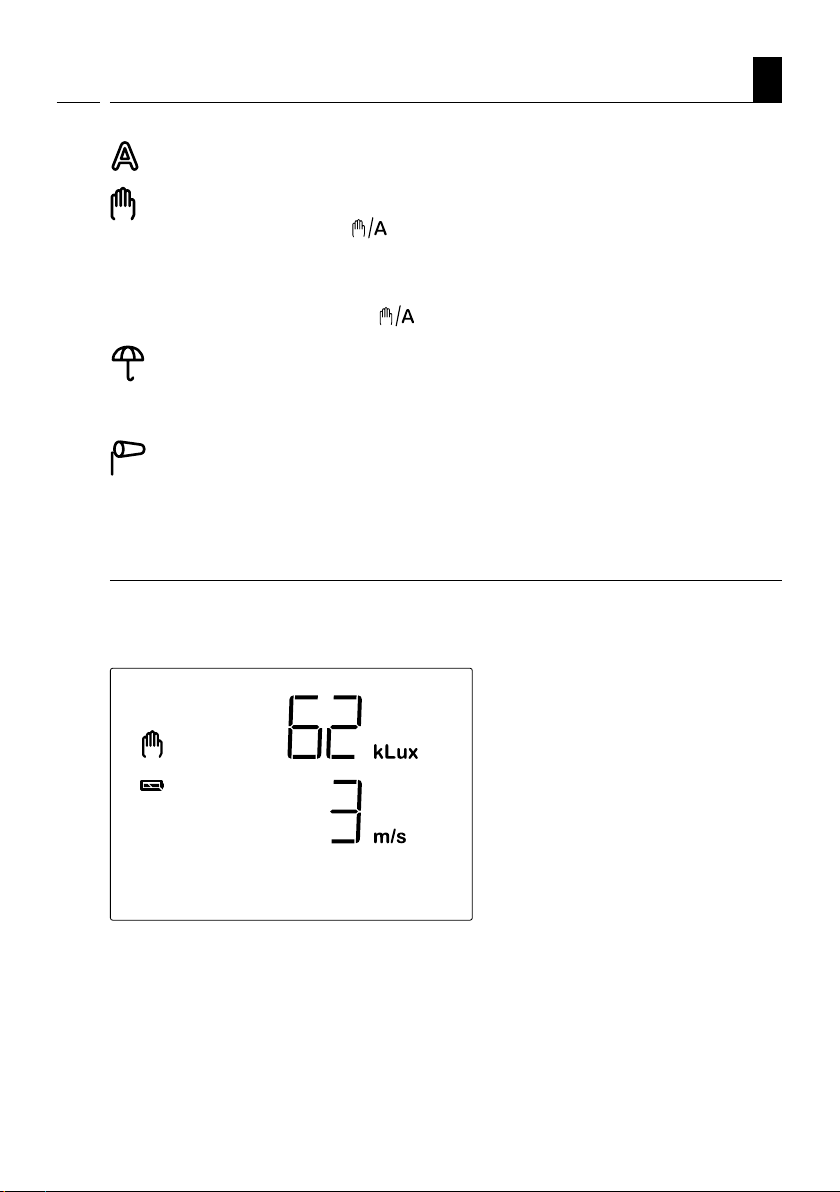3
ENContents
i
Dear Customer, ...........................................2
This manual.................................................2
Key to symbols...........................................2
Contents......................................................3
Description..................................................4
Included in delivery.......................................4
Instructions for commissioning .....................4
Connection and control possibilities .............4
Available automatic functions in overview....5
Operation.....................................................6
Button assignment and display symbols
on the weather data display..........................6
Display of brightness and wind velocity........7
Manual operation..........................................8
Setting the automatic functions ...............9
Calling up the automatic settings:.................9
A Brightness for the sun shading ............11
B Extension delay....................................12
C Retraction delay...................................12
D Indoor temperature lock.......................13
E Outdoor temperature lock ....................14
F Wind alarm...........................................15
Table: Wind velocity .............................16
G Rain alarm............................................16
H Saving the automatic settings..............17
Basic setting .............................................18
Calling up the basic settings:......................18
1. Radio connection to the weather
station ..................................................20
2. Rotation direction of the motor.............21
3. Running direction.................................22
4. Travel command in the event of a wind
or rain alarm............................................23
5. Transmission of the weather and
automatic data .....................................24
6. Sun shading position............................25
6.1. Retracted position ........................26
6.2. Setting the desired position..........26
6.3. Slat angle .....................................27
7. Saving the basic settings .....................27
Safety instructions for automatic
and alarm functions .................................28
Installation and commissioning..............29
Installation of the weather station
and connection of the drive.....................30
Location......................................................30
Fitting the bracket.......................................30
Preparation of the weather station..............31
Connection of the power supply and drive....32
Installation of the weather station...............33
Notes on installation of the weather station... 34
Installation of the operating unit.............34
Notes on radio systems...........................34
Commissioning.........................................35
Checking the sensors ..............................36
Checking the sun sensor............................36
Checking the wind sensor ..........................36
Checking the rain sensor............................37
Checking the temperature sensors.............37
Service / maintenance and care..............38
Weather station ..........................................38
Operating unit.............................................38
Inserting batteries (operating unit)..............38
Error messages ..........................................39
Calling up service data ...............................41
Factory settings........................................41
Abbreviations............................................42
Technical specications ..........................42
Radio technology........................................42
Operating unit.............................................42
Weather station ..........................................42
Weather station connection diagram .....43
View of the rear panel and weather station
drilling pattern..............................................44
View of the rear panel and operating unit
drilling pattern ............................................ 45
Control of several drives as a group ......46
Personal setting data for automatic
mode..........................................................46
Simplied EU declaration of conformity... 46
Warranty terms and conditions...............47