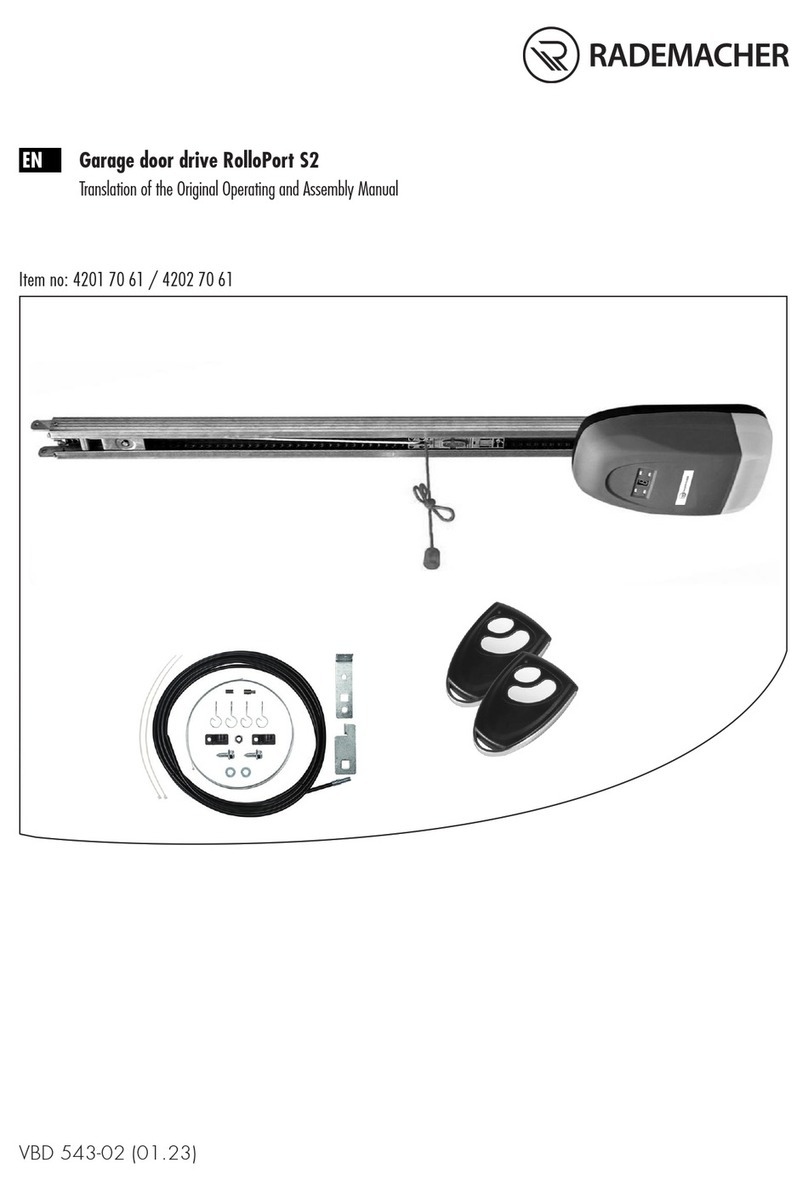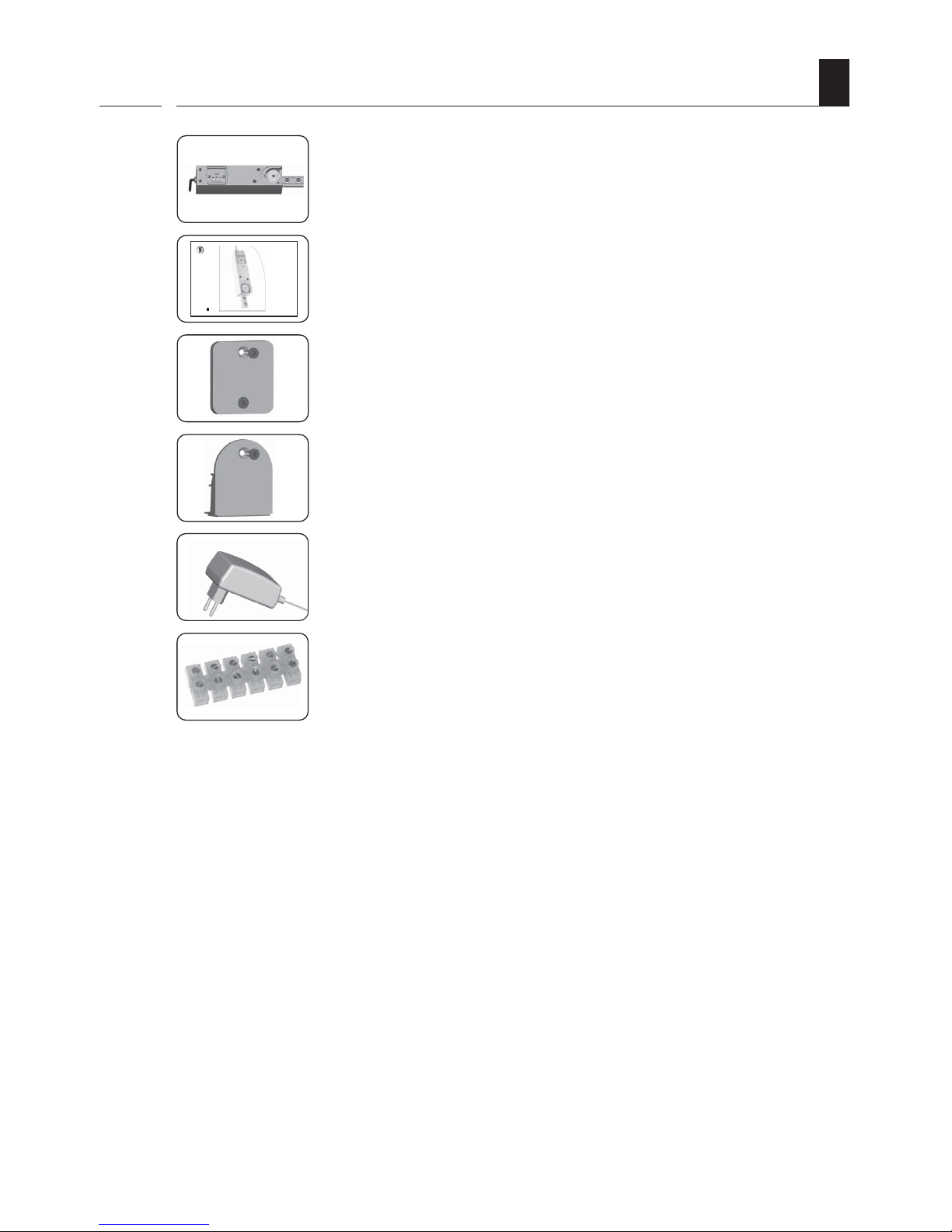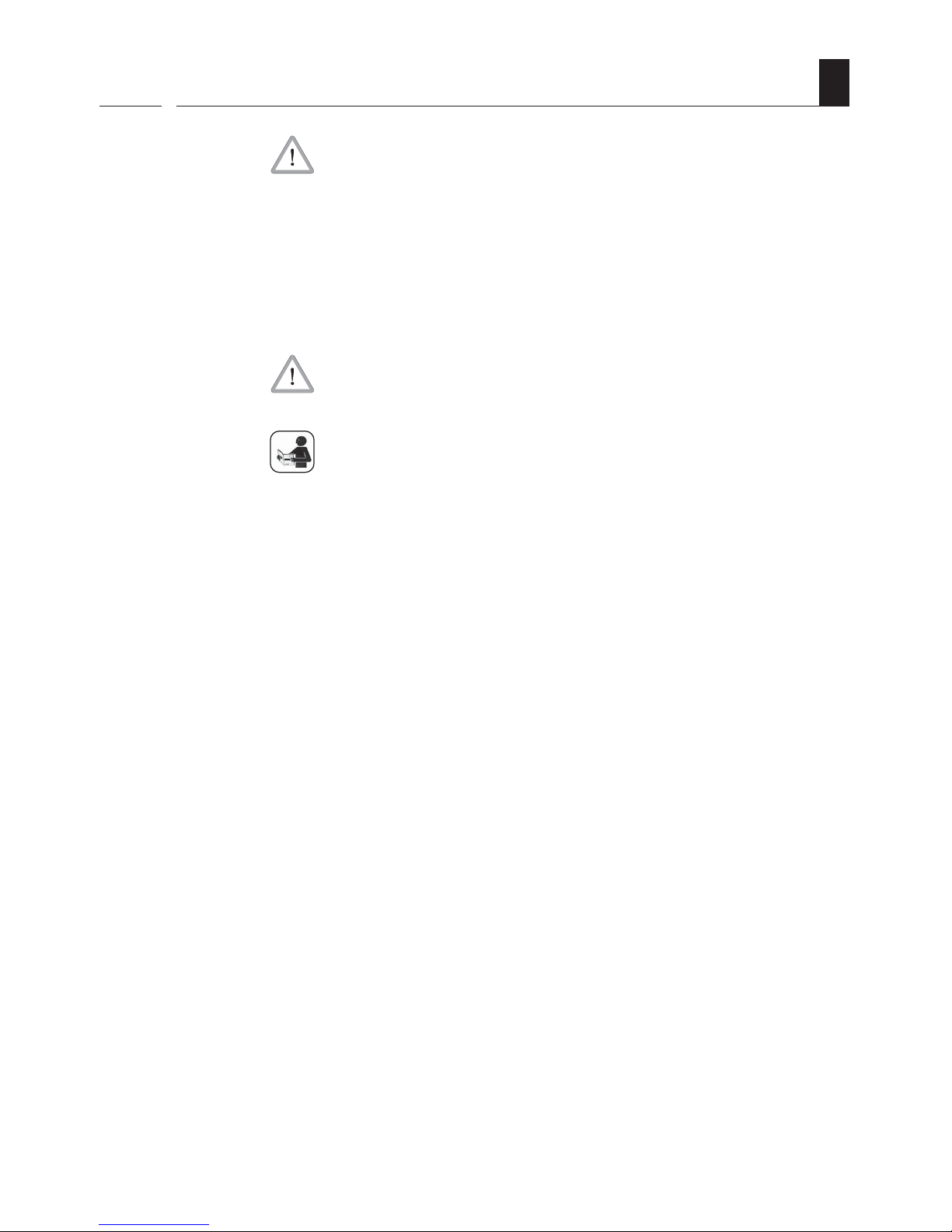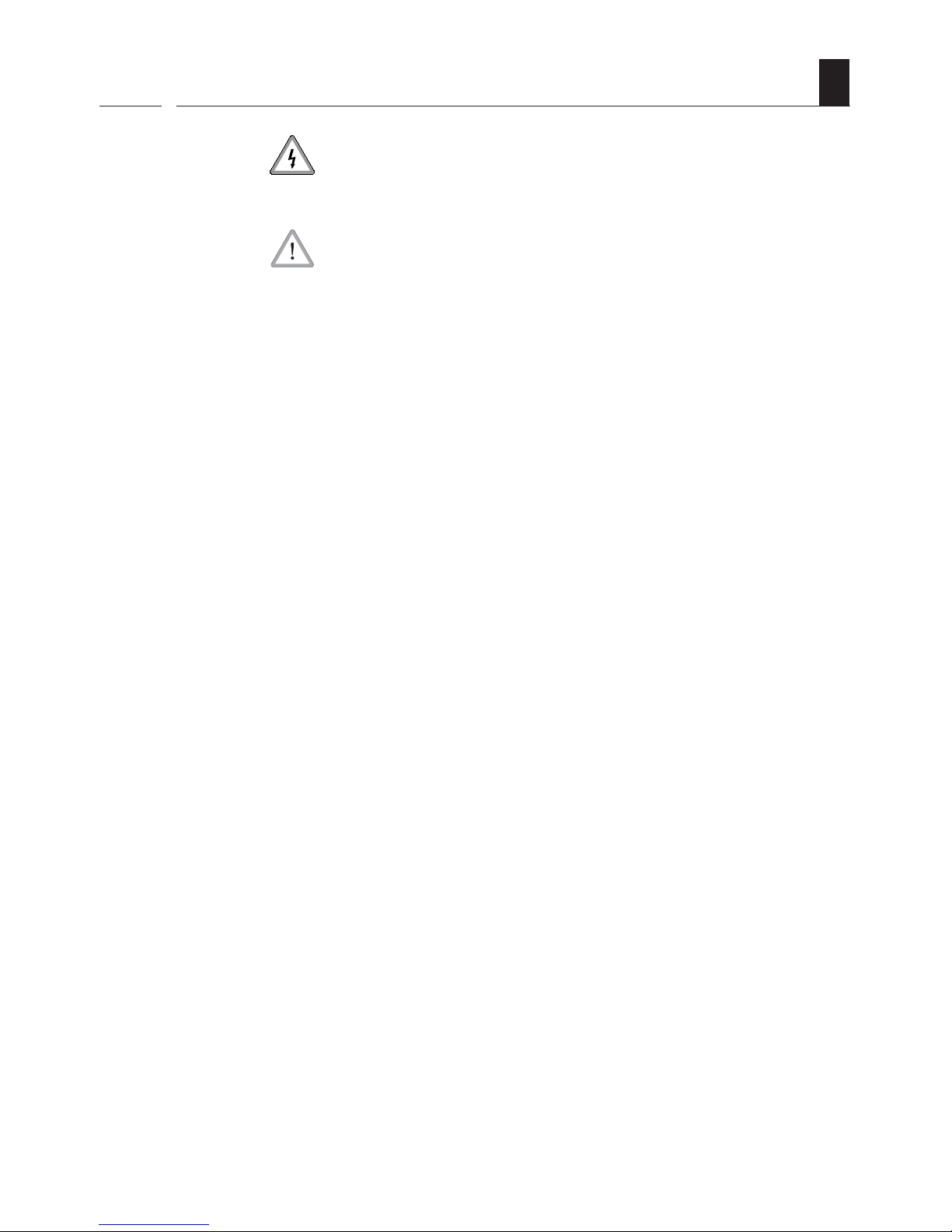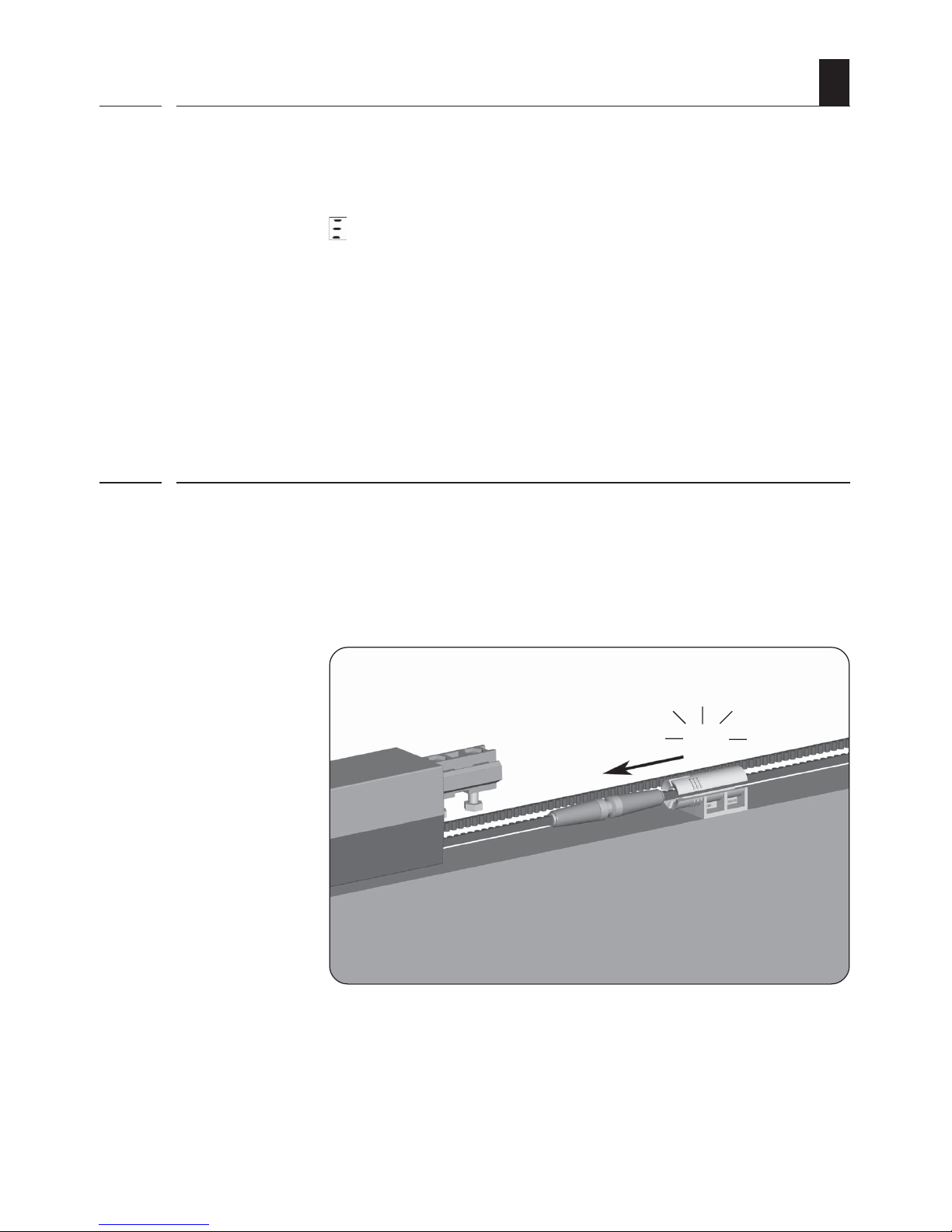3
GB
i
Introduction ................................................................................................................... 2
Key to symbols .............................................................................................................. 2
General view ................................................................................................................. 4
Included in delivery ........................................................................................................ 5
Correct usage ................................................................................................................ 6
Permissible sliding doors / sliding shutters ........................................................................ 6
Operating conditions ....................................................................................................... 6
Incorrect usage .............................................................................................................. 7
General safety instructions ............................................................................................... 8
Functional description .............................................................................. 9
- Obstacle detection ................................................................................................. 10
- Manual decoupling ................................................................................................ 10
Overview of features ........................................................................... 11
Important information prior to assembly and installation .................................................... 12
Electrical connection / Power supply ............................................................................... 13
+ 12 V output .................................................................................................... 13
Brief description of control inputs .................................................................................... 14
Connecting an external sensor or motion detector ............................................................. 15
Connecting a roller shutter switch ................................................................................... 16
Connecting the ArtMotion motion detector ....................................................................... 17
Drive menu structure ............................................................................ 19
Calling up functions / Setting assistance / Operation........................................................ 19
Calling up the menu and selecting a function (Example) .................................................... 20
Installation sequence............................................................................. 21
Automatic end point search / Brief explanation ................................................................ 22
Starting automatic end point search ................................................................................ 23
Reversing the running direction ...................................................................................... 24
Setting the braking distance .......................................................................................... 25
Setting the sensitivity of obstacle detection ...................................................................... 26
Setting speeds, automatically and manually ..................................................................... 27
1. Automatic setting of the speed according to the type of mounting .............................. 28
2. Switching to manual setting of opening speed ........................................................ 28
3. Switching to automatic speed setting according to the type of mounting ..................... 29
Setting the closing speed .............................................................................................. 30
Activating automatic closing ........................................................................................... 31
Switching acoustic signal on/off .................................................................................... 32
Switching Push mode on/off ......................................................................................... 33
Setting the function of control inputs Aand B................................................ 34
Clear / Deleting all settings / Viewing software version .................................................... 37
Activating/deactivating a radio motion detector ................................................................ 38
Activating/deactivating a manual transmitter ................................................................... 40
Obstacle detection / What to do if... ? ........................................................................... 42
Automatic synchronisation after power failure ................................................................... 43
Automatic synchronisation at the „Closed“ end point......................................................... 43
Error messages ............................................................................................................ 44
Technical data / RolloSystems T2 .......................................................... 45
- Factory settings .................................................................................................... 46
- Testing ................................................................................................................ 46
Warranty conditions ...................................................................................................... 47
Contents