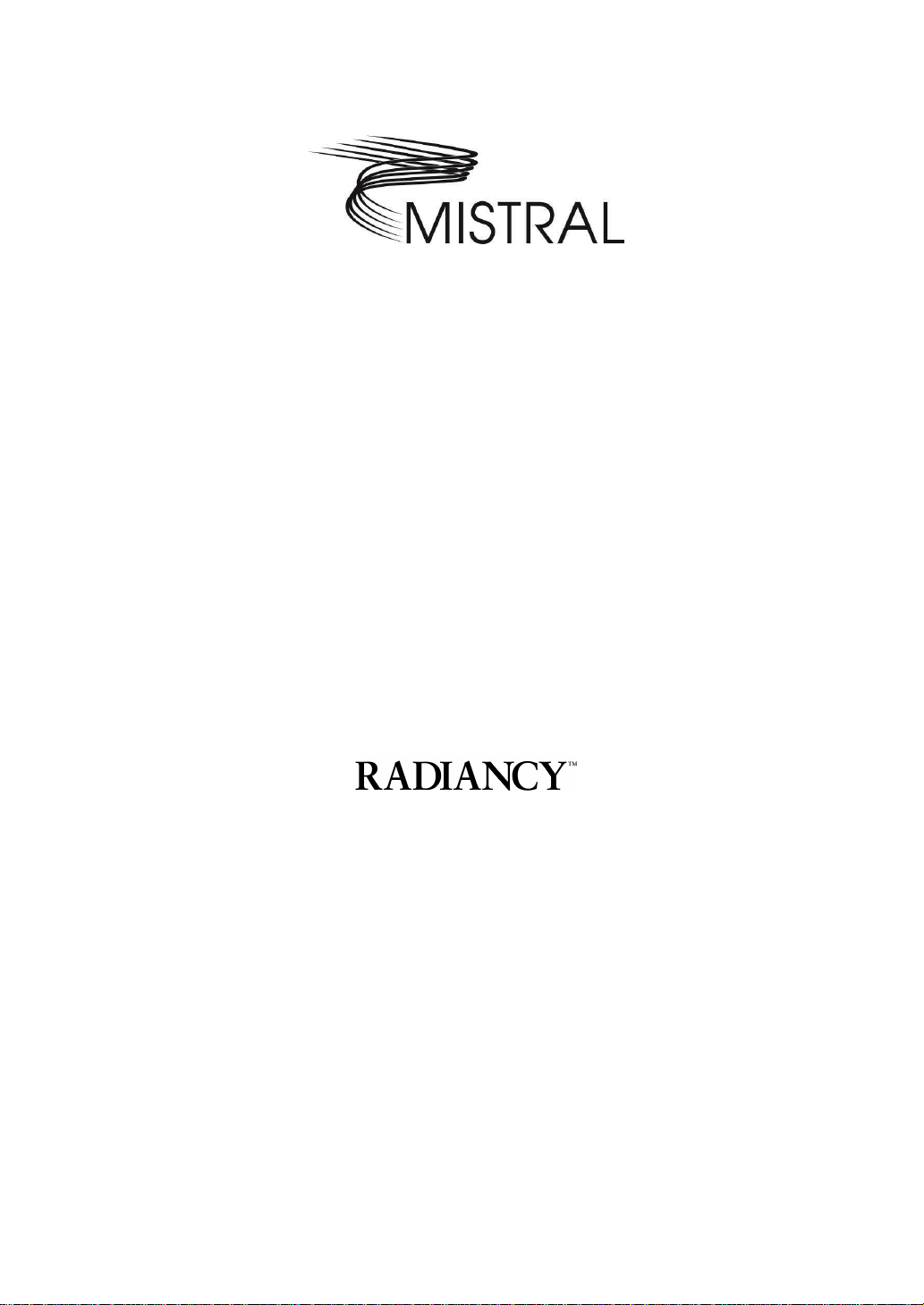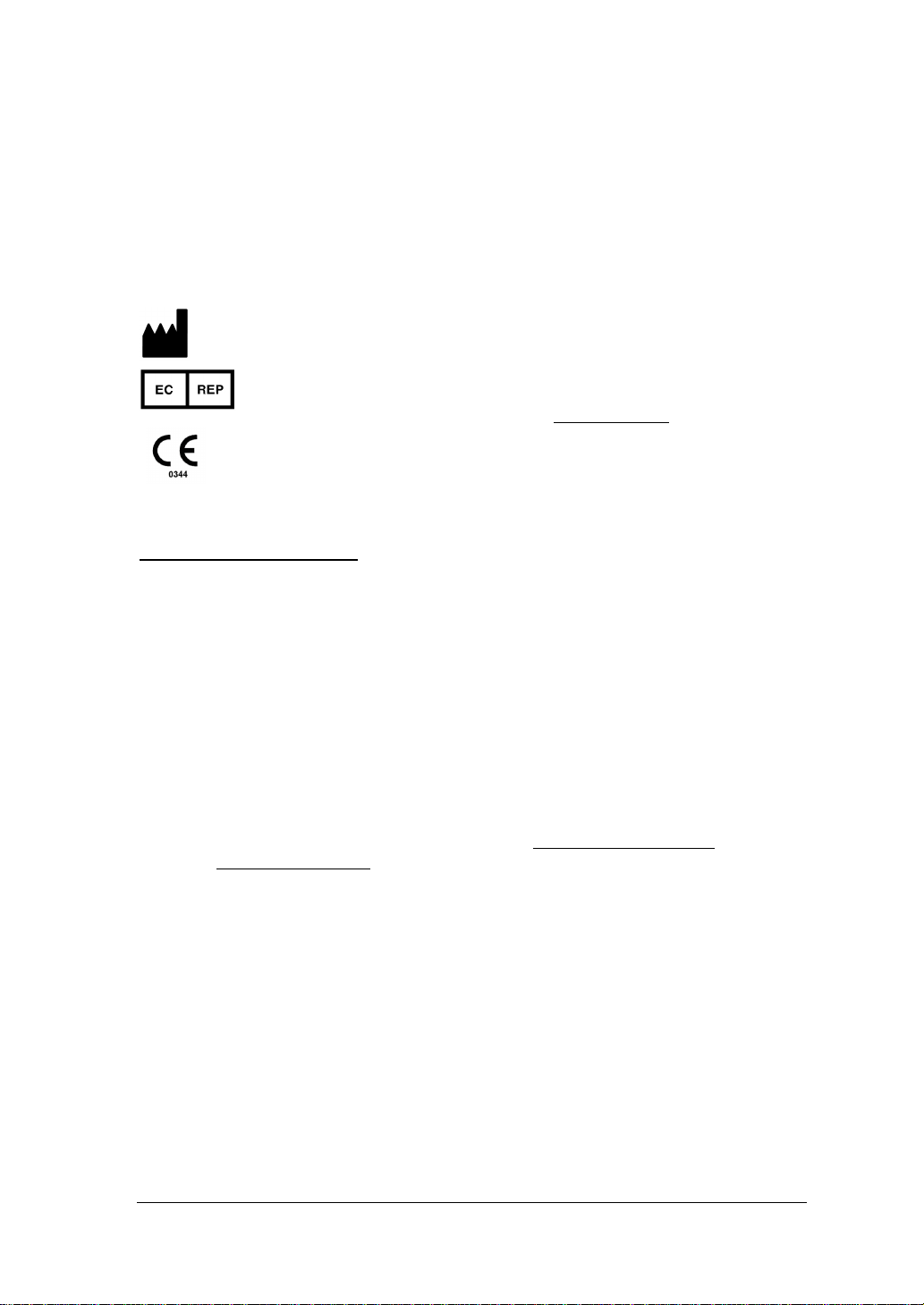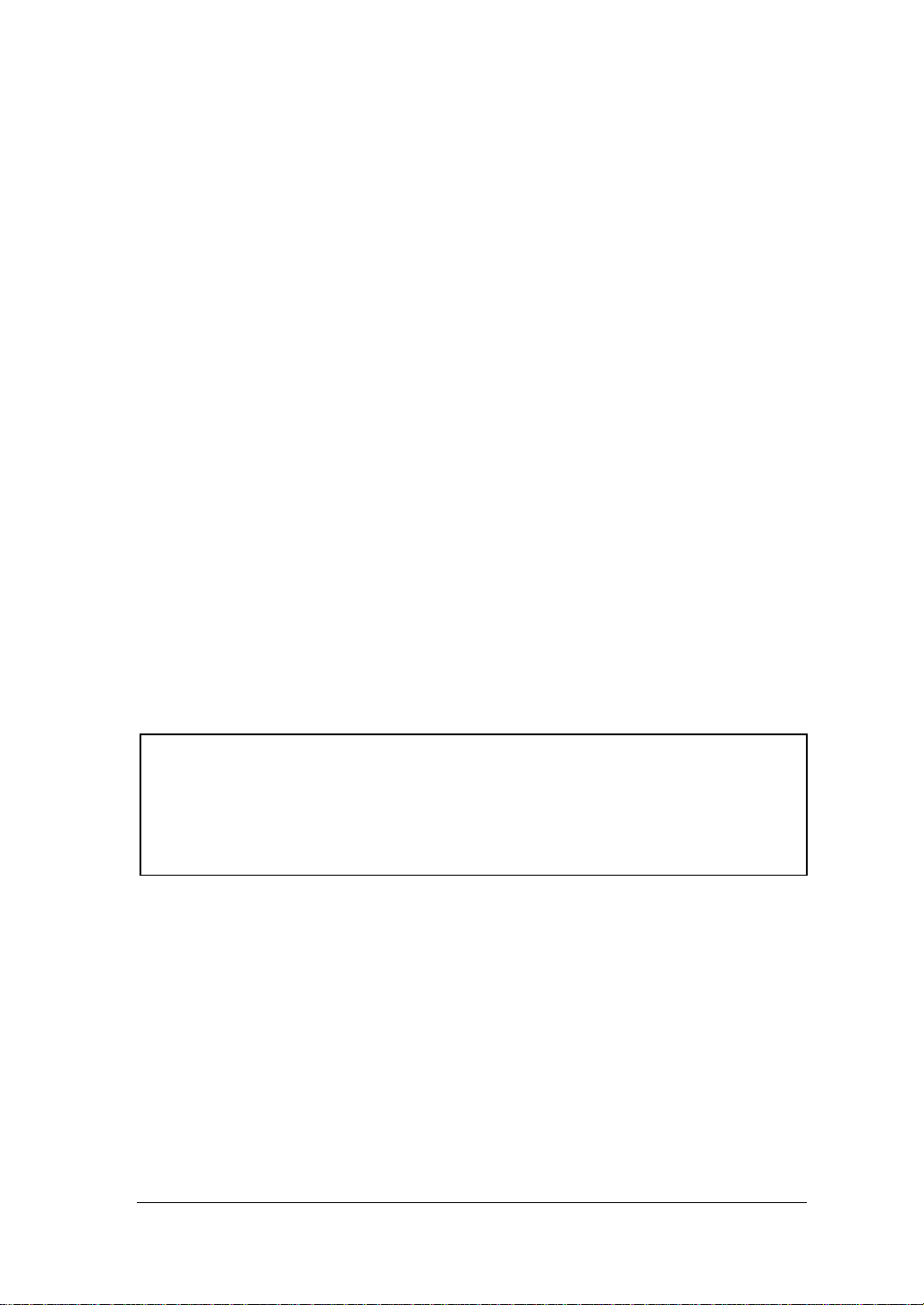iv
List of Figures
Figure 1: Mistral Main System......................................................................2
Figure 2: Front Panel ...................................................................................3
Figure 3: Back Panel....................................................................................3
Figure 4: Right Side Panel ...........................................................................4
Figure 5: Handpiece.....................................................................................4
Table 1: Handpiece Color Identification........................................................5
Figure 6: Footswitch.....................................................................................5
Table 2: Technical Specifications.................................................................6
Table 3: International Standards Labels.......................................................9
Table 4: Additional Labels...........................................................11
Figure 7: Handpiece Connection................................................................16
Figure 8 - Pulse Counters ..........................................................................19
Figure 9: Password Entry...........................................................................20
Figure 10: Home Page...............................................................................21
Figure 11: Tutorial/Help Page ....................................................................21
Figure 12: Settings Page............................................................................22
Figure 13: Test Mode 1..............................................................................25
Figure 14: Test Mode 2..............................................................................25
Figure 15: Test Mode 3..............................................................................26
Figure 16: Test Mode 4..............................................................................26
Figure 17: DT Select Application................................................................27
Figure 18: DT Treatment Page...................................................................27
Figure 19: HR DT Treatment Page.............................................................29
Figure 20: DB Patient Search.....................................................................30
Figure 21: DB Patient Details.....................................................................30
Figure 22: DB Clinical History ....................................................................31
Figure 23: DB Treatment Log.....................................................................31
Figure 24: DB Edit Record .........................................................................32
Figure 25: DB Select Application................................................................33
Table 5: Data Base Application Selection...................................................33