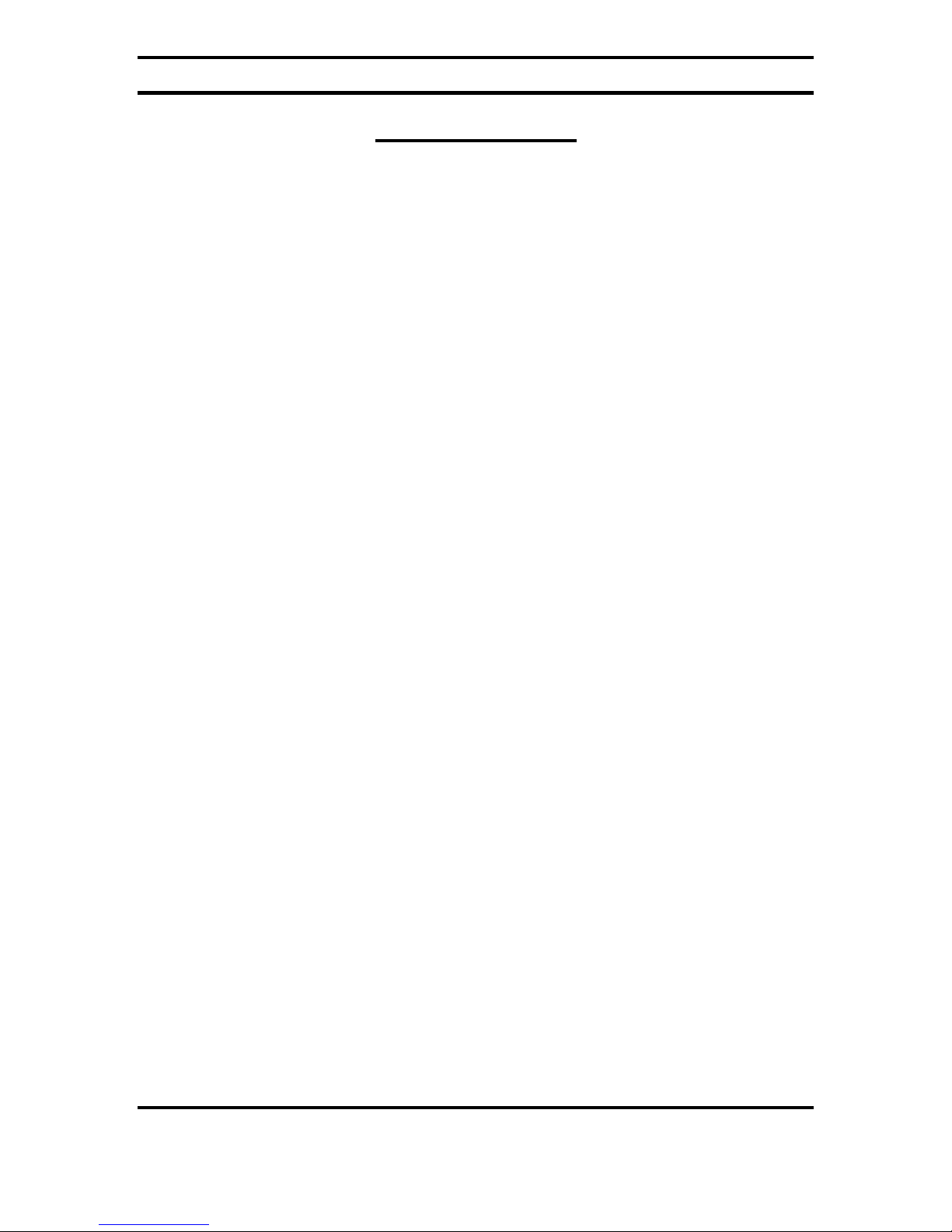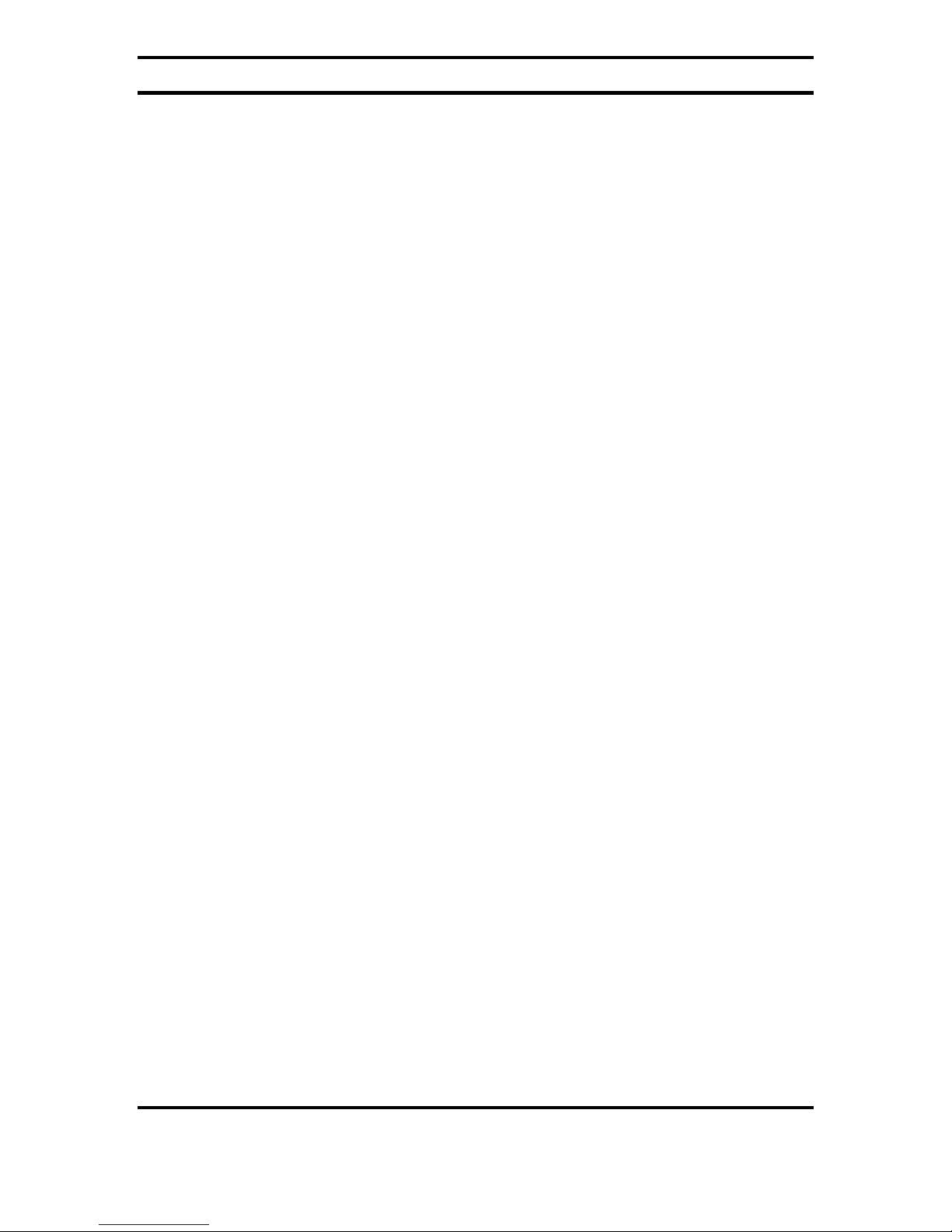HD5 Series Mobile DVR
Page 4 of 59
Radio Engineering Industries, Inc.
640510 -- Rev A –8/29/17
List of Figures
Figure 1: HD5 Series MDVR System Diagram.................................................................. 9
Figure 2: Front Panel Layout............................................................................................ 10
Figure 3: Rear Panel Layout............................................................................................. 11
Figure 4: Removable Hard Drive Module........................................................................ 12
Figure 5: Removable SD Card.......................................................................................... 13
Figure 6: Estimator for HDD Record Times..................................................................... 14
Figure 7: System Wiring - Power and Camera Cables..................................................... 15
Figure 8: External Record Indicator/Event Mark Button Harness Connection................ 16
Figure 9: GPS Antenna Module Harness Connection ...................................................... 17
Figure 10: Vehicle Sensor Options Harness Connection.................................................. 18
Figure 11: Accelerometer Module Harness Connection................................................... 21
Figure 12: 3 Axis Inertia Sensor Directions ..................................................................... 21
Figure 13: L Bracket Mounting ........................................................................................ 22
Figure 14: DVR Dimensions ............................................................................................ 22
Figure 15: Security Cover Mounting................................................................................ 23
Figure 16: Connecting to the DVR with a Computer through the Ethernet Connection.. 25
Figure 17: Main Menu...................................................................................................... 28
Figure 18: Setup Menu...................................................................................................... 28
Figure 19: System Setup Options ..................................................................................... 29
Figure 20: ID Menu .......................................................................................................... 29
Figure 21: Time & Date.................................................................................................... 30
Figure 22: Custom DST Triggers ..................................................................................... 31
Figure 23: Start Up Menu in Ignition Mode..................................................................... 31
Figure 24: Record Schedule Menu ................................................................................... 32
Figure 25: Faults............................................................................................................... 32
Figure 26: Password.......................................................................................................... 33
Figure 27: Video Setup..................................................................................................... 34
Figure 28: Camera –Camera Setup.................................................................................. 35
Figure 29: Custom Record Settings.................................................................................. 35
Figure 30: IPC Setup Pop-up Window ............................................................................. 36
Figure 31: Individual Channel Network Setup................................................................. 37
Figure 32: Alarm Setup..................................................................................................... 37
Figure 33: SD Setup.......................................................................................................... 38
Figure 34: Sub-Stream Setup............................................................................................ 39
Figure 35: Image Setup..................................................................................................... 39
Figure 36: Motion Setup................................................................................................... 40
Figure 37: Motion Setup - Set Grid .................................................................................. 41
Figure 38: OSD Setup....................................................................................................... 41
Figure 39: Input Setup ...................................................................................................... 42
Figure 40: Speed Setup..................................................................................................... 42
Figure 41: Inputs Setup..................................................................................................... 43
Figure 42: Input Setup - Custom....................................................................................... 44
Figure 43: Accelerometer Setup ....................................................................................... 45