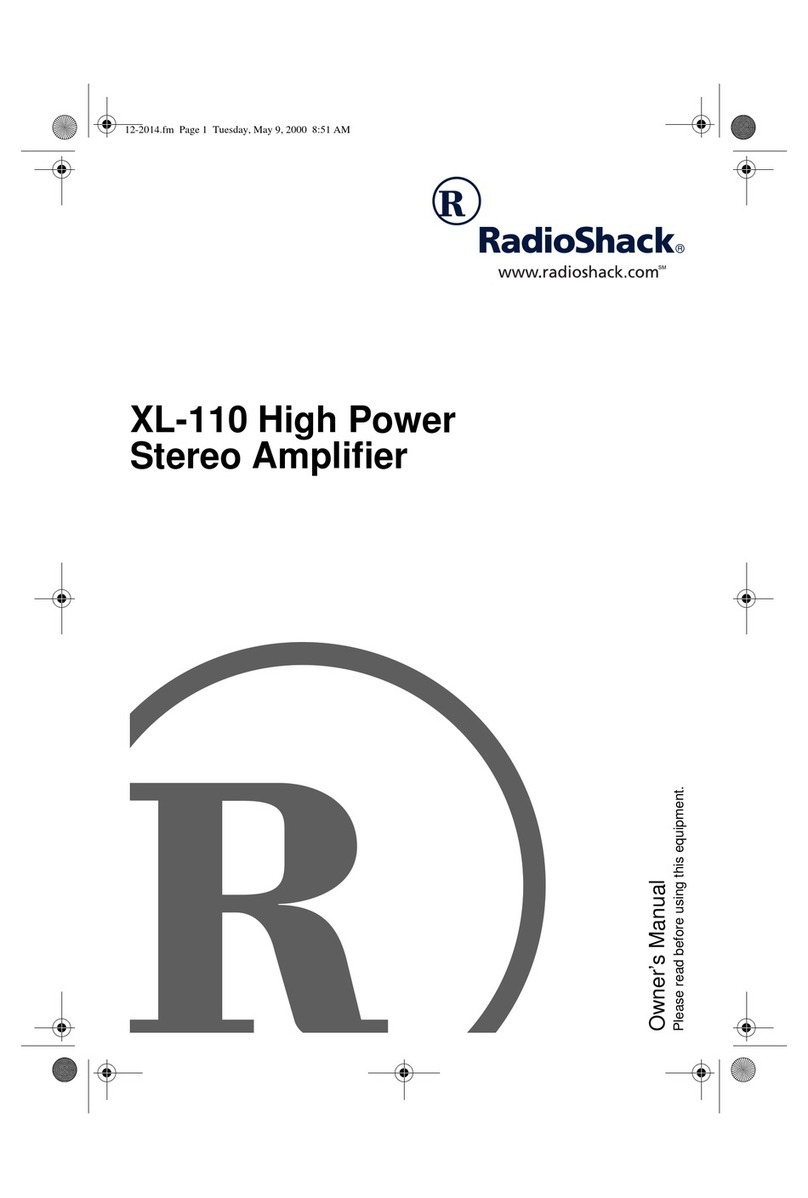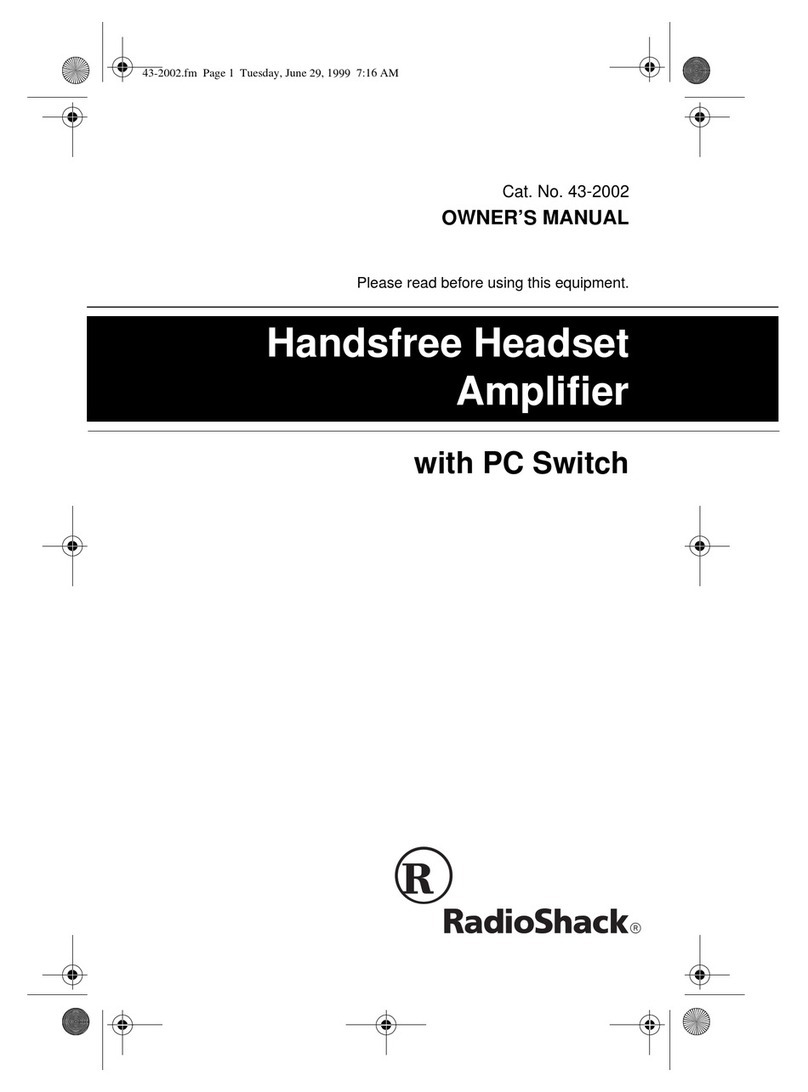Radio Shack 32-2055 User manual
Other Radio Shack Amplifier manuals

Radio Shack
Radio Shack 15-2506 User manual

Radio Shack
Radio Shack 15-1117A User manual
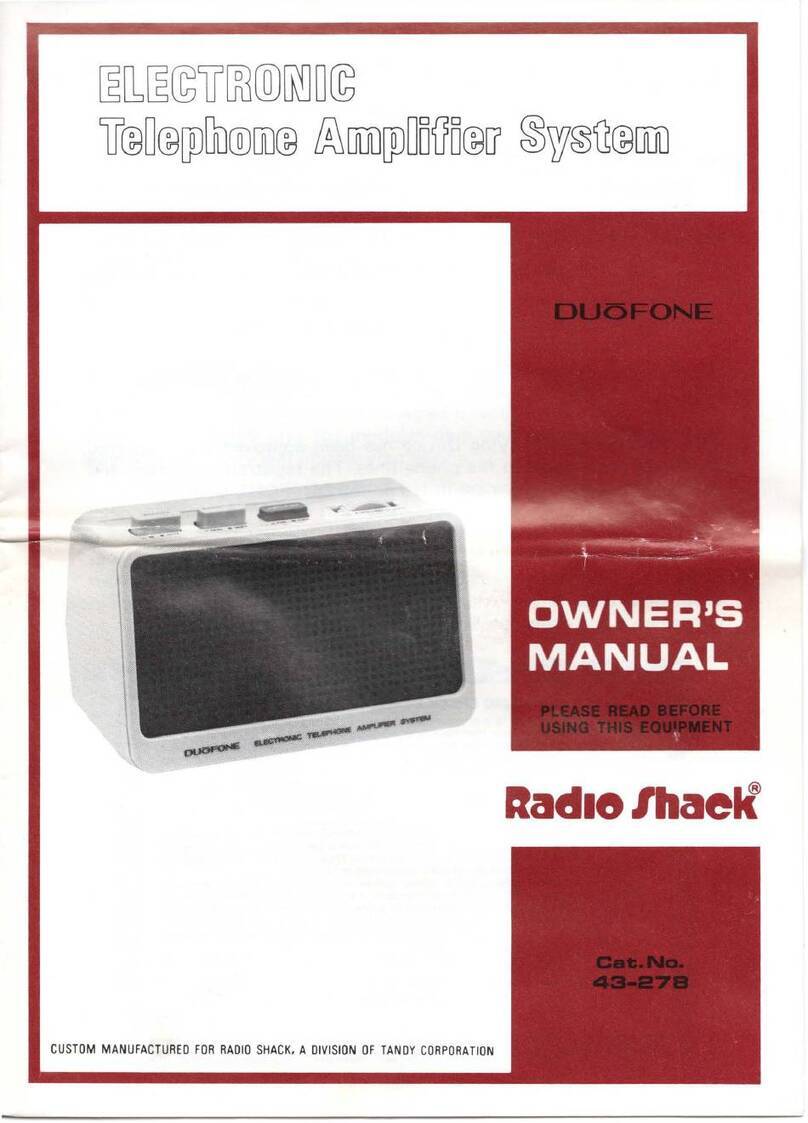
Radio Shack
Radio Shack Realistic Duofone 43-278 User manual
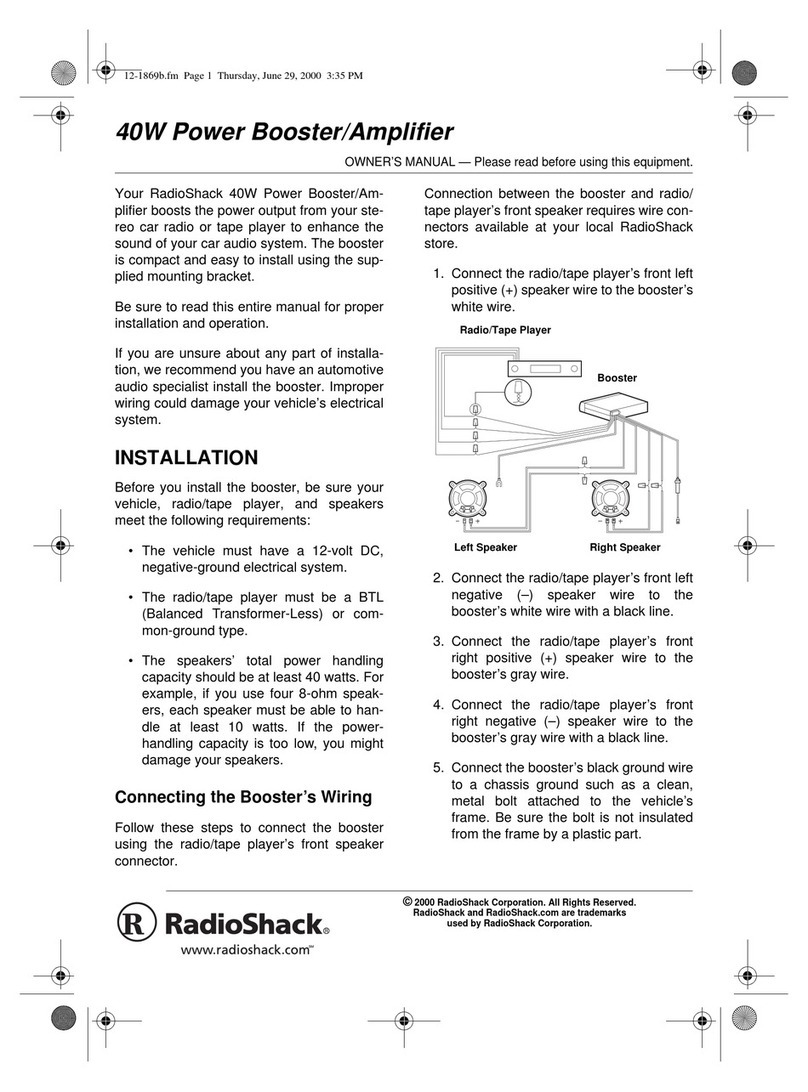
Radio Shack
Radio Shack 40W Power Booster/Amplifier User manual

Radio Shack
Radio Shack MPS-50 User manual
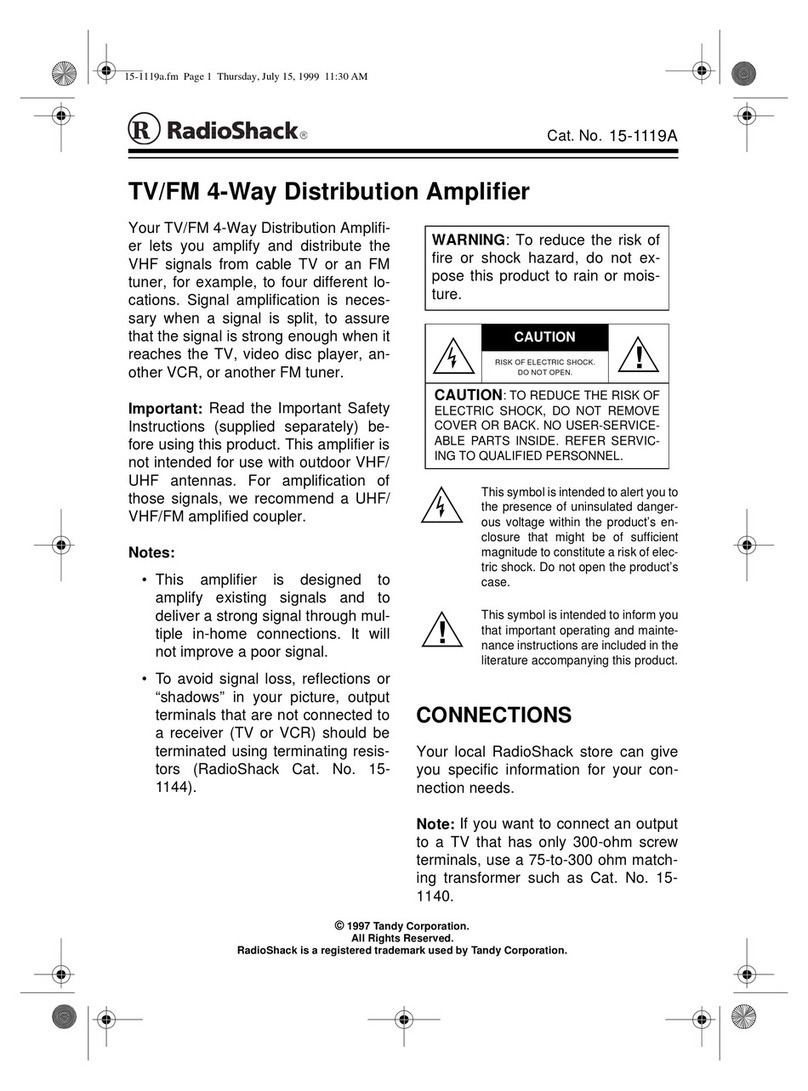
Radio Shack
Radio Shack 15-1119A User manual

Radio Shack
Radio Shack 1500473 User manual

Radio Shack
Radio Shack 15-320 User manual
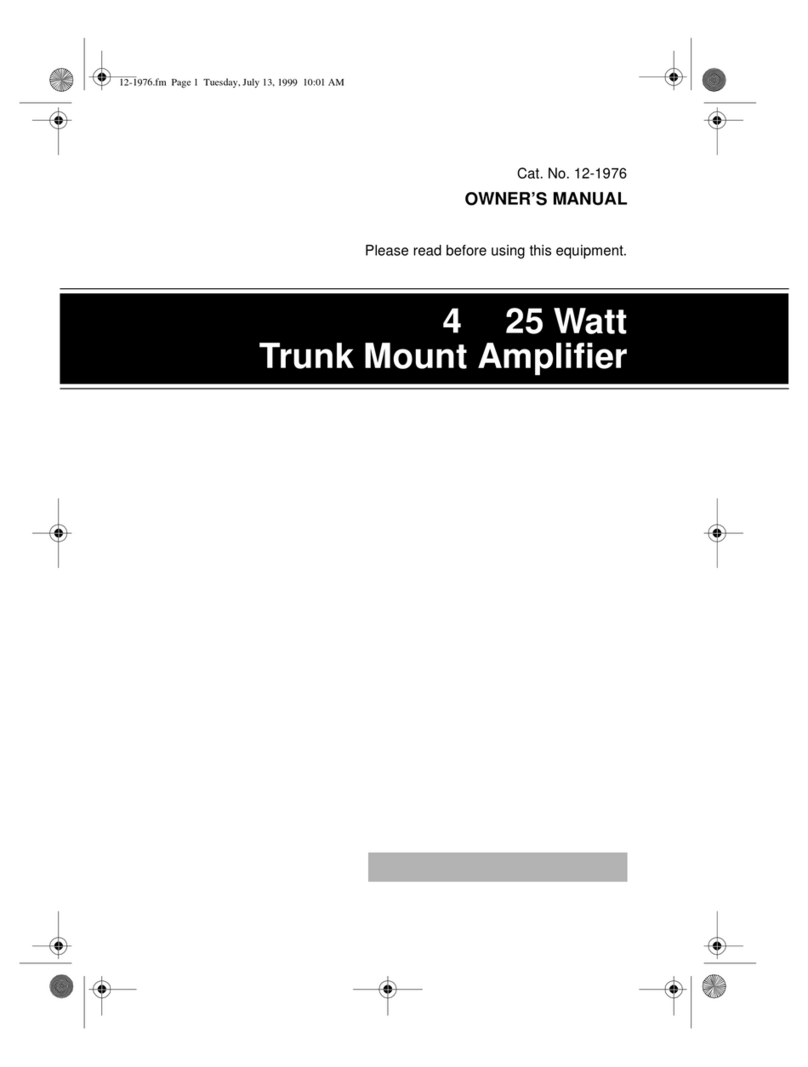
Radio Shack
Radio Shack Trunk Mount User manual
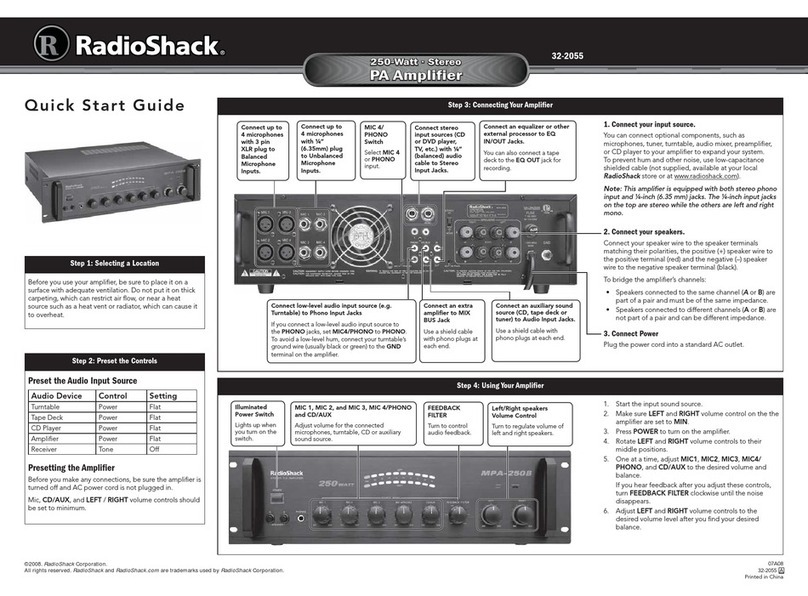
Radio Shack
Radio Shack 32-2055 User manual

Radio Shack
Radio Shack 15-2505 User manual
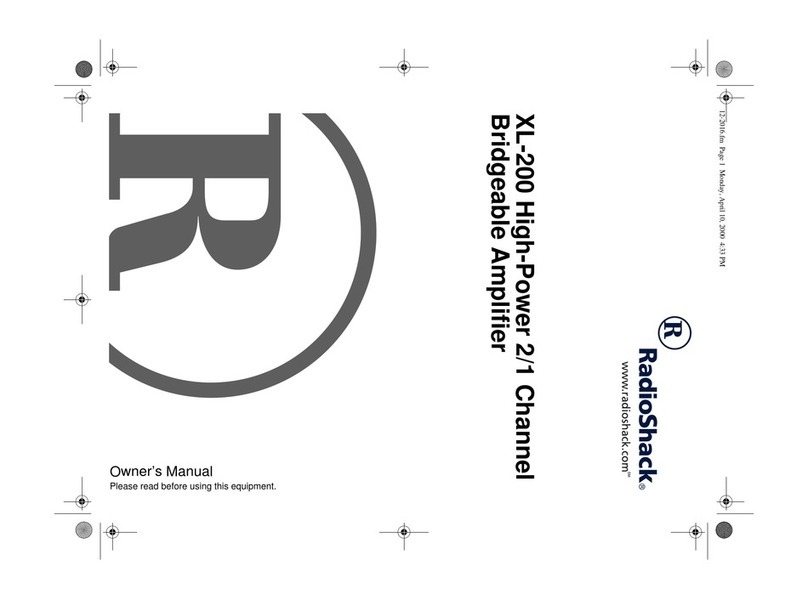
Radio Shack
Radio Shack XL-200 User manual

Radio Shack
Radio Shack 04A00 User manual

Radio Shack
Radio Shack 32-2054 User manual

Radio Shack
Radio Shack MPA-50 User manual

Radio Shack
Radio Shack 120-1971B User manual

Radio Shack
Radio Shack 40-215 User manual

Radio Shack
Radio Shack 15-2506 User manual
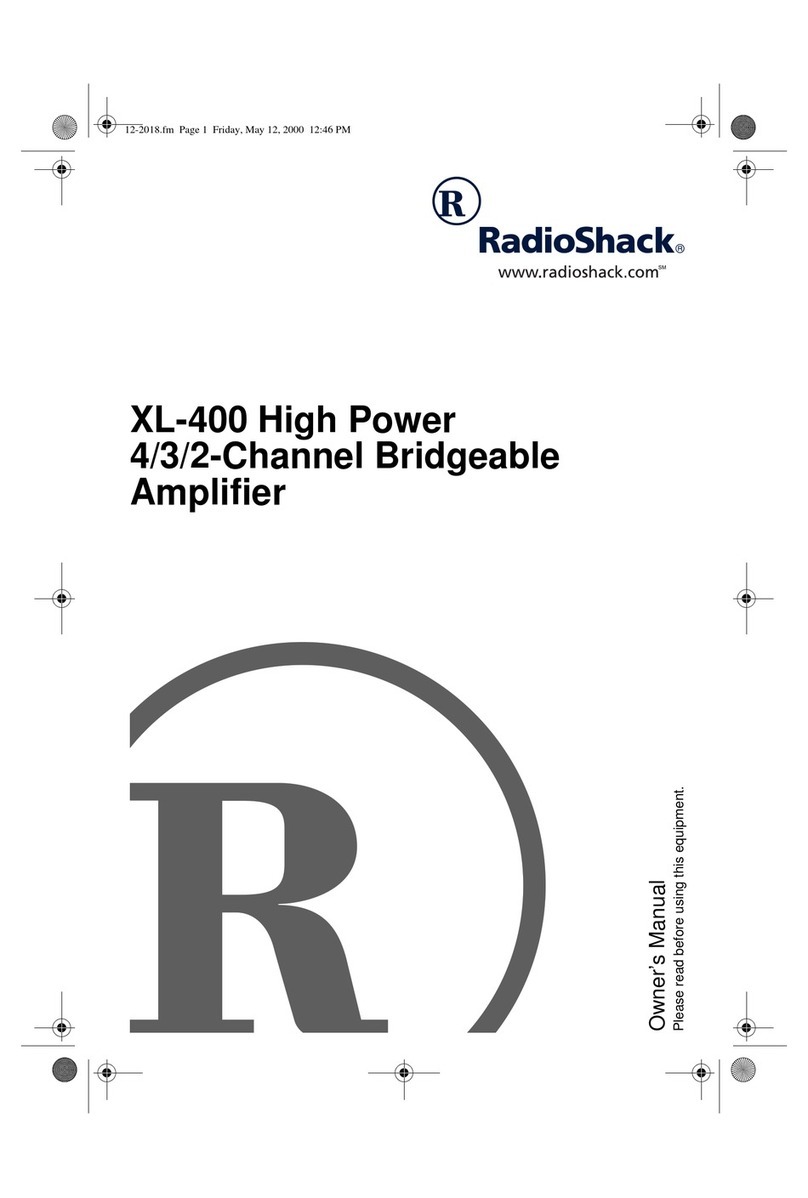
Radio Shack
Radio Shack XL-400 User manual

Radio Shack
Radio Shack 32-2055 User manual