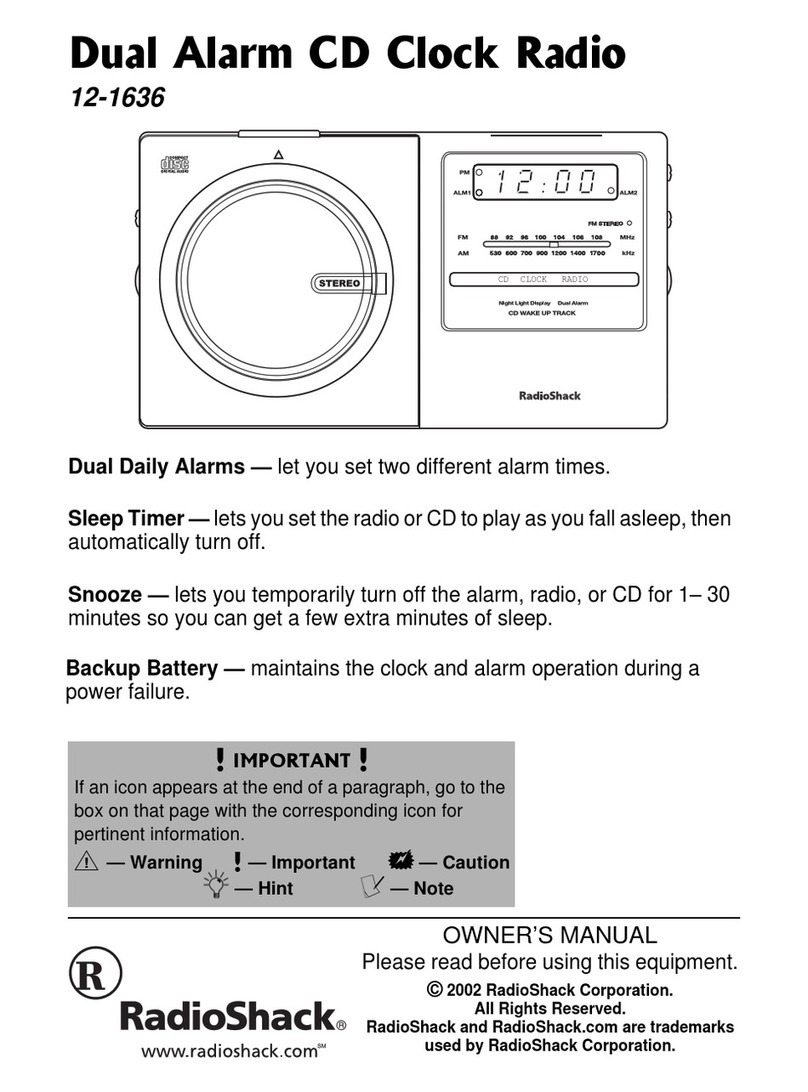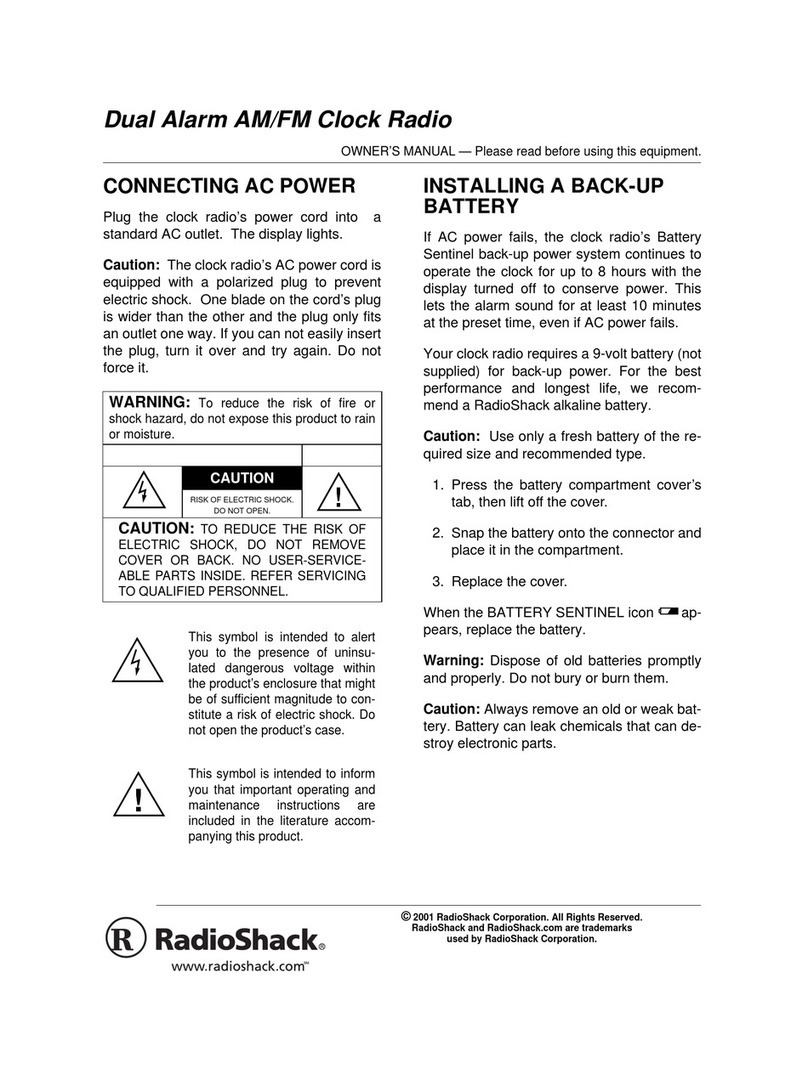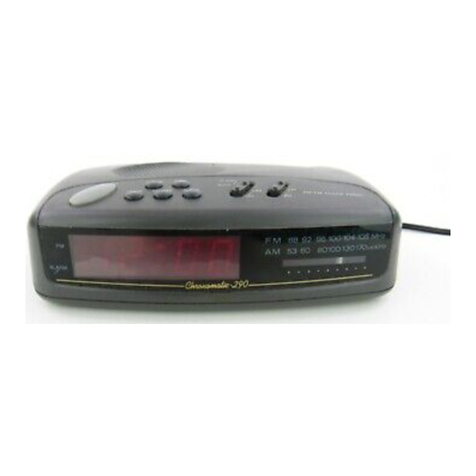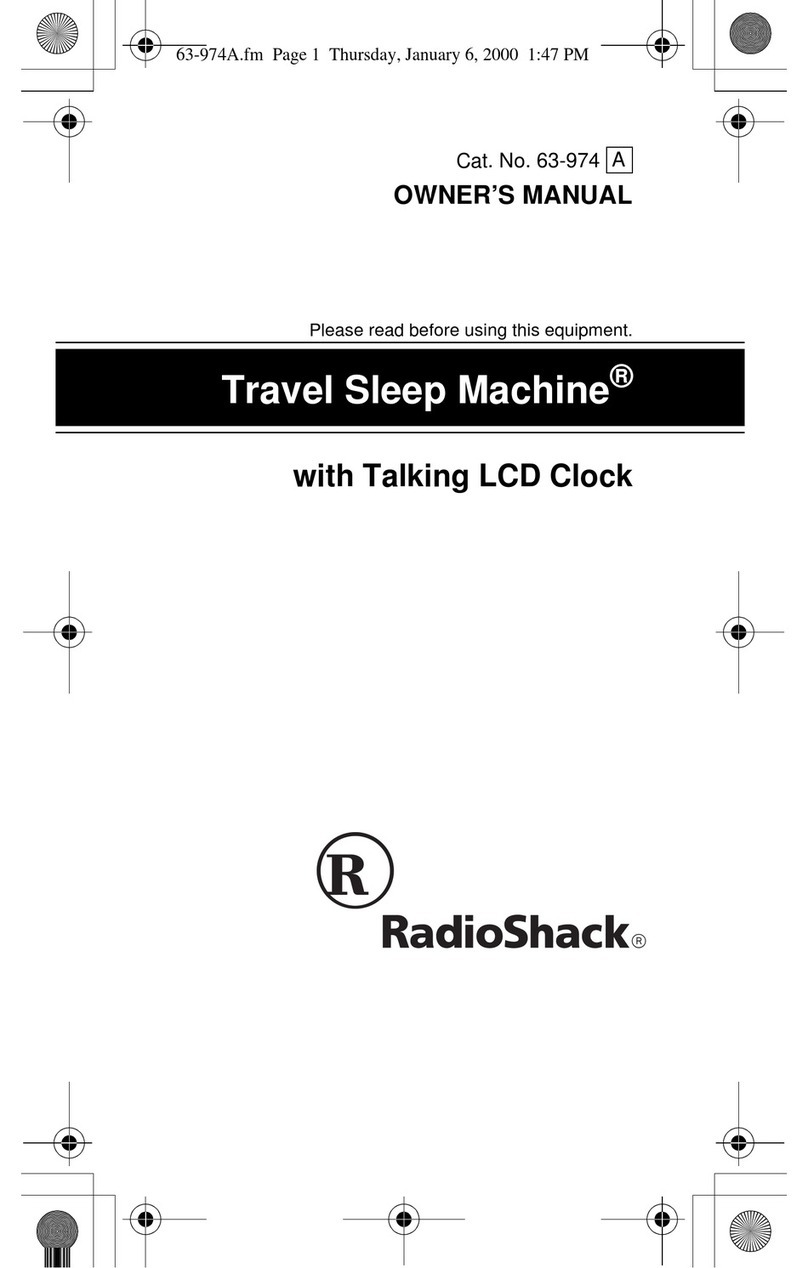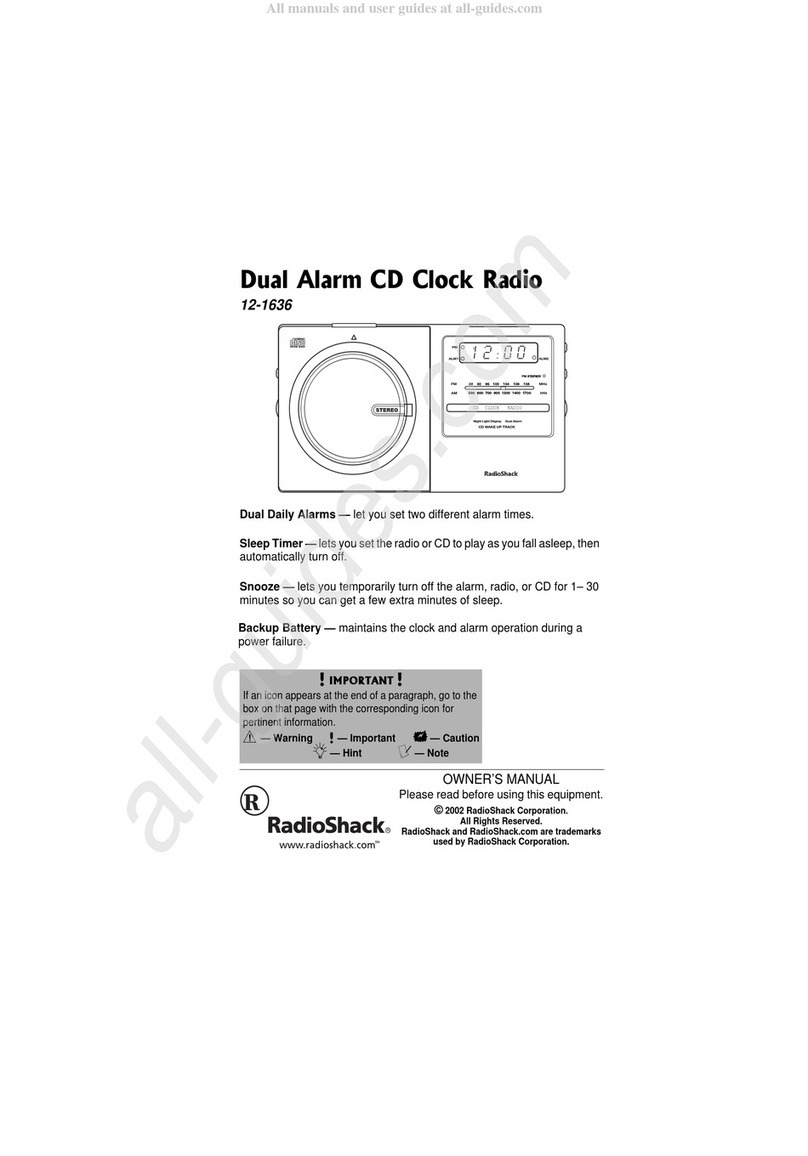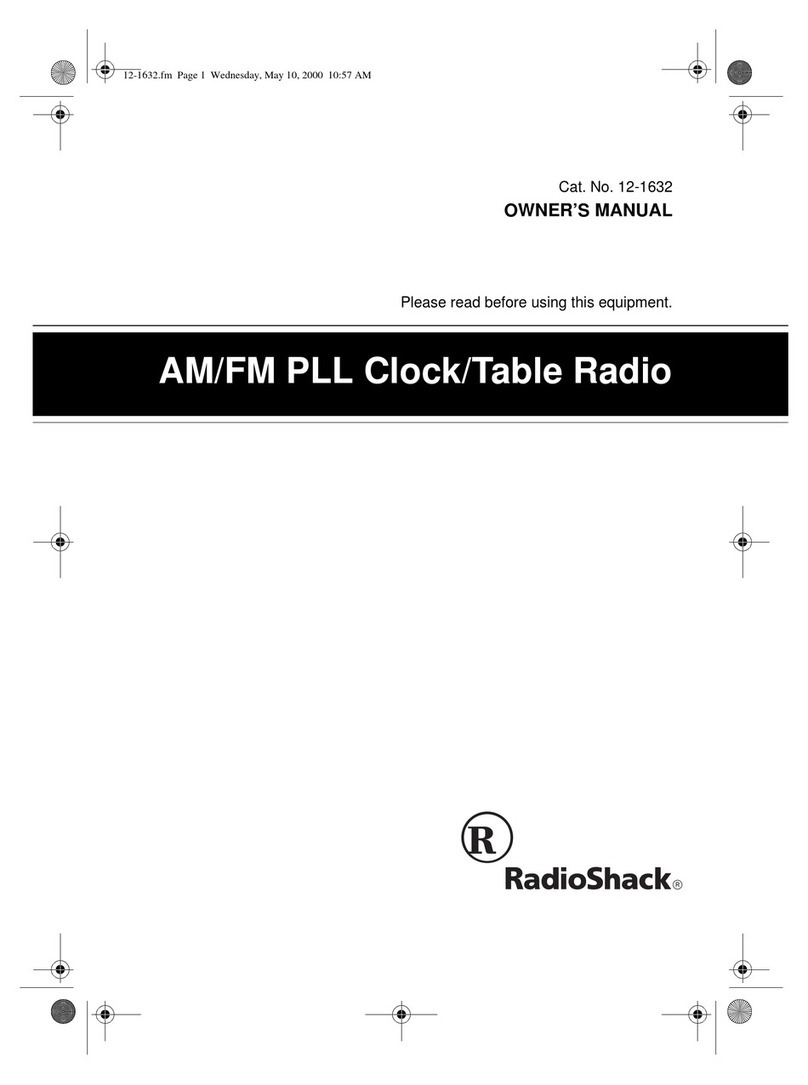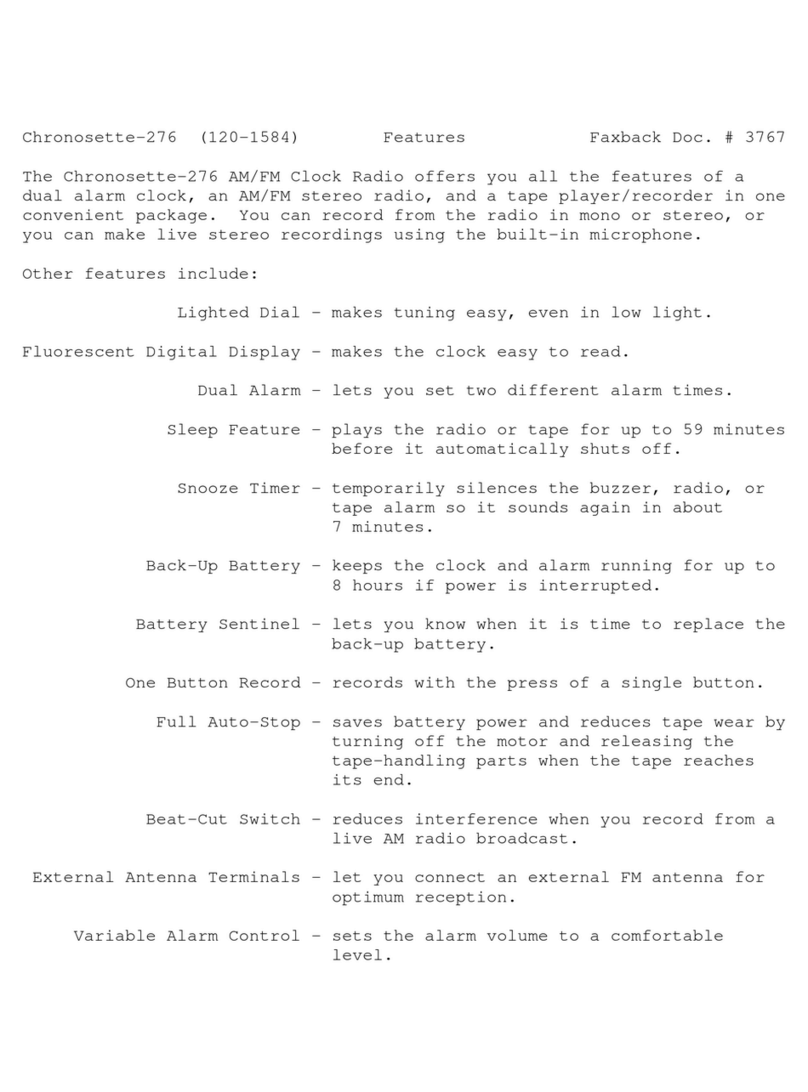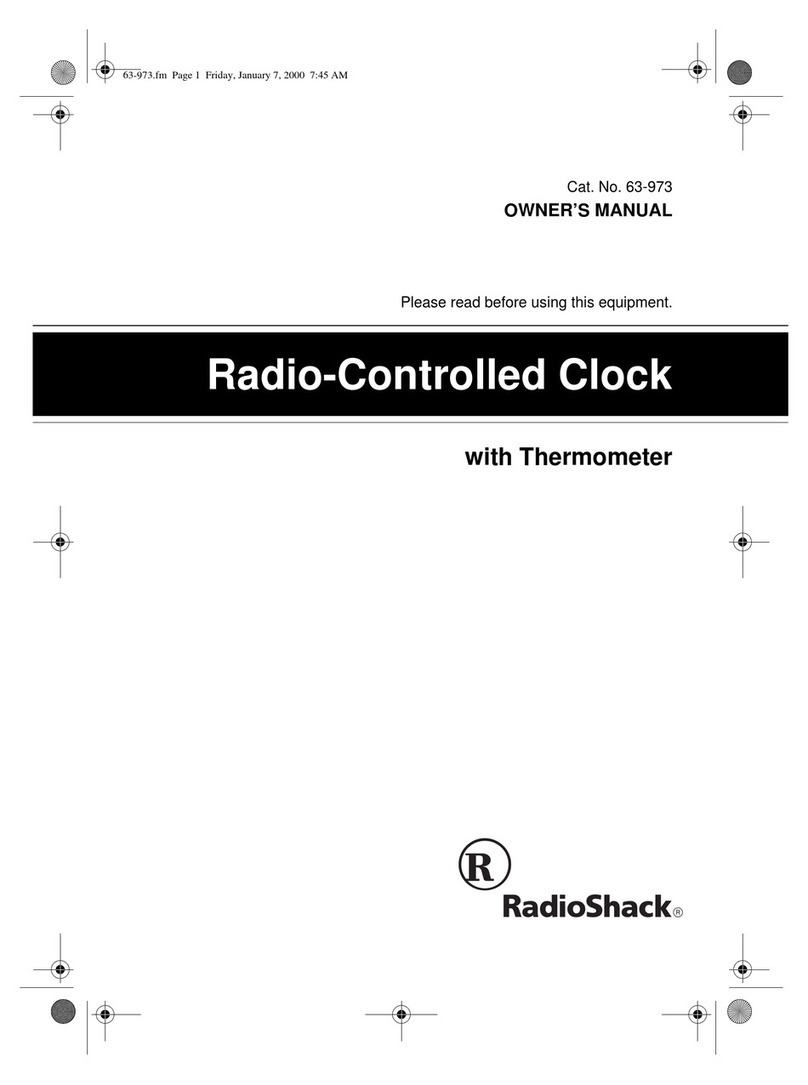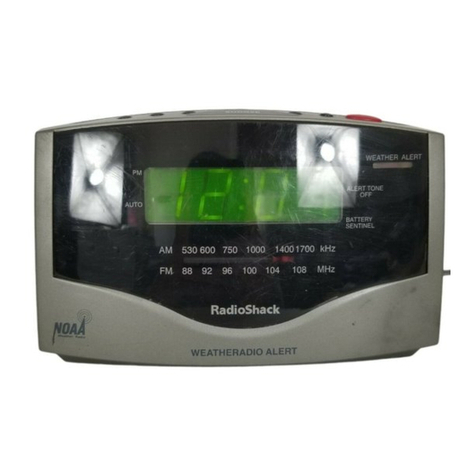7 8 9 10 11 12
Weather Forecast
The ra dio calculates t he weather fo recast for th e next 12 to 24
hours, and i t displays the cur rent indoor/outdoor temperature
and humidity readings.
When yo u power on the radio, wait for about 1 min ute to
receive an out door signa l from the remote sensor. ashes
until the si gnal is recei ved, then it disap pears when ready.
Note:
• If AC powe r is interr upted and you have not insta lled backu p
batteries , the radio w ill begin search ing for a signal.
• Press °C /°F to display temperatures in °C or °F.
• When temperature falls below 0°C (32°F ) and the weather
is rain, the s now icon will appear.
Set the Clock
1. Press an d hold TIME to enter t ime setting.
2. Press d/HR to set th e hour, and press e/M IN to set the
minute.
3. Press TIME again to enter time format setting. The n
press d/HR or e/MIN to select 12H or 24H.
4. Press TIME to con firm and exit.
Set the Alarm
1. Press an d hold ALARM to ente r alarm clock sett ing.
2. Press d/HR to set the hour, and press e/MIN to set the
minute.
3. Press ALARM again to confirm and exit.
Alarm Options
• To activate the alarm , move the BEEP/RADIO/OFFswitch
to RADIO or BEEP.
• Select RADIO if yo u wish to wake up to your AM /FM radio
stat ion. ºdisplays in radio's RAD IO/TIME . Select BEEP
if you wish to wake up to a bee per. » displays i n radio's
RADIO/TIME.
• At the set alar m time, the alarm sound s for 60 minutes.
Press any radio button to stop the al arm and reset i t to
come on t he next set day.
• Press SNOOZE/SLEEP to silent the ala rm for 5 minutes.
ºor » ashes in radio's RADIO/TIME display.
• To turn o the a larm, move t he BEEP/RADIO/OFF switch
to OFF.
Listen to your Radio
1. Extend th e antenna (for FM radio).
2. Press an d hold AM/FM to turn on t he radio and then
adjust the volume.
3. Press AM /FM repeatedly to sel ect a radio band (A M/FM/
AUX).
4. The radio display always def aults to ti me. Press d/HR or
e/MIN to show the frequency in the display.
5. Press d/HR or e/MIN to tune a sta tion, or press and
hold d/HR or e/MIN to sca n availabl e station s.
6. Press - VOLUME or + VOLUME to adjus t volume.
7. Press an d hold AM/FM to sw itch o the ra dio.
Store Preset Stations
You can store 10 AM and 10 FM stati ons.
1. Press an d hold AM/FM to turn on t he radio.
2. Press AM /FM repeatedly to sel ect the ban d.
3. Press d/HR or e/MIN to t une to your des ired stati on.
4. Press an d hold PROG to enter programming mode.
MEMORY ashes in t he RADIO/ TIME display, and a
number indicating the preset memory location appears.
Press PROG again to store.
5. Repeat 2-4 to store more stat ions, or press any oth er
keys to quit programming mode.
Listen to Preset Stations
Press an d hold AM/FM to turn on t he radio. Press MEM ORY
repeatedly to select a pres et station. The d isplay shows the
corresponding preset station number.
Listen to an External Audio Source
1. Press an d hold AM/FM to turn on t he radio.
2. Use a 1/8" (3.5 mm) au dio cable (n ot include d) to
conne ct the earphone jack on your au xiliar y audio
source to AUX IN jack on the back of the ra dio.
3. Press AM /FM repeatedly until the r adio's RAD IO/TIME
display shows AUX to select a uxiliar y mode.
4. Use the controls on your connec ted device to co ntrol
the volume.
5. When nished, disconnect t he audio ca ble, press and
hold A M/FM to turn t he radio o.
Reset
1. Switch o the radio, remove the batteries, and unpl ug
the adapter.
2. Using a p ointed obj ect (such as th e end of paper c lip or
pen), press the R ESET hole for at l east 1 second to reset
the ra dio to its defaul t factory settings (with 5 AM and 5
FM presets).
3. Replace bat teries or reco nnect your adapter and t urn on
the radio.
FCC Information
This equip ment has bee n tested and fo und to comply with
the li mits for a Class B digita l device, pursuant to Par t 15
of the FCC Rules. These limi ts are desig ned to provide
reasonable protection against harmful interference in a
residential installation. This equipment generates, uses, and
can ra diate radio frequ ency energ y and, if not insta lled and
used in accorda nce with th e instruc tions, may c ause harmf ul
inter ference to ra dio commun ications. However, there is
no gua rantee that inter ference will not occur in a particular
installation. If this equipment does cause harmful interference
to radi o or television rece ption, which can be determin ed by
turn ing the equ ipment o an d on, the user is enco uraged to
try to correc t the inter ference by one or more of the following
measures:
• Reorient o r relocate the recei ving antenna.
• Increase the separ ation between the equ ipment and
receiver.
• Connect the eq uipment into an outlet on a circuit dierent
from that to which the receiver is con nected.
• Consu lt the dealer or an experienced radio/T V technician
for help.
Comp lies with t he Europea n Union’s
“Res tricti on of Hazardo us Substa nces
Dire ctive,” whi ch protect s the
envi ronment by res tricti ng speci c
hazardousmaterials and products.
12A16
1201781
Printed
in China
© 2016 Gener al Wirele ss Operat ions Inc.
All r ights rese rved. Rad ioShack i s a registere d
trad emark use d by Genera l Wireless
Oper ations In c. dba Radi oShack.
radioshack.com
If you ca nnot eliminate t he interference, the FCC require s that
you stop using your eq uipment. Changes or modi cations not
expressly approved by the pa rty responsible for compli ance
could void th e user’s authori ty to operate the eq uipment .
This device co mplies wi th Part 15 of th e FCC Rules. Op eration
is subj ect to the fol lowing two conditions: (1) this device may
not cau se harmful inter ference, an d (2) this device must
accept a ny interfe rence receive d, includ ing inter ference that
may cau se undesire d operation.
Product Digit al Clock Rad io with Weather
Forecast
Model 1201781
Responsible
Party G eneral Wi reless Op eration s Inc.
dba RadioShack
300 Ra dioShac k Circle
Fort Wo rth, TX 76102
817-415 -320 0
Limited Warranty
Go to ww w.radioshack.com/help for details.
RadioShack Customer Relations
300 Ra dioShack Circle, Fort Worth , TX 76102
Place the Remote Sensor
Place t he sensor on a at sur face with in 90 feet (27.43
m) of your radio, i n an open area f ree from trees o r other
obstructions.
To mount the s ensor on a wal l:
1. Sele ct a position that is not higher t han 5 feet (1.5 m) on an
outdoor wall.
2. Dril l a hole at the p osition.
3. Thread a screw(not included) into the
hole a nd let it exte nd slightly from t he
wall.
4. Fit th e head of the screw into t he keyhole
slot of the sens or.
Note:
• When ( and th e readings
ash on the radio's O UTDOOR display, replace t he batteries
in the s ensor.
• Before m ounting t he wireless senso r, veri fy the rad io can
receive sign als from the chosen l ocation. Move th e sensor
closer if the radio does not receive any sig nals.
• Do not block vents. Do not submerg e the sensor i n water.
Avoid ex posing the sensor to direc t rain, snow, or sunlight.
Remove t he sensor fro m outdoors in extreme or h arsh weather.
Do not place th e sensor in areas of hig h winds.
LED
Flas hes once a min ute
to ind icate sign al
transmission.
Vent s
Keyhole Slot
1201781_UG_EN_A_102416.indd 7-12 12/13/2016 11:22:05 AM