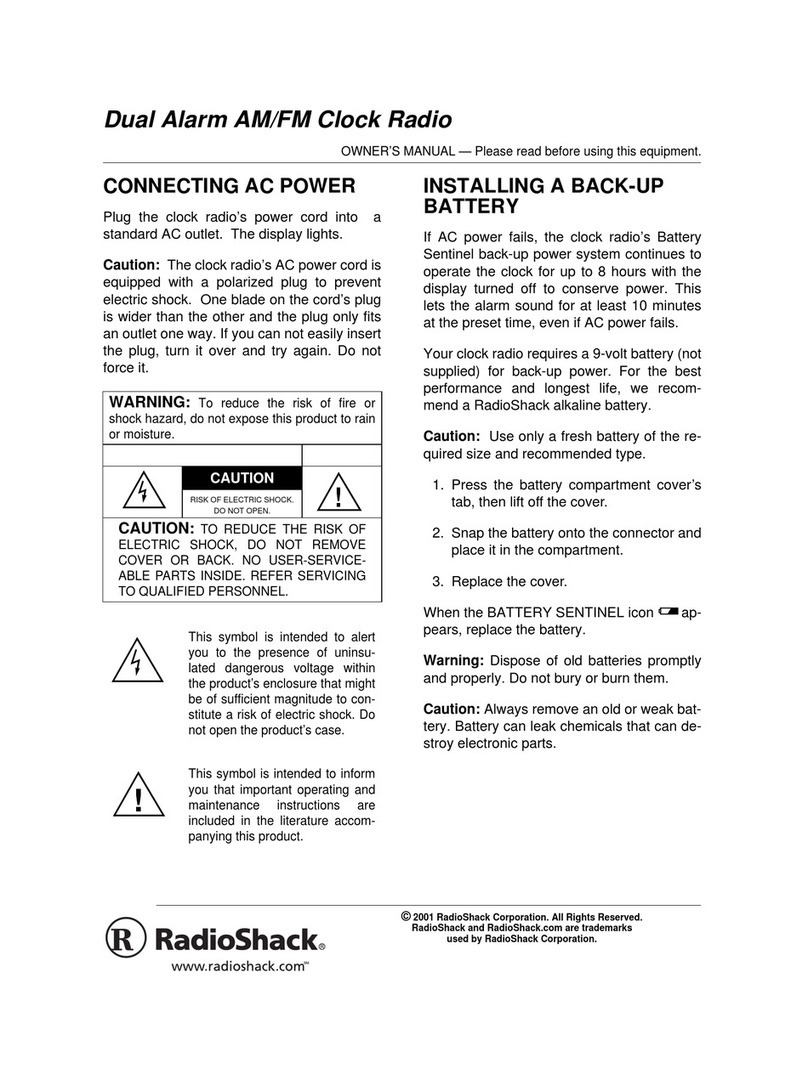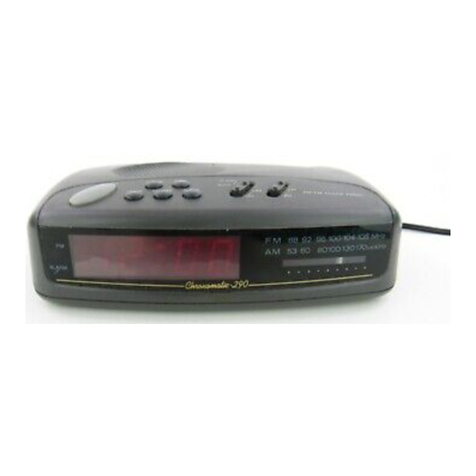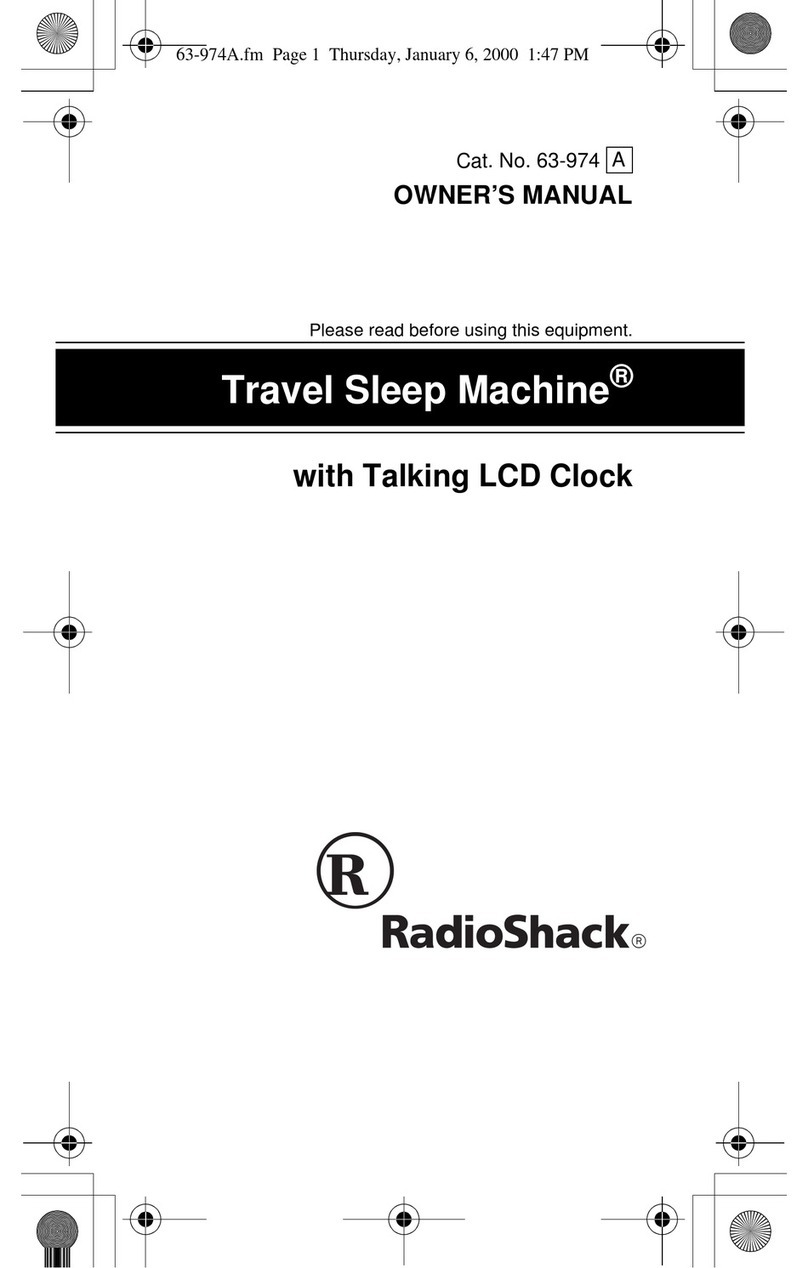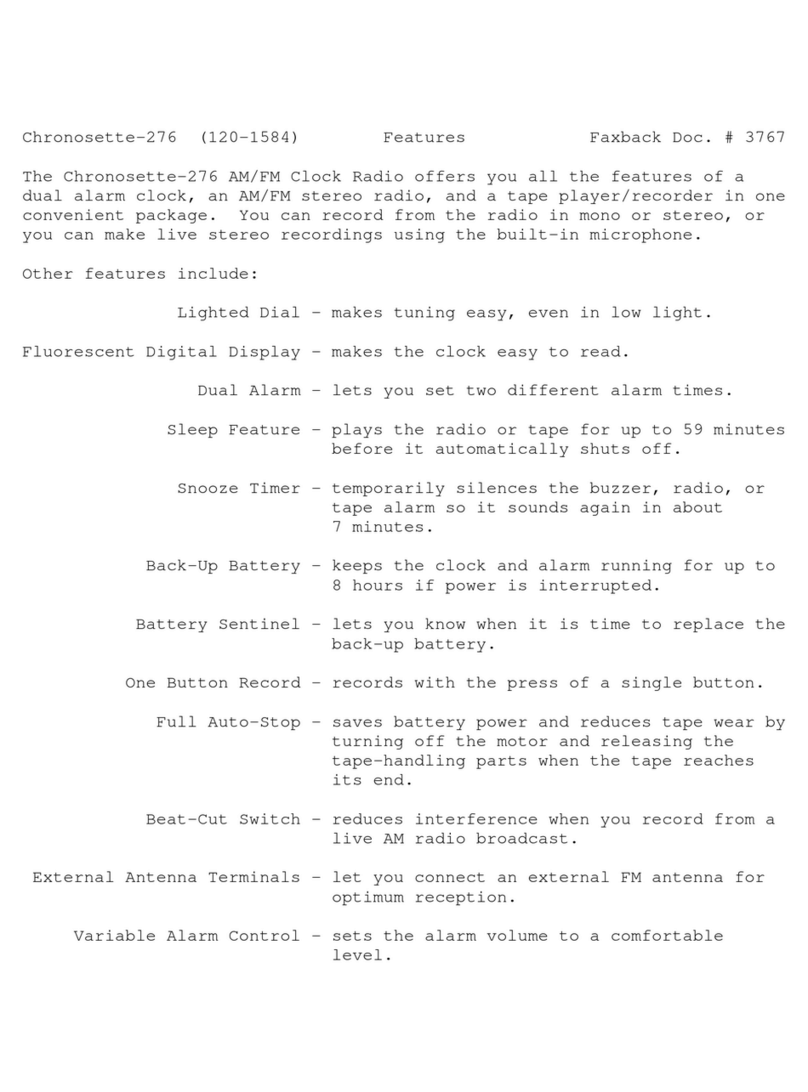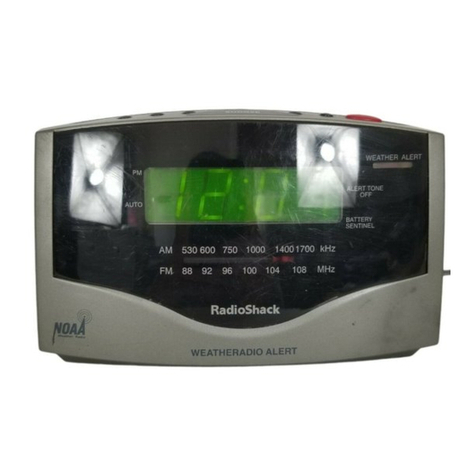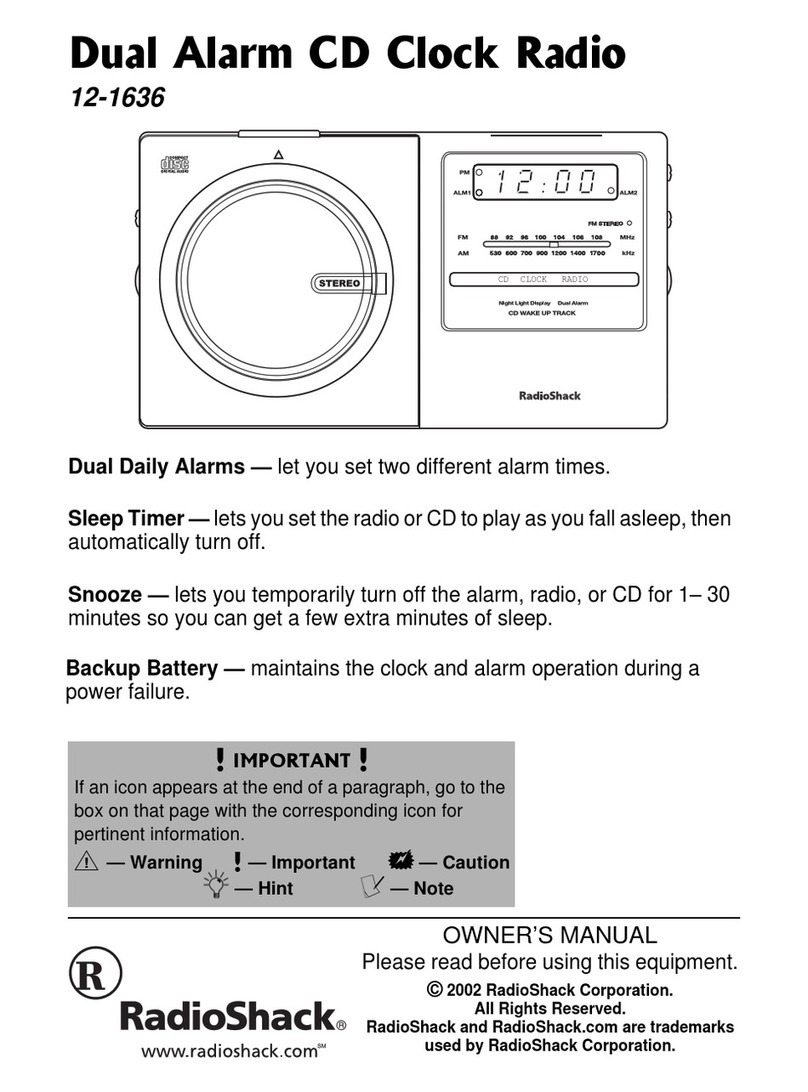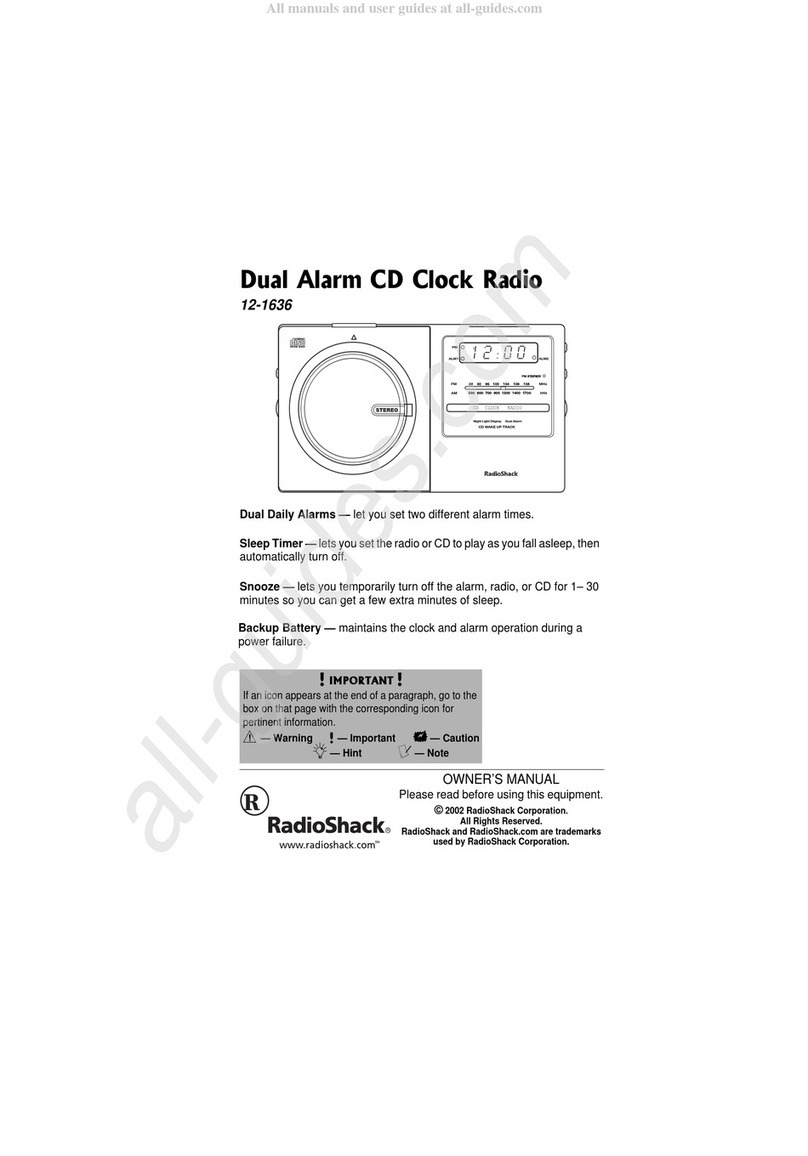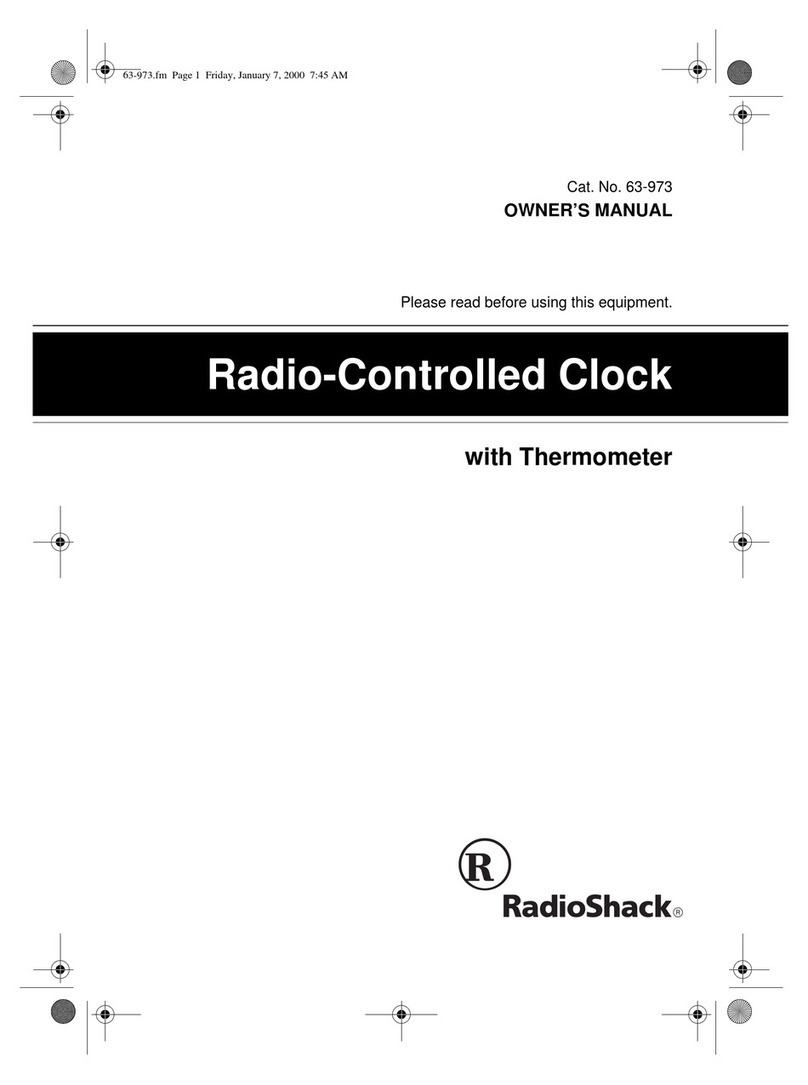6
PLAYING THE RADIO
1. Turn VOL to a medium setting, then
set RADIO ON-OFF/ALARM AUTO-
ALARM
to
ON. The frequency of the
last tuned station appears.
2. Press AM/FM to select the desired
band.
Notes:
• The clock radio has a built-in
antenna. For the best AM recep-
tion, rotate the radio.
• The FM antenna is built into the
power cord. For the best FM recep-
tion, fully extend the clock radio’s
power cord.
3. Repeatedly press MIN 8
88
8or 9
99
9HOUR
to tune up or down to the desired sta-
tion. To automatically seek and tune to
the next strong station, hold down
TUNING MIN 8
88
8or 9
99
9HOUR for about
2 seconds.
4. Rotate VOL to the desired volume.
5. To turn off the radio, slide RADIO ON-
OFF/ALARM AUTO-ALARM to RADIO
OFF.
Notes:
• If you play the radio and want be cer-
tain that the radio sounds at the alarm
time, be sure to set RADIO ON-OFF/
ALARM AUTO-ALARM to AUTO instead
of RADIO OFF when you finish playing
the radio.
• To display the time while the radio
plays, repeatedly press MODE until
the time and appear. To return to
the station frequency display, repeat-
edly press MODE until the station fre-
quency appears.
USING THE STATION
MEMORIES
You can store up to 20 stations (10 AM
and 10 FM) into memory and quickly recall
each. Follow these steps to store a station.
1. Turn on the radio and select the desired
band (see “Playing the Radio” ).
2. Press MEMORY/TIME. MEM appears.
3. Press a memory button (M1–M5)
within 3 seconds to store the station.
The memory number appears and the
station is stored. To store a station in
locations 6 to10, press MEMORY/TIME
and +5, then press one of the memory
buttons (M1 for 6, M2 for 7, and so on).
Memory location 10 appears as 0.
Notes:
• If you do not store a station within 3
seconds, MEM disappears. Begin
again at Step 2 to store the station.
• To replace a stored station, simply
store a new one in its place.
4. To tune to a stored station, press that
station’s memory button. The memory
location and the stored station’s fre-
quency appear. To recall a stored sta-
tion from 6 to 10, press +5 then the
memory button
USING THE SLEEP TIMER
You can set the radio to play for up to 90
minutes then automatically turn off.
1. Tune to the desired station.
2. Set RADIO ON-OFF/ALARM AUTO-
ALARM to OFF, AUTO, or ALARM.
12-1632.fm Page 6 Wednesday, May 10, 2000 10:57 AM